- Forums
- Product Forums
- General Purpose MicrocontrollersGeneral Purpose Microcontrollers
- i.MX Forumsi.MX Forums
- QorIQ Processing PlatformsQorIQ Processing Platforms
- Identification and SecurityIdentification and Security
- Power ManagementPower Management
- Wireless ConnectivityWireless Connectivity
- RFID / NFCRFID / NFC
- Advanced AnalogAdvanced Analog
- MCX Microcontrollers
- S32G
- S32K
- S32V
- MPC5xxx
- Other NXP Products
- S12 / MagniV Microcontrollers
- Powertrain and Electrification Analog Drivers
- Sensors
- Vybrid Processors
- Digital Signal Controllers
- 8-bit Microcontrollers
- ColdFire/68K Microcontrollers and Processors
- PowerQUICC Processors
- OSBDM and TBDML
- S32M
- S32Z/E
-
- Solution Forums
- Software Forums
- MCUXpresso Software and ToolsMCUXpresso Software and Tools
- CodeWarriorCodeWarrior
- MQX Software SolutionsMQX Software Solutions
- Model-Based Design Toolbox (MBDT)Model-Based Design Toolbox (MBDT)
- FreeMASTER
- eIQ Machine Learning Software
- Embedded Software and Tools Clinic
- S32 SDK
- S32 Design Studio
- GUI Guider
- Zephyr Project
- Voice Technology
- Application Software Packs
- Secure Provisioning SDK (SPSDK)
- Processor Expert Software
- Generative AI & LLMs
-
- Topics
- Mobile Robotics - Drones and RoversMobile Robotics - Drones and Rovers
- NXP Training ContentNXP Training Content
- University ProgramsUniversity Programs
- Rapid IoT
- NXP Designs
- SafeAssure-Community
- OSS Security & Maintenance
- Using Our Community
-
- Cloud Lab Forums
-
- Knowledge Bases
- ARM Microcontrollers
- i.MX Processors
- Identification and Security
- Model-Based Design Toolbox (MBDT)
- QorIQ Processing Platforms
- S32 Automotive Processing Platform
- Wireless Connectivity
- CodeWarrior
- MCUXpresso Suite of Software and Tools
- MQX Software Solutions
- RFID / NFC
- Advanced Analog
-
- NXP Tech Blogs
- Home
- :
- パワーマネージメント
- :
- パワーマネージメント
- :
- PF3000 Programming
PF3000 Programming
- RSS フィードを購読する
- トピックを新着としてマーク
- トピックを既読としてマーク
- このトピックを現在のユーザーにフロートします
- ブックマーク
- 購読
- ミュート
- 印刷用ページ
PF3000 Programming
- 新着としてマーク
- ブックマーク
- 購読
- ミュート
- RSS フィードを購読する
- ハイライト
- 印刷
- 不適切なコンテンツを報告
Hi All,
Please help in the programming of PF3000. I have few following questions.
Q1. I am not able to program the PF3000 IC. I have customized the voltages, when I program and put the IC in my other product, I am not able to get the programmed voltages. I followed the video shown. But still OTP programming is not happening. So, I am suspecting the problem with the OTP programming.
Q2. How do I verify the programmed voltages?
Q3. Why PF3000 EVC KITPF3000FRDMEVM is used?
Please help.
- 新着としてマーク
- ブックマーク
- 購読
- ミュート
- RSS フィードを購読する
- ハイライト
- 印刷
- 不適切なコンテンツを報告
Hi, I was able to program and verify the voltage with the external dc power supply to VIN pin=4V & PWR_ON pin=3V on my application board.
But when I use the power supply from the type-C connector (my application board has the power supply from the type-C connector to PMIC from Laptop), there is the voltage drop across the MOSFET of more than 1V (PMPB15XP), I am getting the voltage of 3.45 to 3.6V So I believe that the PMIC is not getting sufficient voltage to turn on. Also, initially there is no 3V for the PWR_ON pin.
Please help solving.
- 新着としてマーク
- ブックマーク
- 購読
- ミュート
- RSS フィードを購読する
- ハイライト
- 印刷
- 不適切なコンテンツを報告
Hi,
I was able to program and verify the voltage with the external dc power supply to VIN pin=4V & PWR_ON pin=3V on my application board.
But when I use the power supply from the type-C connector (my application board has the power supply from the type-C connector to PMIC from Laptop), there is the voltage drop across the MOSFET of more than 1V (PMPB15XP), I am getting the voltage of 3.45 to 3.6V So I believe that the PMIC is not getting sufficient voltage to turn on. Also, initially there is no 3V for the PWR_ON pin.
Please help solving.
It does seem like a problem on the MOSFET (PMPB15XP). Have you performed a swap test by replacing the failing MOSFET for a new one?
I would recommend you to contact NEXPERIA directly for support regarding the MOSFET (PMPB15XP) in case you confirm this is causing the problem you are seen in your system.
Regards,
Jose
- 新着としてマーク
- ブックマーク
- 購読
- ミュート
- RSS フィードを購読する
- ハイライト
- 印刷
- 不適切なコンテンツを報告
Hi,
Answering to your questions:
A1. You are maybe only TBB programming the PMIC instead of OTP programming it. 'Try-Before-Buy' (TBB) mode allows you to experiment with different voltages and sequences of the regulators. In the TBB mode, you can write to the TBBOTP registers directly and use them for startup of the PF3000. To maintain the contents of the TBBOTP registers in the absence of the main input supply (VIN), use a coin cell at the LICELL pin, otherwise, an OTP programming would be required.
A2. The only way to do it is checking the voltage of the regulators or checking if the registers don’t return back to the default value after a Power On Reset.
A3. KITPF3000FRDMEVM is an evaluation board, the PF3000 device populated on KITPF3000FRDMEVM features the A1 OTP and it is not meant to be used for OTP programming, but only for TBB programming.
If you check VDDOTP pin in the schematic, you would see that it is connected to J5, which gives you the option to connect VDDOTP to VCOREDIG (to load from default values), or, connect VDDOTP to GND (load from fuses/Try-before-buy), for OTP programming, this pin would be required to be connected to a 8V Boost, which is not possible in this board.
For OTP programming, the KITPF3000FRDMPGM would be required: https://www.nxp.com/design/development-boards/analog-toolbox/pf3000-programming-board:KITPF3000FRDMP...
Regards,
Jose
- 新着としてマーク
- ブックマーク
- 購読
- ミュート
- RSS フィードを購読する
- ハイライト
- 印刷
- 不適切なコンテンツを報告
Hi Jose,
I have the programming board with me. I am following the following procedure
1. I am clicking on configuration tab, edit configuration, now the tool enters in TBB mode and I am selecting the required voltages for my application and then coming to run mode and doing program.
2. Also, I have tried, clicking on the configuration tab, directly loading the saved configuration and program.
So, is there any mistake in my procedure. I believe this is the OTP programming.
When I remove the IC and mount it in my application board, I am not getting the output.
Please help.
- 新着としてマーク
- ブックマーク
- 購読
- ミュート
- RSS フィードを購読する
- ハイライト
- 印刷
- 不適切なコンテンツを報告
Your programming procedure seems correct, for details check section 4.3.3 of the user guide: https://www.nxp.com/docs/en/user-guide/KTPF3000FRDMPGMUG.pdf
There is a RED LED (D2) on the programming board, if this LED turns on, that means the programming is in progress. Is this RED LED turning ON when you are programming the board?
After programming completes, look at the last line of the log window. If it shows no errors, your PF3000 device has been programmed successfully. Do you see any error in the last lane after programming the PMIC?
- 新着としてマーク
- ブックマーク
- 購読
- ミュート
- RSS フィードを購読する
- ハイライト
- 印刷
- 不適切なコンテンツを報告
Hi, I am able to program the device and see the output. I had got the voltae drop across MOSFET. Actually, PMIC should get 3V at PWR_ON pin, then only we will get the 4.5V after the MOSFET.
Also, do you have further more information regarding options in the GUI. As I can see some functions like power control(as highlighted in the picture). May I know the functionality of those.?
I am searching for an option where the status of the PWR_ON pin does not affect the switcher and LDO output voltages, can it be programmed ?
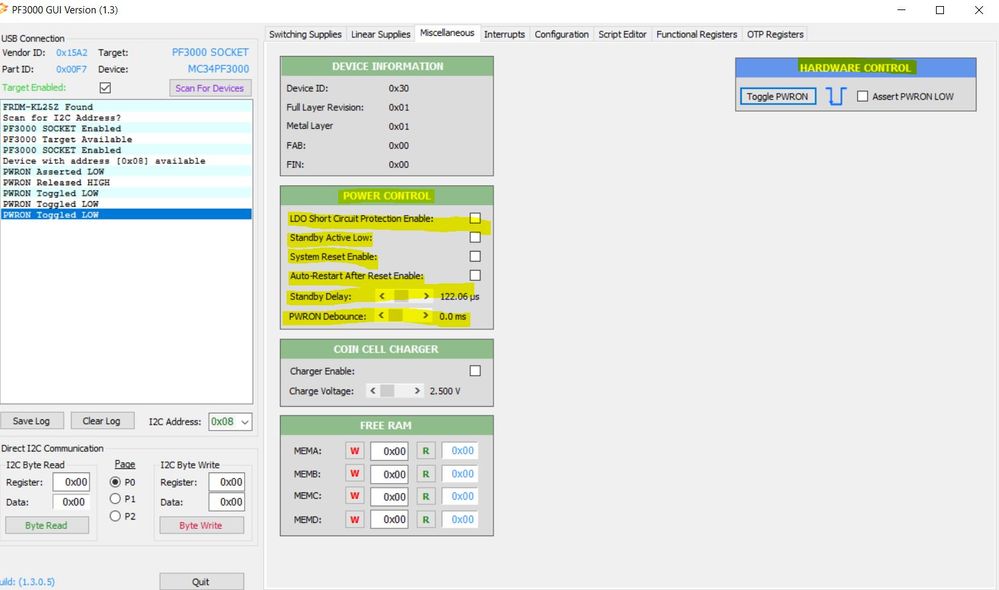
- 新着としてマーク
- ブックマーク
- 購読
- ミュート
- RSS フィードを購読する
- ハイライト
- 印刷
- 不適切なコンテンツを報告
Hi,
It does seem like a problem on the MOSFET (PMPB15XP). Have you performed a swap test by replacing the failing MOSFET for a new one?
I would recommend you to contact NEXPERIA directly for support regarding the MOSFET (PMPB15XP) in case you confirm this is causing the problem you are seen in your system.
From the Power Control Settings:
“LDO Short Circuit Protection Enable” turns ON the REGSCPEN bit. Whenever a current limit event occurs on a LDO regulator, this regulator is shutdown.
“Standby Active Low”, turns On the STANDBYINV bit, STANDBYINV is used to control the polarity of the STANDBY pin.
“System Reset Enable”, turn on the PWRONRSTEN bit, when set to 1, the PF3000 can enter OFF mode when the PWRON pin is held low for 4 seconds or longer.
“Auto Restart after Reset Enable” turns on the RESTARTEN bit, When set to 1, the PF3000 restarts automatically after a power off event generated by the PWRON (held low for 4 seconds or longer) when PWR_CFG bit = 1.
You can try to toggle the PWRON button using the “Toggle PWRON button” to initiate the startup and check if this works.
PWRON should be powered with 3.3V for normal work, this is typically true all the time when USB is connected.
BTW, I’ll be on Christmas vacation, back in the office on Tuesday 05.01.2021, if support is required during this time, I would recommend you to create a new community thread.
Regards,
Jose Reyes
- 新着としてマーク
- ブックマーク
- 購読
- ミュート
- RSS フィードを購読する
- ハイライト
- 印刷
- 不適切なコンテンツを報告
Hi,
Do PMIC has any current limit by default? So that I should change it during the programming?
As my application is not working, I am suspecting the PMIC is not delivering enough current.
To brief about my application, I have made a receiver dongle, which has the tuner and demod integrated in on IC.
All the supplies are coming from the PMIC, tuning is failing. So I am suspecting the PMIC is not supplying enough current?
Please help.