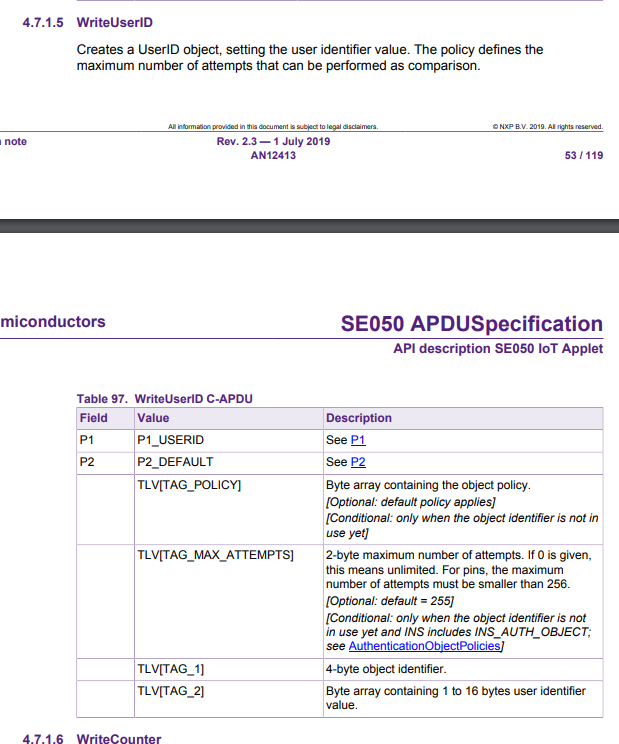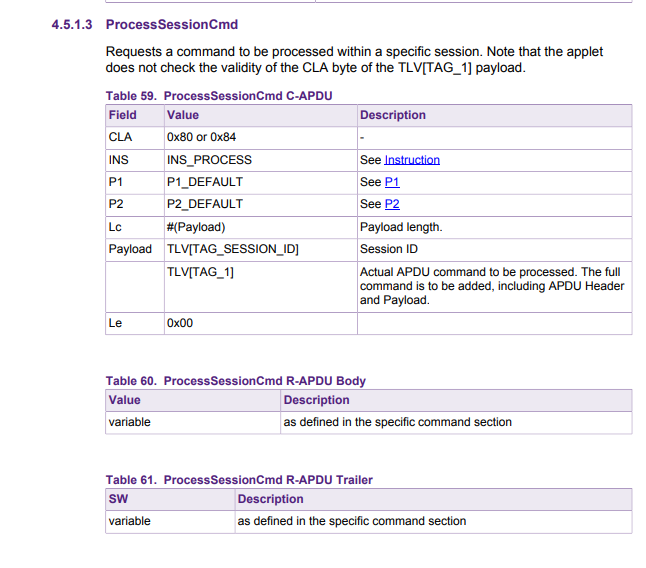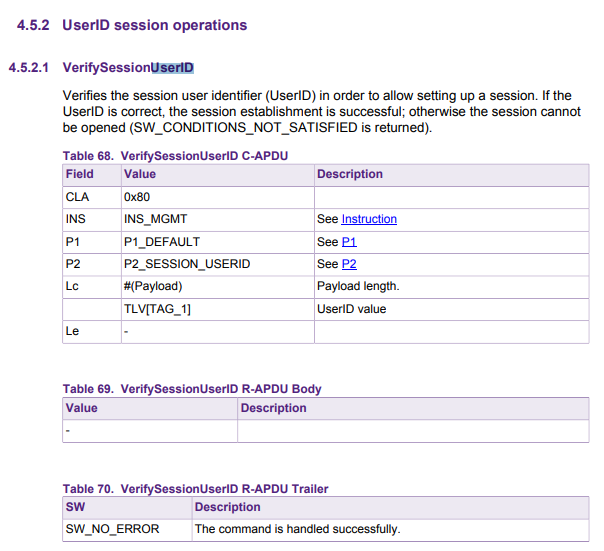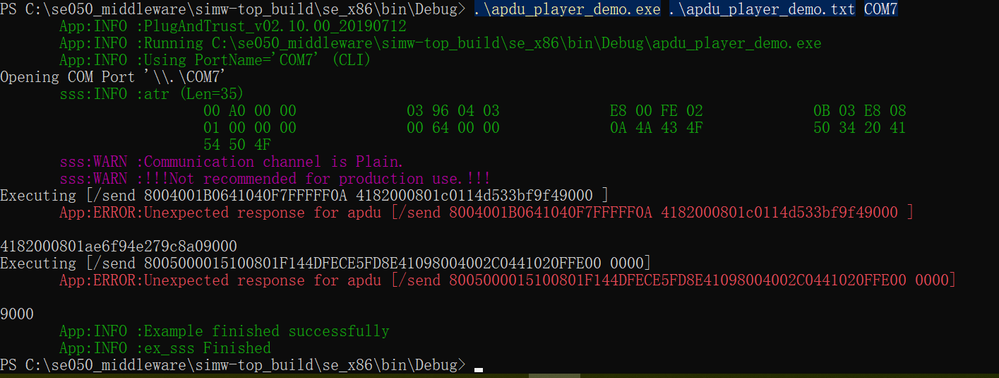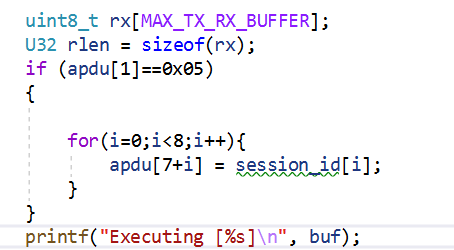- Forums
- Product Forums
- General Purpose MicrocontrollersGeneral Purpose Microcontrollers
- i.MX Forumsi.MX Forums
- QorIQ Processing PlatformsQorIQ Processing Platforms
- Identification and SecurityIdentification and Security
- Power ManagementPower Management
- Wireless ConnectivityWireless Connectivity
- RFID / NFCRFID / NFC
- Advanced AnalogAdvanced Analog
- MCX Microcontrollers
- S32G
- S32K
- S32V
- MPC5xxx
- Other NXP Products
- S12 / MagniV Microcontrollers
- Powertrain and Electrification Analog Drivers
- Sensors
- Vybrid Processors
- Digital Signal Controllers
- 8-bit Microcontrollers
- ColdFire/68K Microcontrollers and Processors
- PowerQUICC Processors
- OSBDM and TBDML
- S32M
- S32Z/E
-
- Solution Forums
- Software Forums
- MCUXpresso Software and ToolsMCUXpresso Software and Tools
- CodeWarriorCodeWarrior
- MQX Software SolutionsMQX Software Solutions
- Model-Based Design Toolbox (MBDT)Model-Based Design Toolbox (MBDT)
- FreeMASTER
- eIQ Machine Learning Software
- Embedded Software and Tools Clinic
- S32 SDK
- S32 Design Studio
- GUI Guider
- Zephyr Project
- Voice Technology
- Application Software Packs
- Secure Provisioning SDK (SPSDK)
- Processor Expert Software
- Generative AI & LLMs
-
- Topics
- Mobile Robotics - Drones and RoversMobile Robotics - Drones and Rovers
- NXP Training ContentNXP Training Content
- University ProgramsUniversity Programs
- Rapid IoT
- NXP Designs
- SafeAssure-Community
- OSS Security & Maintenance
- Using Our Community
-
- Cloud Lab Forums
-
- Knowledge Bases
- ARM Microcontrollers
- i.MX Processors
- Identification and Security
- Model-Based Design Toolbox (MBDT)
- QorIQ Processing Platforms
- S32 Automotive Processing Platform
- Wireless Connectivity
- CodeWarrior
- MCUXpresso Suite of Software and Tools
- MQX Software Solutions
- RFID / NFC
- Advanced Analog
-
- NXP Tech Blogs
- Home
- :
- Product Forums
- :
- Other NXP Products
- :
- ReadObject and verifySessionUserID command not working
ReadObject and verifySessionUserID command not working
- Subscribe to RSS Feed
- Mark Topic as New
- Mark Topic as Read
- Float this Topic for Current User
- Bookmark
- Subscribe
- Mute
- Printer Friendly Page
ReadObject and verifySessionUserID command not working
- Mark as New
- Bookmark
- Subscribe
- Mute
- Subscribe to RSS Feed
- Permalink
- Report Inappropriate Content
Hello,
I am using NXP SE050 smartcard with kinetics K64 evaluation board.
I have tested various commands from NXP APDUSpecifications document. But I am having problem with policies and sessions.
I have created a new User session, and created a binary file in this session with read policies, but when I try to read that file, it is giving the error "command not allowed".
Is there any thing extra that needs to be added in the ReadObject command while trying to read the binary file with read policy?
Further, I am not able to verify the session with verifySessionUserID command after creating a new User Session, it gives the error "Conditions not satisfied".
I don't know is there something that I am missing in writing these command APDUs Or there are some additional APDUs that I need to send before sending above mentioned commands or APDUs?
- Mark as New
- Bookmark
- Subscribe
- Mute
- Subscribe to RSS Feed
- Permalink
- Report Inappropriate Content
Hello,
Would you please give more details on your implementation? Thanks for your patience!
Have a great day,
Kan
-------------------------------------------------------------------------------
Note:
- If this post answers your question, please click the "Mark Correct" button. Thank you!
- We are following threads for 7 weeks after the last post, later replies are ignored
Please open a new thread and refer to the closed one, if you have a related question at a later point in time.
-------------------------------------------------------------------------------
- Mark as New
- Bookmark
- Subscribe
- Mute
- Subscribe to RSS Feed
- Permalink
- Report Inappropriate Content
Hello Kan,
Thanks for your reply.
I am using Plug & Trust Middleware toolchain with Kinetics K64 evaluation board and OM se050 smartcard evaluation board.
And I am sending APDUs using APDU player which is a compiler present in the se05_middleware folder from NXP.
I have created an Authentication object(UserID)
APDU: 804107000E1202000341040F7FFFFF42020FFE
CLA: 80 INS: 41, P1: 07, P2: 00
and then created a session using this user ID.
APDU: 8004001B0641040F7FFFFF0A
CLA: 80 INS: 04, P1: 00, P2: 1B
Now, when I want to open this session using VerifySessionUserID command
APDU: 8005000015100801F144DFECE5FD8E41098004002C0441020FFE00
CLA: 80 INS: 05, P1: 00, P2: 00
Note: I have wrapped VerifySessionUserID command in ProcessSessionCmd command.
it gives me error 'SW_CONDITIONS_NOT_SATISFIED'.
I don't understand why am I getting this error when I am writing the correct UserID value and also the correct auth object ID ?
Because as explained in the document, we get this error only when our userID is not correct.
Thanks,
Priyanka
- Mark as New
- Bookmark
- Subscribe
- Mute
- Subscribe to RSS Feed
- Permalink
- Report Inappropriate Content
Hi Priyanka,
The cause is due to you use APDU player to launch CreateSession and VerifySession separately. That would make the session id you got from CreateSession became invalid when you start a new apdu player to run the VerifySession command. but if you run VerifySession right after CreateSession within the same APDU player demo, the device returns 9000.
For test purpose, I updated the session id info in the apdu player demo as below:
Hope that helps,
Have a great day,
Kan
-------------------------------------------------------------------------------
Note:
- If this post answers your question, please click the "Mark Correct" button. Thank you!
- We are following threads for 7 weeks after the last post, later replies are ignored
Please open a new thread and refer to the closed one, if you have a related question at a later point in time.
-------------------------------------------------------------------------------
- Mark as New
- Bookmark
- Subscribe
- Mute
- Subscribe to RSS Feed
- Permalink
- Report Inappropriate Content
Thank you so much for your reply.
I have a question here:
The first command (createSession) that you are executing, is giving 8-byte session ID in response (01AE6F94E279C8A0). But in the next (verifySessionUserID command) you are putting the session ID that i used in the example I sent you in my first question.
And I also tried adding the above code lines in my apdu_player.c file but it is giving the error (identifier session_id is undefined). From where I can get this session_id? Is this the session_id from the response of the createSession command?
Thank you
Priyanka
- Mark as New
- Bookmark
- Subscribe
- Mute
- Subscribe to RSS Feed
- Permalink
- Report Inappropriate Content
Hi Priyanka,
The session ID put in verifySessionUserID command is just for dummy purpose, the 8-byte session ID in response (01AE6F94E279C8A0) is the really session ID I got in that test, so before launching verifySessionUserID command, I replaced the dummy session ID with the one I got from the response of createSession command.
Please refer to the attachment for more details.
Hope that helps,
Have a great day,
Kan
-------------------------------------------------------------------------------
Note:
- If this post answers your question, please click the "Mark Correct" button. Thank you!
- We are following threads for 7 weeks after the last post, later replies are ignored
Please open a new thread and refer to the closed one, if you have a related question at a later point in time.
-------------------------------------------------------------------------------