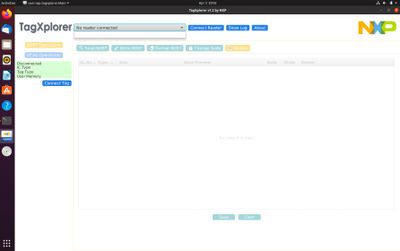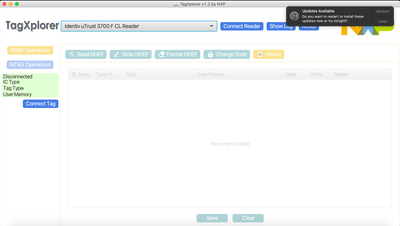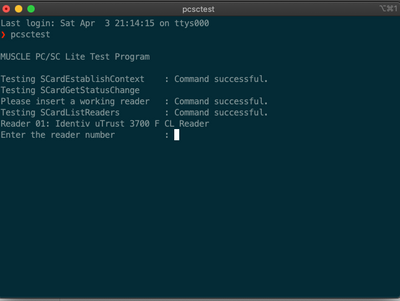- Forums
- Product Forums
- General Purpose MicrocontrollersGeneral Purpose Microcontrollers
- i.MX Forumsi.MX Forums
- QorIQ Processing PlatformsQorIQ Processing Platforms
- Identification and SecurityIdentification and Security
- Power ManagementPower Management
- Wireless ConnectivityWireless Connectivity
- RFID / NFCRFID / NFC
- Advanced AnalogAdvanced Analog
- MCX Microcontrollers
- S32G
- S32K
- S32V
- MPC5xxx
- Other NXP Products
- S12 / MagniV Microcontrollers
- Powertrain and Electrification Analog Drivers
- Sensors
- Vybrid Processors
- Digital Signal Controllers
- 8-bit Microcontrollers
- ColdFire/68K Microcontrollers and Processors
- PowerQUICC Processors
- OSBDM and TBDML
- S32M
- S32Z/E
-
- Solution Forums
- Software Forums
- MCUXpresso Software and ToolsMCUXpresso Software and Tools
- CodeWarriorCodeWarrior
- MQX Software SolutionsMQX Software Solutions
- Model-Based Design Toolbox (MBDT)Model-Based Design Toolbox (MBDT)
- FreeMASTER
- eIQ Machine Learning Software
- Embedded Software and Tools Clinic
- S32 SDK
- S32 Design Studio
- GUI Guider
- Zephyr Project
- Voice Technology
- Application Software Packs
- Secure Provisioning SDK (SPSDK)
- Processor Expert Software
- Generative AI & LLMs
-
- Topics
- Mobile Robotics - Drones and RoversMobile Robotics - Drones and Rovers
- NXP Training ContentNXP Training Content
- University ProgramsUniversity Programs
- Rapid IoT
- NXP Designs
- SafeAssure-Community
- OSS Security & Maintenance
- Using Our Community
-
- Cloud Lab Forums
-
- Knowledge Bases
- ARM Microcontrollers
- i.MX Processors
- Identification and Security
- Model-Based Design Toolbox (MBDT)
- QorIQ Processing Platforms
- S32 Automotive Processing Platform
- Wireless Connectivity
- CodeWarrior
- MCUXpresso Suite of Software and Tools
- MQX Software Solutions
- RFID / NFC
- Advanced Analog
-
- NXP Tech Blogs
- Home
- :
- RFID / NFC
- :
- NFC
- :
- Re: TagXplorer - No reader available
TagXplorer - No reader available
- Subscribe to RSS Feed
- Mark Topic as New
- Mark Topic as Read
- Float this Topic for Current User
- Bookmark
- Subscribe
- Mute
- Printer Friendly Page
TagXplorer - No reader available
- Mark as New
- Bookmark
- Subscribe
- Mute
- Subscribe to RSS Feed
- Permalink
- Report Inappropriate Content
I have spent several hours trying to connect TagXplorer with the Identiv uTrust 3700 reader, but wasn't able to make it work. I have tried running TagXplorer with both OpenJDK and Oracle Java 8. No matter what I try, the UI (and log) always shows "no reader available".
I have already installed Identiv driver. I am using MacOS 11.1, and I have already enabled Input Monitoring for java in Security and Privacy.
Anyone had siialr issues?
- Mark as New
- Bookmark
- Subscribe
- Mute
- Subscribe to RSS Feed
- Permalink
- Report Inappropriate Content
I was running into the same issue with TagXplorer, and it’s been a bit frustrating trying to find a reliable solution. I came across a tool that helps simplify calculations for your earnings, and using the California net paycheck resource in the middle of planning made it much easier to estimate take-home amounts accurately. Hopefully, this can help others who are also stuck without a reader.
- Mark as New
- Bookmark
- Subscribe
- Mute
- Subscribe to RSS Feed
- Permalink
- Report Inappropriate Content
Hello,
I'm having same issue here on Mac, MAC OS Sonoma, also with Identiv uTrust 3700 reader. I've installed the drivers directly from Identiv website
My java version is 1.8.0_421 and I still have the "no reader available" although I can access the reader through other apps like NFC tools
Is there anyone who succeeded on MAC ?
Thanks a lot !
- Mark as New
- Bookmark
- Subscribe
- Mute
- Subscribe to RSS Feed
- Permalink
- Report Inappropriate Content
- Mark as New
- Bookmark
- Subscribe
- Mute
- Subscribe to RSS Feed
- Permalink
- Report Inappropriate Content
Anyone solve this issue?
I have same problem here
- Mark as New
- Bookmark
- Subscribe
- Mute
- Subscribe to RSS Feed
- Permalink
- Report Inappropriate Content
Anyone solved this on Mac. I have it all working perfect on Windows 10 by puting the Open FX Directories in the same directory as TagXplorer, but although I can get TagXplorer working on my two macs it can not see the reader. I have tried putting the symobilc link to the drivers in the same directory as TagXplorer but no luck. I can see the reader plugged in the devices on the USB.
Seems like the same problem as all those above - running 12.5 on a 64 Intel.
Atached screen shot of the Mac directory running from.
I have put the OPen FX code in a folder in Applications and from the terminal am running the following command to successfully run TagXplorer from within the TagXplorer directory:
java --module-path /Applications/javafx-sdk/lib --add-modules javafx.controls,javafx.fxml -jar TagXplorer-v1.2.jar
Any ideas on how you get TagXplorer to see the reader welcome
- Mark as New
- Bookmark
- Subscribe
- Mute
- Subscribe to RSS Feed
- Permalink
- Report Inappropriate Content
I was able to get the reader in TagXplorer by running the command with sudo.
But the tags won't show up, when placing a NFC tag on the reader, the LED signals something, but in TagXplorer I'm getting the message "Tax is not available" after clicking on "Connect Tag".
- Mark as New
- Bookmark
- Subscribe
- Mute
- Subscribe to RSS Feed
- Permalink
- Report Inappropriate Content
- Mark as New
- Bookmark
- Subscribe
- Mute
- Subscribe to RSS Feed
- Permalink
- Report Inappropriate Content
@aaronqli @piotr_arteia
I've now tried this on Ubuntu 20.04 and get much the same result. The steps I took were:
- Install Ubuntu on Virtualbox
- Install the drivers for the uTrust 3700 F, following the setup guide
- Install Oracle Java 9 since that includes JavaFx - Check the version
- Boot the machine - check that the card reader is connected (see screenshot) using pcsc_scan
- Run TagXplorer - Result is no reader connected as on MacOS
Does anyone in this thread have any other thoughts on this. I would really appreciate any advice. I'm also attached the output when running the jar.
- Mark as New
- Bookmark
- Subscribe
- Mute
- Subscribe to RSS Feed
- Permalink
- Report Inappropriate Content
UPDATE:
On Catalina, on an old 2013 Macbook Pro that I have where the reader isn't plugged through a usb Adam Elements 6 Port USB-C HUB but directly into a usb 2.0 port, and with Oracle Java 9 installed the reader is picked up immediately. The output running the jar shows the same output as above.
So , Catalina vs Big Sur perhaps? pcsctest does pick up the reader.
- Mark as New
- Bookmark
- Subscribe
- Mute
- Subscribe to RSS Feed
- Permalink
- Report Inappropriate Content
Quick update for you guys: it works fine on my laptop with Oracle Java 11 installed (Big Sur, Macbook Pro late 2017). Perhaps the culprit is OpenJDK / JavaFX
- Mark as New
- Bookmark
- Subscribe
- Mute
- Subscribe to RSS Feed
- Permalink
- Report Inappropriate Content
@aaronqli thank you so much for the update.
- Mark as New
- Bookmark
- Subscribe
- Mute
- Subscribe to RSS Feed
- Permalink
- Report Inappropriate Content
Same problem here.
Up to date JDK, drivers, checked on MacOS Catalina, BigSur and on Windows Home.
The computers see the reader but TagXplorer doesn't.
@aaronqli , @WillHill , @jonmixnblend did you figure it out?
@Kan_Li , @IvanRuiz please help!
- Mark as New
- Bookmark
- Subscribe
- Mute
- Subscribe to RSS Feed
- Permalink
- Report Inappropriate Content
@piotr_arteia no unfortunately not from my side. I'm a bit stumped.
- Mark as New
- Bookmark
- Subscribe
- Mute
- Subscribe to RSS Feed
- Permalink
- Report Inappropriate Content
In the end I managed to do it on a Windows 10 PC.
I wasn't precise enough in my previous post. The problem on the Windows machine was that TagXplorer would not start. I successfully used the solution given here https://community.nxp.com/t5/NFC/TagXplorer-v1-2-jar-cannot-start/m-p/918596#M5608 and on the second attempt of starting the app, it acknowledged the device.
I still don't have a way to do it on a Mac.
Thanks for your replay!
- Mark as New
- Bookmark
- Subscribe
- Mute
- Subscribe to RSS Feed
- Permalink
- Report Inappropriate Content
I have exactly the same isse @WillHill , with the same setup, but with Big Sur 11.2.3, uTrust 3700F, uTrust Drivers installed.
Using:
openjdk 15.0.2 2021-01-19
OpenJDK Runtime Environment (build 15.0.2+7)
OpenJDK 64-Bit Server VM (build 15.0.2+7, mixed mode, sharing)
I had to download and unquarantine JafaFX 16 to get the TagXplorer App working
I know the uTrust is installed and working fine as pcstest completes successfully with it, and I can use it with https://github.com/martinpaljak/GlobalPlatformPro just fine.
- Mark as New
- Bookmark
- Subscribe
- Mute
- Subscribe to RSS Feed
- Permalink
- Report Inappropriate Content
Could you be more specific on how you got it working with JavaFX? (install + launching TagXplorer)
- Mark as New
- Bookmark
- Subscribe
- Mute
- Subscribe to RSS Feed
- Permalink
- Report Inappropriate Content
I have the same issue,
I'm using macOS BigSur Version 11.1
Java Version 8 Update 281
I have the uTrust 3700 F plugged via USB (The light comes on it has power)
I have the drivers installed from here https://files.identiv.com/products/smart-card-readers/common-drivers/uTrust_MAC_Driver.zip
I have restarted the machine.
I have TagXplorer v1.2 running and I get the message "No Supported reader available" when I press Connect Reader and no readers are listed in the dropdown
- Mark as New
- Bookmark
- Subscribe
- Mute
- Subscribe to RSS Feed
- Permalink
- Report Inappropriate Content
I have the exact same issue as you too.