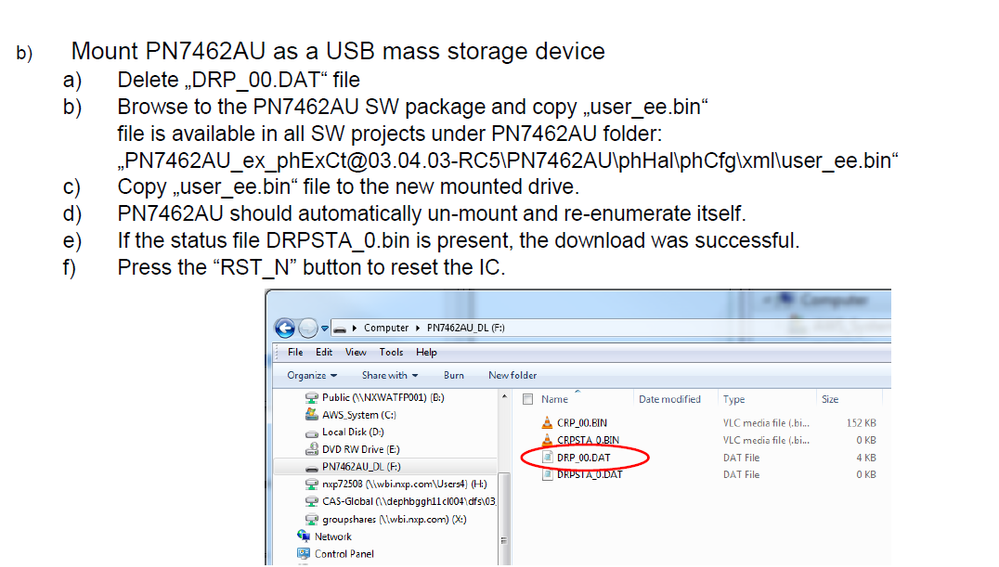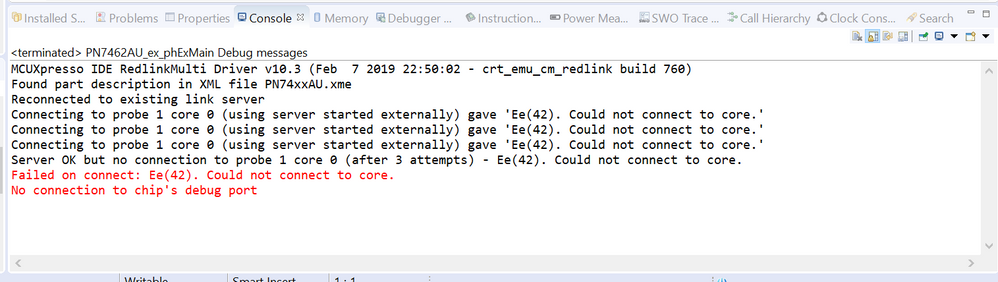- Forums
- Product Forums
- General Purpose MicrocontrollersGeneral Purpose Microcontrollers
- i.MX Forumsi.MX Forums
- QorIQ Processing PlatformsQorIQ Processing Platforms
- Identification and SecurityIdentification and Security
- Power ManagementPower Management
- Wireless ConnectivityWireless Connectivity
- RFID / NFCRFID / NFC
- Advanced AnalogAdvanced Analog
- MCX Microcontrollers
- S32G
- S32K
- S32V
- MPC5xxx
- Other NXP Products
- S12 / MagniV Microcontrollers
- Powertrain and Electrification Analog Drivers
- Sensors
- Vybrid Processors
- Digital Signal Controllers
- 8-bit Microcontrollers
- ColdFire/68K Microcontrollers and Processors
- PowerQUICC Processors
- OSBDM and TBDML
- S32M
- S32Z/E
-
- Solution Forums
- Software Forums
- MCUXpresso Software and ToolsMCUXpresso Software and Tools
- CodeWarriorCodeWarrior
- MQX Software SolutionsMQX Software Solutions
- Model-Based Design Toolbox (MBDT)Model-Based Design Toolbox (MBDT)
- FreeMASTER
- eIQ Machine Learning Software
- Embedded Software and Tools Clinic
- S32 SDK
- S32 Design Studio
- GUI Guider
- Zephyr Project
- Voice Technology
- Application Software Packs
- Secure Provisioning SDK (SPSDK)
- Processor Expert Software
- Generative AI & LLMs
-
- Topics
- Mobile Robotics - Drones and RoversMobile Robotics - Drones and Rovers
- NXP Training ContentNXP Training Content
- University ProgramsUniversity Programs
- Rapid IoT
- NXP Designs
- SafeAssure-Community
- OSS Security & Maintenance
- Using Our Community
-
- Cloud Lab Forums
-
- Knowledge Bases
- ARM Microcontrollers
- i.MX Processors
- Identification and Security
- Model-Based Design Toolbox (MBDT)
- QorIQ Processing Platforms
- S32 Automotive Processing Platform
- Wireless Connectivity
- CodeWarrior
- MCUXpresso Suite of Software and Tools
- MQX Software Solutions
- RFID / NFC
- Advanced Analog
-
- NXP Tech Blogs
- Home
- :
- RFID / NFC
- :
- NFC
- :
- Re: PN7462 Debugging Issue
PN7462 Debugging Issue
- Subscribe to RSS Feed
- Mark Topic as New
- Mark Topic as Read
- Float this Topic for Current User
- Bookmark
- Subscribe
- Mute
- Printer Friendly Page
- Mark as New
- Bookmark
- Subscribe
- Mute
- Subscribe to RSS Feed
- Permalink
- Report Inappropriate Content
Dear All,
We are facing issue while Debugging PN7462 chip and we are using LPC LINK-2 to debug. MCUXpresso IDE shows following error message:
MCUXpresso IDE RedlinkMulti Driver v10.2 (May 10 2018 18:10:59 - crt_emu_cm_redlink build 510)
Reconnected to existing link server
Connecting to probe 1 core 0:0 (using server started externally) gave 'Ee(42). Could not connect to core.'
Connecting to probe 1 core 0:0 (using server started externally) gave 'Ee(42). Could not connect to core.'
Connecting to probe 1 core 0:0 (using server started externally) gave 'Ee(42). Could not connect to core.'
Server OK but no connection to probe 1 core 0:0 (after 3 attempts) - Ee(42). Could not connect to core.
Failed on connect: Ee(42). Could not connect to core.
No connection to chip's debug port
We tried to solve the problem by doing few things but can't get succeed :
>> Tried to debug the same board on other computer.
>> We also tried by uninstalling the LPC LINK-2 driver.
>> Tried to debug with new LPC LINK-2 and also check old one with demo board it's working as well, so there is no issue of LPC LINK-2.
>> We have also try the "mass erase".
>> Try different USB ports.
>> We also take care that things like redlinkserv, arm-none-eabi_gdb*, crt_emu_* not running behind while start with new debug session.
>> Also checked by deleting launch file
We are facing above problem frequently, It happens in 2 days or in month also that is not fix. We changed approximately 10 number of IC's till now , If we take new IC, it works fine in debug mode, So we don't get exact reason for issue. Request you to please let us know that what can be the issue.
Can we send some samples of faulty IC's to the NXP Laboratory so that we can get the cause of the issue.
Solved! Go to Solution.
- Mark as New
- Bookmark
- Subscribe
- Mute
- Subscribe to RSS Feed
- Permalink
- Report Inappropriate Content
- Mark as New
- Bookmark
- Subscribe
- Mute
- Subscribe to RSS Feed
- Permalink
- Report Inappropriate Content
Hi,
I have exactly the same problem on my board OM27462CDK when debugging an example code in MCUXpresso :
I don't succeed to resolve it. I tried to update the user EEPROM but it didn't change anything.
Do you have another solution to solve this problem ?
Thanks,
BR,
Louis.
- Mark as New
- Bookmark
- Subscribe
- Mute
- Subscribe to RSS Feed
- Permalink
- Report Inappropriate Content
Hi Louis,
We are still facing the same issue ,If you find solution for the same
please let us know.
Thanks & Regards
Amol
On Fri, Aug 16, 2019 at 8:42 PM louis.eeckeloot@decathlon.com <
- Mark as New
- Bookmark
- Subscribe
- Mute
- Subscribe to RSS Feed
- Permalink
- Report Inappropriate Content
Hi,
I succeed to solve my error. Instead of use a LPC_Link2 debugger, I used a
Segger J Link debugger and it compiles and debug my code normally without
error. I can reuse my board now.
Thanks,
Best Regards,
Louis.
Le mar. 20 août 2019 à 08:48, amolborase <admin@community.nxp.com> a écrit :
NXP Community
<https://community.freescale.com/resources/statics/1000/35400-NXP-Community-Email-banner-600x75.jpg>
Re: PN7462 Debugging Issue
reply from Amol Borase
<https://community.nxp.com/people/amolborase?et=watches.email.thread> in
NFC - View the full discussion
<https://community.nxp.com/message/1193553?commentID=1193553&et=watches.email.thread#comment-1193553>
- Mark as New
- Bookmark
- Subscribe
- Mute
- Subscribe to RSS Feed
- Permalink
- Report Inappropriate Content
Hello Louis,
I have faced the problem of cannot halt processor and get solved by updating the CRP and DRP file with original one into USB Mass Storage Mode. You can try this to solve you problem, mostly it will be solved.
Thanks & Regards,
Amol
- Mark as New
- Bookmark
- Subscribe
- Mute
- Subscribe to RSS Feed
- Permalink
- Report Inappropriate Content