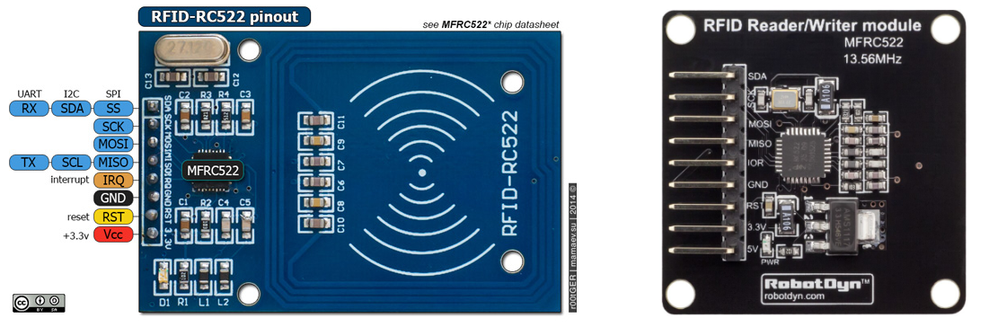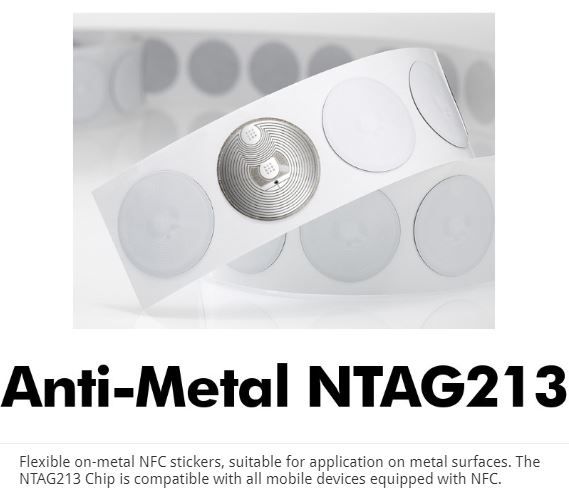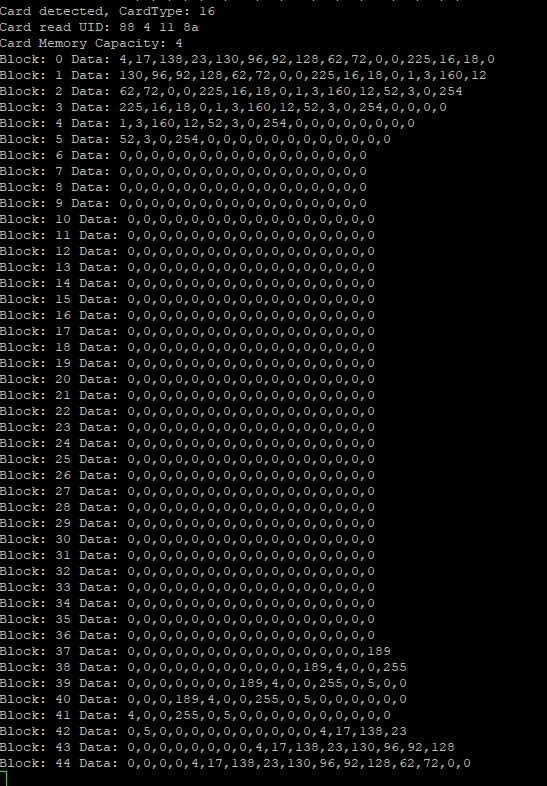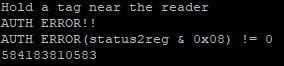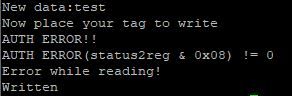- Forums
- Product Forums
- General Purpose MicrocontrollersGeneral Purpose Microcontrollers
- i.MX Forumsi.MX Forums
- QorIQ Processing PlatformsQorIQ Processing Platforms
- Identification and SecurityIdentification and Security
- Power ManagementPower Management
- Wireless ConnectivityWireless Connectivity
- RFID / NFCRFID / NFC
- Advanced AnalogAdvanced Analog
- MCX Microcontrollers
- S32G
- S32K
- S32V
- MPC5xxx
- Other NXP Products
- S12 / MagniV Microcontrollers
- Powertrain and Electrification Analog Drivers
- Sensors
- Vybrid Processors
- Digital Signal Controllers
- 8-bit Microcontrollers
- ColdFire/68K Microcontrollers and Processors
- PowerQUICC Processors
- OSBDM and TBDML
- S32M
- S32Z/E
-
- Solution Forums
- Software Forums
- MCUXpresso Software and ToolsMCUXpresso Software and Tools
- CodeWarriorCodeWarrior
- MQX Software SolutionsMQX Software Solutions
- Model-Based Design Toolbox (MBDT)Model-Based Design Toolbox (MBDT)
- FreeMASTER
- eIQ Machine Learning Software
- Embedded Software and Tools Clinic
- S32 SDK
- S32 Design Studio
- GUI Guider
- Zephyr Project
- Voice Technology
- Application Software Packs
- Secure Provisioning SDK (SPSDK)
- Processor Expert Software
- Generative AI & LLMs
-
- Topics
- Mobile Robotics - Drones and RoversMobile Robotics - Drones and Rovers
- NXP Training ContentNXP Training Content
- University ProgramsUniversity Programs
- Rapid IoT
- NXP Designs
- SafeAssure-Community
- OSS Security & Maintenance
- Using Our Community
-
- Cloud Lab Forums
-
- Knowledge Bases
- ARM Microcontrollers
- i.MX Processors
- Identification and Security
- Model-Based Design Toolbox (MBDT)
- QorIQ Processing Platforms
- S32 Automotive Processing Platform
- Wireless Connectivity
- CodeWarrior
- MCUXpresso Suite of Software and Tools
- MQX Software Solutions
- RFID / NFC
- Advanced Analog
-
- NXP Tech Blogs
- Home
- :
- RFID / NFC
- :
- NFC
- :
- NTAG213 - Authentication Error with Raspberry Pi MFRC522
NTAG213 - Authentication Error with Raspberry Pi MFRC522
- Subscribe to RSS Feed
- Mark Topic as New
- Mark Topic as Read
- Float this Topic for Current User
- Bookmark
- Subscribe
- Mute
- Printer Friendly Page
NTAG213 - Authentication Error with Raspberry Pi MFRC522
- Mark as New
- Bookmark
- Subscribe
- Mute
- Subscribe to RSS Feed
- Permalink
- Report Inappropriate Content
Hello
I've been searching all over the internet and can't seem to find a clear answer, hoping someone can help out.
Components being used in the project:
- Using Raspberry Pi (is preferred because this is an extension of an existing project and the Pi is available, the rest of the program runs on it + Gpio pins are available, as to not having to introduce another hardware part like an arduino).
Using the mfrc522 library - Using the RFID reader/writer module (works with NFC) from RobotDyn (convenient 5V extra pin and smaller size) (see image below this)
- Using "On-metal Round NFC Tags NTAG213 22mm" (see image)
Problem to be solved:
- Authentication error
I need a way (in python preferably) to write code that authenticates (gives the correct key) and then makes it able to change the password.
Preferred workflow:
- Ntag213 tags gets authenticated and given a password by us. (Initial registration).
Python program for initial registration - Registered ntags will then be need to be able to mainly read and occasionally be overwritten with different data (Only some numbers for identification purposes in a database handled by other code on the raspberry pi)
Python program for reading
Python program for writing
Here is a dump of the NTAG213 (read by the RobotDyn MFRC522):
I've read in the documentation that the authentication is being checked on black 7? Is that right?
I just have no idea how to change this key it uses.
Example of error reading it:
Example of error writing to it:
Code example of writing script (basic one just for testing): (SimpleMFRC522 source: MFRC522-python/SimpleMFRC522.py at master · pimylifeup/MFRC522-python · GitHub )
#!/usr/bin/env python
import RPi.GPIO as GPIO
from mfrc522 import SimpleMFRC522reader = SimpleMFRC522()
try:
text = input('New data:')
print("Now place your tag to write")
reader.write(text)
print("Written")
finally:
GPIO.cleanup()
I'm guessing I need to include code in my read/write and registration script to authenticate first (giving the auth key) and if necessary (during write/read) giving a password (after I've set a password during the registration step).
I just have no idea which values or in which way I should give the auth key in script.
If anybody can help in any way or point me in the right direction that'd be great!
- Mark as New
- Bookmark
- Subscribe
- Mute
- Subscribe to RSS Feed
- Permalink
- Report Inappropriate Content
Did you get a solution ?
- Mark as New
- Bookmark
- Subscribe
- Mute
- Subscribe to RSS Feed
- Permalink
- Report Inappropriate Content
I have the same problem, did anyone find a solution?
- Mark as New
- Bookmark
- Subscribe
- Mute
- Subscribe to RSS Feed
- Permalink
- Report Inappropriate Content
Hello Ice,
I'd recommend to follow the flow chart that is on page 8 of the User Manual for the NTAG 213. In the following pages the commands that should be used to appropriately enter the authenticated state are described. Section 8.8 explains how to proceed in configuring the password itself and the commands to be used.
The commands themselves are also described in the same document. Unfortunately we do not have any example code made with python. You can check the NFC Reader library that has examples created in C, it does use different modules but you may get a general idea of what needs to occur in order to properly read and write the Tag.
As an observation in your code, it does need more information so your tag properly receives the instructions in needs to access certain areas of the memory. As you mentioned yourself you need to include the part that authorizes the user. This you will find described in the flow chart I've mentioned above.
Hope this helps,
Sabina