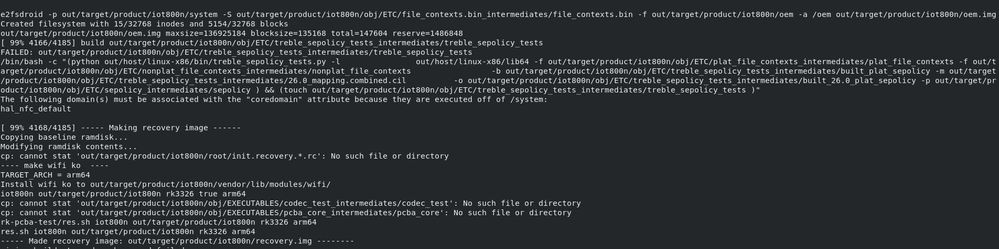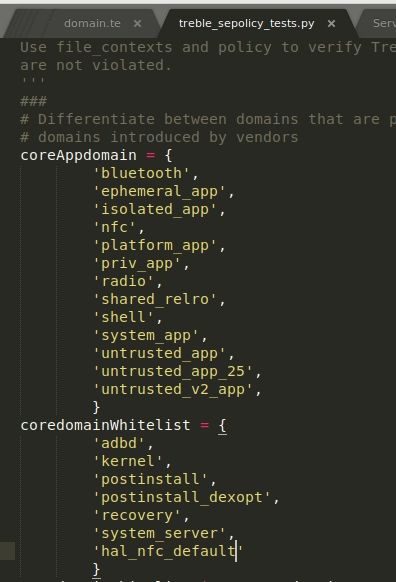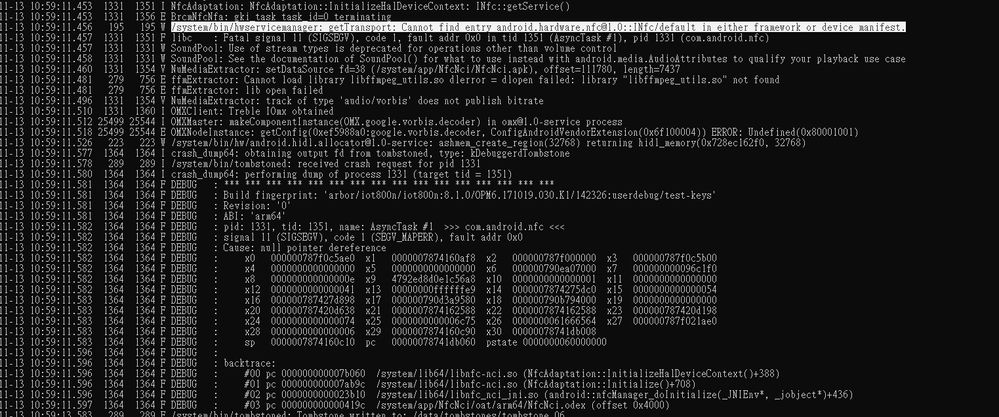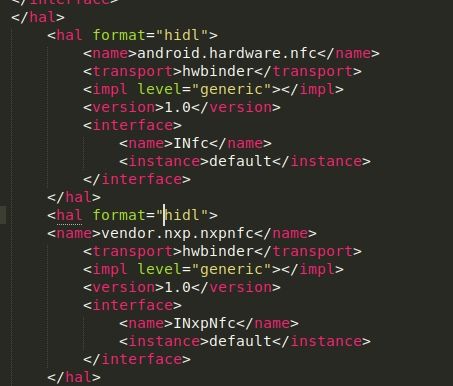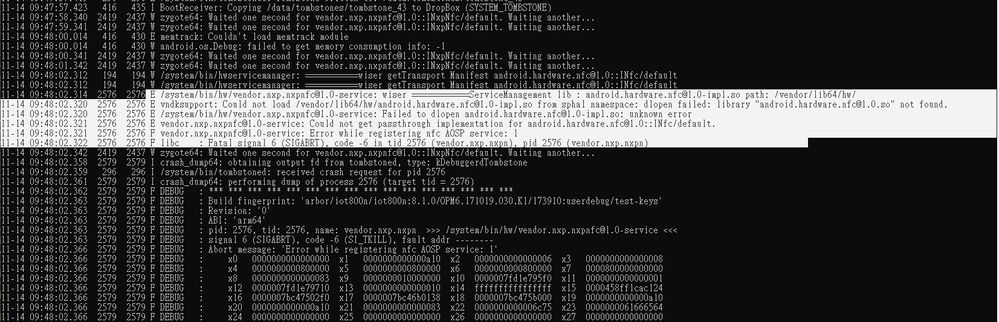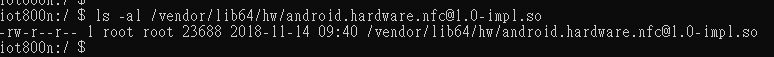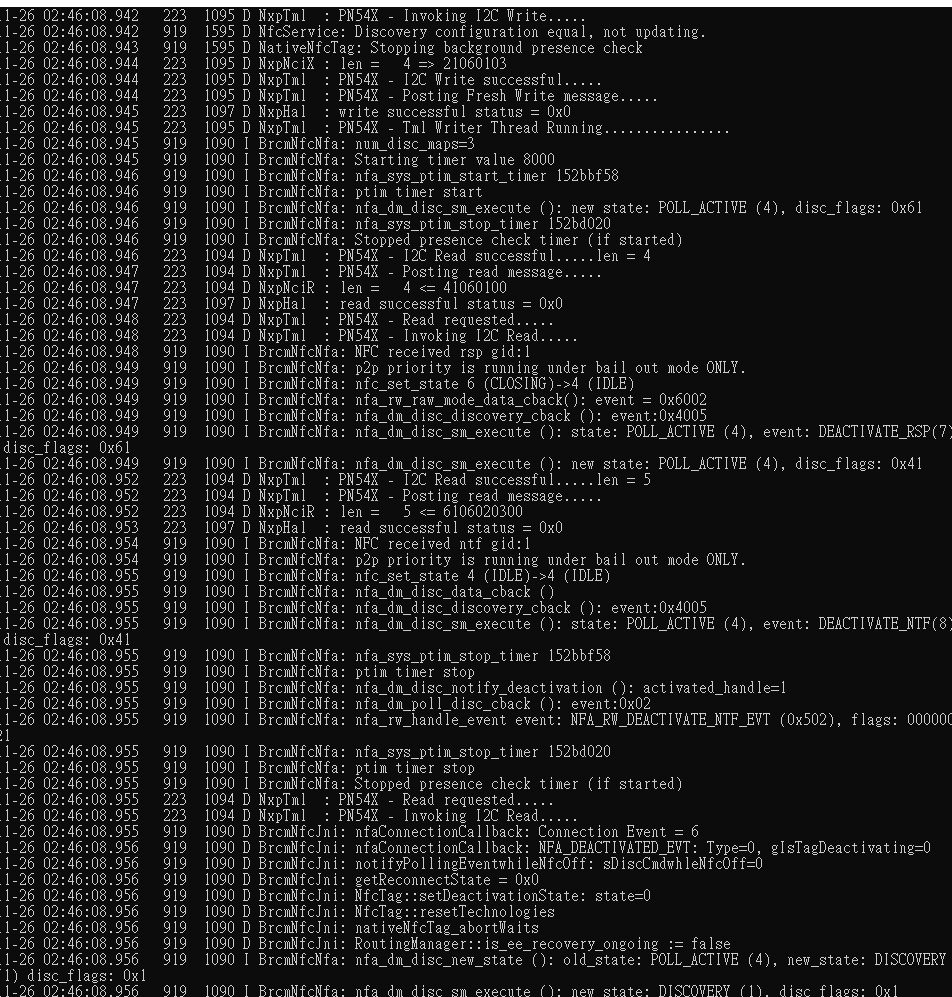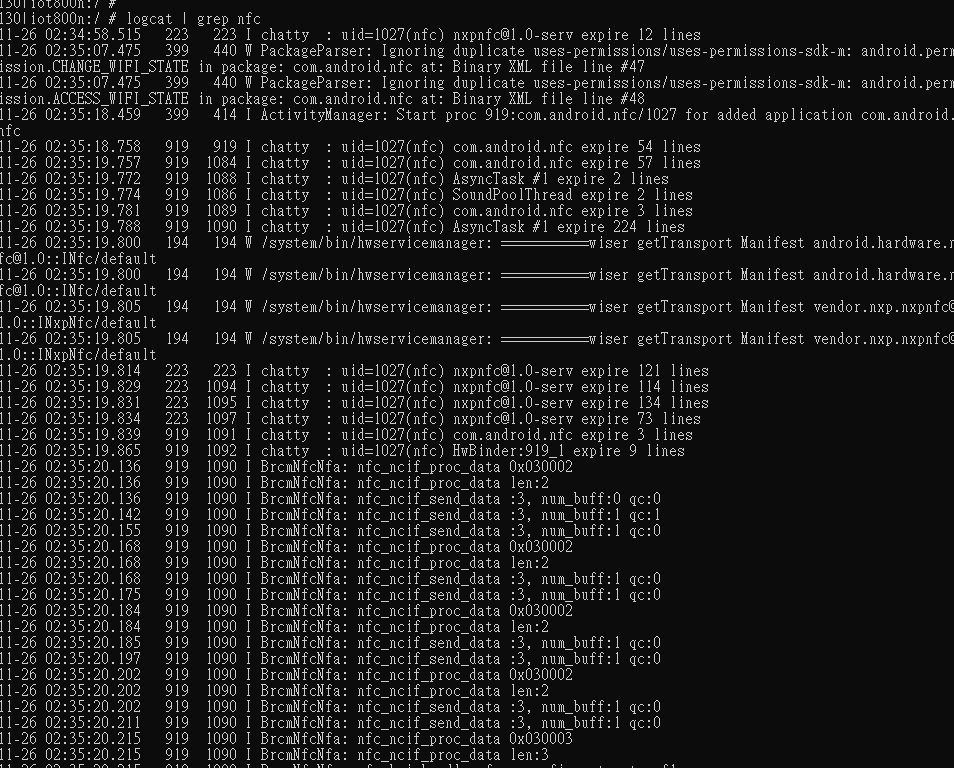- Forums
- Product Forums
- General Purpose MicrocontrollersGeneral Purpose Microcontrollers
- i.MX Forumsi.MX Forums
- QorIQ Processing PlatformsQorIQ Processing Platforms
- Identification and SecurityIdentification and Security
- Power ManagementPower Management
- MCX Microcontrollers
- S32G
- S32K
- S32V
- MPC5xxx
- Other NXP Products
- Wireless Connectivity
- S12 / MagniV Microcontrollers
- Powertrain and Electrification Analog Drivers
- Sensors
- Vybrid Processors
- Digital Signal Controllers
- 8-bit Microcontrollers
- ColdFire/68K Microcontrollers and Processors
- PowerQUICC Processors
- OSBDM and TBDML
- S32M
-
- Solution Forums
- Software Forums
- MCUXpresso Software and ToolsMCUXpresso Software and Tools
- CodeWarriorCodeWarrior
- MQX Software SolutionsMQX Software Solutions
- Model-Based Design Toolbox (MBDT)Model-Based Design Toolbox (MBDT)
- FreeMASTER
- eIQ Machine Learning Software
- Embedded Software and Tools Clinic
- S32 SDK
- S32 Design Studio
- GUI Guider
- Zephyr Project
- Voice Technology
- Application Software Packs
- Secure Provisioning SDK (SPSDK)
- Processor Expert Software
- MCUXpresso Training Hub
-
- Topics
- Mobile Robotics - Drones and RoversMobile Robotics - Drones and Rovers
- NXP Training ContentNXP Training Content
- University ProgramsUniversity Programs
- Rapid IoT
- NXP Designs
- SafeAssure-Community
- OSS Security & Maintenance
- Using Our Community
-
- Cloud Lab Forums
-
- Knowledge Bases
- ARM Microcontrollers
- i.MX Processors
- Identification and Security
- Model-Based Design Toolbox (MBDT)
- QorIQ Processing Platforms
- S32 Automotive Processing Platform
- Wireless Connectivity
- CodeWarrior
- MCUXpresso Suite of Software and Tools
- MQX Software Solutions
-
- Home
- :
- Identification and Security
- :
- NFC
- :
- Re: NFC PN7150 porting on Android Oreo 8.1 - vndk ,hal issue
NFC PN7150 porting on Android Oreo 8.1 - vndk ,hal issue
- Subscribe to RSS Feed
- Mark Topic as New
- Mark Topic as Read
- Float this Topic for Current User
- Bookmark
- Subscribe
- Mute
- Printer Friendly Page
NFC PN7150 porting on Android Oreo 8.1 - vndk ,hal issue
- Mark as New
- Bookmark
- Subscribe
- Mute
- Subscribe to RSS Feed
- Permalink
- Report Inappropriate Content
Dears
I'm trying porting PN7150 to rockchip 's rk3326 platform , which runs android oreo 8.1
I have followed steps of AN11690 , and merged rockchip's source with GitHub - NXPNFCLinux/nxpnfc_android_oreo: Android patches for support of PN7150 NCI based NXP NFC Co...
Then, I faced some issues which are not mentioned in AN11690 document.
hal_nfc_default sepolcy coredomain assiociated build error
later , i added hal_nfc_default in treble_sepolicy_tests.py's coredomainWhilelist to solve this issue.
Then compiled and run the firmware into board.
It has a runtime error of NFC hwbinder, it can't find INfc/default interface of manifest.xml
Afterward i add related INfc /default tag in the patch of manifest.xml to solve it
And AN11690 Step 3.1.5 doesn't mention the interface tag should be added
After this patch , Android's Setting have NFC option , but it is not worked still.
The newest issue is about vndk sphal can't load android.hardware.nfc@1.0-impl,so
but android.hardware.nfc@1.0-impl,so is actually located in /vendor/lib64/hw/
Is there any one also experienced porting nxp nfc to android oreo?
- Mark as New
- Bookmark
- Subscribe
- Mute
- Subscribe to RSS Feed
- Permalink
- Report Inappropriate Content
Hello all
where can i get this file "libnfc-nxpTransit.conf" ?
- Mark as New
- Bookmark
- Subscribe
- Mute
- Subscribe to RSS Feed
- Permalink
- Report Inappropriate Content
Hi,
You should fix your issue by making sure that you've added the service and it is running. Here is my {board}.mk file:
# NXP NFC support
PRODUCT_PACKAGES += \
NfcNci \
Tag \
com.nxp.nfc \
android.hardware.nfc@1.0-impl \
vendor.nxp.nxpnfc@1.0-impl \
vendor.nxp.nxpnfc@1.0-service \
nfc_nci.pn54x
# Add custom NFC files
PRODUCT_COPY_FILES += \
frameworks/native/data/etc/android.hardware.nfc.xml:system/etc/permissions/android.hardware.nfc.xml \
frameworks/native/data/etc/android.hardware.nfc.hce.xml:system/etc/permissions/android.hardware.nfc.hce.xml \
frameworks/native/data/etc/android.hardware.nfc.hcef.xml:system/etc/permissions/android.hardware.nfc.hcef.xml \
device/{venodr}/{board}/nfc/libnfc-brcm.conf:$(TARGET_COPY_OUT_VENDOR)/etc/libnfc-brcm.conf \
device/{venodr}/{board}/nfc/libnfc-nxp.conf:$(TARGET_COPY_OUT_VENDOR)/etc/libnfc-nxp.conf \
device/{venodr}/{board}/nfc/libnfc-nxp_RF.conf:$(TARGET_COPY_OUT_VENDOR)/libnfc-nxp_RF.conf
PRODUCT_DEFAULT_PROPERTY_OVERRIDES += \
ro.hardware.nfc_nci=pn54x
Best regards,
Nikolaos
- Mark as New
- Bookmark
- Subscribe
- Mute
- Subscribe to RSS Feed
- Permalink
- Report Inappropriate Content
Dear Nikolaos:
Thanks for your kindly help .
Although I have done all the changes you mentioned already , the final issue still continue print as the error log as the last screenshot.
"Could not load....... from sphal namespace"
Then i tried to trace source , it is related to libhidl/transport/ServiceManagement.cpp .
My android.hardware.nfc@1.0.so has always been load as sphal library.
,then i change "if (path != HAL_LIBRARY_PATH_SYSTEM) " to if(0) and let it always run "else" condition--> "dlopen(fullPath.c_str(), dlMode);" .
After this modification , Nfc /pn54x works .
I think NXP should refine the patch document , depend on different platform , It usually needs additional modification to make it works
- Mark as New
- Bookmark
- Subscribe
- Mute
- Subscribe to RSS Feed
- Permalink
- Report Inappropriate Content
Hi Wei che Kuo
Have you solve your issue, the change may raise other problem: "if (path != HAL_LIBRARY_PATH_SYSTEM) " to if(0) , can you share your finally change?
- Mark as New
- Bookmark
- Subscribe
- Mute
- Subscribe to RSS Feed
- Permalink
- Report Inappropriate Content
Hi hanny wei:
I have the same problem, do you solved it?
- Mark as New
- Bookmark
- Subscribe
- Mute
- Subscribe to RSS Feed
- Permalink
- Report Inappropriate Content
Hello All,
we are facing similar issue
are you able to get some break ? could you please share if yes ?
- Mark as New
- Bookmark
- Subscribe
- Mute
- Subscribe to RSS Feed
- Permalink
- Report Inappropriate Content
Hi Wei Che Kuo, nikolaos.pasaloukos@andromedadigital.com
we have faced another issue:the nxpnfc_hal_svc can not start, and according to all your change, the issue also exist.
the following is the log. any one can help me?
[ 12.449301] init: starting service 'nxpnfc_hal_svc'...
[ 12.457728] init: property_set("ro.boottime.nxpnfc_hal_svc", "12453650768") failed: property already set
[ 12.507228] healthd: battery l=100 v=0 t=42.4 h=2 st=2 chg=a
[ 12.513623] init: Untracked pid 3745 killed by signal 1
[ 12.514143] init: Service 'nxpnfc_hal_svc' (pid 3725) killed by signal 6
[ 12.514160] init: Sending signal 9 to service 'nxpnfc_hal_svc' (pid 3725) process group...
[ 12.514263] init: Successfully killed process cgroup uid 1027 pid 3725 in 0ms
...
11-26 17:04:01.001 3627 4695 W ActivityManager: Process com.android.nfc has crashed too many times: killing!
11-26 17:04:01.036 3627 3941 I ActivityManager: Process com.android.nfc (pid 10012) has died: pers PER
11-26 17:04:01.037 3627 3941 W ActivityManager: Re-adding persistent process ProcessRecord{6bcc144 10012:com.android.nfc/1027}
11-26 17:04:01.051 3627 3941 I ActivityManager: Start proc 10060:com.android.nfc/1027 for restart com.android.nfc
- Mark as New
- Bookmark
- Subscribe
- Mute
- Subscribe to RSS Feed
- Permalink
- Report Inappropriate Content
Hi Hanny,
Sorry but I cannot think of anything. So, you cannot see any obvious crash and the NFC HAL has all the appropriate permissions to access the nfc device? Can you please make sure that the 'nxpnfc_hal_svc' is starting only once, because it looks like something else is setting a value on the "ro.boottime.nxpnfc_hal_svc".
- Mark as New
- Bookmark
- Subscribe
- Mute
- Subscribe to RSS Feed
- Permalink
- Report Inappropriate Content
test