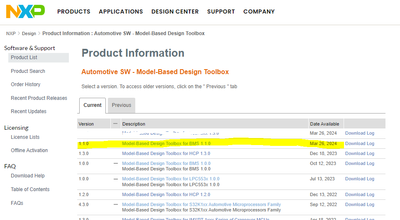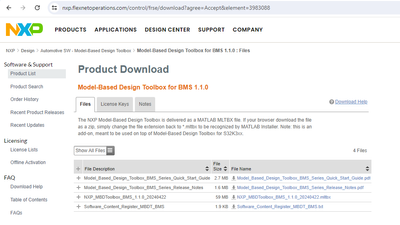- Forums
- Product Forums
- General Purpose MicrocontrollersGeneral Purpose Microcontrollers
- i.MX Forumsi.MX Forums
- QorIQ Processing PlatformsQorIQ Processing Platforms
- Identification and SecurityIdentification and Security
- Power ManagementPower Management
- MCX Microcontrollers
- S32G
- S32K
- S32V
- MPC5xxx
- Other NXP Products
- Wireless Connectivity
- S12 / MagniV Microcontrollers
- Powertrain and Electrification Analog Drivers
- Sensors
- Vybrid Processors
- Digital Signal Controllers
- 8-bit Microcontrollers
- ColdFire/68K Microcontrollers and Processors
- PowerQUICC Processors
- OSBDM and TBDML
- S32M
-
- Solution Forums
- Software Forums
- MCUXpresso Software and ToolsMCUXpresso Software and Tools
- CodeWarriorCodeWarrior
- MQX Software SolutionsMQX Software Solutions
- Model-Based Design Toolbox (MBDT)Model-Based Design Toolbox (MBDT)
- FreeMASTER
- eIQ Machine Learning Software
- Embedded Software and Tools Clinic
- S32 SDK
- S32 Design Studio
- GUI Guider
- Zephyr Project
- Voice Technology
- Application Software Packs
- Secure Provisioning SDK (SPSDK)
- Processor Expert Software
- MCUXpresso Training Hub
-
- Topics
- Mobile Robotics - Drones and RoversMobile Robotics - Drones and Rovers
- NXP Training ContentNXP Training Content
- University ProgramsUniversity Programs
- Rapid IoT
- NXP Designs
- SafeAssure-Community
- OSS Security & Maintenance
- Using Our Community
-
- Cloud Lab Forums
-
- Knowledge Bases
- ARM Microcontrollers
- i.MX Processors
- Identification and Security
- Model-Based Design Toolbox (MBDT)
- QorIQ Processing Platforms
- S32 Automotive Processing Platform
- Wireless Connectivity
- CodeWarrior
- MCUXpresso Suite of Software and Tools
- MQX Software Solutions
-
- Home
- :
- 基于模型的设计工具箱(MBDT)
- :
- 基于模型的设计工具箱(MBDT)
- :
- Re: Zip file for new Version of BMS Toolbox 1.1 not found
Zip file for new Version of BMS Toolbox 1.1 not found
Can't find the ZIP File to install the new Version of BMS MBDT.
I should be able to download it under this Link:
https://nxp.flexnetoperations.com/control/frse/download?element=3983088
what i see: Sorry! You have tried to reach a page that does not exist. Check for a typo or a misspelling in the URL you entered. The page or file you are looking for may have been moved, retired, or does not exist.
Can someone please give it me ?
已解决! 转到解答。
Hello @yassinechamam
Let's try the step-by-step way:
1. Go to this link.
2. Select the Automotive SW - Model-Based Design Toolbox and please read and accept the license agreement.
You shall be able to see the following page:
If this is still not working, please raise a ticket inside NXP -> Your account -> Support Tickets.
Regards,
Marius
Hello @yassinechamam,
I am sorry for the inconvenience, the problem might be related to the platform hosting the actual mltbx/zip file.
Please first log in to the NXP account, and then access this link:
https://www.nxp.com/webapp/swlicensing/urlRedirect.sp?nextURL=switchaccount
Once you have done that, please check the same link you have mentioned, the following:
https://nxp.flexnetoperations.com/control/frse/download?element=3983088
You shall be able to access the MBDT for BMS location
Hope this helps,
Marius
Hello @mariuslucianand ,
i did log into my account but i still can't see the page that you mentionned.
Hello @mariuslucianand ,
i did log into my account but i still can't see the page that you mentionned.
Hello @yassinechamam
Let's try the step-by-step way:
1. Go to this link.
2. Select the Automotive SW - Model-Based Design Toolbox and please read and accept the license agreement.
You shall be able to see the following page:
If this is still not working, please raise a ticket inside NXP -> Your account -> Support Tickets.
Regards,
Marius