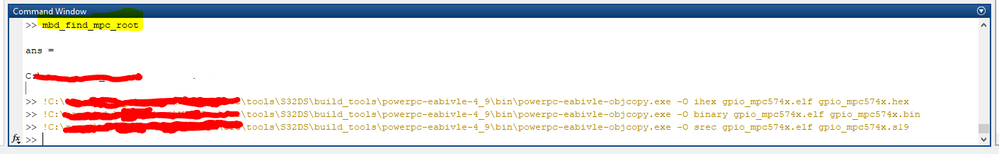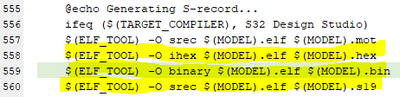design a vehicle control program using MBD Toolbox and MPC5744p and monitor and calibrate the control variables through FreeMaster.
FreeMaster is a very good program, but the increased number of monitoring data creates difficulties, so I want to use the ETAS INCA that I used so far.
So I looked up related contents to connect with INCA in Community.
For example
1) Attempted to modify the .tmf file to create the necessary files (.hex, .s19 and .bin) for connection failed.
2) In particular, there was no way to create the .a2l file.
As mentioned earlier, I work in an automatic code generation environment using Simulink-based MBD Toolbox and S32 Design Studio.
I've been thinking about ways to connect INCA in one way or another, but I'd like to ask for help with my concerns.
If you have any experience in resolving the above (1), 2) or if you are currently using it, please kindly ask for detailed explanation.
FreeMaster is a very good program, but the increased number of monitoring data creates difficulties, so I want to use the ETAS INCA that I used so far.
So I looked up related contents to connect with INCA in Community.
For example
1) Attempted to modify the .tmf file to create the necessary files (.hex, .s19 and .bin) for connection failed.
2) In particular, there was no way to create the .a2l file.
As mentioned earlier, I work in an automatic code generation environment using Simulink-based MBD Toolbox and S32 Design Studio.
I've been thinking about ways to connect INCA in one way or another, but I'd like to ask for help with my concerns.
If you have any experience in resolving the above (1), 2) or if you are currently using it, please kindly ask for detailed explanation.
Best Regards,
Peter