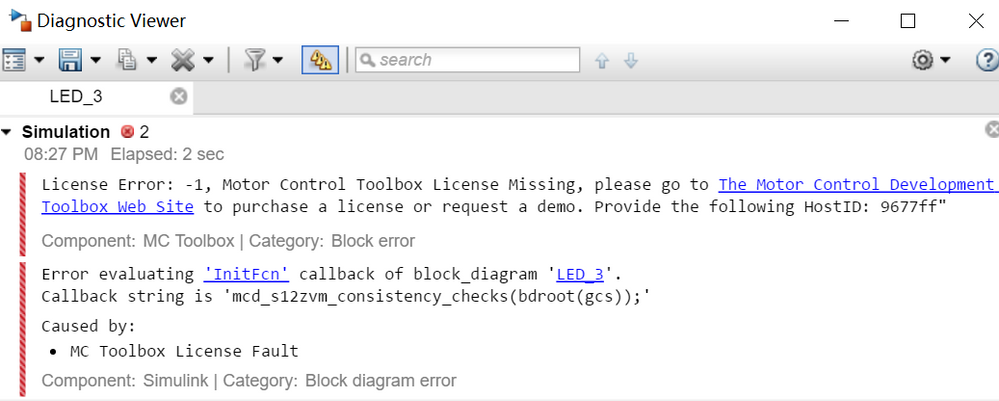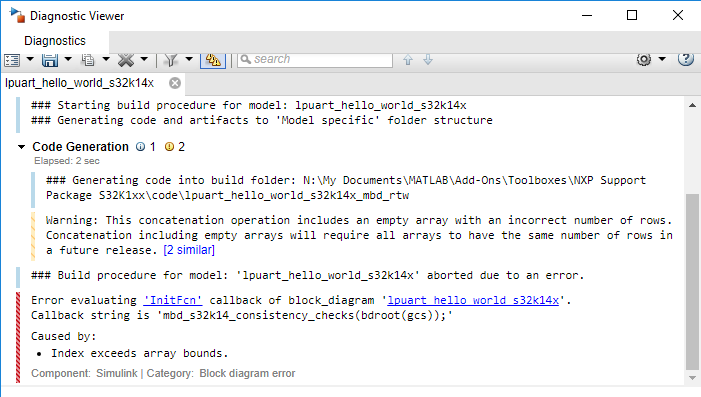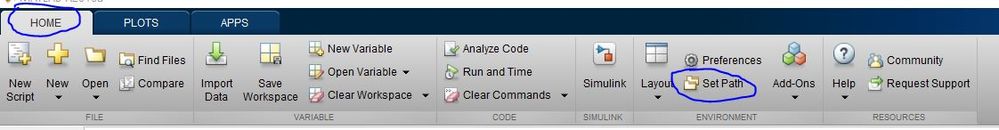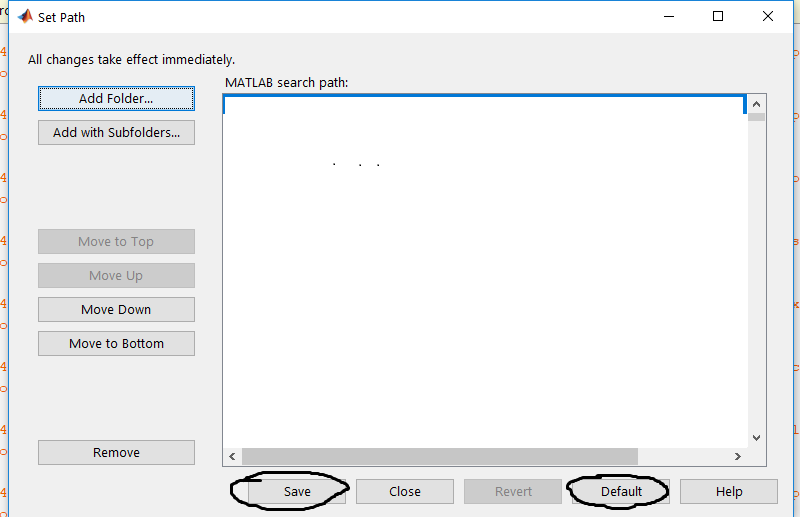- Forums
- Product Forums
- General Purpose MicrocontrollersGeneral Purpose Microcontrollers
- i.MX Forumsi.MX Forums
- QorIQ Processing PlatformsQorIQ Processing Platforms
- Identification and SecurityIdentification and Security
- Power ManagementPower Management
- Wireless ConnectivityWireless Connectivity
- RFID / NFCRFID / NFC
- Advanced AnalogAdvanced Analog
- MCX Microcontrollers
- S32G
- S32K
- S32V
- MPC5xxx
- Other NXP Products
- S12 / MagniV Microcontrollers
- Powertrain and Electrification Analog Drivers
- Sensors
- Vybrid Processors
- Digital Signal Controllers
- 8-bit Microcontrollers
- ColdFire/68K Microcontrollers and Processors
- PowerQUICC Processors
- OSBDM and TBDML
- S32M
- S32Z/E
-
- Solution Forums
- Software Forums
- MCUXpresso Software and ToolsMCUXpresso Software and Tools
- CodeWarriorCodeWarrior
- MQX Software SolutionsMQX Software Solutions
- Model-Based Design Toolbox (MBDT)Model-Based Design Toolbox (MBDT)
- FreeMASTER
- eIQ Machine Learning Software
- Embedded Software and Tools Clinic
- S32 SDK
- S32 Design Studio
- GUI Guider
- Zephyr Project
- Voice Technology
- Application Software Packs
- Secure Provisioning SDK (SPSDK)
- Processor Expert Software
- Generative AI & LLMs
-
- Topics
- Mobile Robotics - Drones and RoversMobile Robotics - Drones and Rovers
- NXP Training ContentNXP Training Content
- University ProgramsUniversity Programs
- Rapid IoT
- NXP Designs
- SafeAssure-Community
- OSS Security & Maintenance
- Using Our Community
-
- Cloud Lab Forums
-
- Knowledge Bases
- ARM Microcontrollers
- i.MX Processors
- Identification and Security
- Model-Based Design Toolbox (MBDT)
- QorIQ Processing Platforms
- S32 Automotive Processing Platform
- Wireless Connectivity
- CodeWarrior
- MCUXpresso Suite of Software and Tools
- MQX Software Solutions
- RFID / NFC
- Advanced Analog
-
- NXP Tech Blogs
- Home
- :
- モデルベース・デザイン・ツールボックス(MBDT)
- :
- モデルベース・デザイン・ツールボックス(MBDT)
- :
- Simulink Development S32K14x
Simulink Development S32K14x
- RSS フィードを購読する
- トピックを新着としてマーク
- トピックを既読としてマーク
- このトピックを現在のユーザーにフロートします
- ブックマーク
- 購読
- ミュート
- 印刷用ページ
Simulink Development S32K14x
- 新着としてマーク
- ブックマーク
- 購読
- ミュート
- RSS フィードを購読する
- ハイライト
- 印刷
- 不適切なコンテンツを報告
Hi team,
created on behalf of customer:
...The Matlab/Simulink toolbox would make it much easier for our development, however we are currently having issues and cannot even build any of the provided demos.
Upon trying to build the demo we are getting an error like the following;
Error evaluating 'InitFcn' callback of block_diagram 'extmode_s32k14x'.
Callback string is 'mbd_s32k14_consistency_checks(bdroot(gcs));'
Caused by:
Undefined function 'mbd_s32k14_consistency_checks' for input arguments of type 'char'.
Component:Simulink | Category:Block diagram error
Please let me know if you have any suggestions.
Thanks,
Lukas
- 新着としてマーク
- ブックマーク
- 購読
- ミュート
- RSS フィードを購読する
- ハイライト
- 印刷
- 不適切なコンテンツを報告
Hello lukaszadrapa,
I think that he's having a problem with his license and the full error is something like this (but with s32k instead of s12zvm):
You can take a look here (around 1'49'') - although this video is for an earlier version, the licensing part has not changed. He has to take the steps in the video to generate his license - which is free.
Kind regards,
Razvan.
- 新着としてマーク
- ブックマーク
- 購読
- ミュート
- RSS フィードを購読する
- ハイライト
- 印刷
- 不適切なコンテンツを報告
This is not the same error, the cause given by Simulink is different.
- 新着としてマーク
- ブックマーク
- 購読
- ミュート
- RSS フィードを購読する
- ハイライト
- 印刷
- 不適切なコンテンツを報告
Hello fernando.barrios@uwaterloo.ca,
So there is nothing mentioned about the license in the error? And does it happen on all examples, or only on the external mode one?
Can you give me some information from your environment? Can you run
ver
command in the MATLAB interpreter and write here its output ? And can you attach the example you're having trouble running?
Kind regards,
Razvan.
- 新着としてマーク
- ブックマーク
- 購読
- ミュート
- RSS フィードを購読する
- ハイライト
- 印刷
- 不適切なコンテンツを報告
Hi Constantin,
I apologize for the late reply. I have tried the external mode example and UART Hello World, they both give me the same error. Nothing mentioned about a license error, although I am getting a different "Caused By" I will attach a screenshot for you.
When I run the ver command I get the following (I have tried with 2018b as well);
MATLAB Version: 9.4.0.813654 (R2018a)
MATLAB License Number: 188546
Operating System: Microsoft Windows 10 Education Version 10.0 (Build 14393)
Java Version: Java 1.8.0_144-b01 with Oracle Corporation Java HotSpot(TM) 64-Bit Server VM mixed mode
-----------------------------------------------------------------------------------------------------
MATLAB Version 9.4 (R2018a)
Simulink Version 9.1 (R2018a)
Aerospace Blockset Version 3.21 (R2018a)
Aerospace Toolbox Version 2.21 (R2018a)
Antenna Toolbox Version 3.1 (R2018a)
Bioinformatics Toolbox Version 4.10 (R2018a)
Communications System Toolbox Version 6.6 (R2018a)
Computer Vision System Toolbox Version 8.1 (R2018a)
Control System Toolbox Version 10.4 (R2018a)
Curve Fitting Toolbox Version 3.5.7 (R2018a)
DSP System Toolbox Version 9.6 (R2018a)
Data Acquisition Toolbox Version 3.13 (R2018a)
Database Toolbox Version 8.1 (R2018a)
Econometrics Toolbox Version 5.0 (R2018a)
Embedded Coder Version 7.0 (R2018a)
Financial Toolbox Version 5.11 (R2018a)
Fixed-Point Designer Version 6.1 (R2018a)
Fuzzy Logic Toolbox Version 2.3.1 (R2018a)
Global Optimization Toolbox Version 3.4.4 (R2018a)
HDL Coder Version 3.12 (R2018a)
Image Acquisition Toolbox Version 5.4 (R2018a)
Image Processing Toolbox Version 10.2 (R2018a)
Instrument Control Toolbox Version 3.13 (R2018a)
LTE System Toolbox Version 2.6 (R2018a)
MATLAB Coder Version 4.0 (R2018a)
MATLAB Compiler Version 6.6 (R2018a)
MATLAB Compiler SDK Version 6.5 (R2018a)
Mapping Toolbox Version 4.6 (R2018a)
Model Predictive Control Toolbox Version 6.1 (R2018a)
Model-Based Design Toolbox for S32K1xx Series Version 2018.R1 (R2016b-R2018a)
Neural Network Toolbox Version 11.1 (R2018a)
Optimization Toolbox Version 8.1 (R2018a)
Parallel Computing Toolbox Version 6.12 (R2018a)
Partial Differential Equation Toolbox Version 3.0 (R2018a)
Phased Array System Toolbox Version 3.6 (R2018a)
RF Blockset Version 7.0 (R2018a)
RF Toolbox Version 3.4 (R2018a)
Robotics System Toolbox Version 2.0 (R2018a)
Robust Control Toolbox Version 6.4.1 (R2018a)
Signal Processing Toolbox Version 8.0 (R2018a)
SimBiology Version 5.8 (R2018a)
SimEvents Version 5.4 (R2018a)
Simscape Version 4.4 (R2018a)
Simscape Driveline Version 2.14 (R2018a)
Simscape Electronics Version 2.13 (R2018a)
Simscape Fluids Version 2.4 (R2018a)
Simscape Multibody Version 5.2 (R2018a)
Simscape Power Systems Version 6.9 (R2018a)
Simulink 3D Animation Version 8.0 (R2018a)
Simulink Check Version 4.1 (R2018a)
Simulink Coder Version 8.14 (R2018a)
Simulink Control Design Version 5.1 (R2018a)
Simulink Coverage Version 4.1 (R2018a)
Simulink Design Optimization Version 3.4 (R2018a)
Simulink Desktop Real-Time Version 5.6 (R2018a)
Simulink Real-Time Version 6.8 (R2018a)
Simulink Requirements Version 1.1 (R2018a)
Spreadsheet Link Version 3.3.3 (R2018a)
Stateflow Version 9.1 (R2018a)
Statistics and Machine Learning Toolbox Version 11.3 (R2018a)
Symbolic Math Toolbox Version 8.1 (R2018a)
System Identification Toolbox Version 9.8 (R2018a)
Vehicle Network Toolbox Version 4.0 (R2018a)
Wavelet Toolbox Version 5.0 (R2018a)
Thank you,
Fernando
- 新着としてマーク
- ブックマーク
- 購読
- ミュート
- RSS フィードを購読する
- ハイライト
- 印刷
- 不適切なコンテンツを報告
Hello fernando.barrios@uwaterloo.ca,
Sorry for the late reply - the models work on my end on a fresh install. This makes me think there is either a problem with the path, either a problem if you have MATLAB / Simulink / our toolbox installed on a network drive.
For the first one, can you try and reset the MATLAB path? For that you should go to MATLAB Home tab -> Set Path -> Default -> Save.
and then run the mbd_s32k_path script again, so you install the path for the toolbox over a fresh, default MATLAB path.
Note: this will remove additional toolboxes path, so you'll have to add them back later.
For the second one [if you have it installed on a network drive], can you try and install everything locally and see if it fixes the problem? We had a few users that had this issue and it was fixed by installing locally.
Kind regards,
Razvan.