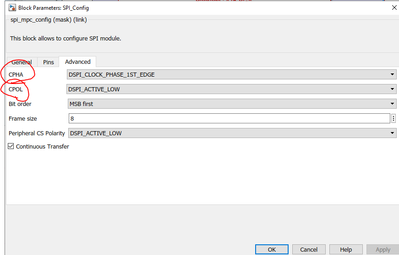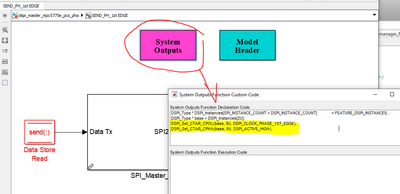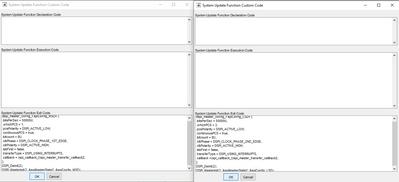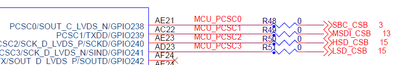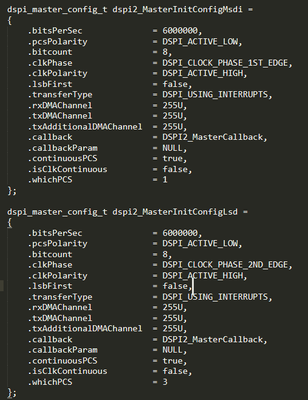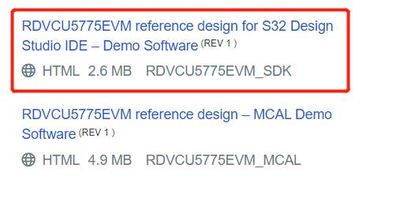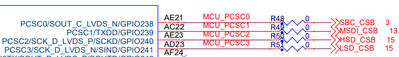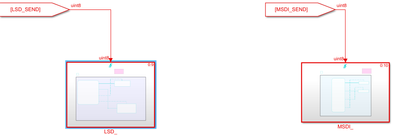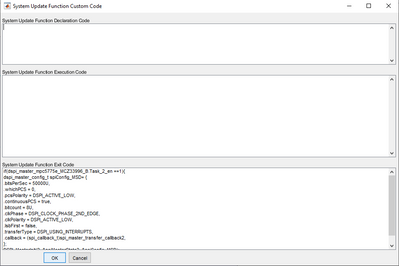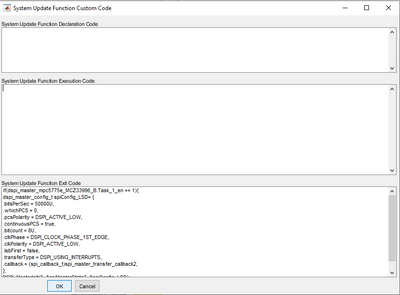- Forums
- Product Forums
- General Purpose MicrocontrollersGeneral Purpose Microcontrollers
- i.MX Forumsi.MX Forums
- QorIQ Processing PlatformsQorIQ Processing Platforms
- Identification and SecurityIdentification and Security
- Power ManagementPower Management
- Wireless ConnectivityWireless Connectivity
- RFID / NFCRFID / NFC
- Advanced AnalogAdvanced Analog
- MCX Microcontrollers
- S32G
- S32K
- S32V
- MPC5xxx
- Other NXP Products
- S12 / MagniV Microcontrollers
- Powertrain and Electrification Analog Drivers
- Sensors
- Vybrid Processors
- Digital Signal Controllers
- 8-bit Microcontrollers
- ColdFire/68K Microcontrollers and Processors
- PowerQUICC Processors
- OSBDM and TBDML
- S32M
- S32Z/E
-
- Solution Forums
- Software Forums
- MCUXpresso Software and ToolsMCUXpresso Software and Tools
- CodeWarriorCodeWarrior
- MQX Software SolutionsMQX Software Solutions
- Model-Based Design Toolbox (MBDT)Model-Based Design Toolbox (MBDT)
- FreeMASTER
- eIQ Machine Learning Software
- Embedded Software and Tools Clinic
- S32 SDK
- S32 Design Studio
- GUI Guider
- Zephyr Project
- Voice Technology
- Application Software Packs
- Secure Provisioning SDK (SPSDK)
- Processor Expert Software
- Generative AI & LLMs
-
- Topics
- Mobile Robotics - Drones and RoversMobile Robotics - Drones and Rovers
- NXP Training ContentNXP Training Content
- University ProgramsUniversity Programs
- Rapid IoT
- NXP Designs
- SafeAssure-Community
- OSS Security & Maintenance
- Using Our Community
-
- Cloud Lab Forums
-
- Knowledge Bases
- ARM Microcontrollers
- i.MX Processors
- Identification and Security
- Model-Based Design Toolbox (MBDT)
- QorIQ Processing Platforms
- S32 Automotive Processing Platform
- Wireless Connectivity
- CodeWarrior
- MCUXpresso Suite of Software and Tools
- MQX Software Solutions
- RFID / NFC
- Advanced Analog
-
- NXP Tech Blogs
- Home
- :
- モデルベース・デザイン・ツールボックス(MBDT)
- :
- モデルベース・デザイン・ツールボックス(MBDT)
- :
- Re: SPI Setup Menu
SPI Setup Menu
- RSS フィードを購読する
- トピックを新着としてマーク
- トピックを既読としてマーク
- このトピックを現在のユーザーにフロートします
- ブックマーク
- 購読
- ミュート
- 印刷用ページ
- 新着としてマーク
- ブックマーク
- 購読
- ミュート
- RSS フィードを購読する
- ハイライト
- 印刷
- 不適切なコンテンツを報告
What can we do to change these settings while running a program on the processor from the SPI setting menu shown in the picture?
解決済! 解決策の投稿を見る。
- 新着としてマーク
- ブックマーク
- 購読
- ミュート
- RSS フィードを購読する
- ハイライト
- 印刷
- 不適切なコンテンツを報告
Hello @peaces,
I assume that you are using the RDVCU5775EVM because you are not mentioning anywhere the board used.
For that, I've created the following model which is using custom code to change the mentioned parameters. In this case, you don't need to init and reinint the DSPI instance, just to update the parameters directly in the registers as in the below image. You can adjust the code as the sensors you are using requires.
Now, if you are using the blocking sending, the interrupt priorities must be increased, as I've done in the model using custom code as well.
Hope this helps,
Marius
- 新着としてマーク
- ブックマーク
- 購読
- ミュート
- RSS フィードを購読する
- ハイライト
- 印刷
- 不適切なコンテンツを報告
Yes, I am using the RDVCU5775EVM board. The settings made are as in the image, but still, the problem is not solved.
- 新着としてマーク
- ブックマーク
- 購読
- ミュート
- RSS フィードを購読する
- ハイライト
- 印刷
- 不適切なコンテンツを報告
The contents of the system update block are shown in the images called system update.
We made our PCS settings according to the datasheet.
Also, can you share an example with us so that we can get faster results?
- 新着としてマーク
- ブックマーク
- 購読
- ミュート
- RSS フィードを購読する
- ハイライト
- 印刷
- 不適切なコンテンツを報告
Are you using the RDVCU5775EVM board? For the board, the SPI_2 PCS connection to MSDI and LSD is as the following screenshot shows.
Whereas I found your configuration of PCS both are 0, which is not reasonable. here is my configuration.
The MSDI and LSD both need complex drivers on top of SPI drivers. For RDVCU5775EVM, we have no MBDT demo but built an SDK-based demo.
https://www.nxp.com/design/designs/mpc5775b-bms-and-vcu-reference-design:RDVCU5775EVM
- 新着としてマーク
- ブックマーク
- 購読
- ミュート
- RSS フィードを購読する
- ハイライト
- 印刷
- 不適切なコンテンツを報告
Hello there,
We wrote the codes in the attached text document into the System Update block and we did not get any results.
- 新着としてマーク
- ブックマーク
- 購読
- ミュート
- RSS フィードを購読する
- ハイライト
- 印刷
- 不適切なコンテンツを報告
Hello @peaces,
I assume that you are using the RDVCU5775EVM because you are not mentioning anywhere the board used.
For that, I've created the following model which is using custom code to change the mentioned parameters. In this case, you don't need to init and reinint the DSPI instance, just to update the parameters directly in the registers as in the below image. You can adjust the code as the sensors you are using requires.
Now, if you are using the blocking sending, the interrupt priorities must be increased, as I've done in the model using custom code as well.
Hope this helps,
Marius
- 新着としてマーク
- ブックマーク
- 購読
- ミュート
- RSS フィードを購読する
- ハイライト
- 印刷
- 不適切なコンテンツを報告
What's the context of the System Update block?
If the code in the System Update block executes sequentially, it should add the function of DSPI_Deinit(2) between the two functions of DSPI_MasterInit.
it is recommended to set two different varables for the second parameter in DSPI_MasterInit, like DSPI_MasterInit(2, &spiMasterState_LSD, &spiConfig_LSD) and DSPI_MasterInit(2, &spiMasterState_MSD, &spiConfig_MSD);
Additionally, per the schematic of RDVCU5775EVM, the value of whichPCS in spiConfig_LSD shall be 3, and the value of whichPCS in spiConfig_MSD shall be 1.
- 新着としてマーク
- ブックマーク
- 購読
- ミュート
- RSS フィードを購読する
- ハイライト
- 印刷
- 不適切なコンテンツを報告
Hi peaces,
As Marius said, the SPI drivers don't support changing the Clock and Transfer Attributes after initialization for the same SPI instance.
For the same SPI master to communicate with the slave devices with the different SPI configuration sequence, user needs to call DSPI_Deinit() and then call DSPI_MasterInit() to configure the new attributes (CPOL, CPHA) before transferring the other device. This operation may be a bit inefficient, if caring about the performance, it must directly change the registers.
For the device with the same transfer attributes and different SPI PCS, the SPI drivers provide the function of DSPI_UpdateCS. User just calls it before transmitting.
Hope this helps,
Dong
- 新着としてマーク
- ブックマーク
- 購読
- ミュート
- RSS フィードを購読する
- ハイライト
- 印刷
- 不適切なコンテンツを報告
Hello @mariuslucianand
As shown in the picture, there is a System Update block in two different subsystem blocks, and although we trigger these subsystem blocks to work sequentially, the settings cannot be updated and remain at the last configured setting.
- 新着としてマーク
- ブックマーク
- 購読
- ミュート
- RSS フィードを購読する
- ハイライト
- 印刷
- 不適切なコンテンツを報告
Hello @peaces,
MBDT generates code on top of the S32SDK and, as far as I know, they don't provide such a function to change the settings during runtime. However, the settings (CPHA and CPOL) are stored in the LPSPI_TCR register, so you can try modifying the register just before using the SPI transmit block. Basically, you have to read the register, change the CPHA and CPOL bits and then update the register with the new value. You can use the S32K memory blocks.
Hope this helps,
Marius
- 新着としてマーク
- ブックマーク
- 購読
- ミュート
- RSS フィードを購読する
- ハイライト
- 印刷
- 不適切なコンテンツを報告
>>
- 新着としてマーク
- ブックマーク
- 購読
- ミュート
- RSS フィードを購読する
- ハイライト
- 印刷
- 不適切なコンテンツを報告
Matlab/Simulink
- 新着としてマーク
- ブックマーク
- 購読
- ミュート
- RSS フィードを購読する
- ハイライト
- 印刷
- 不適切なコンテンツを報告
Which environment is the screenshot taken from?