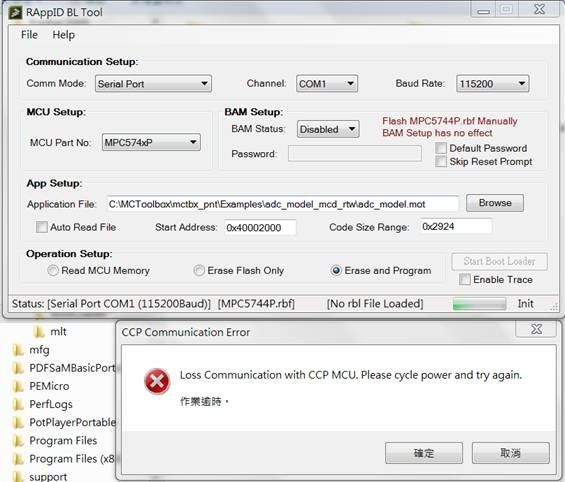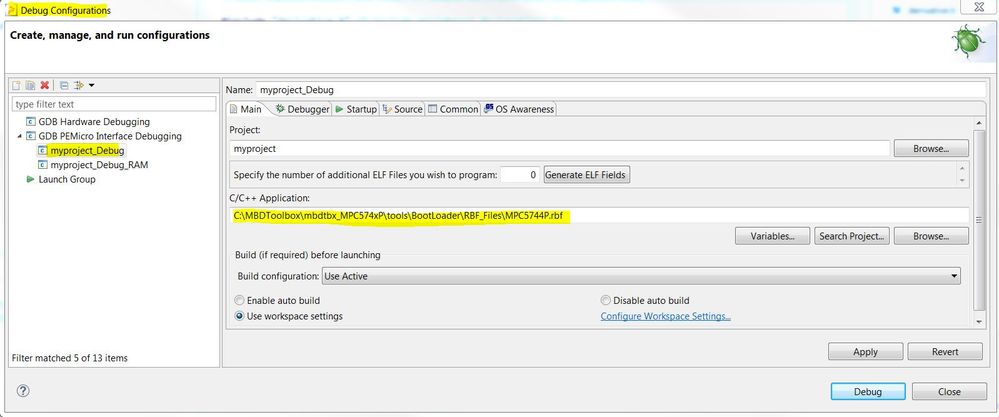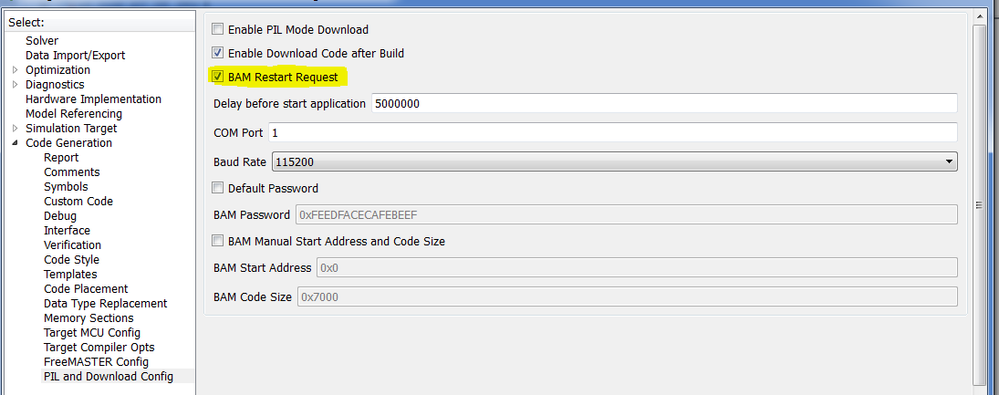- Forums
- Product Forums
- General Purpose MicrocontrollersGeneral Purpose Microcontrollers
- i.MX Forumsi.MX Forums
- QorIQ Processing PlatformsQorIQ Processing Platforms
- Identification and SecurityIdentification and Security
- Power ManagementPower Management
- Wireless ConnectivityWireless Connectivity
- RFID / NFCRFID / NFC
- MCX Microcontrollers
- S32G
- S32K
- S32V
- MPC5xxx
- Other NXP Products
- S12 / MagniV Microcontrollers
- Powertrain and Electrification Analog Drivers
- Sensors
- Vybrid Processors
- Digital Signal Controllers
- 8-bit Microcontrollers
- ColdFire/68K Microcontrollers and Processors
- PowerQUICC Processors
- OSBDM and TBDML
- S32M
-
- Solution Forums
- Software Forums
- MCUXpresso Software and ToolsMCUXpresso Software and Tools
- CodeWarriorCodeWarrior
- MQX Software SolutionsMQX Software Solutions
- Model-Based Design Toolbox (MBDT)Model-Based Design Toolbox (MBDT)
- FreeMASTER
- eIQ Machine Learning Software
- Embedded Software and Tools Clinic
- S32 SDK
- S32 Design Studio
- GUI Guider
- Zephyr Project
- Voice Technology
- Application Software Packs
- Secure Provisioning SDK (SPSDK)
- Processor Expert Software
-
- Topics
- Mobile Robotics - Drones and RoversMobile Robotics - Drones and Rovers
- NXP Training ContentNXP Training Content
- University ProgramsUniversity Programs
- Rapid IoT
- NXP Designs
- SafeAssure-Community
- OSS Security & Maintenance
- Using Our Community
-
- Cloud Lab Forums
-
- Knowledge Bases
- ARM Microcontrollers
- i.MX Processors
- Identification and Security
- Model-Based Design Toolbox (MBDT)
- QorIQ Processing Platforms
- S32 Automotive Processing Platform
- Wireless Connectivity
- CodeWarrior
- MCUXpresso Suite of Software and Tools
- MQX Software Solutions
-
- Home
- :
- モデルベース・デザイン・ツールボックス(MBDT)
- :
- モデルベース・デザイン・ツールボックス(MBDT)
- :
- Re: Rappid boot loader for MPC5744P
Rappid boot loader for MPC5744P
- RSS フィードを購読する
- トピックを新着としてマーク
- トピックを既読としてマーク
- このトピックを現在のユーザーにフロートします
- ブックマーク
- 購読
- ミュート
- 印刷用ページ
- 新着としてマーク
- ブックマーク
- 購読
- ミュート
- RSS フィードを購読する
- ハイライト
- 印刷
- 不適切なコンテンツを報告
Hello Sir,
We found an error message when using the Rappid bootloader for MPC5744P.
Dose that mean the Rappid bootloader doesn't support MPC5744P?
Could you help?
Thanks a lot.
Best Regards,
Kent
解決済! 解決策の投稿を見る。
- 新着としてマーク
- ブックマーク
- 購読
- ミュート
- RSS フィードを購読する
- ハイライト
- 印刷
- 不適切なコンテンツを報告
Hi Kent,
It is relatively simple. First you need to create a New S32DS Project for the MCP5744P.
Then, once the project is created, you will use a trick:
1: go to Debug Configuration
2: select the Flash launch configuration
3. change the project elf to the rbf file you wish to program on flash
4. click on Debug and that will flash the rbf into the MPC
Hope this helps!
Daniel
- 新着としてマーク
- ブックマーク
- 購読
- ミュート
- RSS フィードを購読する
- ハイライト
- 印刷
- 不適切なコンテンツを報告
Hi Kent,
Just to clarify your question:
- do you want to know how to program/write an ELF file using S32DS for Power Architecture existing UI for flash programming?
or
- do you want to implement a flash programming algorithm using S32DS for PA ?
Best regards,
Daniel
- 新着としてマーク
- ブックマーク
- 購読
- ミュート
- RSS フィードを購読する
- ハイライト
- 印刷
- 不適切なコンテンツを報告
I want to know how to program/write the MPC5744P.rbf using S32DS for PA
- 新着としてマーク
- ブックマーク
- 購読
- ミュート
- RSS フィードを購読する
- ハイライト
- 印刷
- 不適切なコンテンツを報告
Hi Kent,
It is relatively simple. First you need to create a New S32DS Project for the MCP5744P.
Then, once the project is created, you will use a trick:
1: go to Debug Configuration
2: select the Flash launch configuration
3. change the project elf to the rbf file you wish to program on flash
4. click on Debug and that will flash the rbf into the MPC
Hope this helps!
Daniel
- 新着としてマーク
- ブックマーク
- 購読
- ミュート
- RSS フィードを購読する
- ハイライト
- 印刷
- 不適切なコンテンツを報告
Hi Kent,
The MPC5744P is supported by the RAppid bootloader. Before using this tool you need to write MPC5744P.rbf to the target (see ${InstallDir}\mctbx_pnt\tools\BootLoader\RBF_Files\MPC5744P.rbf). You can use "S32 Design Studio for Power Architecture" to perform the flash write. After you need to reset the board and try to use the bootloader directly.
Regards,
Radu
- 新着としてマーク
- ブックマーク
- 購読
- ミュート
- RSS フィードを購読する
- ハイライト
- 印刷
- 不適切なコンテンツを報告
Hi Radu,
I want to know how to use use "S32 Design Studio for Power Architecture" to perform the flash write.
- 新着としてマーク
- ブックマーク
- 購読
- ミュート
- RSS フィードを購読する
- ハイライト
- 印刷
- 不適切なコンテンツを報告
Hello Radu,
Do I need to change the memory allocation of my application code when using the rbf bootloader?
Thanks a lot,
Best Regards,
Kent
- 新着としてマーク
- ブックマーク
- 購読
- ミュート
- RSS フィードを購読する
- ハイライト
- 印刷
- 不適切なコンテンツを報告
Hi Kent,
You have to define the appKey and other symbols, please see below an example but you can also generate the code as reference, BAM option enable, using the Toolbox and look how the BAM is used. For more details please see "RAppidBL_UserManual.pdf".
C
#pragma section R ".appDelay" ".uappDelay" data_mode=far_abs
__declspec(section ".appDelay") const uint32_t appDelay = 5000000;
#pragma section R ".appKey" ".uappKey" data_mode=far_abs
__declspec(section ".appKey") const uint32_t appKey = 0x55AA55AA;
#pragma section R ".appKeyAddr" ".uappKeyAddr" data_mode=far_abs
lcf
GROUP :
{
.rcw LOAD(0x00FA0000): {}
.appDelay LOAD(0x00FA0008): {KEEP(*(.appDelay))}
.appKeyAddr LOAD(0x00FA000C): {KEEP(*(.appKeyAddr))}
} > word
GROUP :
{
.xptn_vectors (VLECODE) LOAD(0x011FF000): { }
.appKey LOAD(0x011FF110): {KEEP(*(.appKey))}
} > exception_handlers
Best regards,
Radu
- 新着としてマーク
- ブックマーク
- 購読
- ミュート
- RSS フィードを購読する
- ハイライト
- 印刷
- 不適切なコンテンツを報告
Hi Radu,
After programming the rbf file to MCU, then reset the MCU ,it can't communicate with Rappid bootloader GUI.
But it can work without manual reset. which is not the same as you mentioned.
There is the other quesion. The application code can not work normally after the Rappid bootloader programs the MCU successfully.
Does the application code need to be allocated in a specific flash address?
Thanks a lot.
Best Regards,
Kent