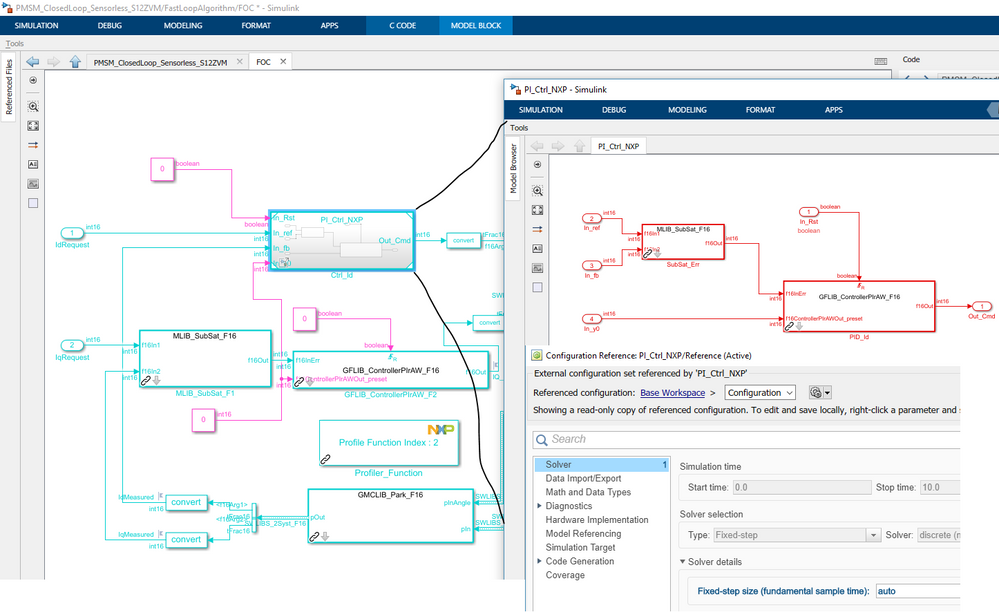- Forums
- Product Forums
- General Purpose MicrocontrollersGeneral Purpose Microcontrollers
- i.MX Forumsi.MX Forums
- QorIQ Processing PlatformsQorIQ Processing Platforms
- Identification and SecurityIdentification and Security
- Power ManagementPower Management
- Wireless ConnectivityWireless Connectivity
- RFID / NFCRFID / NFC
- Advanced AnalogAdvanced Analog
- MCX Microcontrollers
- S32G
- S32K
- S32V
- MPC5xxx
- Other NXP Products
- S12 / MagniV Microcontrollers
- Powertrain and Electrification Analog Drivers
- Sensors
- Vybrid Processors
- Digital Signal Controllers
- 8-bit Microcontrollers
- ColdFire/68K Microcontrollers and Processors
- PowerQUICC Processors
- OSBDM and TBDML
- S32M
- S32Z/E
-
- Solution Forums
- Software Forums
- MCUXpresso Software and ToolsMCUXpresso Software and Tools
- CodeWarriorCodeWarrior
- MQX Software SolutionsMQX Software Solutions
- Model-Based Design Toolbox (MBDT)Model-Based Design Toolbox (MBDT)
- FreeMASTER
- eIQ Machine Learning Software
- Embedded Software and Tools Clinic
- S32 SDK
- S32 Design Studio
- GUI Guider
- Zephyr Project
- Voice Technology
- Application Software Packs
- Secure Provisioning SDK (SPSDK)
- Processor Expert Software
- Generative AI & LLMs
-
- Topics
- Mobile Robotics - Drones and RoversMobile Robotics - Drones and Rovers
- NXP Training ContentNXP Training Content
- University ProgramsUniversity Programs
- Rapid IoT
- NXP Designs
- SafeAssure-Community
- OSS Security & Maintenance
- Using Our Community
-
- Cloud Lab Forums
-
- Knowledge Bases
- ARM Microcontrollers
- i.MX Processors
- Identification and Security
- Model-Based Design Toolbox (MBDT)
- QorIQ Processing Platforms
- S32 Automotive Processing Platform
- Wireless Connectivity
- CodeWarrior
- MCUXpresso Suite of Software and Tools
- MQX Software Solutions
- RFID / NFC
- Advanced Analog
-
- NXP Tech Blogs
- Home
- :
- モデルベース・デザイン・ツールボックス(MBDT)
- :
- モデルベース・デザイン・ツールボックス(MBDT)
- :
- Re: MBDT with Referenced Models
MBDT with Referenced Models
- RSS フィードを購読する
- トピックを新着としてマーク
- トピックを既読としてマーク
- このトピックを現在のユーザーにフロートします
- ブックマーク
- 購読
- ミュート
- 印刷用ページ
MBDT with Referenced Models
- 新着としてマーク
- ブックマーク
- 購読
- ミュート
- RSS フィードを購読する
- ハイライト
- 印刷
- 不適切なコンテンツを報告
I have done some experimentation with MBDT in Simulink models with Referenced Models. I have learned that each referenced model must include a MBDT configuration block or errors will be raised during Build. The configuration block must be included in the referenced model even if the referenced model does not contain any (other) MBDT functionality.
Are referenced models intentionally supported by MBDT? What are the limitations? Are there any other things I should know about using MBDT and referenced models?
- 新着としてマーク
- ブックマーク
- 購読
- ミュート
- RSS フィードを購読する
- ハイライト
- 印刷
- 不適切なコンテンツを報告
I have the same issue. I have a model I need to retarget to several MCUs and I am trying to move everything I can to the Shared Dictionaries. Adding the NXP config block complicates my development. If a config block is required, is there any alternative way (e.g. variants) I can use to control this, at least programmatically?
Thanks
Luis
- 新着としてマーク
- ブックマーク
- 購読
- ミュート
- RSS フィードを購読する
- ハイライト
- 印刷
- 不適切なコンテンツを報告
Hi @mariuslucianand ,
It confuses me...
We have Matlab 2020b.
From the example model for S12Z, I changed only the PI-controller for Id-current into a referenced model (with referenced configuration set from top level) .
Both with and without the block "MCD_MC9S12ZVMx_Config_Information" in the referenced model, It could successfully build and load the model to EVB.
BR
Alex
- 新着としてマーク
- ブックマーク
- 購読
- ミュート
- RSS フィードを購読する
- ハイライト
- 印刷
- 不適切なコンテンツを報告
Hi @nofake_drstrang ,
On some of our toolboxes, we placed the required settings (target mcu, toolchain flags, etc.) for building the model inside the main config block. As a result, you had to add the main config block inside the referenced models otherwise, the build would fail because it can't retrieve these settings.
On S12Z, these settings are placed in the model configuration set. But another functionality of the main config block is to help you set up your model.
To build the model you need to select the system target file that corresponds to your mcu family, from the Model Configuration dialog (Ctrl+E) -> Code Generation panel. You can add the main config block, and it will do that automatically. Or you can skip adding this block and select the desired system target file by hand.
In your case it works with and without because the correct system target file is already selected in the model configuration set.
You can add the main config block only to set up the model and remove it, and your model will still build successfully.
The referenced models are intentionally supported by our toolbox, but we didn't test referenced models with referenced config set.
Regards,
Paul
- 新着としてマーク
- ブックマーク
- 購読
- ミュート
- RSS フィードを購読する
- ハイライト
- 印刷
- 不適切なコンテンツを報告
Hello @ranulf ,
The only limitation we know is that you have to include the Configuration block in the reference models as well. Adding Configuration block is not intentional. Adding our block in the reference models, should not affect the simulation.
@paulvlase, can you please comment on this?
Regards,
Marius
- 新着としてマーク
- ブックマーク
- 購読
- ミュート
- RSS フィードを購読する
- ハイライト
- 印刷
- 不適切なコンテンツを報告
Hello @paulvlase @mariuslucianand
I am using MBDT Toolbox of S32k144 and trying to use the reference model. I am Trying to develop two separate code fro UART TX and RX and Combining both using Reference model. I am attaching the file for your reference. I have a list of queries
1) Do we require to use S32k144 Configuration and UART configuration blocks in both the model. If yes will this create configuration block twice in the generated code?
2) I always get a build Error. Can i Flash Reference code model in Target Hardware?
3) If i Can Flash the code then which of the code has to be set for Building?
4) Lastly, How can we control the flow of Reference Model based C Code?
Regards
Gopal Rathi