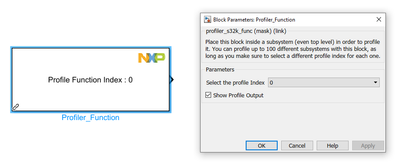- Forums
- Product Forums
- General Purpose MicrocontrollersGeneral Purpose Microcontrollers
- i.MX Forumsi.MX Forums
- QorIQ Processing PlatformsQorIQ Processing Platforms
- Identification and SecurityIdentification and Security
- Power ManagementPower Management
- MCX Microcontrollers
- S32G
- S32K
- S32V
- MPC5xxx
- Other NXP Products
- Wireless Connectivity
- S12 / MagniV Microcontrollers
- Powertrain and Electrification Analog Drivers
- Sensors
- Vybrid Processors
- Digital Signal Controllers
- 8-bit Microcontrollers
- ColdFire/68K Microcontrollers and Processors
- PowerQUICC Processors
- OSBDM and TBDML
- S32M
-
- Solution Forums
- Software Forums
- MCUXpresso Software and ToolsMCUXpresso Software and Tools
- CodeWarriorCodeWarrior
- MQX Software SolutionsMQX Software Solutions
- Model-Based Design Toolbox (MBDT)Model-Based Design Toolbox (MBDT)
- FreeMASTER
- eIQ Machine Learning Software
- Embedded Software and Tools Clinic
- S32 SDK
- S32 Design Studio
- GUI Guider
- Zephyr Project
- Voice Technology
- Application Software Packs
- Secure Provisioning SDK (SPSDK)
- Processor Expert Software
-
- Topics
- Mobile Robotics - Drones and RoversMobile Robotics - Drones and Rovers
- NXP Training ContentNXP Training Content
- University ProgramsUniversity Programs
- Rapid IoT
- NXP Designs
- SafeAssure-Community
- OSS Security & Maintenance
- Using Our Community
-
- Cloud Lab Forums
-
- Knowledge Bases
- ARM Microcontrollers
- i.MX Processors
- Identification and Security
- Model-Based Design Toolbox (MBDT)
- QorIQ Processing Platforms
- S32 Automotive Processing Platform
- Wireless Connectivity
- CodeWarrior
- MCUXpresso Suite of Software and Tools
- MQX Software Solutions
-
- Home
- :
- Model-Based Design Toolbox (MBDT)
- :
- Model-Based Design Toolbox (MBDT)
- :
- LPTMR Get Counter Value
LPTMR Get Counter Value
- Subscribe to RSS Feed
- Mark Topic as New
- Mark Topic as Read
- Float this Topic for Current User
- Bookmark
- Subscribe
- Mute
- Printer Friendly Page
- Mark as New
- Bookmark
- Subscribe
- Mute
- Subscribe to RSS Feed
- Permalink
- Report Inappropriate Content
Hi NXP team,
I am currently using an S32k144 processor with 80MHz system clock and XTAL clock of 8MHz. The step size of my model is 0.005. I am trying to use LPTMR Get Counter Value block in Simulink before and after my algorithm to determine how long would algorithm consume at each step size.
Is there any way I can convert the converter value I get from LPTMR Get Counter Value block to the unit of time in microseconds?
Below is a screenshot of my model for the reference.
Thanks for any help in advance.
Leo
Solved! Go to Solution.
- Mark as New
- Bookmark
- Subscribe
- Mute
- Subscribe to RSS Feed
- Permalink
- Report Inappropriate Content
Hello @noobsplzwin,
The LPTMR counter value is incremented in ticks and the function you are mentioning returns that value into ticks. To convert the ticks value in seconds, you need to know the value of the timer counter frequency, and apply the following formula:
time_in_sec = (1 / lptmr_timer_counter_frequency ) * ticks_returned_by_LPTMR
But please pay attention to a couple of details. In time counter mode, the Prescaler Clock Select field configures the clock source for the LPTMR. You have multiple options, and first check in the generated code, the values are the following:
- SIRC DIV2 clock = 8MHz
- 1kHz LPO clock = 128KHz
- RTC clock = 32KHz
- PCC configured clock = 8MHz
Now, the LPTMR clock shall be used for applications that require low power mode, and the mentioned input clock sources shall remain active during low power mode active states of the MCU.
For your application, I would suggest using the profiler block, which has a 20MHz input source clock, so provides a better accuracy. If you place this block inside an atomic subsystem, it will automatically insert the instructions so that in the profiler buffer index selected inside the block, you will find the ticks count you are interested in.
Hope this helps,
Marius
- Mark as New
- Bookmark
- Subscribe
- Mute
- Subscribe to RSS Feed
- Permalink
- Report Inappropriate Content
Hello @noobsplzwin,
The LPTMR counter value is incremented in ticks and the function you are mentioning returns that value into ticks. To convert the ticks value in seconds, you need to know the value of the timer counter frequency, and apply the following formula:
time_in_sec = (1 / lptmr_timer_counter_frequency ) * ticks_returned_by_LPTMR
But please pay attention to a couple of details. In time counter mode, the Prescaler Clock Select field configures the clock source for the LPTMR. You have multiple options, and first check in the generated code, the values are the following:
- SIRC DIV2 clock = 8MHz
- 1kHz LPO clock = 128KHz
- RTC clock = 32KHz
- PCC configured clock = 8MHz
Now, the LPTMR clock shall be used for applications that require low power mode, and the mentioned input clock sources shall remain active during low power mode active states of the MCU.
For your application, I would suggest using the profiler block, which has a 20MHz input source clock, so provides a better accuracy. If you place this block inside an atomic subsystem, it will automatically insert the instructions so that in the profiler buffer index selected inside the block, you will find the ticks count you are interested in.
Hope this helps,
Marius
- Mark as New
- Bookmark
- Subscribe
- Mute
- Subscribe to RSS Feed
- Permalink
- Report Inappropriate Content
Hi Marius,
Thanks for the detailed response. Profile Function block looks like exactly what I need. Is it part of the S32k1 MBD toolbox? I am not able to find it under S32k1xx Core, System, Peripherals, and Utilities