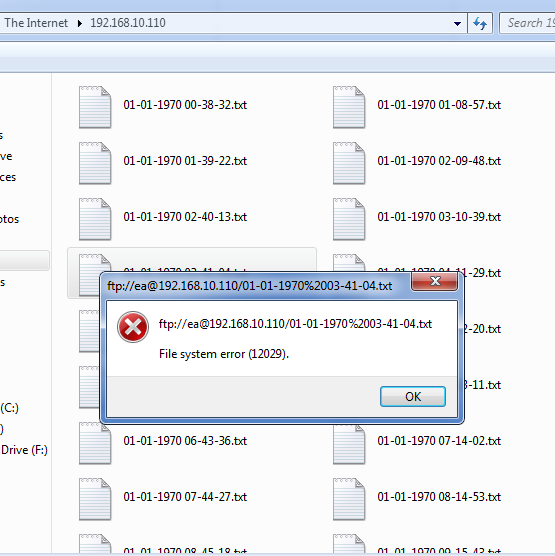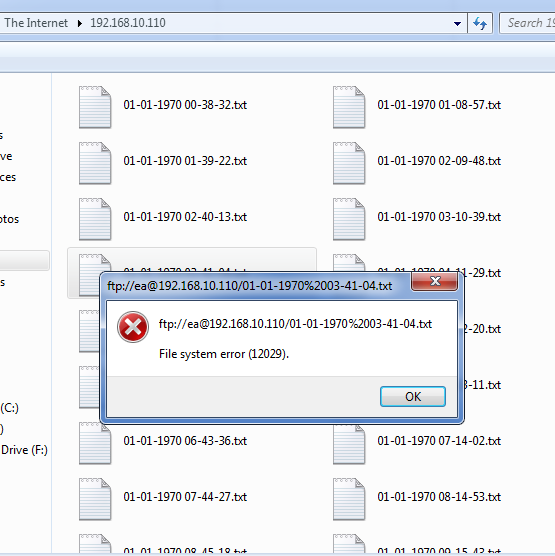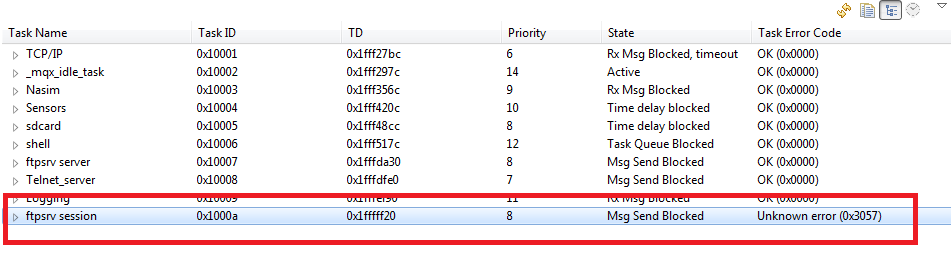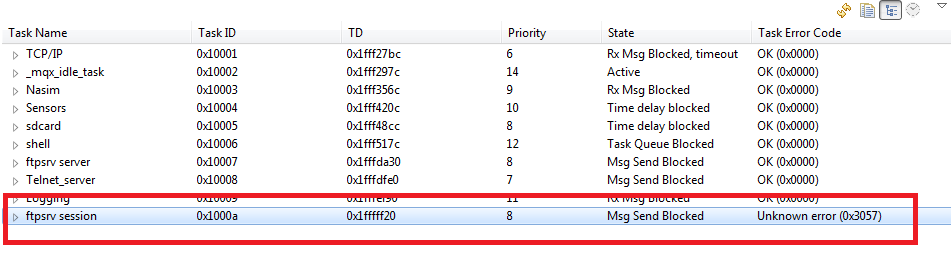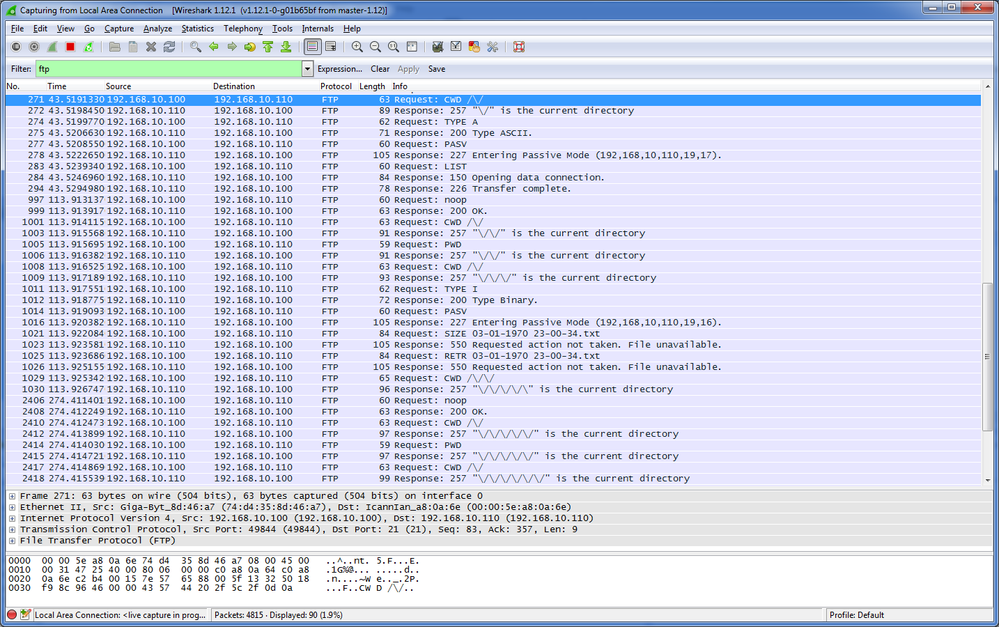- Forums
- Product Forums
- General Purpose MicrocontrollersGeneral Purpose Microcontrollers
- i.MX Forumsi.MX Forums
- QorIQ Processing PlatformsQorIQ Processing Platforms
- Identification and SecurityIdentification and Security
- Power ManagementPower Management
- Wireless ConnectivityWireless Connectivity
- RFID / NFCRFID / NFC
- Advanced AnalogAdvanced Analog
- MCX Microcontrollers
- S32G
- S32K
- S32V
- MPC5xxx
- Other NXP Products
- S12 / MagniV Microcontrollers
- Powertrain and Electrification Analog Drivers
- Sensors
- Vybrid Processors
- Digital Signal Controllers
- 8-bit Microcontrollers
- ColdFire/68K Microcontrollers and Processors
- PowerQUICC Processors
- OSBDM and TBDML
- S32M
- S32Z/E
-
- Solution Forums
- Software Forums
- MCUXpresso Software and ToolsMCUXpresso Software and Tools
- CodeWarriorCodeWarrior
- MQX Software SolutionsMQX Software Solutions
- Model-Based Design Toolbox (MBDT)Model-Based Design Toolbox (MBDT)
- FreeMASTER
- eIQ Machine Learning Software
- Embedded Software and Tools Clinic
- S32 SDK
- S32 Design Studio
- GUI Guider
- Zephyr Project
- Voice Technology
- Application Software Packs
- Secure Provisioning SDK (SPSDK)
- Processor Expert Software
- Generative AI & LLMs
-
- Topics
- Mobile Robotics - Drones and RoversMobile Robotics - Drones and Rovers
- NXP Training ContentNXP Training Content
- University ProgramsUniversity Programs
- Rapid IoT
- NXP Designs
- SafeAssure-Community
- OSS Security & Maintenance
- Using Our Community
-
- Cloud Lab Forums
-
- Knowledge Bases
- ARM Microcontrollers
- i.MX Processors
- Identification and Security
- Model-Based Design Toolbox (MBDT)
- QorIQ Processing Platforms
- S32 Automotive Processing Platform
- Wireless Connectivity
- CodeWarrior
- MCUXpresso Suite of Software and Tools
- MQX Software Solutions
- RFID / NFC
- Advanced Analog
-
- NXP Tech Blogs
- Home
- :
- MQX Software Solutions
- :
- MQX Software Solutions
- :
- FTP question
FTP question
- Subscribe to RSS Feed
- Mark Topic as New
- Mark Topic as Read
- Float this Topic for Current User
- Bookmark
- Subscribe
- Mute
- Printer Friendly Page
FTP question
- Mark as New
- Bookmark
- Subscribe
- Mute
- Subscribe to RSS Feed
- Permalink
- Report Inappropriate Content
Hello Community,
In my project I run a ftp server on a sdcard file system. I use TWR-K60f120 and MQX 4.1. Mostly, I used code in web_hvac demo to run the FTP and Telnet server (attached rtcs.c)
I use a few different ftp clients such as Filezilla, Internet explorer and Windows explorer . Once I connect I could see the list of the files on the sd card. The problem is that I can not open them or transfer them to my local PC.
this image shows the error message once I try to open a text file.
In the task debugger I get the following error (unknown error 0x3057)
All rtcs setting are in default values.
I used to work with MQX 4.0 and I never had these issues! Any suggestion? idea?
Cheers!
Sam
Original Attachment has been moved to: rtcs.c.zip
- Mark as New
- Bookmark
- Subscribe
- Mute
- Subscribe to RSS Feed
- Permalink
- Report Inappropriate Content
I wireshark the ftp transaction and as you can see in the snapshot below every time clinet request CWD, the server adds a fake subdirectorty with the same name to the original directory address. That's why it can not find the files.
is there anyway to handle this problem?
- Mark as New
- Bookmark
- Subscribe
- Mute
- Subscribe to RSS Feed
- Permalink
- Report Inappropriate Content
As I mentioned in the last post there is a bug with CWD command. I modified ftpsrv_cwd(FTPSRV_SESSION_STRUCT* session) in ftpsrv_cmd.c
int32_t ftpsrv_cwd(FTPSRV_SESSION_STRUCT* session)
{
int error;
char* path;
char* new_path;
uint32_t path_size;
void* dir_ptr;
char* full_path;
uint32_t wrong_path;
if (session->cmd_arg == NULL)
{
session->message = (char*) ftpsrvmsg_badsyntax;
return(FTPSRV_ERROR);
}
ftpsrv_convert_percents(session->cmd_arg);
path = ftpsrv_strip_path_delimiters(session->cmd_arg);
path_size = strlen(path)+1;
/* Get absolute directory path in filesystem */
full_path = ftpsrv_get_full_path(session, path, &wrong_path);
if (full_path == NULL)
{
if (wrong_path)
{
session->message = (char*) ftpsrvmsg_cd_error;
}
else
{
session->message = (char*) ftpsrvmsg_no_memory;
}
return(FTPSRV_ERROR);
}
/* Try to open directory only for reading so we know if directory exists */
dir_ptr = _io_mfs_dir_open(session->fs_ptr, full_path, "*r");
if (dir_ptr == NULL)
{
session->message = (char*) ftpsrvmsg_cd_error;
_mem_free(full_path);
return(FTPSRV_ERROR);
}
_io_mfs_dir_close(dir_ptr);
/* Get path relative to FTP root so we can set it as new current directory */
new_path = ftpsrv_get_relative_path(session, full_path);
_mem_free(full_path);
if (!new_path)
{
session->message = (char*) ftpsrvmsg_no_memory;
return(FTPSRV_ERROR);
}
/* If everything went right, set path we chdir'd to as session current path */
if (session->cur_dir)
{
_mem_free(session->cur_dir);
}
/*FIXME (SM)*/
new_path[0]='\\';
new_path[1]='\0';
session->cur_dir = new_path;
return (ftpsrv_pwd(session));
}
now it works for root directory.
Cheers,
Sam
- Mark as New
- Bookmark
- Subscribe
- Mute
- Subscribe to RSS Feed
- Permalink
- Report Inappropriate Content
I appreciate your patience on this issue!
Please refer to the demo of FTP demo which is available at:
c:\Freescale\Freescale_MQX_4_1\rtcs\examples\shell\
the demo uses ramdisk at a: as the root directory.
You can open an MFS device on SD card driver according to mfs sdcard demo. "ftpd start" command on shell starts the FTP server in the demo.
the MFS-SD demo is located at:
C:\Freescale\Freescale_MQX_4_1\mfs\examples\sdcard
- Mark as New
- Bookmark
- Subscribe
- Mute
- Subscribe to RSS Feed
- Permalink
- Report Inappropriate Content
Yong,
I tried "ftpsrv start" and "tftpd start". None of them worked well. I used filezilla as the clinet tool!
Sam
- Mark as New
- Bookmark
- Subscribe
- Mute
- Subscribe to RSS Feed
- Permalink
- Report Inappropriate Content
Hi,
I'm not sure if this is the same problem I have just had. It appears some FTP tools pass / in the file paths but the MFS file systems can't cope, especially when it ends up with something like "a:\/newFile".
I have added a loop to replace all / with \ and that seems to fix the problem for me:
int32_t ftpsrv_cwd(FTPSRV_SESSION_STRUCT* session)
{
char* path;
char* new_path;
char* full_path;
int32_t error;
uint32_t wrong_path;
if (session->cmd_arg == NULL)
{
session->message = (char*) ftpsrvmsg_badsyntax;
return(FTPSRV_ERROR);
}
rtcs_url_decode(session->cmd_arg);
path = rtcs_path_strip_delimiters(session->cmd_arg);
char *tmp = path;
/* Correct path slashes */
while (*tmp != '\0')
{
if (*tmp == '/')
{
*tmp = '\\';
}
tmp++;
}
/* Get absolute directory path in filesystem */
full_path = ftpsrv_get_full_path(session, path, &wrong_path);
if (full_path == NULL)
If this is a genuine fix and I have not missed another configuration option somewhere then maybe Freescale can update the library to include it I someway.
Best regards,
Adrian.