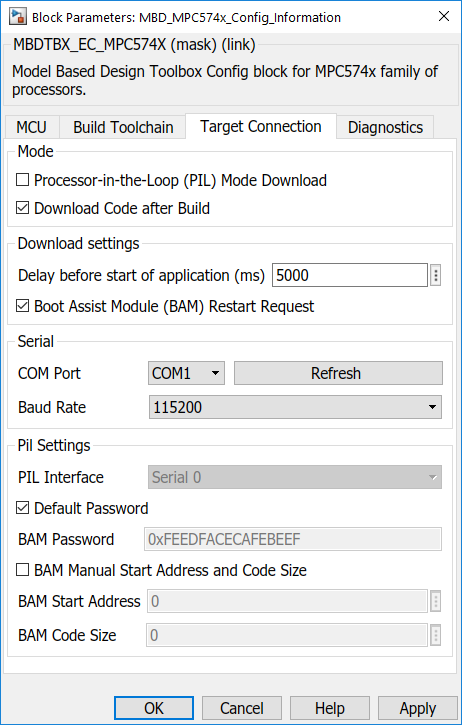- Forums
- Product Forums
- General Purpose MicrocontrollersGeneral Purpose Microcontrollers
- i.MX Forumsi.MX Forums
- QorIQ Processing PlatformsQorIQ Processing Platforms
- Identification and SecurityIdentification and Security
- Power ManagementPower Management
- MCX Microcontrollers
- S32G
- S32K
- S32V
- MPC5xxx
- Other NXP Products
- Wireless Connectivity
- S12 / MagniV Microcontrollers
- Powertrain and Electrification Analog Drivers
- Sensors
- Vybrid Processors
- Digital Signal Controllers
- 8-bit Microcontrollers
- ColdFire/68K Microcontrollers and Processors
- PowerQUICC Processors
- OSBDM and TBDML
- S32M
-
- Solution Forums
- Software Forums
- MCUXpresso Software and ToolsMCUXpresso Software and Tools
- CodeWarriorCodeWarrior
- MQX Software SolutionsMQX Software Solutions
- Model-Based Design Toolbox (MBDT)Model-Based Design Toolbox (MBDT)
- FreeMASTER
- eIQ Machine Learning Software
- Embedded Software and Tools Clinic
- S32 SDK
- S32 Design Studio
- GUI Guider
- Zephyr Project
- Voice Technology
- Application Software Packs
- Secure Provisioning SDK (SPSDK)
- Processor Expert Software
-
- Topics
- Mobile Robotics - Drones and RoversMobile Robotics - Drones and Rovers
- NXP Training ContentNXP Training Content
- University ProgramsUniversity Programs
- Rapid IoT
- NXP Designs
- SafeAssure-Community
- OSS Security & Maintenance
- Using Our Community
-
- Cloud Lab Forums
-
- Knowledge Bases
- ARM Microcontrollers
- i.MX Processors
- Identification and Security
- Model-Based Design Toolbox (MBDT)
- QorIQ Processing Platforms
- S32 Automotive Processing Platform
- Wireless Connectivity
- CodeWarrior
- MCUXpresso Suite of Software and Tools
- MQX Software Solutions
-
- RSS フィードを購読する
- トピックを新着としてマーク
- トピックを既読としてマーク
- このトピックを現在のユーザーにフロートします
- ブックマーク
- 購読
- ミュート
- 印刷用ページ
PCB Design and Schematic for DEVKIT-MPC5744P Rev. E1
- 新着としてマーク
- ブックマーク
- 購読
- ミュート
- RSS フィードを購読する
- ハイライト
- 印刷
- 不適切なコンテンツを報告
Hello NXP Community,
I've just received DEVKIT-MPC5744P Rev. E1, and figured out that there is no any schematic for Rev E1 on official page: https://www.nxp.com/support/developer-resources/evaluation-and-development-boards/ultra-reliable-dev...
Could you please share this information here or on the DEVKIT page.
Best Regards,
Sergey Suyakov
- 新着としてマーク
- ブックマーク
- 購読
- ミュート
- RSS フィードを購読する
- ハイライト
- 印刷
- 不適切なコンテンツを報告
- 新着としてマーク
- ブックマーク
- 購読
- ミュート
- RSS フィードを購読する
- ハイライト
- 印刷
- 不適切なコンテンツを報告
Hello Lukas,
I recently purchased 2 MPC5744P dev kits and received the rev E1 boards. I programmed them with the bootloader as mentioned in the video linked here. I used the .rbf file linked here. However, after successful loading of the bootloader, i was not able to download any of the examples from the NXP MBD Toolbox from Simulink. I receive the error that commmunication failed.
I also tried using the .rbf file in the " \\MATLAB Add-Ons\Toolboxes\NXP_MBDToolbox_MPC57xx\tools\BootLoader\RBF_Files " folder that i got with the NXP MBD toolbox.
Below is the list of .rbf files that i tried:
MPC574xP_S32DS_UART1_CAN0_OpenSDA.rbf
MPC574xP_S32DS_UART1_CAN0.rbf
MPC5744P_DEVKIT.rbf
Please let me know if there is a newer .rbf file that facilitates direct code flashing from simulink as supported for previous revisions of the board. If so, please link the file in your reply.
Thanks,
Saurabh
- 新着としてマーク
- ブックマーク
- 購読
- ミュート
- RSS フィードを購読する
- ハイライト
- 印刷
- 不適切なコンテンツを報告
Hello smuley@tae.com,
Lukas pointed you in the right direction - could you post this on our community to resolve this issue there? In the meanwhile, I would suggest you 2 things:
- you should read this thread - I can see that you are working on the Rev E, so you should use another rbf file (uploaded by mariuslucianandrei).
- if that didn't work, my advice would be to double check the settings in the main configuration block, in the Target Connection tab:
Here you should have the Download code after build checked, then you should have the BAM Restart Request enabled and lastly the correct serial (COM) port selected. After the executable is generated, a dialogue will open. You should press the rest button on your board, then click on the OK button from the dialogue. This will start the flashing process. Note that the time from which you press reset and press the OK button from the dialogue can be set from the same tab - Delay before start of application.
Kind regards,
Razvan.
- 新着としてマーク
- ブックマーク
- 購読
- ミュート
- RSS フィードを購読する
- ハイライト
- 印刷
- 不適切なコンテンツを報告
Hello Razvan,
Thank you for the response. All my settings are same as shown in your image (except the COM port).
I got it to work. The problem was with the .rbf file. I used the file uploaded by Marius Lucian Andrei and it worked.
Thank you once again for pointing me in the right direction.
Regards,
Saurabh
- 新着としてマーク
- ブックマーク
- 購読
- ミュート
- RSS フィードを購読する
- ハイライト
- 印刷
- 不適切なコンテンツを報告