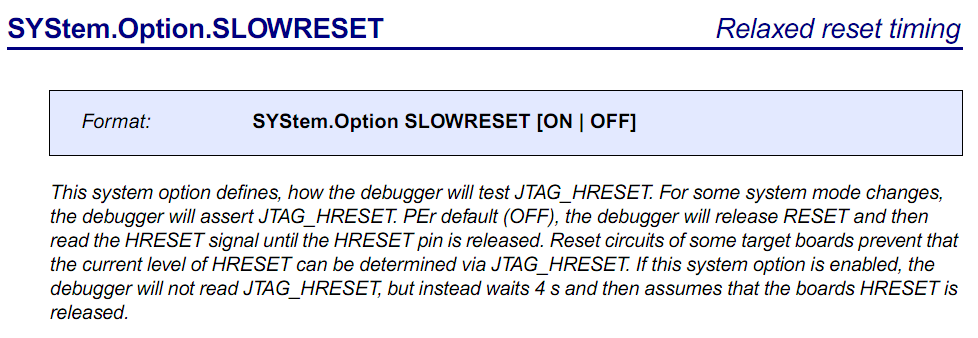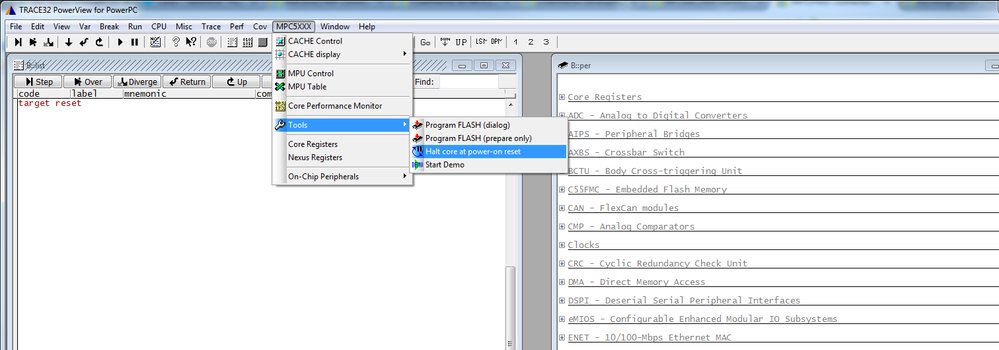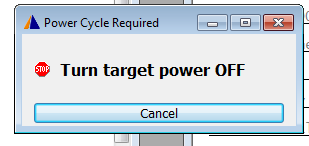- Forums
- Product Forums
- General Purpose MicrocontrollersGeneral Purpose Microcontrollers
- i.MX Forumsi.MX Forums
- QorIQ Processing PlatformsQorIQ Processing Platforms
- Identification and SecurityIdentification and Security
- Power ManagementPower Management
- MCX Microcontrollers
- S32G
- S32K
- S32V
- MPC5xxx
- Other NXP Products
- Wireless Connectivity
- S12 / MagniV Microcontrollers
- Powertrain and Electrification Analog Drivers
- Sensors
- Vybrid Processors
- Digital Signal Controllers
- 8-bit Microcontrollers
- ColdFire/68K Microcontrollers and Processors
- PowerQUICC Processors
- OSBDM and TBDML
- S32M
-
- Solution Forums
- Software Forums
- MCUXpresso Software and ToolsMCUXpresso Software and Tools
- CodeWarriorCodeWarrior
- MQX Software SolutionsMQX Software Solutions
- Model-Based Design Toolbox (MBDT)Model-Based Design Toolbox (MBDT)
- FreeMASTER
- eIQ Machine Learning Software
- Embedded Software and Tools Clinic
- S32 SDK
- S32 Design Studio
- GUI Guider
- Zephyr Project
- Voice Technology
- Application Software Packs
- Secure Provisioning SDK (SPSDK)
- Processor Expert Software
- MCUXpresso Training Hub
-
- Topics
- Mobile Robotics - Drones and RoversMobile Robotics - Drones and Rovers
- NXP Training ContentNXP Training Content
- University ProgramsUniversity Programs
- Rapid IoT
- NXP Designs
- SafeAssure-Community
- OSS Security & Maintenance
- Using Our Community
-
- Cloud Lab Forums
-
- Knowledge Bases
- ARM Microcontrollers
- i.MX Processors
- Identification and Security
- Model-Based Design Toolbox (MBDT)
- QorIQ Processing Platforms
- S32 Automotive Processing Platform
- Wireless Connectivity
- CodeWarrior
- MCUXpresso Suite of Software and Tools
- MQX Software Solutions
-
- Home
- :
- Product Forums
- :
- MPC5xxx
- :
- MPC574xG : connection not available through laughterbach
MPC574xG : connection not available through laughterbach
- Subscribe to RSS Feed
- Mark Topic as New
- Mark Topic as Read
- Float this Topic for Current User
- Bookmark
- Subscribe
- Mute
- Printer Friendly Page
- Mark as New
- Bookmark
- Subscribe
- Mute
- Subscribe to RSS Feed
- Permalink
- Report Inappropriate Content
Hello Sir,
I faced an abnormal JTAG phenomenon on Calypso 3M family when I used Laughterbach.
It's a simple phenomenon but I couldn't find the root cause.
When I tried to "sys.up" command on my Calypso 3M through Laughterbach, I can't attach to device and the message "emulation debug port fail" was printed.
But the weird thing is, I can definitely access to device through Multilink + S32DS combination.
Here is the device information and I would like to receive a feedback from whom had been solved this kind of problem.
Also Please refer to the attached waveform difference between Multilink and Laughterbach.
SPC5746CSMMJ6
1N06M
CTAA1616E
FYI, I didn't program any binary, In other words, it's a empty device.
Best regards,
Neo
Solved! Go to Solution.
- Mark as New
- Bookmark
- Subscribe
- Mute
- Subscribe to RSS Feed
- Permalink
- Report Inappropriate Content
Hello Martin,
First, Thank you for your feedback.
However, my symptom was not related with reset escalation feature.
As far as I know, reset pin holds low after 15 times toggling when the reset escalation feature was enabled. but my reset signal was clear and it didn't toggle or holds low.
Anyway, I solved this problem and the root cause was JTAG reset duration time.
When I used Multilink, the reset duration time was about 325ms.
But for the Laughterbach, the reset duration time was about 196ms.
So I added "SYSTEM.Option SLOWRESET ON" command on my CMM file. after that, all issue had been cleared.
; ------------------------------------------------------------------------------
; CPU setup
IF !¶m_skipconfig
(
SYStem.RESet
SYStem.BdmClock 4.0MHz
SYStem.DETECT.CPU
SYStem.CONFIG.CORE 1. 1.
SYStem.CONFIG.Slave OFF
SYStem.Option.WATCHDOG OFF
SYStem.Option SLOWRESET ON
SYStem.Up
; Initialize internal SRAM (only partially used)
Data.Set EA:0x40000000--0x4000ffff %Quad 0
)
Best regards,
Neo
- Mark as New
- Bookmark
- Subscribe
- Mute
- Subscribe to RSS Feed
- Permalink
- Report Inappropriate Content
Hi Neo,
According to screenshots you shared, your microcontroller is in reset escalation. If you want to connect using Lauterbach, you can use feature called Halt Core at Power-on Reset.
Switch on the microcontroller, click MPC5XXX in Trace32, choose Tools and click Halt Core at Power-on Reset.
Window with Power Cycle required will appear.
Turn off and on the target.
Now you are connect to microcontroller and you can do required steps.
If you have any other questions, please feel free to write me back.
Regards,
Martin
- Mark as New
- Bookmark
- Subscribe
- Mute
- Subscribe to RSS Feed
- Permalink
- Report Inappropriate Content
Hello Martin,
First, Thank you for your feedback.
However, my symptom was not related with reset escalation feature.
As far as I know, reset pin holds low after 15 times toggling when the reset escalation feature was enabled. but my reset signal was clear and it didn't toggle or holds low.
Anyway, I solved this problem and the root cause was JTAG reset duration time.
When I used Multilink, the reset duration time was about 325ms.
But for the Laughterbach, the reset duration time was about 196ms.
So I added "SYSTEM.Option SLOWRESET ON" command on my CMM file. after that, all issue had been cleared.
; ------------------------------------------------------------------------------
; CPU setup
IF !¶m_skipconfig
(
SYStem.RESet
SYStem.BdmClock 4.0MHz
SYStem.DETECT.CPU
SYStem.CONFIG.CORE 1. 1.
SYStem.CONFIG.Slave OFF
SYStem.Option.WATCHDOG OFF
SYStem.Option SLOWRESET ON
SYStem.Up
; Initialize internal SRAM (only partially used)
Data.Set EA:0x40000000--0x4000ffff %Quad 0
)
Best regards,
Neo