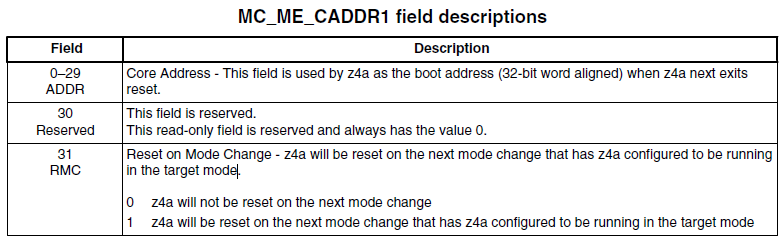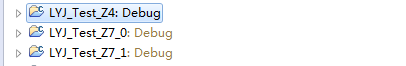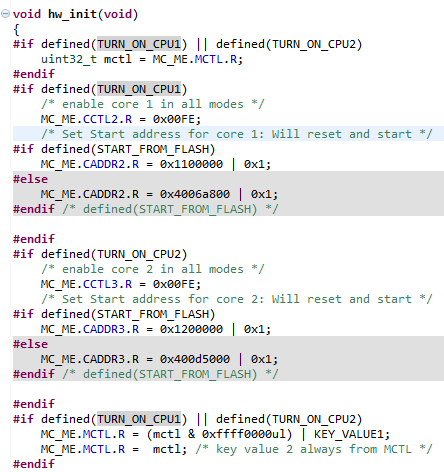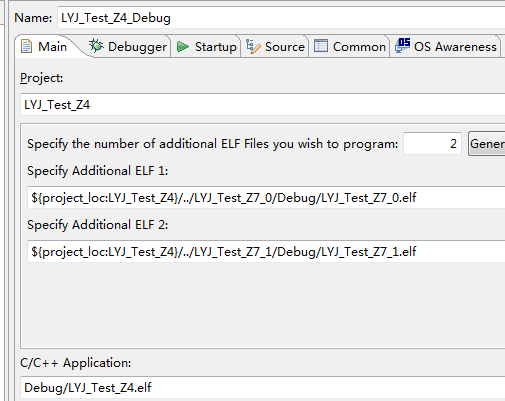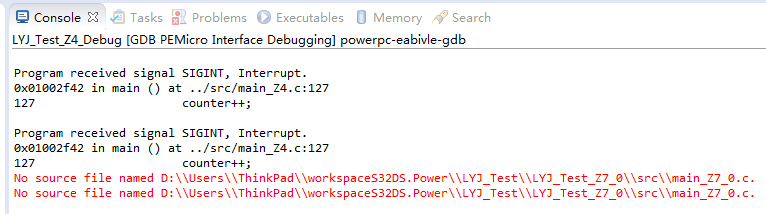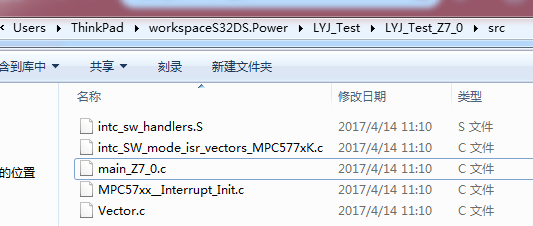- Forums
- Product Forums
- General Purpose MicrocontrollersGeneral Purpose Microcontrollers
- i.MX Forumsi.MX Forums
- QorIQ Processing PlatformsQorIQ Processing Platforms
- Identification and SecurityIdentification and Security
- Power ManagementPower Management
- MCX Microcontrollers
- S32G
- S32K
- S32V
- MPC5xxx
- Other NXP Products
- Wireless Connectivity
- S12 / MagniV Microcontrollers
- Powertrain and Electrification Analog Drivers
- Sensors
- Vybrid Processors
- Digital Signal Controllers
- 8-bit Microcontrollers
- ColdFire/68K Microcontrollers and Processors
- PowerQUICC Processors
- OSBDM and TBDML
- S32M
-
- Solution Forums
- Software Forums
- MCUXpresso Software and ToolsMCUXpresso Software and Tools
- CodeWarriorCodeWarrior
- MQX Software SolutionsMQX Software Solutions
- Model-Based Design Toolbox (MBDT)Model-Based Design Toolbox (MBDT)
- FreeMASTER
- eIQ Machine Learning Software
- Embedded Software and Tools Clinic
- S32 SDK
- S32 Design Studio
- GUI Guider
- Zephyr Project
- Voice Technology
- Application Software Packs
- Secure Provisioning SDK (SPSDK)
- Processor Expert Software
- MCUXpresso Training Hub
-
- Topics
- Mobile Robotics - Drones and RoversMobile Robotics - Drones and Rovers
- NXP Training ContentNXP Training Content
- University ProgramsUniversity Programs
- Rapid IoT
- NXP Designs
- SafeAssure-Community
- OSS Security & Maintenance
- Using Our Community
-
- Cloud Lab Forums
-
- Knowledge Bases
- ARM Microcontrollers
- i.MX Processors
- Identification and Security
- Model-Based Design Toolbox (MBDT)
- QorIQ Processing Platforms
- S32 Automotive Processing Platform
- Wireless Connectivity
- CodeWarrior
- MCUXpresso Suite of Software and Tools
- MQX Software Solutions
-
- Home
- :
- Product Forums
- :
- MPC5xxx
- :
- Re: About core0,core1 and core2 for MPC5775K
About core0,core1 and core2 for MPC5775K
- Subscribe to RSS Feed
- Mark Topic as New
- Mark Topic as Read
- Float this Topic for Current User
- Bookmark
- Subscribe
- Mute
- Printer Friendly Page
- Mark as New
- Bookmark
- Subscribe
- Mute
- Subscribe to RSS Feed
- Permalink
- Report Inappropriate Content
Hi,everybody:
I have a question about cores for MPC5775K, I don`t know how to config these cores ,I want to use all of these cores so that I can get more performance, can you help me and give me a example about how to config core0 ,core1 and core2?
Thanks
Yanjun.Liang
Solved! Go to Solution.
- Mark as New
- Bookmark
- Subscribe
- Mute
- Subscribe to RSS Feed
- Permalink
- Report Inappropriate Content
Hi,
you can find example codes here:
Only thing you must do is to add start of the cores as described in reference manual.
Here is example:
/*example code... need to be modified according to header file */
/* Enable Cores - Will start on next mode transition */
MC_ME.CCTL[2].R = 0x00FE; //z7a is enabled in all run modes
MC_ME.CCTL[3].R = 0x00FE; //z7b is enabled in all run modes
/* Set Start address for other cores: Will reset and start */
/* Flash addresses */
MC_ME.CADDR2.R = z7a_start_address; /* z7a */
MC_ME.CADDR3.R = z4b_start_address; /* z7b */
//Mode transition to apply the cores settings
MC_ME.MCTL.R = 0x30005AF0; //DRUN Mode & Key
MC_ME.MCTL.R = 0x3000A50F; //DRUN Mode & Key
while(MC_ME.GS.B.S_MTRANS); //Waiting for end of transaction
Peter
- Mark as New
- Bookmark
- Subscribe
- Mute
- Subscribe to RSS Feed
- Permalink
- Report Inappropriate Content
您好,看见你提的问题和我相似,所以如果你不介意的话,我想请教你一些问题。
我正在学习使用MPC5675K的双核,我使用core 0存取数据到buffer当中,想利用core 1清除相应的buffer,可是却不清楚怎么操作。还有semaphore的作用是什么?16个gate有什么区别呢?
谢谢,希望能得到您的帮助!
- Mark as New
- Bookmark
- Subscribe
- Mute
- Subscribe to RSS Feed
- Permalink
- Report Inappropriate Content
Hi,Martin,Idon't know where is Peter,so can you help me?
- Mark as New
- Bookmark
- Subscribe
- Mute
- Subscribe to RSS Feed
- Permalink
- Report Inappropriate Content
Hi,
you can find example codes here:
Only thing you must do is to add start of the cores as described in reference manual.
Here is example:
/*example code... need to be modified according to header file */
/* Enable Cores - Will start on next mode transition */
MC_ME.CCTL[2].R = 0x00FE; //z7a is enabled in all run modes
MC_ME.CCTL[3].R = 0x00FE; //z7b is enabled in all run modes
/* Set Start address for other cores: Will reset and start */
/* Flash addresses */
MC_ME.CADDR2.R = z7a_start_address; /* z7a */
MC_ME.CADDR3.R = z4b_start_address; /* z7b */
//Mode transition to apply the cores settings
MC_ME.MCTL.R = 0x30005AF0; //DRUN Mode & Key
MC_ME.MCTL.R = 0x3000A50F; //DRUN Mode & Key
while(MC_ME.GS.B.S_MTRANS); //Waiting for end of transaction
Peter
- Mark as New
- Bookmark
- Subscribe
- Mute
- Subscribe to RSS Feed
- Permalink
- Report Inappropriate Content
Hi,Peter
I have another question,what address I should set to the MC_ME.CADDR2.R or MC_ME.CADDR3.R?
I have seen the reference manual for MPC5775K,it saids that
But I don`t know about what value to set bit 0-29 and bit 31:
1. Field 0-29 said that means we can use 0-29 to set the boot address ,but I don`t know what specific value I should set.
2.Field 31 said that means whether we can reset Z4a by set 0 or 1 when the next mode changed,what does it mean by the next mode change? And what value do you usually set in field 31?
thanks
Yanjun.Liang
- Mark as New
- Bookmark
- Subscribe
- Mute
- Subscribe to RSS Feed
- Permalink
- Report Inappropriate Content
Hi,
1. I recommend you to always reset core on mode transition if you want to have it active after the mode transition.
2. Core Address - is really a start address for that particular core. So set it address when your code for that core starts.
Peter
- Mark as New
- Bookmark
- Subscribe
- Mute
- Subscribe to RSS Feed
- Permalink
- Report Inappropriate Content
Hi,Peter
As you said,I creat a new project ,it has 3 cores like this
1. I can`t find a definition whitch named "TURN_ON_CPU1 " and "TURN_ON_CPU2", when I define them ,it report that " warning: "TURN_ON_CPU1" redefined", so can you tell me where are they ?
2. I have transplant a demo code(MPC5775K-UART_with_Interrputs-S32DS_Z4_1), and it worked correctly in Z4 core.If I use this uart in Z4, Can I use the uart in Z7a and Z7b whithout configing this uart again? If I want to use some Buffs or defines in Z7,and these buffs was defined in Z4, How can I write my code?
3. The debug configrations
Does it mean that:
When I start the debug ,my project will start at Z4, and then Z7a and Z7b are both worked?
I have try to debug Z4 and set the break point in Z7a , but it can`t stop at Z7a break point ,how can I debug both Z4 and Z7?
One situation like that:
when I debug Z4 and set break point in Z7, my console remind that :there is no source in my file,and I have checked my file.
Why my debugger can`t find the file ? Should I set some specific config in "debug as"?
Please answer my questions ,thank you ~
- Mark as New
- Bookmark
- Subscribe
- Mute
- Subscribe to RSS Feed
- Permalink
- Report Inappropriate Content
Hi.Peter
Your answer is helpful,I will try your config to control these cores, thank you very much!