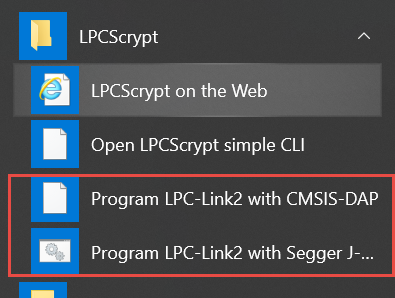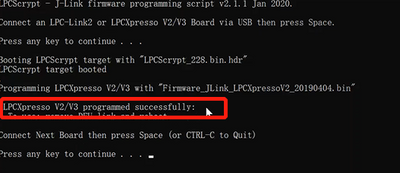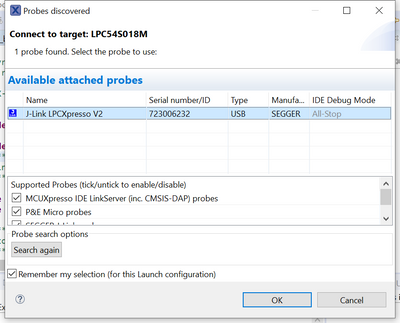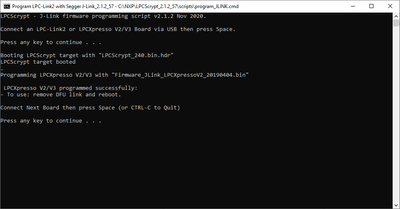- Forums
- Product Forums
- General Purpose MicrocontrollersGeneral Purpose Microcontrollers
- i.MX Forumsi.MX Forums
- QorIQ Processing PlatformsQorIQ Processing Platforms
- Identification and SecurityIdentification and Security
- Power ManagementPower Management
- Wireless ConnectivityWireless Connectivity
- RFID / NFCRFID / NFC
- MCX Microcontrollers
- S32G
- S32K
- S32V
- MPC5xxx
- Other NXP Products
- S12 / MagniV Microcontrollers
- Powertrain and Electrification Analog Drivers
- Sensors
- Vybrid Processors
- Digital Signal Controllers
- 8-bit Microcontrollers
- ColdFire/68K Microcontrollers and Processors
- PowerQUICC Processors
- OSBDM and TBDML
- S32M
-
- Solution Forums
- Software Forums
- MCUXpresso Software and ToolsMCUXpresso Software and Tools
- CodeWarriorCodeWarrior
- MQX Software SolutionsMQX Software Solutions
- Model-Based Design Toolbox (MBDT)Model-Based Design Toolbox (MBDT)
- FreeMASTER
- eIQ Machine Learning Software
- Embedded Software and Tools Clinic
- S32 SDK
- S32 Design Studio
- GUI Guider
- Zephyr Project
- Voice Technology
- Application Software Packs
- Secure Provisioning SDK (SPSDK)
- Processor Expert Software
-
- Topics
- Mobile Robotics - Drones and RoversMobile Robotics - Drones and Rovers
- NXP Training ContentNXP Training Content
- University ProgramsUniversity Programs
- Rapid IoT
- NXP Designs
- SafeAssure-Community
- OSS Security & Maintenance
- Using Our Community
-
- Cloud Lab Forums
-
- Knowledge Bases
- ARM Microcontrollers
- i.MX Processors
- Identification and Security
- Model-Based Design Toolbox (MBDT)
- QorIQ Processing Platforms
- S32 Automotive Processing Platform
- Wireless Connectivity
- CodeWarrior
- MCUXpresso Suite of Software and Tools
- MQX Software Solutions
-
- Home
- :
- MCUXpressoソフトウェアとツール
- :
- MCUXpresso IDE
- :
- "Error: Probe not open" with LPC-LINK2 CMSIS-DAP on Windows
"Error: Probe not open" with LPC-LINK2 CMSIS-DAP on Windows
- RSS フィードを購読する
- トピックを新着としてマーク
- トピックを既読としてマーク
- このトピックを現在のユーザーにフロートします
- ブックマーク
- 購読
- ミュート
- 印刷用ページ
- 新着としてマーク
- ブックマーク
- 購読
- ミュート
- RSS フィードを購読する
- ハイライト
- 印刷
- 不適切なコンテンツを報告
I have two LPC54S018-EVK that work on one Windows 10 PC but not another. I'm trying to debug one of the example projects and getting the errors in the attached screenshots and log.
I'm new to NXP and have not had NXP software/drivers on either PC prior to a few weeks ago. The PC that doesn't work has never worked, and the one that does work as never not worked. I'm using MCUXpresso IDE v11.3.1 [Build 5262] [2021-04-02] on both.
I've checked the USB (e.g. different ports) and that seems to be fine. I also made sure nothing from NXP is blocked by the Windows firewall.
It looks like a different user reinstalled Windows to resolve this.
I also found this thread that references checking the VCOM driver version and verified that I only have the 2.0.0.0 driver.
Any ideas?
解決済! 解決策の投稿を見る。
- 新着としてマーク
- ブックマーク
- 購読
- ミュート
- RSS フィードを購読する
- ハイライト
- 印刷
- 不適切なコンテンツを報告
after you finished firmware update, you need remove JP5, reconnect board to test connection.
If this failed on your computer, test your board on another PC
- 新着としてマーク
- ブックマーク
- 購読
- ミュート
- RSS フィードを購読する
- ハイライト
- 印刷
- 不適切なコンテンツを報告
In addition to above. Another suggestion.
Try update LPC54S018-EVK on board debug firmware with latest LPCScrypt.
please try both CMSIS-DAP and Jlink interface respectively. See if any one of the interface can work?
If neither of the interface can work, can your problematic PC can connect other LPC board?
- 新着としてマーク
- ブックマーク
- 購読
- ミュート
- RSS フィードを購読する
- ハイライト
- 印刷
- 不適切なコンテンツを報告
I ran the program_CMSIS.cmd and program_JLINK.cmd scripts and both succeeded, so it should be up-to-date, and I'm still seeing the same problem.
The PC with the issue does not work with either of 2 LPC boards that work on 2 other PCs.
Do I need additional hardware to use the J-Link interface? I only have the LPC54S018-EVKs at the moment.
- 新着としてマーク
- ブックマーク
- 購読
- ミュート
- RSS フィードを購読する
- ハイライト
- 印刷
- 不適切なコンテンツを報告
the on board debug interface is ok to connect PC. no additional HW needed.
of cause you have an external debug tool you can use it to test
- 新着としてマーク
- ブックマーク
- 購読
- ミュート
- RSS フィードを購読する
- ハイライト
- 印刷
- 不適切なコンテンツを報告
What I mean is you asked me to test CMSIS-DAP and J-Link. I only have CMSIS-DAP onboard, right? That's the only option I see anyway, either on the PCs that work or the one that doesn't.
I'll add that I've tried uninstalling all MCUXpresso software and drivers and reinstalling the latest version, and that didn't help.
I checked all the settings I could find to make sure they're the same on the PC that doesn't work as the ones that do.
I also ran the redlink executable from the command line to make sure it was actually executing.
- 新着としてマーク
- ブックマーク
- 購読
- ミュート
- RSS フィードを購読する
- ハイライト
- 印刷
- 不適切なコンテンツを報告
I mean you can use LPCScrypt to update your on board firmware to either Jlink or CMSIS-DAP
I ever have customer's system can work well with one of the interface. that's why I suggest you trying.
- 新着としてマーク
- ブックマーク
- 購読
- ミュート
- RSS フィードを購読する
- ハイライト
- 印刷
- 不適切なコンテンツを報告
I ran those as previously requested, and they appeared to succeed, but it didn't make a difference.
As for J-Link, I'm only seeing CMSIS-DAP:
Is there something I need to do to use J-Link? Is it on the LPC54S018 board or do I need external hardware?
Anyway, none of this should matter, because multiple boards work with multiple different PCs. I can't imagine how this could be anything other than a software/driver issue on the PC side.
- 新着としてマーク
- ブックマーク
- 購読
- ミュート
- RSS フィードを購読する
- ハイライト
- 印刷
- 不適切なコンテンツを報告
Hi
According to your screenshot, the debug firmware is CMSIS-DAP, not Jlink. Please follow attached video to update the firmware to Jlink interface. You need install JP5 to enable DFU mode before connecting board. Make sure the update successful
If firmware update successful, you will be able to see Jlink when connecting.
Hope this helps,
Jun Zhang
- 新着としてマーク
- ブックマーク
- 購読
- ミュート
- RSS フィードを購読する
- ハイライト
- 印刷
- 不適切なコンテンツを報告
Okay, I think I got it now. I needed to remove the JP5/DFU jumper after programming the J-Link interface.
I didn't think to do this sooner because it wasn't necessary for CMSIS-DAP.
- 新着としてマーク
- ブックマーク
- 購読
- ミュート
- RSS フィードを購読する
- ハイライト
- 印刷
- 不適切なコンテンツを報告
Thanks, but it's still not working. I verified that JP5 is installed. When I try to update to J-Link, it appears to succeed:
I then power cycle the development kit, and I still don't see the J-Link interface.
I'll try switching to J-Link on a PC that works with CMSIS-DAP.
- 新着としてマーク
- ブックマーク
- 購読
- ミュート
- RSS フィードを購読する
- ハイライト
- 印刷
- 不適切なコンテンツを報告
after you finished firmware update, you need remove JP5, reconnect board to test connection.
If this failed on your computer, test your board on another PC
- 新着としてマーク
- ブックマーク
- 購読
- ミュート
- RSS フィードを購読する
- ハイライト
- 印刷
- 不適切なコンテンツを報告
J-Link worked after removing JP5. I didn't know I needed to do that, because I didn't need to do it for CMSIS-DAP.
Thanks.
- 新着としてマーク
- ブックマーク
- 購読
- ミュート
- RSS フィードを購読する
- ハイライト
- 印刷
- 不適切なコンテンツを報告
Error2 shows "No connection to chips debug port" implying that the debug probe cannot connect to the chip. Likely causes are
- power
- USB ports
- JTAG/SWD cables
- 新着としてマーク
- ブックマーク
- 購読
- ミュート
- RSS フィードを購読する
- ハイライト
- 印刷
- 不適切なコンテンツを報告
I assume the debug probe can't connect to the chip because it's failing to open the debug probe.
Power seems to be okay because the LPC-LINK2 device seems to be enumerating properly. The redlink log shows it reading the VID:PID and serial number. Everything looks like it's going okay until redlink tries "ProbeOpenByIndex 1". That's where I start getting errors on the system that doesn't work, that don't occur on the system that does.
- 新着としてマーク
- ブックマーク
- 購読
- ミュート
- RSS フィードを購読する
- ハイライト
- 印刷
- 不適切なコンテンツを報告
As mentioned in my previous post, the error is ‘cannot find chips debug port’. This means it has found the debug probe, which has tried (and failed) to connect to the onboard debug port. As this fails, then you get the errors. So the problem lies between the probe and the chip. So, power and SWD cables are most likely, followed by USB cables. Check power reaching the chip, earthing, and check length of SWD cables,
- 新着としてマーク
- ブックマーク
- 購読
- ミュート
- RSS フィードを購読する
- ハイライト
- 印刷
- 不適切なコンテンツを報告
If I'm understanding correctly, the "probe" is on the same board as the "chip". The board is powered by the USB-A to micro-B connection to the debug port. This configuration works with the same board and cable connected to a different PC with nearly identical specs.