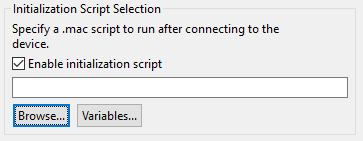- Mark as New
- Bookmark
- Subscribe
- Mute
- Subscribe to RSS Feed
- Permalink
- Report Inappropriate Content
Hi everyone,
I'm using MCUXpresso 10.2.1 and P&E Multilink Universal.
I'm not able to find any information on how to use the initialization script feature in the debugger options (how to write the script, which commands I can use...).
Where can I find some informations or examples?
Many thanks
Biafra
Solved! Go to Solution.
- Mark as New
- Bookmark
- Subscribe
- Mute
- Subscribe to RSS Feed
- Permalink
- Report Inappropriate Content
Hi Biafra,
I contacted P&E support and got reply from P&E support Takao Yamada:
"
We do not have a PDF or other documentation on the init macro scripts yet, but
the attached document is useful in learning the commands that are available to
be used in the script. The document is for PPCNEXUS devices, but the commands
are similar enough for ARM devices that apply. Chapter 11 has the full listing.
"
According to the note in MCUXpresso IDE User Guide
" Important Note: Low level debug operations via P&E debug probes are supported by P&E software. This includes, Part Support handling, Flash Programming, and many other features. If problems are encountered, P&E Micro maintain a range of support forums at http://www.pemicro.com/forums/
"
Thus if you have further question about P&E low level debug operations, I suggest you contact P&E forums.
Have a great day,
TIC
-----------------------------------------------------------------------------------------------------------------------
Note: If this post answers your question, please click the Correct Answer button. Thank you!
-----------------------------------------------------------------------------------------------------------------------
- Mark as New
- Bookmark
- Subscribe
- Mute
- Subscribe to RSS Feed
- Permalink
- Report Inappropriate Content
Hi Biafra,
Can you please share how to access this setting? I will check it from my side. Thanks.
Have a great day,
TIC
- Mark as New
- Bookmark
- Subscribe
- Mute
- Subscribe to RSS Feed
- Permalink
- Report Inappropriate Content
Hi ZhangJennie,
Many thanks for your support.
I can access this setting by right clicking on the project, then Debug As -> Debug Conigurations -> Debugger -> Advanced Options.
Many thanks
Biafra
- Mark as New
- Bookmark
- Subscribe
- Mute
- Subscribe to RSS Feed
- Permalink
- Report Inappropriate Content
Hi Biafra,
I contacted P&E support and got reply from P&E support Takao Yamada:
"
We do not have a PDF or other documentation on the init macro scripts yet, but
the attached document is useful in learning the commands that are available to
be used in the script. The document is for PPCNEXUS devices, but the commands
are similar enough for ARM devices that apply. Chapter 11 has the full listing.
"
According to the note in MCUXpresso IDE User Guide
" Important Note: Low level debug operations via P&E debug probes are supported by P&E software. This includes, Part Support handling, Flash Programming, and many other features. If problems are encountered, P&E Micro maintain a range of support forums at http://www.pemicro.com/forums/
"
Thus if you have further question about P&E low level debug operations, I suggest you contact P&E forums.
Have a great day,
TIC
-----------------------------------------------------------------------------------------------------------------------
Note: If this post answers your question, please click the Correct Answer button. Thank you!
-----------------------------------------------------------------------------------------------------------------------