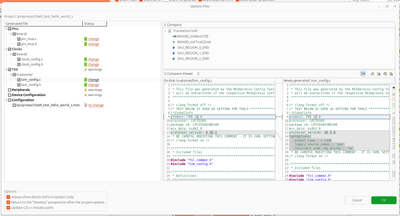- Forums
- Product Forums
- General Purpose MicrocontrollersGeneral Purpose Microcontrollers
- i.MX Forumsi.MX Forums
- QorIQ Processing PlatformsQorIQ Processing Platforms
- Identification and SecurityIdentification and Security
- Power ManagementPower Management
- Wireless ConnectivityWireless Connectivity
- RFID / NFCRFID / NFC
- Advanced AnalogAdvanced Analog
- MCX Microcontrollers
- S32G
- S32K
- S32V
- MPC5xxx
- Other NXP Products
- S12 / MagniV Microcontrollers
- Powertrain and Electrification Analog Drivers
- Sensors
- Vybrid Processors
- Digital Signal Controllers
- 8-bit Microcontrollers
- ColdFire/68K Microcontrollers and Processors
- PowerQUICC Processors
- OSBDM and TBDML
- S32M
- S32Z/E
-
- Solution Forums
- Software Forums
- MCUXpresso Software and ToolsMCUXpresso Software and Tools
- CodeWarriorCodeWarrior
- MQX Software SolutionsMQX Software Solutions
- Model-Based Design Toolbox (MBDT)Model-Based Design Toolbox (MBDT)
- FreeMASTER
- eIQ Machine Learning Software
- Embedded Software and Tools Clinic
- S32 SDK
- S32 Design Studio
- GUI Guider
- Zephyr Project
- Voice Technology
- Application Software Packs
- Secure Provisioning SDK (SPSDK)
- Processor Expert Software
- Generative AI & LLMs
-
- Topics
- Mobile Robotics - Drones and RoversMobile Robotics - Drones and Rovers
- NXP Training ContentNXP Training Content
- University ProgramsUniversity Programs
- Rapid IoT
- NXP Designs
- SafeAssure-Community
- OSS Security & Maintenance
- Using Our Community
-
- Cloud Lab Forums
-
- Knowledge Bases
- ARM Microcontrollers
- i.MX Processors
- Identification and Security
- Model-Based Design Toolbox (MBDT)
- QorIQ Processing Platforms
- S32 Automotive Processing Platform
- Wireless Connectivity
- CodeWarrior
- MCUXpresso Suite of Software and Tools
- MQX Software Solutions
- RFID / NFC
- Advanced Analog
-
- NXP Tech Blogs
- Home
- :
- MCUXpresso Software and Tools
- :
- MCUXpresso IDE
- :
- TrustZone hello_world example: Hard Fault Issue After Code Update - MCUXpresso ide LPCXpresso55S69
TrustZone hello_world example: Hard Fault Issue After Code Update - MCUXpresso ide LPCXpresso55S69
- Subscribe to RSS Feed
- Mark Topic as New
- Mark Topic as Read
- Float this Topic for Current User
- Bookmark
- Subscribe
- Mute
- Printer Friendly Page
TrustZone hello_world example: Hard Fault Issue After Code Update - MCUXpresso ide LPCXpresso55S69
- Mark as New
- Bookmark
- Subscribe
- Mute
- Subscribe to RSS Feed
- Permalink
- Report Inappropriate Content
Hello everyone,
I'm trying to develop a TrustZone application using the MCUXpresso IDE and the LPCXpresso55S69 board. I can add the TrustZone examples as a project, build them directly, and run them without any issues. However, problems start when I make any changes.
If I press the "Update Code" option—due to a pin/timer/secure area modification or even without making any changes—the previously working application begins to show errors when I try to debug. Initially, it gives a null pointer error, and if I try to run the program, I encounter a hard fault, as shown in the example images.
What could be the reason for this issue, and how can I resolve it? I get this error directly even without making any modifications to the example. Additionally, is there a way to create separate secure and non-secure projects for TrustZone and link them correctly? This way, I wouldn’t have to manipulate the examples.
SDK Version: 2.16
Board: LPCXpresso55S69
MCUXpresso IDE: 24.9.25
- Mark as New
- Bookmark
- Subscribe
- Mute
- Subscribe to RSS Feed
- Permalink
- Report Inappropriate Content
Hi @yidaen,
I made some test with examples hello_world_s/hello_world_ns, this because both examples work together, and when I have both code open and upload the hello_world_s it works as expected. It would start with the code in the memory section that is secure, then it would jump to the code that is written in a not secure memory section.
When you make the tests, are you using both examples (hello_world_s/hello_world_ns)?
- Mark as New
- Bookmark
- Subscribe
- Mute
- Subscribe to RSS Feed
- Permalink
- Report Inappropriate Content
Hi @Pablo_Ramos
Thank you very much for your support; indeed, both projects are as follows.
If I add the projects using the "import SDK examples" option and then build and run them directly, I encounter no issues, and the project functions as expected. However, the problem arises when I use the "update code" option. As seen, there are many warnings in the default code state.
The key point here is that the issue only appears when the TrustZone codes are updated. If I don’t update the TrustZone codes, I don't encounter this issue. Additionally, if I open any other project containing TrustZone, I continue to receive this error. So, the problem seems to be in the code generation for TrustZone.
When I look into the source of the error, I see an issue related to floating points. When I check my UFSR register, as shown in the first image, I notice that the NCOP flag is set. The hard fault occurs during a floating-point operation. Could there be an error related to hardware activation for floating points in the new version of TrustZone?
- Mark as New
- Bookmark
- Subscribe
- Mute
- Subscribe to RSS Feed
- Permalink
- Report Inappropriate Content
Hi @yidaen,
Sorry for taking a while to get back to you.
Making some test I notice that there is a conflict on the versions of config tool and the example. This occasioning changes in the code regardless of whether you modify anything.
I recommend you make the modifications to the example through code.
An apology for the inconvenience this might bring.