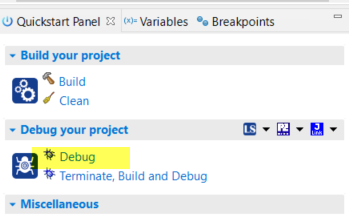- Forums
- Product Forums
- General Purpose MicrocontrollersGeneral Purpose Microcontrollers
- i.MX Forumsi.MX Forums
- QorIQ Processing PlatformsQorIQ Processing Platforms
- Identification and SecurityIdentification and Security
- Power ManagementPower Management
- MCX Microcontrollers
- S32G
- S32K
- S32V
- MPC5xxx
- Other NXP Products
- Wireless Connectivity
- S12 / MagniV Microcontrollers
- Powertrain and Electrification Analog Drivers
- Sensors
- Vybrid Processors
- Digital Signal Controllers
- 8-bit Microcontrollers
- ColdFire/68K Microcontrollers and Processors
- PowerQUICC Processors
- OSBDM and TBDML
- S32M
-
- Solution Forums
- Software Forums
- MCUXpresso Software and ToolsMCUXpresso Software and Tools
- CodeWarriorCodeWarrior
- MQX Software SolutionsMQX Software Solutions
- Model-Based Design Toolbox (MBDT)Model-Based Design Toolbox (MBDT)
- FreeMASTER
- eIQ Machine Learning Software
- Embedded Software and Tools Clinic
- S32 SDK
- S32 Design Studio
- GUI Guider
- Zephyr Project
- Voice Technology
- Application Software Packs
- Secure Provisioning SDK (SPSDK)
- Processor Expert Software
- MCUXpresso Training Hub
-
- Topics
- Mobile Robotics - Drones and RoversMobile Robotics - Drones and Rovers
- NXP Training ContentNXP Training Content
- University ProgramsUniversity Programs
- Rapid IoT
- NXP Designs
- SafeAssure-Community
- OSS Security & Maintenance
- Using Our Community
-
- Cloud Lab Forums
-
- Knowledge Bases
- ARM Microcontrollers
- i.MX Processors
- Identification and Security
- Model-Based Design Toolbox (MBDT)
- QorIQ Processing Platforms
- S32 Automotive Processing Platform
- Wireless Connectivity
- CodeWarrior
- MCUXpresso Suite of Software and Tools
- MQX Software Solutions
-
- Home
- :
- MCUXpressoソフトウェアとツール
- :
- MCUXpresso IDE
- :
- Re: OM13098 Can program over segger but not Link2
OM13098 Can program over segger but not Link2
- RSS フィードを購読する
- トピックを新着としてマーク
- トピックを既読としてマーク
- このトピックを現在のユーザーにフロートします
- ブックマーク
- 購読
- ミュート
- 印刷用ページ
OM13098 Can program over segger but not Link2
- 新着としてマーク
- ブックマーク
- 購読
- ミュート
- RSS フィードを購読する
- ハイライト
- 印刷
- 不適切なコンテンツを報告
I am having an odd issue on my OM13098. After the first programming with the RNG example I am unable to use MCUXpresso to program the board again over Link2. Link2 appears active, I can put it in DFU mode and program it with CMSIS-DAP using LPCScrypt. I can also access the UART over its VCOMM and have confirmed that UART is working as I can put the board into ISP0 mode and wipe the ROM.
I can also confirm SWD is working as using a Segger JLink on P1 allows me to use MCUXpresso to write the LPC54628.
Using Link2 gives me this error
Unable to open probe index 1.
Error: Probe not openAlso D10 keeps blinking.
- 新着としてマーク
- ブックマーク
- 購読
- ミュート
- RSS フィードを購読する
- ハイライト
- 印刷
- 不適切なコンテンツを報告
Have you re-programmed it with LPCscrypt back to a CMSIS-DAP probe and the jumper JP1 removed?
- 新着としてマーク
- ブックマーク
- 購読
- ミュート
- RSS フィードを購読する
- ハイライト
- 印刷
- 不適切なコンテンツを報告
I did, it was one of the first things I tried without success
- 新着としてマーク
- ブックマーク
- 購読
- ミュート
- RSS フィードを購読する
- ハイライト
- 印刷
- 不適切なコンテンツを報告
Hello,
How about program it with LPCscrypt to a jlink probe ?
If all can't work, maybe the debugger on your board broken.
BR
Alice
- 新着としてマーク
- ブックマーク
- 購読
- ミュート
- RSS フィードを購読する
- ハイライト
- 印刷
- 不適切なコンテンツを報告
So previously I had no issue programming it atleast in debug mode, now that is not the case after having programmed a few times using my jlink. It enumerates
Device Description : LPC based USB device
Device Path : \\?\usb#vid_1fc9&pid_000c#abcd#{a5dcbf10-6530-11d2-901f-00c04fb951ed}
Device ID : USB\VID_1FC9&PID_000C\ABCD
Hardware IDs : USB\VID_1FC9&PID_000C&REV_0100 USB\VID_1FC9&PID_000C
However my usb tester says its broken in some way
---------------------- Device Descriptor ----------------------
bLength : 0x12 (18 bytes)
bDescriptorType : 0x01 (Device Descriptor)
bcdUSB : 0x200 (USB Version 2.00)
bDeviceClass : 0x00 (defined by the interface descriptors)
bDeviceSubClass : 0x00
bDeviceProtocol : 0x00
bMaxPacketSize0 : 0x40 (64 bytes)
idVendor : 0x1FC9 (NXP Semiconductors)
idProduct : 0x000C
bcdDevice : 0x0100
iManufacturer : 0x01 (String Descriptor 1)
*!*ERROR String descriptor not found
iProduct : 0x02 (String Descriptor 2)
*!*ERROR String descriptor not found
iSerialNumber : 0x03 (String Descriptor 3)
*!*ERROR String descriptor not found
bNumConfigurations : 0x01 (1 Configuration)
Data (HexDump) : 12 01 00 02 00 00 00 40 C9 1F 0C 00 00 01 01 02 .......@........
03 01 ..
ConfigDescriptor 1 Error : ERROR_OPERATION_ABORT Attempting to use the scripts
LPCScrypt - J-Link firmware programming script v2.0.0 June 2018.
Connect an LPC-Link2 or LPCXpresso V2/V3 Board via USB then press Space.
Press any key to continue . . .
Nothing to boot
Boot Failed:
Ensure One Debug Probe is configured to DFU-Boot and connected via USB.
- For LPC-Link2: remove link JP1 (nearest USB) and power cycle
- For LPCXpresso V2/V3: make DFU link and power cyclePress any key to continue . . .
using DFU
C:\nxp\LPCScrypt_2.0.0_831\bin>dfu-util -D C:\nxp\LPCScrypt_2.0.0_831\probe_firmware\LPCLink2\Firmware_JLink_LPC-Link2_20160923.bin
dfu-util 0.8Copyright 2005-2009 Weston Schmidt, Harald Welte and OpenMoko Inc.
Copyright 2010-2014 Tormod Volden and Stefan Schmidt
This program is Free Software and has ABSOLUTELY NO WARRANTY
Please report bugs to dfu-util@lists.gnumonks.orgInvalid DFU suffix signature
A valid DFU suffix will be required in a future dfu-util release!!!
Opening DFU capable USB device...
ID 1fc9:000c
Run-time device DFU version 0100
Claiming USB DFU Runtime Interface...
Determining device status: state = dfuIDLE, status = 0
WARNING: Runtime device already in DFU state ?!?
Claiming USB DFU Interface...
Setting Alternate Setting #0 ...
Determining device status: state = dfuIDLE, status = 0
dfuIDLE, continuing
DFU mode device DFU version 0100
Device returned transfer size 2048
Copying data from PC to DFU device
Download [ ] 0% 0 bytesError during download get_status
- 新着としてマーク
- ブックマーク
- 購読
- ミュート
- RSS フィードを購読する
- ハイライト
- 印刷
- 不適切なコンテンツを報告
Small update, after unplugging and replugging 5-10 times I got it to flash to jlink and that worked flawlessly then. However reflashing to CMSIS-DAP continues to not work.
- 新着としてマーク
- ブックマーク
- 購読
- ミュート
- RSS フィードを購読する
- ハイライト
- 印刷
- 不適切なコンテンツを報告
How about change to another PC to test ?
- 新着としてマーク
- ブックマーク
- 購読
- ミュート
- RSS フィードを購読する
- ハイライト
- 印刷
- 不適切なコンテンツを報告
Sorry been busy with life and I don't seem to get emailed from these threads even though its checked. Will need to debug that at another time.
Using another PC did not work and now even using a JLink has stopped working. I can connect to the debug header and appear to have a connection as the JLink shows voltage. However I cannot connect to the core. I can still flash over USB MSC however I can no longer debug.
- 新着としてマーク
- ブックマーク
- 購読
- ミュート
- RSS フィードを購読する
- ハイライト
- 印刷
- 不適切なコンテンツを報告
Thought I replied to this earlier, neither deleting the launch file nor starting a new workspace fixed the issue.
- 新着としてマーク
- ブックマーク
- 購読
- ミュート
- RSS フィードを購読する
- ハイライト
- 印刷
- 不適切なコンテンツを報告
OK, thanks for your sharing.
- 新着としてマーク
- ブックマーク
- 購読
- ミュート
- RSS フィードを購読する
- ハイライト
- 印刷
- 不適切なコンテンツを報告
Is there anything else for my to try or is my board broken in some way ?
- 新着としてマーク
- ブックマーク
- 購読
- ミュート
- RSS フィードを購読する
- ハイライト
- 印刷
- 不適切なコンテンツを報告
Hello whinis,
How about change to a new workspace, open a new project, then click the "Debug" button under "Quickstart Panel" view :
BR
Alice
- 新着としてマーク
- ブックマーク
- 購読
- ミュート
- RSS フィードを購読する
- ハイライト
- 印刷
- 不適切なコンテンツを報告
have you tried deleting the .launch file for the LPC-Link2 already and create a new & fresh one?