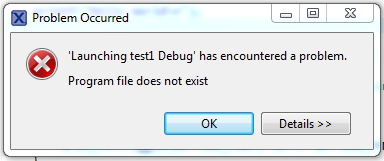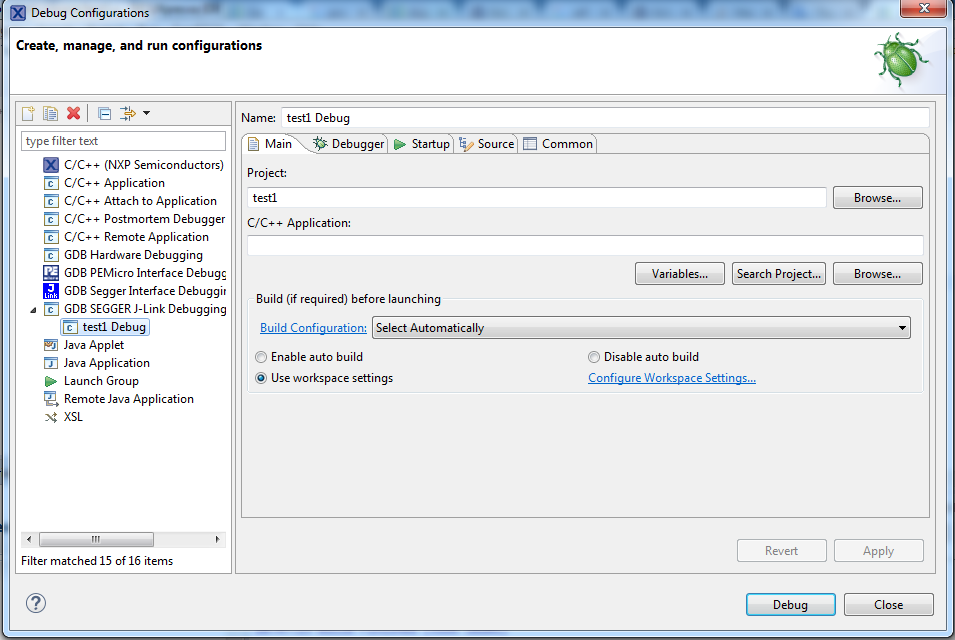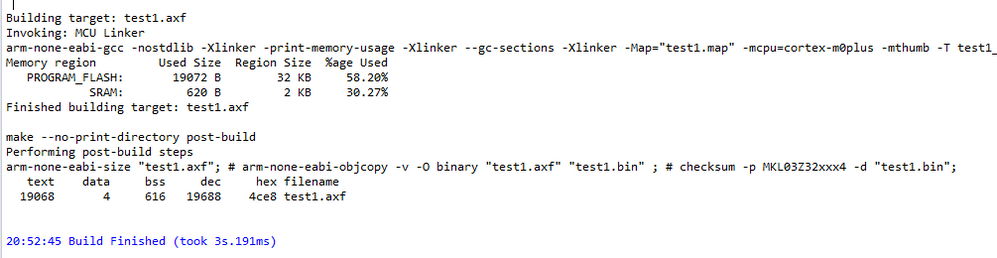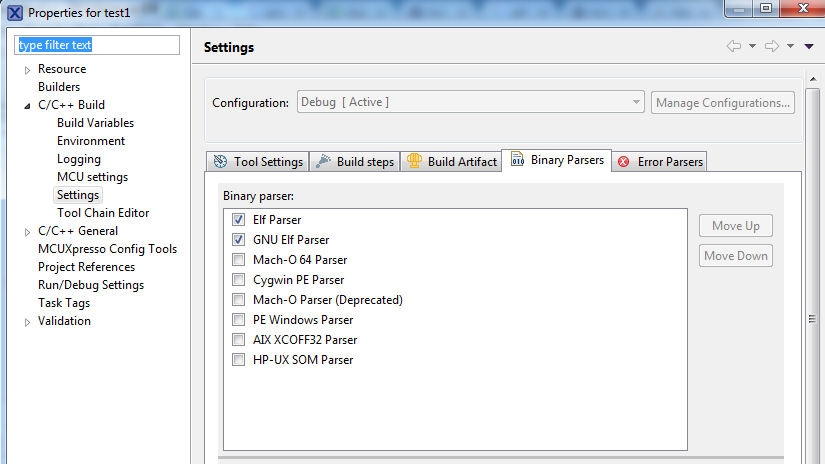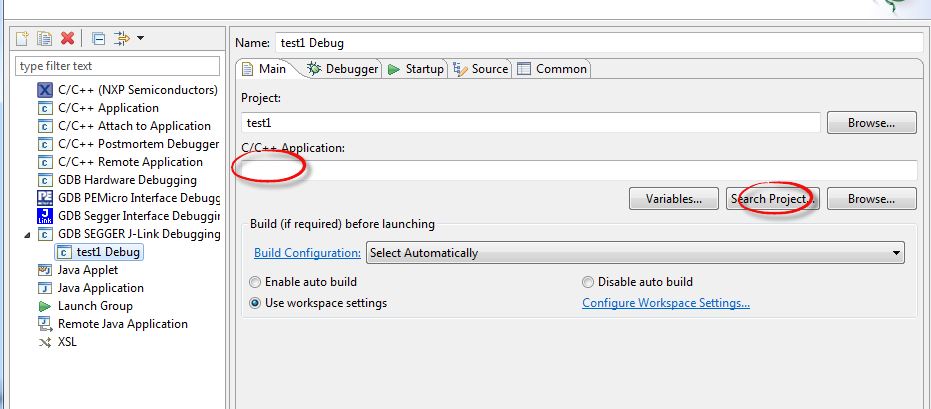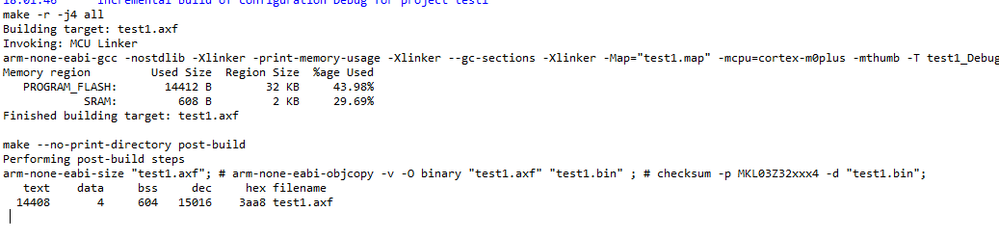- Forums
- Product Forums
- General Purpose MicrocontrollersGeneral Purpose Microcontrollers
- i.MX Forumsi.MX Forums
- QorIQ Processing PlatformsQorIQ Processing Platforms
- Identification and SecurityIdentification and Security
- Power ManagementPower Management
- Wireless ConnectivityWireless Connectivity
- RFID / NFCRFID / NFC
- Advanced AnalogAdvanced Analog
- MCX Microcontrollers
- S32G
- S32K
- S32V
- MPC5xxx
- Other NXP Products
- S12 / MagniV Microcontrollers
- Powertrain and Electrification Analog Drivers
- Sensors
- Vybrid Processors
- Digital Signal Controllers
- 8-bit Microcontrollers
- ColdFire/68K Microcontrollers and Processors
- PowerQUICC Processors
- OSBDM and TBDML
- S32M
- S32Z/E
-
- Solution Forums
- Software Forums
- MCUXpresso Software and ToolsMCUXpresso Software and Tools
- CodeWarriorCodeWarrior
- MQX Software SolutionsMQX Software Solutions
- Model-Based Design Toolbox (MBDT)Model-Based Design Toolbox (MBDT)
- FreeMASTER
- eIQ Machine Learning Software
- Embedded Software and Tools Clinic
- S32 SDK
- S32 Design Studio
- GUI Guider
- Zephyr Project
- Voice Technology
- Application Software Packs
- Secure Provisioning SDK (SPSDK)
- Processor Expert Software
- Generative AI & LLMs
-
- Topics
- Mobile Robotics - Drones and RoversMobile Robotics - Drones and Rovers
- NXP Training ContentNXP Training Content
- University ProgramsUniversity Programs
- Rapid IoT
- NXP Designs
- SafeAssure-Community
- OSS Security & Maintenance
- Using Our Community
-
- Cloud Lab Forums
-
- Knowledge Bases
- ARM Microcontrollers
- i.MX Processors
- Identification and Security
- Model-Based Design Toolbox (MBDT)
- QorIQ Processing Platforms
- S32 Automotive Processing Platform
- Wireless Connectivity
- CodeWarrior
- MCUXpresso Suite of Software and Tools
- MQX Software Solutions
- RFID / NFC
- Advanced Analog
-
- NXP Tech Blogs
- Home
- :
- MCUXpressoソフトウェアとツール
- :
- MCUXpresso IDE
- :
- Re: MCUXpresso Jlink debug error 'Program file does not exist'
MCUXpresso Jlink debug error 'Program file does not exist'
- RSS フィードを購読する
- トピックを新着としてマーク
- トピックを既読としてマーク
- このトピックを現在のユーザーにフロートします
- ブックマーク
- 購読
- ミュート
- 印刷用ページ
- 新着としてマーク
- ブックマーク
- 購読
- ミュート
- RSS フィードを購読する
- ハイライト
- 印刷
- 不適切なコンテンツを報告
Hello guys,
I'm trying to make first 'blinky' project with MCUXpresso. Unfortunately I stuck over debugging starting, i got 'Program file does not exist' error:
My debug configurations below :
Buliding is done without errors :
I don't have .elf file inside my project catalog, without attention to the project settings :
What may be wrong with my configuration ?
解決済! 解決策の投稿を見る。
- 新着としてマーク
- ブックマーク
- 購読
- ミュート
- RSS フィードを購読する
- ハイライト
- 印刷
- 不適切なコンテンツを報告
Somehow in your launch config the binary file to debug is not specified:
Use the Browse button to select the .axf file and you shall be able to debug it.
I hope this helps,
Erich
- 新着としてマーク
- ブックマーク
- 購読
- ミュート
- RSS フィードを購読する
- ハイライト
- 印刷
- 不適切なコンテンツを報告
There are various steps that can be taken to reduce the code size of generated applications - as the primary goal of these example projects is to function correctly, rather than to be of a minimum code size.
For instance, the code inside the generated project is sufficient to allow you to easily swap between semihosting and UART output for any debug I/O.
But if you are happy to use semihosting and never switch your project over to UART output, then you can potentially remove code inside your project that enables to UART. Similar if you are going to always use UART, then you can switch the IDE over to using a non-semihosted version of the C library.
For more background see the following sections of the MCUXpresso IDE v10.1 User Guide...
- Section 13.4, "What is Semihosting"
- Section 13.5.5, "Printf when using SDK"
- Section 16.1, "Quick Settings"
Regards,
MCUXpresso IDE Support
- 新着としてマーク
- ブックマーク
- 購読
- ミュート
- RSS フィードを購読する
- ハイライト
- 印刷
- 不適切なコンテンツを報告
With regards to you comment about code size of a blank project, we have noticed that there is an issue with the MCUXpresso IDE v10.1.1 new project wizard for SDK-based MCUs, such that the default compiler options are not being set correctly. This causes unused code from the various source files in your project not to be discarded by the linker
Can you please try the following
- Right click on your project in the Project Explorer view
- Select Properties
- Open up C/C++ Build -> Settings on the left hand side
- Now in the Tool Settings tab, open up MCU C Compiler -> Miscellaneous
- Change the value in the Other Flags from:
-c -fmessage-length=0
to
-c -ffunction-sections -fdata-sections -ffreestanding -fno-builtin
- Now change the Configuration at the top of the page from "Debug" to "Release" and repeat the change.
Now click "OK", then try rebuilding your project. This should make a noticeable difference to the size of the linked application.
[We will be fixing this issue with the new project wizard in the next IDE release.]
With regard's to SEGGER's RTT mechanism : No, the IDE has no built in support for making use of this.
Regards,
MCUXpresso IDE Support
- 新着としてマーク
- ブックマーク
- 購読
- ミュート
- RSS フィードを購読する
- ハイライト
- 印刷
- 不適切なコンテンツを報告
It works indeed, now is 44%. Is it everything what can be done with ?
- 新着としてマーク
- ブックマーク
- 購読
- ミュート
- RSS フィードを購読する
- ハイライト
- 印刷
- 不適切なコンテンツを報告
Thanks for really fast response, my debugger is works now like a charm.
After all i have additional two questions :
-Why almost blank project takes around 60% from 32kB mcu ROM ?
-Is there any easy option to configure functions for RTT Jlink viewer ?
- 新着としてマーク
- ブックマーク
- 購読
- ミュート
- RSS フィードを購読する
- ハイライト
- 印刷
- 不適切なコンテンツを報告
How did you try to start the debug session? Did you use the Quickstart Panel's "Debug" button which will trigger the IDE's probe discovery and automatic creation of the launch configuration?
If not, I suggest that you delete any .launch files from inside your project. Then try using the Quickstart Panel "Debug" button.
For more details, please see the supplied MCUXpresso IDE v10.1 User Guide - in particular chapter 3, "Debug Solutions Overview" and chapter 10, "Debugging a Project".
Regards,
MCUXpresso IDE Support
- 新着としてマーク
- ブックマーク
- 購読
- ミュート
- RSS フィードを購読する
- ハイライト
- 印刷
- 不適切なコンテンツを報告
Somehow in your launch config the binary file to debug is not specified:
Use the Browse button to select the .axf file and you shall be able to debug it.
I hope this helps,
Erich