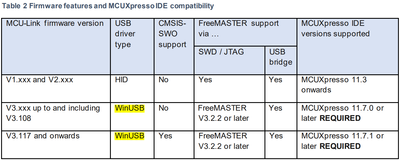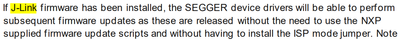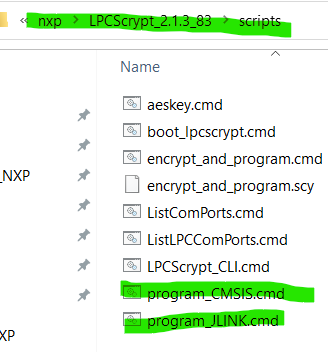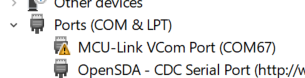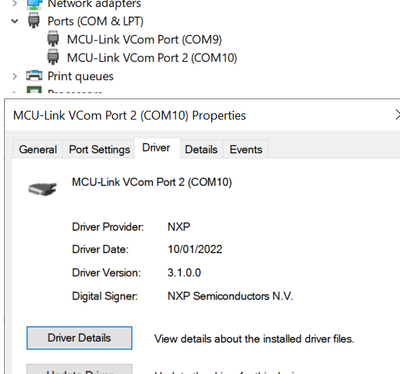- Forums
- Product Forums
- General Purpose MicrocontrollersGeneral Purpose Microcontrollers
- i.MX Forumsi.MX Forums
- QorIQ Processing PlatformsQorIQ Processing Platforms
- Identification and SecurityIdentification and Security
- Power ManagementPower Management
- MCX Microcontrollers
- S32G
- S32K
- S32V
- MPC5xxx
- Other NXP Products
- Wireless Connectivity
- S12 / MagniV Microcontrollers
- Powertrain and Electrification Analog Drivers
- Sensors
- Vybrid Processors
- Digital Signal Controllers
- 8-bit Microcontrollers
- ColdFire/68K Microcontrollers and Processors
- PowerQUICC Processors
- OSBDM and TBDML
- S32M
-
- Solution Forums
- Software Forums
- MCUXpresso Software and ToolsMCUXpresso Software and Tools
- CodeWarriorCodeWarrior
- MQX Software SolutionsMQX Software Solutions
- Model-Based Design Toolbox (MBDT)Model-Based Design Toolbox (MBDT)
- FreeMASTER
- eIQ Machine Learning Software
- Embedded Software and Tools Clinic
- S32 SDK
- S32 Design Studio
- GUI Guider
- Zephyr Project
- Voice Technology
- Application Software Packs
- Secure Provisioning SDK (SPSDK)
- Processor Expert Software
- MCUXpresso Training Hub
-
- Topics
- Mobile Robotics - Drones and RoversMobile Robotics - Drones and Rovers
- NXP Training ContentNXP Training Content
- University ProgramsUniversity Programs
- Rapid IoT
- NXP Designs
- SafeAssure-Community
- OSS Security & Maintenance
- Using Our Community
-
- Cloud Lab Forums
-
- Knowledge Bases
- ARM Microcontrollers
- i.MX Processors
- Identification and Security
- Model-Based Design Toolbox (MBDT)
- QorIQ Processing Platforms
- S32 Automotive Processing Platform
- Wireless Connectivity
- CodeWarrior
- MCUXpresso Suite of Software and Tools
- MQX Software Solutions
-
- Home
- :
- MCUXpresso Software and Tools
- :
- MCUXpresso General
- :
- Re: MCU-Link Pro Debug Probe fails on just 1 laptop.
MCU-Link Pro Debug Probe fails on just 1 laptop.
- Subscribe to RSS Feed
- Mark Topic as New
- Mark Topic as Read
- Float this Topic for Current User
- Bookmark
- Subscribe
- Mute
- Printer Friendly Page
MCU-Link Pro Debug Probe fails on just 1 laptop.
- Mark as New
- Bookmark
- Subscribe
- Mute
- Subscribe to RSS Feed
- Permalink
- Report Inappropriate Content
I have 2 MCU-Link Pro Debug Probes.
Using the MCUXpresso IDE v11.8.0 [Build 1165] [2023-07-26].
The probes are all on version 3.
C:\nxp\LinkServer_1.2.45>LinkServer probes
# Description Serial
--- ------------------------------------ -------------
1 MCU-LINK Pro (r0CF) CMSIS-DAP V3.108 TNXNW2C5H4MVO
1 works OK, then other probe fails to open.
I have tried on a different laptop, both probes work.
Within the console:
- Good Probe Connected:
#PROBENUM
1
# ProbeList
Index = 1
Manufacturer = NXP Semiconductors
Description = MCU-LINK Pro (r0CF) CMSIS-DAP V3.108
Serial Number = 2FLE0LKCN3W3I
VID:PID = 1FC9:0143
Path = 0002:0028:00
# ProbeStatus
Index = 1
Manufacturer = NXP Semiconductors
Description = MCU-LINK Pro (r0CF) CMSIS-DAP V3.108
Serial Number = 2FLE0LKCN3W3I
VID:PID = 1FC9:0143
Path = 0002:0028:00
IsOpen = FALSE
WireInitialized = FALSE
WireProtocol = JTAG
CoresConfigured = FALSE
PacketSize = 512
Reference Count = 0
HasSWV = FALSE
HasETM = FALSE
HasJTAG = TRUE
HasSWD = TRUE
HasBOOTCTRL = TRUE
Probe Type = CMSIS-DAP
Probe Reference Count = 0
# ProbeOpenByIndex 1
Probe Handle 1 Open
- Bad Probe Connected:
#PROBENUM
1
# ProbeList
Index = 1
Manufacturer = NXP Semiconductors
Description = MCU-LINK Pro (r0CF) CMSIS-DAP V3.108
Serial Number = TNXNW2C5H4MVO
VID:PID = 1FC9:0143
Path = 0002:0027:00
# ProbeStatus
Index = 1
Manufacturer = NXP Semiconductors
Description = MCU-LINK Pro (r0CF) CMSIS-DAP V3.108
Serial Number = TNXNW2C5H4MVO
VID:PID = 1FC9:0143
Path = 0002:0027:00
IsOpen = FALSE
WireInitialized = FALSE
WireProtocol = JTAG
CoresConfigured = FALSE
PacketSize = 512
Reference Count = 0
HasSWV = FALSE
HasETM = FALSE
HasJTAG = TRUE
HasSWD = TRUE
HasBOOTCTRL = TRUE
Probe Type = CMSIS-DAP
Probe Reference Count = 0
# ProbeOpenByIndex 1
Error: Probe not open
Apart from the 1 probe now working, the only difference I can see is this:
Path = 0002:0027:00
Path = 0002:0028:00
I have tried uninstalling and reinstalling drivers. But nothing changes.
MCU-LINK_INSTALLER_3.108.exe
- Mark as New
- Bookmark
- Subscribe
- Mute
- Subscribe to RSS Feed
- Permalink
- Report Inappropriate Content
Hello, I have more questions, what MCU are you using as a target? what is the OS do you have? this is the first time that this error has happened. I mean, could you be available to flash the target in the past? Do both devices have the same position jumpers?
Best regards,
Pavel
- Mark as New
- Bookmark
- Subscribe
- Mute
- Subscribe to RSS Feed
- Permalink
- Report Inappropriate Content
OS: Windows 10 Enterprise
OS Version: 10.0.19045 Build 19045
The jumpers are identical on the probes.
LPC54606
- Mark as New
- Bookmark
- Subscribe
- Mute
- Subscribe to RSS Feed
- Permalink
- Report Inappropriate Content
Hello, could you try this version, please? Let me know if the behavior still persists.
MCU-Link Pro Debug Probe | NXP Semiconductors
Best regards,
Pavel
- Mark as New
- Bookmark
- Subscribe
- Mute
- Subscribe to RSS Feed
- Permalink
- Report Inappropriate Content
MCU-Link installer for Windows (WinUSB, MCUXpresso 11.7 or later) FEATURED
- Mark as New
- Bookmark
- Subscribe
- Mute
- Subscribe to RSS Feed
- Permalink
- Report Inappropriate Content
I am running IDE version 11.8.
I do not believe the version 2 of the probe is compatible. It needs to be version 3.
- Mark as New
- Bookmark
- Subscribe
- Mute
- Subscribe to RSS Feed
- Permalink
- Report Inappropriate Content
Hello, I suggest doing the test with version 2, if this still does not work, I'm afraid this is an isolated problem that only happens on your laptop because the MCU link works on the other PC.
Best regards,
Pavel
- Mark as New
- Bookmark
- Subscribe
- Mute
- Subscribe to RSS Feed
- Permalink
- Report Inappropriate Content
I bought a 3rd probe.
I updated it to version to version 3. And it works. So that suggests there is some esoteric issue with the probe and not necessarily my laptop.
All 3 probes have identical markings:
700-5003 rev A
SCH-5053 rev A1
The serial numbers are different:
EA-W01264-0091 (doesn't work)
EA-W01264-0219 (works)
EA-W01264-0398 (works)
- Mark as New
- Bookmark
- Subscribe
- Mute
- Subscribe to RSS Feed
- Permalink
- Report Inappropriate Content
Hello, sorry for the inconvenience this may cause, I reviewed the information, and in some cases is because the driver of the USB is not recognized by the PC. I reviewed your setup seems good, but I found this is the only difference. I recommend doing the test with the last version 2.xx to get more details about this behavior.
In another way, as a test I recommend checking the J-Link driver maybe this could help you with this curious issue.
Best regards,
Pavel
- Mark as New
- Bookmark
- Subscribe
- Mute
- Subscribe to RSS Feed
- Permalink
- Report Inappropriate Content
What does this mean?
Path = 0002:0027:00
Path = 0002:0028:00
- Mark as New
- Bookmark
- Subscribe
- Mute
- Subscribe to RSS Feed
- Permalink
- Report Inappropriate Content
Hello, my name is Pavel, and I will be supporting your case, I recommend reviewing this page, you could try to change the flavor of the firmware.
I do not have the latest version on my PC, but this is the root, only need to put the DFU and run the script.
Best regards,
Pavel
- Mark as New
- Bookmark
- Subscribe
- Mute
- Subscribe to RSS Feed
- Permalink
- Report Inappropriate Content
It doesn't change anything.
Please keep in mind that the probe works on a different laptop. both probes work there.
On my laptop just 1 probe works, the other probe fails.
- Mark as New
- Bookmark
- Subscribe
- Mute
- Subscribe to RSS Feed
- Permalink
- Report Inappropriate Content
Hello, this is a curious case, in that way, I suggest updating the driver 1 by 1 the driver in the device manager, maybe there is a conflict with that.
Image as an example.
Best regards,
Pavel
- Mark as New
- Bookmark
- Subscribe
- Mute
- Subscribe to RSS Feed
- Permalink
- Report Inappropriate Content
I have tried this.
I have tried deleting the drivers program, and falling back to the default microsoft usb drivers. But it is still the same.
If I have 1 probe that works, doesn't that suggest that the drivers are OK?
- Mark as New
- Bookmark
- Subscribe
- Mute
- Subscribe to RSS Feed
- Permalink
- Report Inappropriate Content
00000.000 MCUXpresso IDE RedlinkMulti Driver v11.8 (Jul 12 2023 16:09:15 - crt_emu_cm_redlink build 2)
( 0) Reading remote configuration
Wc(03). No cache support.
00002.264 Found chip XML file in C:/Users/leiser-1/Documents/MCUXpressoIDE_11.8.0_1165/workspace/OPGMkX_54606_1/Debug\LPC54606J512.xml
( 5) Remote configuration complete
00002.265 emu ConnectToServer
00002.266 Reconnected to existing LinkServer process.
00002.266 emu ConnectProbeCore 1 0 0 0x8000
00002.280 emu ProbeCore failed 0xA2
00002.280 Connecting to probe 1 core 0 (using server started externally) reports:
'Ee(42). Could not connect to core.'
00002.280 Retrying...
00002.789 emu ConnectProbeCore 1 0 0 0x8000
00002.803 emu ProbeCore failed 0xA2
00003.317 emu ConnectProbeCore 1 0 0 0x8000
00003.336 emu ProbeCore failed 0xA2
00003.844 emu ConnectToServer
00003.845 Reconnected to existing LinkServer process.
00003.845 emu ConnectProbeCore 1 0 0 0x8000
00003.863 emu ProbeCore failed 0xA2
00004.369 Server OK but no connection to probe 1 core 0 (after 3 attempts) - Ee(42). Could not connect to core.
Failed on connect: Ee(42). Could not connect to core.
No connection to chip's debug port
(100) Target Connection Failed