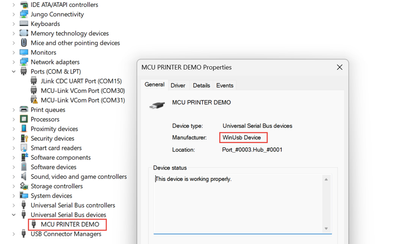- Forums
- Product Forums
- General Purpose MicrocontrollersGeneral Purpose Microcontrollers
- i.MX Forumsi.MX Forums
- QorIQ Processing PlatformsQorIQ Processing Platforms
- Identification and SecurityIdentification and Security
- Power ManagementPower Management
- MCX Microcontrollers
- S32G
- S32K
- S32V
- MPC5xxx
- Other NXP Products
- Wireless Connectivity
- S12 / MagniV Microcontrollers
- Powertrain and Electrification Analog Drivers
- Sensors
- Vybrid Processors
- Digital Signal Controllers
- 8-bit Microcontrollers
- ColdFire/68K Microcontrollers and Processors
- PowerQUICC Processors
- OSBDM and TBDML
- S32M
-
- Solution Forums
- Software Forums
- MCUXpresso Software and ToolsMCUXpresso Software and Tools
- CodeWarriorCodeWarrior
- MQX Software SolutionsMQX Software Solutions
- Model-Based Design Toolbox (MBDT)Model-Based Design Toolbox (MBDT)
- FreeMASTER
- eIQ Machine Learning Software
- Embedded Software and Tools Clinic
- S32 SDK
- S32 Design Studio
- GUI Guider
- Zephyr Project
- Voice Technology
- Application Software Packs
- Secure Provisioning SDK (SPSDK)
- Processor Expert Software
- MCUXpresso Training Hub
-
- Topics
- Mobile Robotics - Drones and RoversMobile Robotics - Drones and Rovers
- NXP Training ContentNXP Training Content
- University ProgramsUniversity Programs
- Rapid IoT
- NXP Designs
- SafeAssure-Community
- OSS Security & Maintenance
- Using Our Community
-
- Cloud Lab Forums
-
- Knowledge Bases
- ARM Microcontrollers
- i.MX Processors
- Identification and Security
- Model-Based Design Toolbox (MBDT)
- QorIQ Processing Platforms
- S32 Automotive Processing Platform
- Wireless Connectivity
- CodeWarrior
- MCUXpresso Suite of Software and Tools
- MQX Software Solutions
-
- Home
- :
- MCUXpresso Software and Tools
- :
- MCUXpresso General
- :
- LPC54S018 WinUSB driver signing
LPC54S018 WinUSB driver signing
- Subscribe to RSS Feed
- Mark Topic as New
- Mark Topic as Read
- Float this Topic for Current User
- Bookmark
- Subscribe
- Mute
- Printer Friendly Page
- Mark as New
- Bookmark
- Subscribe
- Mute
- Subscribe to RSS Feed
- Permalink
- Report Inappropriate Content
Not sure which forum to post this in:
Has anyone had any luck signing the winusb.sys driver for their LPC USB based product?
Thank-you.
Solved! Go to Solution.
- Mark as New
- Bookmark
- Subscribe
- Mute
- Subscribe to RSS Feed
- Permalink
- Report Inappropriate Content
hi,VegiTech
I am based on the LPC54S018 development board and lpcxpresso54s018_dev_printer_virtual_plain_text_freertos to do the example, you can refer to it, I hope this can be helpful to you.
BR
Xu Zhang
- Mark as New
- Bookmark
- Subscribe
- Mute
- Subscribe to RSS Feed
- Permalink
- Report Inappropriate Content
Hi Xu,
We are having problems implementing this for our processor LPC54S018J2MET180. Can you provide information on how to implement for this processor?
Thank you,
Alan
- Mark as New
- Bookmark
- Subscribe
- Mute
- Subscribe to RSS Feed
- Permalink
- Report Inappropriate Content
Hi Xu,
We are using the example specified as our starting example. If this information is implemented, will windows load the driver without the need of driver signing for production release?
Thank you,
Alan Howard
- Mark as New
- Bookmark
- Subscribe
- Mute
- Subscribe to RSS Feed
- Permalink
- Report Inappropriate Content
Windows can load the WinUSB driver without signing, because WinUSB is part of the redistributable component of WDK, which is completely possible to do.
Xu Zhang
- Mark as New
- Bookmark
- Subscribe
- Mute
- Subscribe to RSS Feed
- Permalink
- Report Inappropriate Content
Hi, VegiTech
Here are some suggestions,I use LPC54S018 and SDK lpcxpresso54114_dev_printer_virtual_plain_text_bm example to implement WinUSB driver device.
The implementation method is as follows:
To meet the requirements of WinUSB, you need to modify the MCUXpressoSDK USB Stack to meet the following three items:
1. In response to the string descriptor request, return the OS string descriptor with index 0xEE
#define bMS_VendorCode ( 0xA0 )
//"MSFT100" : index : 0xEE : langId : 0x0000
uint8_tOS_StringDescritpor[ ] =
{0x12, 0x03, 'M', 0, 'S', 0, 'F', 0, 'T', 0, '1', 0, '0', 0, '0', 0, bMS_VendorCode, 0 };
When processing a USB string descriptor request, the OS_StringDescritpor response string descriptor is returned when the string index wIndex==0xEE. When this descriptor is returned, the USB device is recognized as a WCID device.
Note that Windows will only send a request for the OS string descriptor, indexed 0xEE, after the USB device is connected for the first time. The OS descriptor is stored in the registry. HKEY_LOCAL_MACHINE\SYSTEM\CurrentControlSet\Control\UsbFlags\VVVVPPPPRRRR(VVVV-VID; PPPP - PID; RRRR - Version number). If a device cannot be correctly identified as WCID during development, delete the registry key corresponding to the USB device, and then uninstall the USB device in Device Manager so that new device insertion behavior is always available.
2. Respond to the VendorRequest request provided by the vendor. The bRequest request number is the bMS_VendorCode value defined by the OS character descriptor (0xA0 in this routine). If bRequest== 0xA&&Windex == 0x04, the WCID Extended compatibility feature descriptor: "WINUSB" is returned.
//"WINUSB\0\0" : wIndex : 0x0004
uint8_tWINUSB_ExtendedCompatId_Descritpor[ ] =
{
0x28,0x00, 0x00, 0x00, // dwLength
0x00,0x01, // bcdVersion
0x04,0x00, // wIndex
0x01, // bCount
0x00,0x00, 0x00, 0x00, 0x00, 0x00, 0x00, // Reserved[7]
0x00, //bFirstInterfaceNumber
0x01, // RESERVED ( 0x01 )
'W','I', 'N', 'U', 'S', 'B', 0x00, 0x00, //compactiableID[8]
0x00,0x00, 0x00, 0x00, 0x00, 0x00, 0x00, 0x00, // subCompactiableID[8]
0x00,0x00, 0x00, 0x00, 0x00, 0x00 // Reserved[6]
};
3. Respond to the VendorRequest defined by the vendor. The bRequest request number is the bMS_VendorCode value defined by the OS character descriptor (0xA0 in this routine). If bRequest== 0xA&&Windex == 0x05, the device interface GUID descriptor: WINUSB_ExtendedProperty_InterfaceGUID_Descritpor is returned. This descriptor is used to distinguish between different WinUSB devices.
//L"DeviceInterfaceGUID" : wIndex = 0x0005
// L"{1D4B2365-4749-48EA-B38A-7C6FDDDD7E26}"
//
uint8_tWINUSB_ExtendedProperty_InterfaceGUID_Descritpor[ ] =
{
///////////////////////////////////////
/// WCID property descriptor
///////////////////////////////////////
0x8e, 0x00, 0x00, 0x00, /* dwLength */
0x00, 0x01, /* bcdVersion */
0x05, 0x00, /* wIndex */
0x01, 0x00, /* wCount */
///////////////////////////////////////
/// registry propter descriptor
///////////////////////////////////////
0x84, 0x00, 0x00, 0x00, /* dwSize */
0x01, 0x00, 0x00, 0x00, /*dwPropertyDataType */
0x28, 0x00, /* wPropertyNameLength */
/* DeviceInterfaceGUID */
'D', 0x00, 'e', 0x00, 'v', 0x00, 'i',0x00, /* wcName_20 */
'c', 0x00, 'e', 0x00, 'I', 0x00, 'n',0x00, /* wcName_20 */
't', 0x00, 'e', 0x00, 'r', 0x00, 'f',0x00, /* wcName_20 */
'a', 0x00, 'c', 0x00, 'e', 0x00, 'G',0x00, /* wcName_20 */
'U', 0x00, 'I', 0x00, 'D', 0x00, 0x00,0x00, /* wcName_20 */
0x4e, 0x00,0x00, 0x00, /* dwPropertyDataLength */
/* {7D9ADCFC-E570-4B38-BF4E-8F81F68964E0}*/
'{', 0x00, '7', 0x00, 'D', 0x00,'9', 0x00, /* wcData_39 */
'A', 0x00, 'D', 0x00, 'C', 0x00,'F', 0x00, /* wcData_39 */
'C', 0x00, '-',0x00, 'E', 0x00, '5', 0x00, /*wcData_39 */
'7', 0x00, '0', 0x00, '-', 0x00, '4',0x00, /* wcData_39 */
'B', 0x00, '3', 0x00, '8', 0x00, '-',0x00, /* wcData_39 */
'B', 0x00, 'F', 0x00, '4', 0x00, 'E', 0x00, /* wcData_39 */
'-', 0x00, '8', 0x00, 'F', 0x00, '8',0x00, /* wcData_39 */
'1', 0x00, 'F', 0x00, '6', 0x00, '8',0x00, /* wcData_39 */
'9', 0x00, '6', 0x00, '4', 0x00, 'E',0x00, /* wcData_39 */
'0', 0x00, '}', 0x00, 0x00, 0x00, /* wcData_39 */
4. Modify the MCUXpressoSDK USB routine to support WinUSB.
NXP's MCUXpresso SDK USB routine dev_printer_virtual_plain_text_bm was originally a printer routine that contained two Bulk transfer endpoints. Support for WinUSB can be quickly modified based on this routine.
Modify the following macro definition to change the printer device macro definition to the user-defined protocol WinUSB device.
#defineUSB_DEVICE_DEMO_BCD_VERSION (0x0200U)
#defineUSB_DEVICE_STRING_COUNT (4U)
#defineUSB_PRINTER_CLASS (0xFFU)
#defineUSB_PRINTER_SUBCLASS (0xFFU)
#defineUSB_PRINTER_PROTOCOL (0x00U)
#defineUSB_DEVICE_CONFIG_PRINTER_CLASS_CODE (0xFFU)
Add VendorRequest to the USB protocol stack description request:
/* Getdevice string descriptor request */
usb_status_tUSB_DeviceGetStringDescriptor(usb_device_handle handle,
usb_device_get_string_descriptor_struct_t*stringDescriptor)
{
uint8_t languageIndex = 0U;
uint8_t stringIndex = USB_DEVICE_STRING_COUNT;
if (stringDescriptor->stringIndex == 0U)
{
stringDescriptor->buffer = (uint8_t*)g_UsbDeviceLanguageList.languageString;
stringDescriptor->length =g_UsbDeviceLanguageList.stringLength;
}else if(stringDescriptor->stringIndex == 0xEE) // OSString
{
stringDescriptor->buffer = (uint8_t*)OS_StringDescritpor;
stringDescriptor->length =OS_StringDescritpor[0];
}else
{
…………………………………………
…………………………………………
}
return kStatus_USB_Success;
}
staticusb_status_t USB_DeviceCallback(usb_device_handle handle, uint32_t event, void*param)
{
…………………………………………
switch (event)
{
…………………………………………
…………………………………………
case kUSB_DeviceEventVendorRequest:
if (param)
{
status =USB_HandleVendorRequest(handle, event, param);
}
break;
default:
break;
}
return status;
}
usb_status_tUSB_HandleVendorRequest(usb_device_handle handle, uint32_t event, void *param)
{
usb_status_t error = kStatus_USB_Success;
uint8_t* pFlash;
/* Handle the vendor specific request. */
usb_device_control_request_struct_t*controlRequest = (usb_device_control_request_struct_t *)param;
if (controlRequest->setup->bRequest== WCID_VENDOR_CODE)
{
switch(controlRequest->setup->wIndex)
{
case 4:
controlRequest->buffer =(uint8_t*)WINUSB_ExtendedCompatId_Descritpor;
controlRequest->length =USB_LEN_OS_FEATURE_DESC;
break;
case 5:
controlRequest->buffer =(uint8_t*)WINUSB_ExtendedProperty_InterfaceGUID_Descritpor;
controlRequest->length =USB_LEN_OS_PROPERTY_DESC;
break;
default:
error = kStatus_USB_InvalidRequest;
break;
}
}
return error;
}
After responding correctly to the above three descriptor requests, you can successfully enumerate the WinUSB device. In Windows Device Manager you can see that the WinUSB device is working properly:
The code is attached.
BR
Xu Zhang
- Mark as New
- Bookmark
- Subscribe
- Mute
- Subscribe to RSS Feed
- Permalink
- Report Inappropriate Content
Hi Xu,
We were having issues getting this to work. Then I noticed we were using the lite version of the example. We are moving to the FreeRTOS version of the example (lpcxpresso54s018_dev-printer_virtual_plain_text_freertos). Any tips on getting this to work with the FreeRTOS version?
Thank you,
Alan
- Mark as New
- Bookmark
- Subscribe
- Mute
- Subscribe to RSS Feed
- Permalink
- Report Inappropriate Content
- Mark as New
- Bookmark
- Subscribe
- Mute
- Subscribe to RSS Feed
- Permalink
- Report Inappropriate Content
Thank you, they got it working.