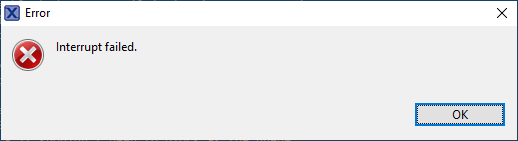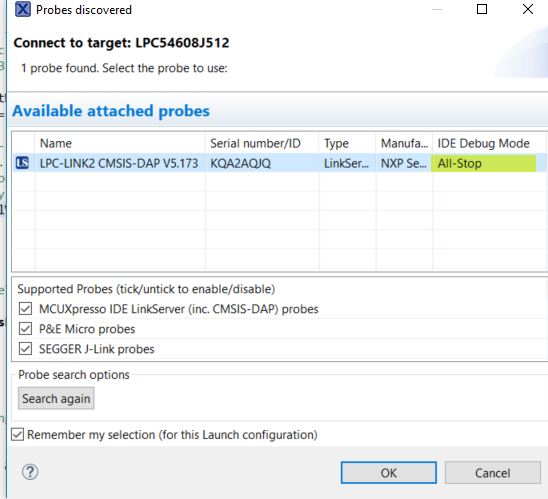- Forums
- Product Forums
- General Purpose MicrocontrollersGeneral Purpose Microcontrollers
- i.MX Forumsi.MX Forums
- QorIQ Processing PlatformsQorIQ Processing Platforms
- Identification and SecurityIdentification and Security
- Power ManagementPower Management
- Wireless ConnectivityWireless Connectivity
- RFID / NFCRFID / NFC
- Advanced AnalogAdvanced Analog
- MCX Microcontrollers
- S32G
- S32K
- S32V
- MPC5xxx
- Other NXP Products
- S12 / MagniV Microcontrollers
- Powertrain and Electrification Analog Drivers
- Sensors
- Vybrid Processors
- Digital Signal Controllers
- 8-bit Microcontrollers
- ColdFire/68K Microcontrollers and Processors
- PowerQUICC Processors
- OSBDM and TBDML
- S32M
- S32Z/E
-
- Solution Forums
- Software Forums
- MCUXpresso Software and ToolsMCUXpresso Software and Tools
- CodeWarriorCodeWarrior
- MQX Software SolutionsMQX Software Solutions
- Model-Based Design Toolbox (MBDT)Model-Based Design Toolbox (MBDT)
- FreeMASTER
- eIQ Machine Learning Software
- Embedded Software and Tools Clinic
- S32 SDK
- S32 Design Studio
- GUI Guider
- Zephyr Project
- Voice Technology
- Application Software Packs
- Secure Provisioning SDK (SPSDK)
- Processor Expert Software
- Generative AI & LLMs
-
- Topics
- Mobile Robotics - Drones and RoversMobile Robotics - Drones and Rovers
- NXP Training ContentNXP Training Content
- University ProgramsUniversity Programs
- Rapid IoT
- NXP Designs
- SafeAssure-Community
- OSS Security & Maintenance
- Using Our Community
-
- Cloud Lab Forums
-
- Knowledge Bases
- ARM Microcontrollers
- i.MX Processors
- Identification and Security
- Model-Based Design Toolbox (MBDT)
- QorIQ Processing Platforms
- S32 Automotive Processing Platform
- Wireless Connectivity
- CodeWarrior
- MCUXpresso Suite of Software and Tools
- MQX Software Solutions
- RFID / NFC
- Advanced Analog
-
- NXP Tech Blogs
- Home
- :
- MCUXpressoソフトウェアとツール
- :
- MCUXpresso 一般
- :
- How to solve debugging problem with lpc54608
How to solve debugging problem with lpc54608
- RSS フィードを購読する
- トピックを新着としてマーク
- トピックを既読としてマーク
- このトピックを現在のユーザーにフロートします
- ブックマーク
- 購読
- ミュート
- 印刷用ページ
How to solve debugging problem with lpc54608
- 新着としてマーク
- ブックマーク
- 購読
- ミュート
- RSS フィードを購読する
- ハイライト
- 印刷
- 不適切なコンテンツを報告
I am having some serious debug issues with the lpc54608 board.
The LPC-Link2 CMSIS-DAP (default out-of-the-box) firmware does not work or not reliable. I keep having issues with probes not being found.
I was able to flash the LPC-Link2 interface with the J-Link firmware. This works but I have some issues with not being able to view the content of variables: as soon as my mouse hovers over a variable name, I get an empty value field. From that moment on, I cannot step or continue my program and I can only click on the "cleanup and debug" button in MCUXpresso v11 to restart.
Switching from the LPC-Link2 J-Link firmware to a real J-link probe from Segger shows the same problem.
Any ideas on how to identify the underlying problem to fix this?
Using MCUXpresso v11.0.0 build 2516 on Windows 10 with LPC-Link v2/J-Link firmware and original HW J-Link probe v8.0 with v6.44i firmware
- 新着としてマーク
- ブックマーク
- 購読
- ミュート
- RSS フィードを購読する
- ハイライト
- 印刷
- 不適切なコンテンツを報告
Hello Rob,
What about your board, a demo board or custom?
How about debug a simple demo ?
Could you please take a video or screenshots show your steps.
BR
Alice
- 新着としてマーク
- ブックマーク
- 購読
- ミュート
- RSS フィードを購読する
- ハイライト
- 印刷
- 不適切なコンテンツを報告
Hi Alice,
I am using the standard LPCXpresso 45608 board from NXP but I discovered that my "some issues" are related to the program I'm debugging.
Without FreeRTOS I don't see a problem but with FreeRTOS it suddenly becomes unstable.
It seems like I can view/watch standard variables but no structures.
I took the lpcxpresso54608_freertos_generic example program from the SDK (SDK_2.x_LPCXpresso54608 version 2.5.0).
This example works but when I add some lines of code I can reproducethe same error as in my own application.
To the prvQueueSendTask I added just two lines of code. See the changed function:
static void prvQueueSendTask(void *pvParameters)
{
TickType_t xNextWakeTime;
const uint32_t ulValueToSend = 100UL;
TaskStatus_t task_list;
/* Initialise xNextWakeTime - this only needs to be done once. */
xNextWakeTime = xTaskGetTickCount();
for (;;)
{
/* Place this task in the blocked state until it is time to run again.
The block time is specified in ticks, the constant used converts ticks
to ms. While in the Blocked state this task will not consume any CPU
time. */
vTaskDelayUntil(&xNextWakeTime, mainQUEUE_SEND_PERIOD_MS);
task_list.pcTaskName = "bla";
/* Send to the queue - causing the queue receive task to unblock and
increment its counter. 0 is used as the block time so the sending
operation will not block - it shouldn't need to block as the queue
should always be empty at this point in the code. */
xQueueSend(xQueue, &ulValueToSend, 0);
}
}TaskStatus_t task_list; and task_list.pcTaskName="bla"; , on lines 5 and 17, are added.
This just adds a structure to trigger my debugging problem.
When I place a breakpoint in the code to stop in this function (FreeRTOS task), I can view the variables used and continu the program. But as soon as I hover over "task_list", the debugger is corrupted. When I press Resume (F8), the program does not continue and I get an error message from MCUXpresso:
This problem only seems to pop up when I debug FreeRTOS tasks and try to view structures or arrays of structures.
Regards,
Rob
- 新着としてマーク
- ブックマーク
- 購読
- ミュート
- RSS フィードを購読する
- ハイライト
- 印刷
- 不適切なコンテンツを報告
Hello Rob,
Please choose "All-Stop" at the IDE Debug Mode:
And about debug FreeRTOS project on MCUXpresso IDE, please refer to "MCUXpresso_IDE_FreeRTOS_Debug_Guide.pdf", I attached it for you.
Hope it helps,
Have a great day,
TIC
-------------------------------------------------------------------------------
Note:
- If this post answers your question, please click the "Mark Correct" button. Thank you!
- We are following threads for 7 weeks after the last post, later replies are ignored
Please open a new thread and refer to the closed one, if you have a related question at a later point in time.
-------------------------------------------------------------------------------
- 新着としてマーク
- ブックマーク
- 購読
- ミュート
- RSS フィードを購読する
- ハイライト
- 印刷
- 不適切なコンテンツを報告
Hi Alice,
thanks for your help.
Unfortunately the result does not change. "All-stop" is the default mode.
I re-read the FreeRTOS debug guide carefully to see if I missed something before but this seems not to be the case.
Just to be sure I reverted back to MCUXpresso v10.1.1 build 606 and the problem does not appear in that version of the tools.
The only reason to use the v11 version of MCUXpresso is because of the new LPCXpresso54608 SDK. For now I will just use v10.1.1 with SDK version 2.4.1
Thanks again,
Rob