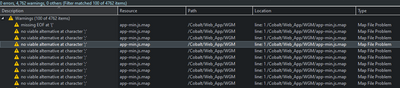- Forums
- Product Forums
- General Purpose MicrocontrollersGeneral Purpose Microcontrollers
- i.MX Forumsi.MX Forums
- QorIQ Processing PlatformsQorIQ Processing Platforms
- Identification and SecurityIdentification and Security
- Power ManagementPower Management
- Wireless ConnectivityWireless Connectivity
- RFID / NFCRFID / NFC
- Advanced AnalogAdvanced Analog
- MCX Microcontrollers
- S32G
- S32K
- S32V
- MPC5xxx
- Other NXP Products
- S12 / MagniV Microcontrollers
- Powertrain and Electrification Analog Drivers
- Sensors
- Vybrid Processors
- Digital Signal Controllers
- 8-bit Microcontrollers
- ColdFire/68K Microcontrollers and Processors
- PowerQUICC Processors
- OSBDM and TBDML
- S32M
- S32Z/E
-
- Solution Forums
- Software Forums
- MCUXpresso Software and ToolsMCUXpresso Software and Tools
- CodeWarriorCodeWarrior
- MQX Software SolutionsMQX Software Solutions
- Model-Based Design Toolbox (MBDT)Model-Based Design Toolbox (MBDT)
- FreeMASTER
- eIQ Machine Learning Software
- Embedded Software and Tools Clinic
- S32 SDK
- S32 Design Studio
- GUI Guider
- Zephyr Project
- Voice Technology
- Application Software Packs
- Secure Provisioning SDK (SPSDK)
- Processor Expert Software
- Generative AI & LLMs
-
- Topics
- Mobile Robotics - Drones and RoversMobile Robotics - Drones and Rovers
- NXP Training ContentNXP Training Content
- University ProgramsUniversity Programs
- Rapid IoT
- NXP Designs
- SafeAssure-Community
- OSS Security & Maintenance
- Using Our Community
-
- Cloud Lab Forums
-
- Knowledge Bases
- ARM Microcontrollers
- i.MX Processors
- Identification and Security
- Model-Based Design Toolbox (MBDT)
- QorIQ Processing Platforms
- S32 Automotive Processing Platform
- Wireless Connectivity
- CodeWarrior
- MCUXpresso Suite of Software and Tools
- MQX Software Solutions
- RFID / NFC
- Advanced Analog
-
- NXP Tech Blogs
- Home
- :
- MCUXpressoソフトウェアとツール
- :
- MCUXpresso 一般
- :
- Excluding folders from code analysis
Excluding folders from code analysis
- RSS フィードを購読する
- トピックを新着としてマーク
- トピックを既読としてマーク
- このトピックを現在のユーザーにフロートします
- ブックマーク
- 購読
- ミュート
- 印刷用ページ
Excluding folders from code analysis
- 新着としてマーク
- ブックマーク
- 購読
- ミュート
- RSS フィードを購読する
- ハイライト
- 印刷
- 不適切なコンテンツを報告
How do I get the MCUXpresso IDE (v11.1.1) to skip code analysis on specific folders?
Actually, I'm not 100% sure it's the code analysis module but I can't figure out where this is coming from if that's not it. The issue is that I have Javascript sourcemap files (.map) extension in one folder, which is already excluded from the build, and building the project yields 136,000 results like this:
no viable alternative at character '—'
Obviously this is a little inconvenient in that I'm not able to see any real warnings without scrolling for days. How do I prevent it from trying to parse map files?
Thanks,
Scott
- 新着としてマーク
- ブックマーク
- 購読
- ミュート
- RSS フィードを購読する
- ハイライト
- 印刷
- 不適切なコンテンツを報告
Hi @scottm ,
to disable or exclude files/folder from Code Analysis (CODAN), you have to use the Resource Filter (see https://mcuoneclipse.com/2020/12/29/eclipse-codan-static-code-analysis-for-c-c/).
I hope this helps,
Erich
- 新着としてマーク
- ブックマーク
- 購読
- ミュート
- RSS フィードを購読する
- ハイライト
- 印刷
- 不適切なコンテンツを報告
If it is not a source folder, then it should not be being scanned. Also a .map file is not a known file extension, so there should be anything that is parsing it.
Can you take a screenshot of the error dialog, showing the problem(s)
- 新着としてマーク
- ブックマーク
- 購読
- ミュート
- RSS フィードを購読する
- ハイライト
- 印刷
- 不適切なコンテンツを報告
This is what the warnings look like. Seems to be the IDE itself trying to parse a .map file, maybe for syntax highlighting. It happens if I just open a file in the editor.
- 新着としてマーク
- ブックマーク
- 購読
- ミュート
- RSS フィードを購読する
- ハイライト
- 印刷
- 不適切なコンテンツを報告
Hi @scottm ,
try disabling the map file parser, see https://community.nxp.com/t5/MCUXpresso-IDE/MCUX-11-0-map-file-error-incremental-build-not-working/m...
I hope this helps,
Erich
- 新着としてマーク
- ブックマーク
- 購読
- ミュート
- RSS フィードを購読する
- ハイライト
- 印刷
- 不適切なコンテンツを報告
Hi Erich,
I'd forgotten about that thread. I remember the RULE_HEX problem, and I think I mostly just worked around the parsing issue by writing my own script to winnow the real .map file down to something less cluttered. I wasn't getting the 'no viable alternative' error then.
I've changed the editor to generic text for all .map files and it doesn't give the warnings when I open the files but it does still show them when I do a clean and build. I can't find anything in the build steps that would indicate what component is doing this.
I'm fairly certain it's my recent addition of Javascript sourcemaps to the project that caused this issue, but it's also worth noting that some of the project settings got trashed while trying to add an SDK driver. Notably, my file exclusions got clobbered for at least one build configuration.
Scott