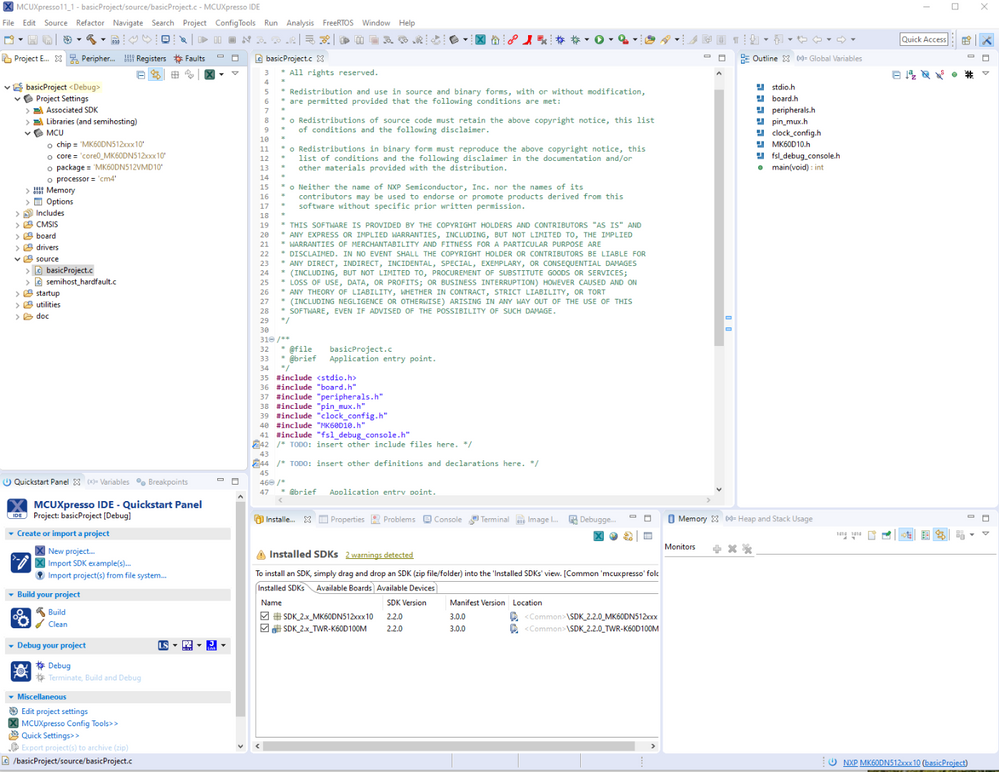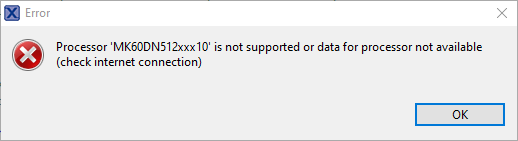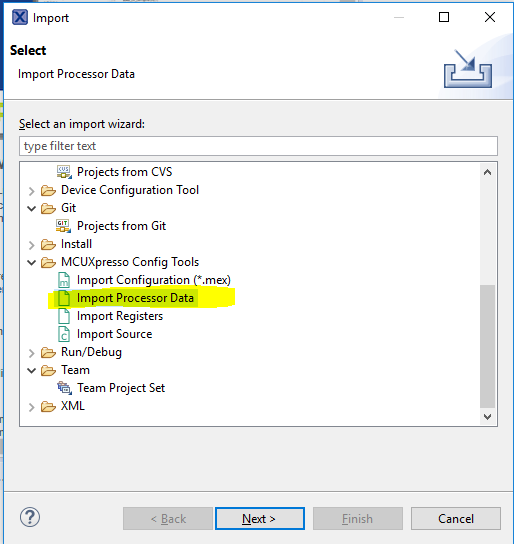- Forums
- Product Forums
- General Purpose MicrocontrollersGeneral Purpose Microcontrollers
- i.MX Forumsi.MX Forums
- QorIQ Processing PlatformsQorIQ Processing Platforms
- Identification and SecurityIdentification and Security
- Power ManagementPower Management
- Wireless ConnectivityWireless Connectivity
- RFID / NFCRFID / NFC
- MCX Microcontrollers
- S32G
- S32K
- S32V
- MPC5xxx
- Other NXP Products
- S12 / MagniV Microcontrollers
- Powertrain and Electrification Analog Drivers
- Sensors
- Vybrid Processors
- Digital Signal Controllers
- 8-bit Microcontrollers
- ColdFire/68K Microcontrollers and Processors
- PowerQUICC Processors
- OSBDM and TBDML
- S32M
-
- Solution Forums
- Software Forums
- MCUXpresso Software and ToolsMCUXpresso Software and Tools
- CodeWarriorCodeWarrior
- MQX Software SolutionsMQX Software Solutions
- Model-Based Design Toolbox (MBDT)Model-Based Design Toolbox (MBDT)
- FreeMASTER
- eIQ Machine Learning Software
- Embedded Software and Tools Clinic
- S32 SDK
- S32 Design Studio
- GUI Guider
- Zephyr Project
- Voice Technology
- Application Software Packs
- Secure Provisioning SDK (SPSDK)
- Processor Expert Software
-
- Topics
- Mobile Robotics - Drones and RoversMobile Robotics - Drones and Rovers
- NXP Training ContentNXP Training Content
- University ProgramsUniversity Programs
- Rapid IoT
- NXP Designs
- SafeAssure-Community
- OSS Security & Maintenance
- Using Our Community
-
- Cloud Lab Forums
-
- Knowledge Bases
- ARM Microcontrollers
- i.MX Processors
- Identification and Security
- Model-Based Design Toolbox (MBDT)
- QorIQ Processing Platforms
- S32 Automotive Processing Platform
- Wireless Connectivity
- CodeWarrior
- MCUXpresso Suite of Software and Tools
- MQX Software Solutions
-
- Home
- :
- MCUXpresso Software and Tools
- :
- MCUXpresso General
- :
- Cannot open MCUXpresso Config tools from V11.1
Cannot open MCUXpresso Config tools from V11.1
- Subscribe to RSS Feed
- Mark Topic as New
- Mark Topic as Read
- Float this Topic for Current User
- Bookmark
- Subscribe
- Mute
- Printer Friendly Page
- Mark as New
- Bookmark
- Subscribe
- Mute
- Subscribe to RSS Feed
- Permalink
- Report Inappropriate Content
I just installed MCUXpresso V11.1
I created a new workspace and created a New Project based on the MK60DN512xxx10 controller.
I then select the MCUXpresso Config Tools>>Open Peripherals
and I get the following error message:
It is clearly shown in the Project Explorer window that my project MCU chip is a MK60DN512xxx10
Why can't Config Tools find it?
Thanks
Solved! Go to Solution.
- Mark as New
- Bookmark
- Subscribe
- Mute
- Subscribe to RSS Feed
- Permalink
- Report Inappropriate Content
Hi Terry,
it is because your proxy intercepts the SSL communication and the application correctly refuses tampered communication.
What you can do is to edit c:\nxp\MCUXpressoIDE_11.1.0_3209\ide\mcuxpressoide.ini and add at the end this line (forcing to unsecured http protocol)
-Dcom.nxp.restapi.server=http://mcuxpresso.nxp.com
Regards,
Libor
- Mark as New
- Bookmark
- Subscribe
- Mute
- Subscribe to RSS Feed
- Permalink
- Report Inappropriate Content
Hello Terry,
there must be some problem with internet connection, typically it is a (authenticated) proxy that does not cooperate with Eclipse, or intercepts secured connection. This can be analyzed from <ide_workspace>/.metadata/.log file - if you attach it here, I can analyze what is the problem.
In the meantime as a workaround, you can download the ZIP archive with Config Tools data for your processor/board from https://mcuxpresso.nxp.com/en/select_config_tools_data (login required)
This archive can be then imported from File | Import ... :
Regards,
Libor
- Mark as New
- Bookmark
- Subscribe
- Mute
- Subscribe to RSS Feed
- Permalink
- Report Inappropriate Content
Hi Libor
Attached is the .log file for analysis
Terry Biberdorf
Sr. Software Engineer
Industrial Business Unit
Littelfuse, Inc.
Tel: +1 605 348 5580 ext 158
Fax: +1 605 348 5685
www.littelfuse.com/industrial<http://www.littelfuse.com/industrial>;
- Mark as New
- Bookmark
- Subscribe
- Mute
- Subscribe to RSS Feed
- Permalink
- Report Inappropriate Content
Hi Terry,
it is because your proxy intercepts the SSL communication and the application correctly refuses tampered communication.
What you can do is to edit c:\nxp\MCUXpressoIDE_11.1.0_3209\ide\mcuxpressoide.ini and add at the end this line (forcing to unsecured http protocol)
-Dcom.nxp.restapi.server=http://mcuxpresso.nxp.com
Regards,
Libor