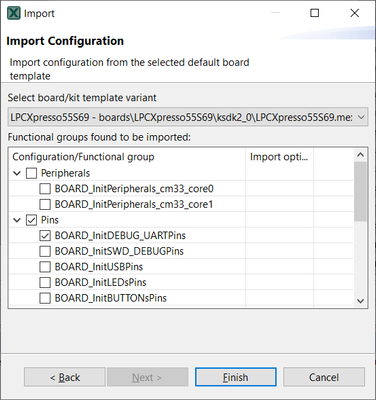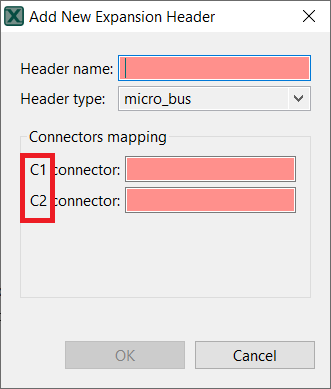- Forums
- Product Forums
- General Purpose MicrocontrollersGeneral Purpose Microcontrollers
- i.MX Forumsi.MX Forums
- QorIQ Processing PlatformsQorIQ Processing Platforms
- Identification and SecurityIdentification and Security
- Power ManagementPower Management
- MCX Microcontrollers
- S32G
- S32K
- S32V
- MPC5xxx
- Other NXP Products
- Wireless Connectivity
- S12 / MagniV Microcontrollers
- Powertrain and Electrification Analog Drivers
- Sensors
- Vybrid Processors
- Digital Signal Controllers
- 8-bit Microcontrollers
- ColdFire/68K Microcontrollers and Processors
- PowerQUICC Processors
- OSBDM and TBDML
- S32M
-
- Solution Forums
- Software Forums
- MCUXpresso Software and ToolsMCUXpresso Software and Tools
- CodeWarriorCodeWarrior
- MQX Software SolutionsMQX Software Solutions
- Model-Based Design Toolbox (MBDT)Model-Based Design Toolbox (MBDT)
- FreeMASTER
- eIQ Machine Learning Software
- Embedded Software and Tools Clinic
- S32 SDK
- S32 Design Studio
- GUI Guider
- Zephyr Project
- Voice Technology
- Application Software Packs
- Secure Provisioning SDK (SPSDK)
- Processor Expert Software
- MCUXpresso Training Hub
-
- Topics
- Mobile Robotics - Drones and RoversMobile Robotics - Drones and Rovers
- NXP Training ContentNXP Training Content
- University ProgramsUniversity Programs
- Rapid IoT
- NXP Designs
- SafeAssure-Community
- OSS Security & Maintenance
- Using Our Community
-
- Cloud Lab Forums
-
- Knowledge Bases
- ARM Microcontrollers
- i.MX Processors
- Identification and Security
- Model-Based Design Toolbox (MBDT)
- QorIQ Processing Platforms
- S32 Automotive Processing Platform
- Wireless Connectivity
- CodeWarrior
- MCUXpresso Suite of Software and Tools
- MQX Software Solutions
-
- Home
- :
- MCUXpresso软件和工具
- :
- MCUXpresso配置工具
- :
- Help Needed with Pins Tool Expansion Board & Expansion Board Adapters XML File
Help Needed with Pins Tool Expansion Board & Expansion Board Adapters XML File
The release notes for version 11 of the MCUXpresso Config Tools states that in version 10 new functionality was introduced that - "Added support of expansion board adapters - expansion boards that contain additional expansion headers"
I have been trying to use this new functionality with my LPC55S69 EVK Development Board and an LPCXpresso Click Shield Board, which has 2 Mikro Click adapters, but I have been struggling against a apparent lack of documentation for the new expansion board adapters functionality.
The Knowledge Base Article https://community.nxp.com/t5/MCUXpresso-Config-Tools/Creating-expansion-board-definition-file-for-Ar... has been a good starting point for my investigations but the version 1.0 XSD file that is referenced does not include definitions for expansion board adapters. However, I have discovered that there is a version 2.0 XSD which does include the required definitions, but my efforts to craft an xml file that conforms to this definition and works, have so far not been successful.
Interestingly, the screen shots used in the latest version of the Config Tools User Guide appear to show the expansion board adapter functionality being used. Please see the attached User Guide screenshot, from which you will see a FRDM K64 Click Shield.xml file being applied to an expansion header. This clearly shows the Mikro1 and Mikro2 adapter headers that I am trying to define for my LPC Click Shield.
Does anyone have a copy of the FRDM K64 Click Shield.xml file that was used to generate the User Guide screen shots? The K64 Click Shield and LPC Click Shield are very similar and this should give me a good starting point.
Thanks.
已解决! 转到解答。
Hi,
I'm glad that you configuration now works properly.
Regarding to the additional import of default expansion board - yes, it's possible. You can use the following steps to import setup of the standard board for the same processor that is used for the configuration.
- Select the menu command File > Import
- Select MCUXpresso Config Tools > Import Board/Kit configuration
- Select tools and functional groups of the individual tool that you want to import.
The selected items will be added to you configuration. If there is a conflict (there already exists such functional group, you can choose between overwrite or rename).
Additional note - All the labels and expansion header definitions are also imported. However, to proceed the import, you need to add at least one functional group of the pins tool. If you don't need it, you can delete it afterwards. - Click Finish
best regards
MCUXpresso Config Tools Team
Petr Hradsky
Hi Petr,
Thank you for providing the FRDM_K64_Click_Shield.xml file, which has proved to be very useful in helping me to progress my own xml file for the LPCXpresso Click Shield board. However, I have still not been able to produce a version of my LPCX_Click_Shield.xml file that works. When I apply my xml file to an expansion header that is based on the lpc_style_arduino header type, I get the following error messages reported in the MCUXpresso log file:
Feb 21, 2022 10:28:02 PM Pins SEVERE: Expansion header Mikro_BUS_1 on expansion adapter board LPCXpresso_Click_Shield contains invalid pin references
Feb 21, 2022 10:28:02 PM Pins SEVERE: Expansion header Mikro_BUS_2 on expansion adapter board LPCXpresso_Click_Shield contains invalid pin references
Unfortunately, I have been unable to identify which particular pin references MCUXpresso is saying are incorrect, so can you please take a look at the attached xml file and see if you can assist me in identifying where the problems lie? To assist, I have also attached a copy of the LPCXpresso Click Shield schematic.
I think that some additional documentation or an article covering this functionality would be extremely useful and I look forward to seeing something in due course. Any idea as to the likely timescale for this?
Thanks for your help.
Steve.
Hi Steve,
we have looked on your file an the problem is in the identification of the referenced connecters in the adapter definition:
The value of the id attribute in the connector element must match the original id of in the expansion header definition. That id's can for example be seen when you click on the '+' button to add new expansion header and select the header you want (in your case micro_bus):
After changing the ids back to C1 and C2, the file works and can be applied. We haven't checked connections correctness - you can check that in the tool in tooltips, when you switch to the adapter headers that appear in the list after applying the board file.
I also attach modified version of your file.
best regards
Petr Hradsky
Config Tools Team
Hi Petr,
Thank you for your prompt response and for correcting my xml file. I now have this working correctly in my project.
One final question before I mark this thread as resolved:
New projects created with the latest version of MCUXpresso have pre-populated expansion header(s) matching the expansion headers on the board eg. LPCXpressoV2/V3 Expansion Header for theLPCXpresso55S69 Development Board. Is there any way to add these pre-populated header definitions to an existing project that does not have them?
Thanks,
Steve.
Hi,
I'm glad that you configuration now works properly.
Regarding to the additional import of default expansion board - yes, it's possible. You can use the following steps to import setup of the standard board for the same processor that is used for the configuration.
- Select the menu command File > Import
- Select MCUXpresso Config Tools > Import Board/Kit configuration
- Select tools and functional groups of the individual tool that you want to import.
The selected items will be added to you configuration. If there is a conflict (there already exists such functional group, you can choose between overwrite or rename).
Additional note - All the labels and expansion header definitions are also imported. However, to proceed the import, you need to add at least one functional group of the pins tool. If you don't need it, you can delete it afterwards. - Click Finish
best regards
MCUXpresso Config Tools Team
Petr Hradsky