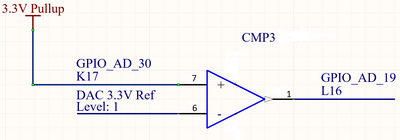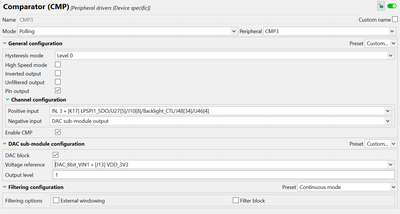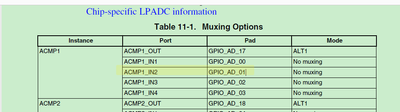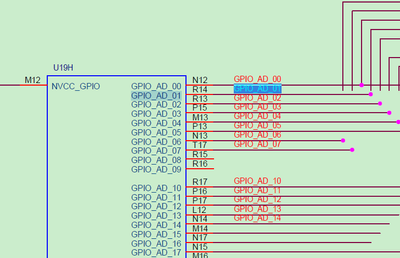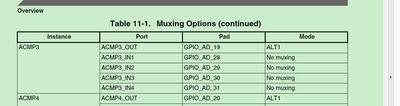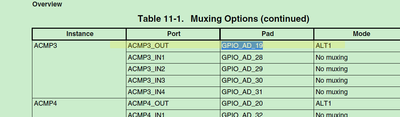- Forums
- Product Forums
- General Purpose MicrocontrollersGeneral Purpose Microcontrollers
- i.MX Forumsi.MX Forums
- QorIQ Processing PlatformsQorIQ Processing Platforms
- Identification and SecurityIdentification and Security
- Power ManagementPower Management
- Wireless ConnectivityWireless Connectivity
- RFID / NFCRFID / NFC
- MCX Microcontrollers
- S32G
- S32K
- S32V
- MPC5xxx
- Other NXP Products
- S12 / MagniV Microcontrollers
- Powertrain and Electrification Analog Drivers
- Sensors
- Vybrid Processors
- Digital Signal Controllers
- 8-bit Microcontrollers
- ColdFire/68K Microcontrollers and Processors
- PowerQUICC Processors
- OSBDM and TBDML
- S32M
-
- Solution Forums
- Software Forums
- MCUXpresso Software and ToolsMCUXpresso Software and Tools
- CodeWarriorCodeWarrior
- MQX Software SolutionsMQX Software Solutions
- Model-Based Design Toolbox (MBDT)Model-Based Design Toolbox (MBDT)
- FreeMASTER
- eIQ Machine Learning Software
- Embedded Software and Tools Clinic
- S32 SDK
- S32 Design Studio
- GUI Guider
- Zephyr Project
- Voice Technology
- Application Software Packs
- Secure Provisioning SDK (SPSDK)
- Processor Expert Software
-
- Topics
- Mobile Robotics - Drones and RoversMobile Robotics - Drones and Rovers
- NXP Training ContentNXP Training Content
- University ProgramsUniversity Programs
- Rapid IoT
- NXP Designs
- SafeAssure-Community
- OSS Security & Maintenance
- Using Our Community
-
- Cloud Lab Forums
-
- Knowledge Bases
- ARM Microcontrollers
- i.MX Processors
- Identification and Security
- Model-Based Design Toolbox (MBDT)
- QorIQ Processing Platforms
- S32 Automotive Processing Platform
- Wireless Connectivity
- CodeWarrior
- MCUXpresso Suite of Software and Tools
- MQX Software Solutions
-
- Home
- :
- MCUXpresso Software and Tools
- :
- MCUXpresso Config Tools
- :
- ACMP 3 Setup not outputting
ACMP 3 Setup not outputting
- Subscribe to RSS Feed
- Mark Topic as New
- Mark Topic as Read
- Float this Topic for Current User
- Bookmark
- Subscribe
- Mute
- Printer Friendly Page
- Mark as New
- Bookmark
- Subscribe
- Mute
- Subscribe to RSS Feed
- Permalink
- Report Inappropriate Content
MCUXpresso IDE v11.4.1 [Build 6260] [2021-09-15]
SDK_2.x_MIMXRT1160-EVK: Version 2.1.0
EVK1160 PCB
I am currently trying to setup CMP3, which would be configured as so:
In my peripheral config tool I believe I have it setup correctly:
I also made sure to setup the pins:
/*
* TEXT BELOW IS USED AS SETTING FOR TOOLS *************************************
BOARD_InitPins:
- options: {callFromInitBoot: 'true', coreID: cm7, enableClock: 'true'}
- pin_list:
- {pin_num: K17, peripheral: CMP3, signal: 'IN, 3', pin_signal: GPIO_AD_30}
- {pin_num: J17, peripheral: CMP3, signal: 'IN, 4', pin_signal: GPIO_AD_31}
- {pin_num: L16, peripheral: CMP3, signal: OUT, pin_signal: GPIO_AD_19, pull_up_down_config: Pull_Up}
* BE CAREFUL MODIFYING THIS COMMENT - IT IS YAML SETTINGS FOR TOOLS ***********
*/
So at this point I expected the comparator to be functional. I have 3.3V at K17 (non-inverting input) and the DAC ref down as low as it will go. But I don't see L16 go high. Is there any additional setup needed for the comparator to work?
Solved! Go to Solution.
- Mark as New
- Bookmark
- Subscribe
- Mute
- Subscribe to RSS Feed
- Permalink
- Report Inappropriate Content
So to actually see the change state of any ACMP output pin you need to set the output as a pullup or it wont work. Is there any documentation that would explain why that is? As that is very confusing and based on the GPIO pad configuration it shouldn't need to be pulled up.
- Mark as New
- Bookmark
- Subscribe
- Mute
- Subscribe to RSS Feed
- Permalink
- Report Inappropriate Content
So to actually see the change state of any ACMP output pin you need to set the output as a pullup or it wont work. Is there any documentation that would explain why that is? As that is very confusing and based on the GPIO pad configuration it shouldn't need to be pulled up.
- Mark as New
- Bookmark
- Subscribe
- Mute
- Subscribe to RSS Feed
- Permalink
- Report Inappropriate Content
Hi @User1956 ,
Sorry for my later reply because of Chinese Spring Festival.
Could you please tell me why you need to use R14 if you are using ACMP3? Do you mean the demo code?
If yes, the R14 is GPIO_AD_01, it is the ACMP1_IN2 pin.
As the SDK demo code is using:
#define DEMO_ACMP_MINUS_INPUT 2U
So, the demo code using r14:
But, to your ACMP3, you need to select the related input pin:
Now, your main issues is the ACMP3 no output in the output pin, right?
Please give me more details about your issues, then I will find time to help you to test it.
Best Regards,
Kerry
- Mark as New
- Bookmark
- Subscribe
- Mute
- Subscribe to RSS Feed
- Permalink
- Report Inappropriate Content
Hi @User1956 ,
Please run this code SDK code for the ACMP at first:
SDK_2_11_0_MIMXRT1160-EVK\boards\evkmimxrt1160\driver_examples\acmp\polling\cm7
Whether it works or not?
Then, use your own CFG code, in the main, also use the printf:
while (true)
{
GETCHAR();
statusFlags = ACMP_GetStatusFlags(DEMO_ACMP_BASEADDR);
/* Check the comparison result. */
if ((kACMP_OutputAssertEventFlag == (statusFlags & kACMP_OutputAssertEventFlag)))
{
PRINTF("The analog input is LOWER than DAC output\r\n");
}
else if ((kACMP_OutputAssertEventFlag != (statusFlags & kACMP_OutputAssertEventFlag)))
{
PRINTF("The analog input is HIGHER than DAC output\r\n");
}
else
{
/* The input state has no change. */
}
}
About the GPIO_AD_19 L16 , do you configure the pinmux?
This is the ALT1, you need to configure the pinmux, select the pin as the ACMP3_OUT
IOMUXC_SetPinMux(
IOMUXC_GPIO_AD_19_ACMP3_OUT,
0U);
Then test it again.
Wish it helps you!
Best Regards,
Kerry
- Mark as New
- Bookmark
- Subscribe
- Mute
- Subscribe to RSS Feed
- Permalink
- Report Inappropriate Content
Any additional thoughts to my follow up?
- Mark as New
- Bookmark
- Subscribe
- Mute
- Subscribe to RSS Feed
- Permalink
- Report Inappropriate Content
Hello Kerry,
So I tried the example that you recommended and yes, it seems to work as described. But it actually has me much more confused as pin R14 (pin for the voltage signal) is not linked to any CMP peripheral. In fact the pinmux does not even show that pin set as anything in the examples pinmux and yet it somehow works.
Also, yes, i enabled the output to GPIO_AD_19 L16.
So how does this example apply to what I am doing as I am using an actual comparator in the Processor and the example seems like it is just a logical comparator with no configuration setup?