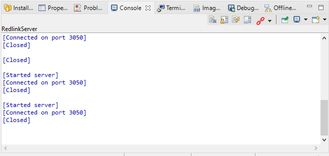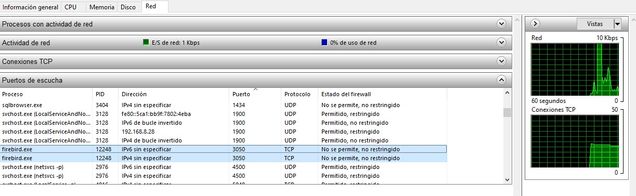- Forums
- Product Forums
- General Purpose MicrocontrollersGeneral Purpose Microcontrollers
- i.MX Forumsi.MX Forums
- QorIQ Processing PlatformsQorIQ Processing Platforms
- Identification and SecurityIdentification and Security
- Power ManagementPower Management
- Wireless ConnectivityWireless Connectivity
- RFID / NFCRFID / NFC
- Advanced AnalogAdvanced Analog
- MCX Microcontrollers
- S32G
- S32K
- S32V
- MPC5xxx
- Other NXP Products
- S12 / MagniV Microcontrollers
- Powertrain and Electrification Analog Drivers
- Sensors
- Vybrid Processors
- Digital Signal Controllers
- 8-bit Microcontrollers
- ColdFire/68K Microcontrollers and Processors
- PowerQUICC Processors
- OSBDM and TBDML
- S32M
- S32Z/E
-
- Solution Forums
- Software Forums
- MCUXpresso Software and ToolsMCUXpresso Software and Tools
- CodeWarriorCodeWarrior
- MQX Software SolutionsMQX Software Solutions
- Model-Based Design Toolbox (MBDT)Model-Based Design Toolbox (MBDT)
- FreeMASTER
- eIQ Machine Learning Software
- Embedded Software and Tools Clinic
- S32 SDK
- S32 Design Studio
- GUI Guider
- Zephyr Project
- Voice Technology
- Application Software Packs
- Secure Provisioning SDK (SPSDK)
- Processor Expert Software
- Generative AI & LLMs
-
- Topics
- Mobile Robotics - Drones and RoversMobile Robotics - Drones and Rovers
- NXP Training ContentNXP Training Content
- University ProgramsUniversity Programs
- Rapid IoT
- NXP Designs
- SafeAssure-Community
- OSS Security & Maintenance
- Using Our Community
-
- Cloud Lab Forums
-
- Knowledge Bases
- ARM Microcontrollers
- i.MX Processors
- Identification and Security
- Model-Based Design Toolbox (MBDT)
- QorIQ Processing Platforms
- S32 Automotive Processing Platform
- Wireless Connectivity
- CodeWarrior
- MCUXpresso Suite of Software and Tools
- MQX Software Solutions
- RFID / NFC
- Advanced Analog
-
- NXP Tech Blogs
- Home
- :
- MCUXpressoソフトウェアとツール
- :
- LPCXpresso IDE
- :
- Error Opening RedlinkServer telnet session...
Error Opening RedlinkServer telnet session...
- RSS フィードを購読する
- トピックを新着としてマーク
- トピックを既読としてマーク
- このトピックを現在のユーザーにフロートします
- ブックマーク
- 購読
- ミュート
- 印刷用ページ
- 新着としてマーク
- ブックマーク
- 購読
- ミュート
- RSS フィードを購読する
- ハイライト
- 印刷
- 不適切なコンテンツを報告
Hello,
i have a Problem to connect my LPC55S28-EVK via the On-Board Debugger with MCUExpresso. If i press the Debug Button, loaded the gpio_led_output example before by the SDK, i get the error message "An internal error occurred during: "Opening RedlinkServer telnet session..."".
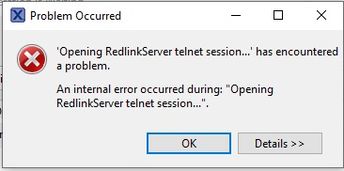
I saw an older post with the same error, but it wasn't solved.
Thanks, Nicolas
解決済! 解決策の投稿を見る。
- 新着としてマーク
- ブックマーク
- 購読
- ミュート
- RSS フィードを購読する
- ハイライト
- 印刷
- 不適切なコンテンツを報告
It seems that in your case there is some other application (firewall? FireBird? ) server is using the same port. Therefore, it is blocking access to one of the localhost TCP/IP ports that the IDE is trying to use to communicate with redlinkserv executable. You might be able to identify this using info such as:
https://stackoverflow.com/questions/48198/how-can-you-find-out-which-process-is-listening-on-a-port-...
However, removing one of the ports from the default list in the IDE should not cause any issues as long as at least a couple of ports are free.
- 新着としてマーク
- ブックマーク
- 購読
- ミュート
- RSS フィードを購読する
- ハイライト
- 印刷
- 不適切なコンテンツを報告
HI NIB
To identify the problem is on board side or PC side, please test your board on another computer. can it be connected?
on PC, please install the latest MCUXpresso IDE 11.5.0 and SDK2.11
Thanks,
Jun Zhang
- 新着としてマーク
- ブックマーク
- 購読
- ミュート
- RSS フィードを購読する
- ハイライト
- 印刷
- 不適切なコンテンツを報告
Hi,
I downloaded the latest version mentionated.
Tried with the same board in another PC running an example of SDK and it works. But with the same PC and board the error remains. Both PCs have Windows 10. And the protocol of instalation was identical.
Thanks, NIB.
- 新着としてマーク
- ブックマーク
- 購読
- ミュート
- RSS フィードを購読する
- ハイライト
- 印刷
- 不適切なコンテンツを報告
To avoid old association, create a NEW workspace and NEW project, test connection. how does it work?
- 新着としてマーク
- ブックマーク
- 購読
- ミュート
- RSS フィードを購読する
- ハイライト
- 印刷
- 不適切なコンテンツを報告
That doesn't works. Definitively it's any problem with the PC, cause i tried with another computer of the lab and i can debug examples of the SDK.
- 新着としてマーク
- ブックマーク
- 購読
- ミュート
- RSS フィードを購読する
- ハイライト
- 印刷
- 不適切なコンテンツを報告
It seems that in your case there is some other application (firewall? FireBird? ) server is using the same port. Therefore, it is blocking access to one of the localhost TCP/IP ports that the IDE is trying to use to communicate with redlinkserv executable. You might be able to identify this using info such as:
https://stackoverflow.com/questions/48198/how-can-you-find-out-which-process-is-listening-on-a-port-...
However, removing one of the ports from the default list in the IDE should not cause any issues as long as at least a couple of ports are free.
- 新着としてマーク
- ブックマーク
- 購読
- ミュート
- RSS フィードを購読する
- ハイライト
- 印刷
- 不適切なコンテンツを報告
It's that! The process of firebird "fbserver.exe" is blocking the port that want be used debugging the project from mcuxpresso.
I don't know how edit the default list of ports TCP from the IDE, but uninstall Firebird was a solution.