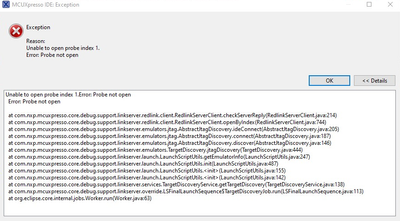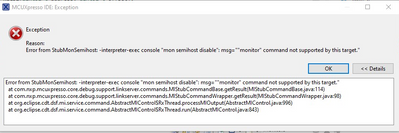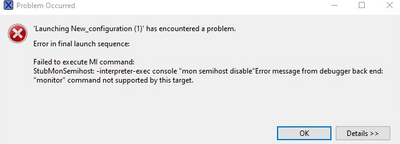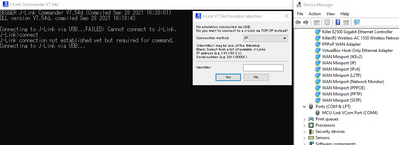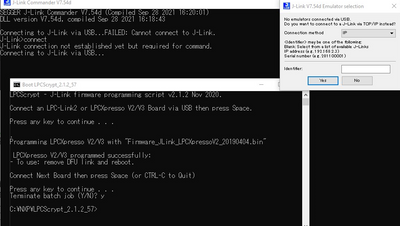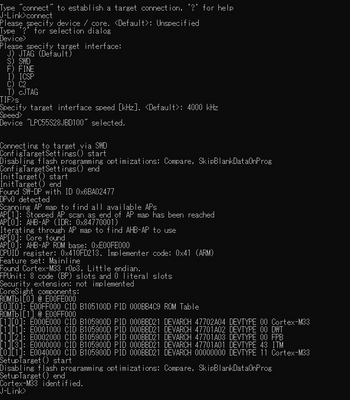- Forums
- Product Forums
- General Purpose MicrocontrollersGeneral Purpose Microcontrollers
- i.MX Forumsi.MX Forums
- QorIQ Processing PlatformsQorIQ Processing Platforms
- Identification and SecurityIdentification and Security
- Power ManagementPower Management
- Wireless ConnectivityWireless Connectivity
- RFID / NFCRFID / NFC
- MCX Microcontrollers
- S32G
- S32K
- S32V
- MPC5xxx
- Other NXP Products
- S12 / MagniV Microcontrollers
- Powertrain and Electrification Analog Drivers
- Sensors
- Vybrid Processors
- Digital Signal Controllers
- 8-bit Microcontrollers
- ColdFire/68K Microcontrollers and Processors
- PowerQUICC Processors
- OSBDM and TBDML
- S32M
-
- Solution Forums
- Software Forums
- MCUXpresso Software and ToolsMCUXpresso Software and Tools
- CodeWarriorCodeWarrior
- MQX Software SolutionsMQX Software Solutions
- Model-Based Design Toolbox (MBDT)Model-Based Design Toolbox (MBDT)
- FreeMASTER
- eIQ Machine Learning Software
- Embedded Software and Tools Clinic
- S32 SDK
- S32 Design Studio
- GUI Guider
- Zephyr Project
- Voice Technology
- Application Software Packs
- Secure Provisioning SDK (SPSDK)
- Processor Expert Software
-
- Topics
- Mobile Robotics - Drones and RoversMobile Robotics - Drones and Rovers
- NXP Training ContentNXP Training Content
- University ProgramsUniversity Programs
- Rapid IoT
- NXP Designs
- SafeAssure-Community
- OSS Security & Maintenance
- Using Our Community
-
- Cloud Lab Forums
-
- Knowledge Bases
- ARM Microcontrollers
- i.MX Processors
- Identification and Security
- Model-Based Design Toolbox (MBDT)
- QorIQ Processing Platforms
- S32 Automotive Processing Platform
- Wireless Connectivity
- CodeWarrior
- MCUXpresso Suite of Software and Tools
- MQX Software Solutions
-
"Unable to open probe index 1. Error: Probe not open" error on LPC55S69
Inserted error snipped bottom of this. Is there any solution that i can connect my MC to MCUxpresso.
MCUXpresso Version : MCUXpresso IDE v11.4.1 [Build 6260] [2021-09-15]
On my side, I solved this problem by
1 - Going to Windows Device Manager,
2 - find under USB devices the MCU-LINK (r0FF) CMSIS-DAP V3.108,
3 - Right click on it,
4 - Click on Uninstall peripheral,
5 - Unplug the USB cable,
6 - Plug again the USB cable,
It will reinstall itself and it will work !
Hello Jun Zhang
1. SDK version is: 2.82(376 2020-08-19)
2. I tried creating different projects & workspaces. But it doesn't work properly.
3. I tried it on a different PC with the same project & board. It works completely fine.
4. I haven't tried it. I am using LCP55S69 JBD64 TR7UC409.000 02
5. I already tried that solution and updated firmware. But the error is still there. It couldn't fix the error.
Update: The main problem is it can find the probe but can't connect to it. Error is still there, but there is a time I can connect to the board from my pc. The walkthrough is like this:
- Connect the board to PC and power supply
- Start MCUXpresso and start debugging
- Open probe error will occur
- Close MCUXpresso and every open application
- Restart your PC
- Do not disconnect the board from the PC and power supply.
- Open MCUXpresso and connect to the board
- It will connect
Is there any solution that I can connect the board normally? Like, not restarting my PC or not closing MCUXPresso.
Have a nice day
Khos-Erdene
Never heard this strange way of connecting board.
Do you use NXP EVK board or your custom board?
The board power supply is from PC? Can you try give external supply to board and test again?
SDK version 2.82 was not designed for IDE v11.4.1, I suggest you download latest SDK and try again. You need uninstall old SDK and remove the redundant SDK folder before install the new version SDK
Do you use NXP EVK board or your custom board?
・I'm using both of them and tried both of them. The problem is same.
The board power supply is from PC? Can you try give external supply to board and test again?
・Yeah, I'm using an external power supply on a custom board and using Debug Link on EVK board
SDK version 2.82 was not designed for IDE v11.4.1, I suggest you download latest SDK and try again. You need uninstall old SDK and remove the redundant SDK folder before install the new version SDK
・I just tried this. Updated my SDK to 2.10.1 and tried to connect to my PC. But there was no change. The problem was still there.
Question: Is it possible that the error reason is that my PC`s USB port is USB3.0?
1. to test the EBK board Jlink interface, first you need to make sure you have updated the firmware to Jlink with LPCScrypt. Did you see "successful" message after update the firmware?
2. if 1 is done, use Jlink commander test MCU core, it's not necessary to use the same version as mine. If your Jlink version is newer than mine, it's totally fine. If yours is old, download the latest from Segger site.
3. Suggest you test under ISP mode ( press ISP button during power on), this is to exclude the side effect of user application.
Did you remove DFU when use Jlink commander to test?
From the screenshot, your PC can identify MCU core with Jink interface but IDE can't identify it.
I suggest you fully uninstall your IDE and SDK (make sure the redundant folders are removed ) then reinstall them again. please use the latest IDE and SDK version.
Create a NEW workspace
Try one of the SDK demo for example led binky.
See how the connection works.
HI Khosoo
- Which version of SDK do you use? do you use the latest SDK2.9.1?
- create a NEW workspace and NEW project, test connection. How does it work?
- To identify the problem is associated PC or Board, Could you test it with another computer, see how it works?
- Test connection in ISP mode. ( press ISP during power on), see how it connect?
- DO you use NXP EVK board or your custom board? if NXP EVK board, Can you update on board debug firmware with LPCScrypt( make sure insert DFU when update) they try connection again? try both CMSIS-DAP and Jlink interface.
Have a nice day
Jun Zhang