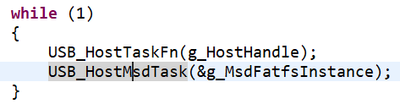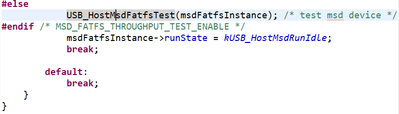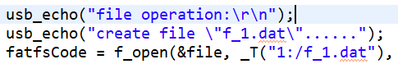- Forums
- Product Forums
- General Purpose MicrocontrollersGeneral Purpose Microcontrollers
- i.MX Forumsi.MX Forums
- QorIQ Processing PlatformsQorIQ Processing Platforms
- Identification and SecurityIdentification and Security
- Power ManagementPower Management
- Wireless ConnectivityWireless Connectivity
- RFID / NFCRFID / NFC
- Advanced AnalogAdvanced Analog
- MCX Microcontrollers
- S32G
- S32K
- S32V
- MPC5xxx
- Other NXP Products
- S12 / MagniV Microcontrollers
- Powertrain and Electrification Analog Drivers
- Sensors
- Vybrid Processors
- Digital Signal Controllers
- 8-bit Microcontrollers
- ColdFire/68K Microcontrollers and Processors
- PowerQUICC Processors
- OSBDM and TBDML
- S32M
- S32Z/E
-
- Solution Forums
- Software Forums
- MCUXpresso Software and ToolsMCUXpresso Software and Tools
- CodeWarriorCodeWarrior
- MQX Software SolutionsMQX Software Solutions
- Model-Based Design Toolbox (MBDT)Model-Based Design Toolbox (MBDT)
- FreeMASTER
- eIQ Machine Learning Software
- Embedded Software and Tools Clinic
- S32 SDK
- S32 Design Studio
- GUI Guider
- Zephyr Project
- Voice Technology
- Application Software Packs
- Secure Provisioning SDK (SPSDK)
- Processor Expert Software
- Generative AI & LLMs
-
- Topics
- Mobile Robotics - Drones and RoversMobile Robotics - Drones and Rovers
- NXP Training ContentNXP Training Content
- University ProgramsUniversity Programs
- Rapid IoT
- NXP Designs
- SafeAssure-Community
- OSS Security & Maintenance
- Using Our Community
-
- Cloud Lab Forums
-
- Knowledge Bases
- ARM Microcontrollers
- i.MX Processors
- Identification and Security
- Model-Based Design Toolbox (MBDT)
- QorIQ Processing Platforms
- S32 Automotive Processing Platform
- Wireless Connectivity
- CodeWarrior
- MCUXpresso Suite of Software and Tools
- MQX Software Solutions
- RFID / NFC
- Advanced Analog
-
- NXP Tech Blogs
- Home
- :
- General Purpose Microcontrollers
- :
- LPC Microcontrollers
- :
- How to Data Read or Write in USB(Full Speed/High Speed)
How to Data Read or Write in USB(Full Speed/High Speed)
- Subscribe to RSS Feed
- Mark Topic as New
- Mark Topic as Read
- Float this Topic for Current User
- Bookmark
- Subscribe
- Mute
- Printer Friendly Page
How to Data Read or Write in USB(Full Speed/High Speed)
- Mark as New
- Bookmark
- Subscribe
- Mute
- Subscribe to RSS Feed
- Permalink
- Report Inappropriate Content
Hi NXP Team
I am beginner to the NXP controllers,I am currently working on a board OM13098LPCxpresso54628.I am trying create a new txt file write some data on to it in microUSB port J2/J3.I am using the example project provided in the SDK example(host_msd_fatfs_bm).USB Device was connected to the micro AB port to USB(J3) was detected. But i was structed in where to open the file and write the file.
In main function
USB_HostTaskFn(g_HostHandle);
USB_HostMsdTask(&g_MsdFatfsInstance);
function was called but i dont know how to write data onto the file.Is there any function i need to call.
Please provide me the example project which can open the file and write the data onto it or provide how to i start working. what are the procedure i need to follow.
Kindly help me.
Best regards,
A. Ajith Kumar
- Mark as New
- Bookmark
- Subscribe
- Mute
- Subscribe to RSS Feed
- Permalink
- Report Inappropriate Content
Hello @aajithkumarr,
The SDK example(host_msd_fatfs_bm) that you are using is the recommended one to start to open, create, write and read files.
Follow the next steps to find the relevant functions to open and write a file to the USB in the example:
- Ctrl + click on USB_HostMsdTask(&g_MsdFatfsInstance);
[app.c file in host_msd_fatfs_bm SDK example]
- Then in the function search for USB_HostMsdFatfsTest(msdFatfsInstance); and ctrl + click on it.
[host_msd_fatfs.c file in host_msd_fatfs_bm SDK example]
Now you are in the function that performs all the testing/actions this example mentions in the readme.pdf file.
- Nonetheless, the file opening and writing is almost at the end of the function. You may want to search for the following line that starts the open/create a file test: usb_echo("file operation:\r\n");
[host_msd_fatfs.c file in host_msd_fatfs_bm SDK example]
In here you will find the f_open function that is used for open/creating a non-existing file, while f_write is used for writing onto the file.
We recommend you work with the example, and to debug it to see how it works.
Caution: The SDK example erases all the content of the connected USB stick (performs a format).
Best regards, Raul.