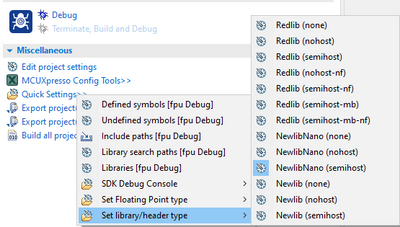- Forums
- Product Forums
- General Purpose MicrocontrollersGeneral Purpose Microcontrollers
- i.MX Forumsi.MX Forums
- QorIQ Processing PlatformsQorIQ Processing Platforms
- Identification and SecurityIdentification and Security
- Power ManagementPower Management
- MCX Microcontrollers
- S32G
- S32K
- S32V
- MPC5xxx
- Other NXP Products
- Wireless Connectivity
- S12 / MagniV Microcontrollers
- Powertrain and Electrification Analog Drivers
- Sensors
- Vybrid Processors
- Digital Signal Controllers
- 8-bit Microcontrollers
- ColdFire/68K Microcontrollers and Processors
- PowerQUICC Processors
- OSBDM and TBDML
- S32M
-
- Solution Forums
- Software Forums
- MCUXpresso Software and ToolsMCUXpresso Software and Tools
- CodeWarriorCodeWarrior
- MQX Software SolutionsMQX Software Solutions
- Model-Based Design Toolbox (MBDT)Model-Based Design Toolbox (MBDT)
- FreeMASTER
- eIQ Machine Learning Software
- Embedded Software and Tools Clinic
- S32 SDK
- S32 Design Studio
- GUI Guider
- Zephyr Project
- Voice Technology
- Application Software Packs
- Secure Provisioning SDK (SPSDK)
- Processor Expert Software
- MCUXpresso Training Hub
-
- Topics
- Mobile Robotics - Drones and RoversMobile Robotics - Drones and Rovers
- NXP Training ContentNXP Training Content
- University ProgramsUniversity Programs
- Rapid IoT
- NXP Designs
- SafeAssure-Community
- OSS Security & Maintenance
- Using Our Community
-
- Cloud Lab Forums
-
- Knowledge Bases
- ARM Microcontrollers
- i.MX Processors
- Identification and Security
- Model-Based Design Toolbox (MBDT)
- QorIQ Processing Platforms
- S32 Automotive Processing Platform
- Wireless Connectivity
- CodeWarrior
- MCUXpresso Suite of Software and Tools
- MQX Software Solutions
-
- Home
- :
- General Purpose Microcontrollers
- :
- LPC Microcontrollers
- :
- Re: Writing to a file (fprintf) in MCUXpresso IDE (11.3.1)
Writing to a file (fprintf) in MCUXpresso IDE (11.3.1)
- Subscribe to RSS Feed
- Mark Topic as New
- Mark Topic as Read
- Float this Topic for Current User
- Bookmark
- Subscribe
- Mute
- Printer Friendly Page
- Mark as New
- Bookmark
- Subscribe
- Mute
- Subscribe to RSS Feed
- Permalink
- Report Inappropriate Content
Hi all,
I am wanting to print contents to a file using the C function "fprintf," but I cannot get the code to work properly. Here is my code:
FILE *analog_values = fopen("analog_values.txt", "w");
if (analog_values == NULL)
{
PRINTF("File could not be opened\n");
}
FPRINTF(analog_values, "%d\n", g_LpadcResultConfigStruct.convValue >> g_LpadcResultShift);
fclose(analog_values);
When I run this code, I receive "File could not be opened" in the terminal every time, and the rest of my code (not shown here) does not run. If anyone can help, I would greatly appreciate it.
Thanks in advance.
Solved! Go to Solution.
- Mark as New
- Bookmark
- Subscribe
- Mute
- Subscribe to RSS Feed
- Permalink
- Report Inappropriate Content
Suggest you use the lower case functions calls (printf, scan etc) as the UPPER CASE are macro's and their actual function depends on the header files used, and the setting of various #defines. Suggest you read the section of the User Guide on C/C++ support - this describes how to use the sim hosting libraries and the use of printf (and macros etc)
Make sure the correct project is selected in project explorer to ensure the library types are selectable.
- Mark as New
- Bookmark
- Subscribe
- Mute
- Subscribe to RSS Feed
- Permalink
- Report Inappropriate Content
I want to know please, where we can find the created file (on the computer or on the flash memory of the microcontroller)
- Mark as New
- Bookmark
- Subscribe
- Mute
- Subscribe to RSS Feed
- Permalink
- Report Inappropriate Content
The created file will be in the same folder as the source code, which creates the file.
- Mark as New
- Bookmark
- Subscribe
- Mute
- Subscribe to RSS Feed
- Permalink
- Report Inappropriate Content
1. Make sure you use fprintf instead of FPRINTF (to avoid the macros)
2. Make sure you are using the semihosting version of the library. Either Redlib (semihost), Newlib (semihost) or NewlibNano (semihost) from the Quick Settings
- Mark as New
- Bookmark
- Subscribe
- Mute
- Subscribe to RSS Feed
- Permalink
- Report Inappropriate Content
Thanks for the quick response.
I should have mentioned that I used a macro to define FPRINTF as fprintf -- just to maintain the formatting like the other functions (PRINTF, GETCHAR, SCANF, etc.).
From the quick settings, I can access the "Set library/header type" tab, but all the options are grey and inaccessible. How can I go about fixing this issue?
- Mark as New
- Bookmark
- Subscribe
- Mute
- Subscribe to RSS Feed
- Permalink
- Report Inappropriate Content
Suggest you use the lower case functions calls (printf, scan etc) as the UPPER CASE are macro's and their actual function depends on the header files used, and the setting of various #defines. Suggest you read the section of the User Guide on C/C++ support - this describes how to use the sim hosting libraries and the use of printf (and macros etc)
Make sure the correct project is selected in project explorer to ensure the library types are selectable.
- Mark as New
- Bookmark
- Subscribe
- Mute
- Subscribe to RSS Feed
- Permalink
- Report Inappropriate Content
Thank you -- that seemed to work. My code now creates a file -- exactly what I want it to do. However, the file is blank, and I can't seem to get anything to print into it.
I am using the following line of code to print to my file:
fprintf(analog_values, "%d\n", (g_LpadcResultConfigStruct.convValue) >> g_LpadcResultShift);
Is there something wrong with this line, or is the problem somewhere else?
- Mark as New
- Bookmark
- Subscribe
- Mute
- Subscribe to RSS Feed
- Permalink
- Report Inappropriate Content
Do you ever fclose the file? If not, try fflush. The data is probably cached.
- Mark as New
- Bookmark
- Subscribe
- Mute
- Subscribe to RSS Feed
- Permalink
- Report Inappropriate Content
I used the fflush function before and after the fprintf statement to no avail. Here is the code that I am using now:
FILE *analog_values = fopen("analog_values.txt", "w");
int x = 0;
while (x < 500)
{
LPADC_DoSoftwareTrigger(DEMO_LPADC_BASE, 1U); /* 1U is trigger0 mask. */
while (!g_LpadcConversionCompletedFlag)
{
}
PRINTF("ADC value: %d\r\n",
((g_LpadcResultConfigStruct.convValue) >> g_LpadcResultShift));
g_LpadcConversionCompletedFlag = false;
if (analog_values == NULL)
{
PRINTF("File could not be opened\n");
}
fprintf(analog_values, "%d\n", (g_LpadcResultConfigStruct.convValue) >> g_LpadcResultShift);
fflush(analog_values);
if ( (int)g_LpadcResultConfigStruct.convValue > 0 && (int)g_LpadcResultConfigStruct.convValue < 16384)
{
GPIO_PinWrite(GPIO, BOARD_LED_RED_GPIO_PORT, BOARD_LED_RED_GPIO_PIN, 1);
GPIO_PinWrite(GPIO, BOARD_LED_GREEN_GPIO_PORT, BOARD_LED_GREEN_GPIO_PIN, 0);
GPIO_PinWrite(GPIO, BOARD_LED_BLUE_GPIO_PORT, BOARD_LED_BLUE_GPIO_PIN, 0);
}
else if ( (int)g_LpadcResultConfigStruct.convValue > 16384 && (int)g_LpadcResultConfigStruct.convValue < 32768)
{
GPIO_PinWrite(GPIO, BOARD_LED_RED_GPIO_PORT, BOARD_LED_RED_GPIO_PIN, 0);
GPIO_PinWrite(GPIO, BOARD_LED_GREEN_GPIO_PORT, BOARD_LED_GREEN_GPIO_PIN, 1);
GPIO_PinWrite(GPIO, BOARD_LED_BLUE_GPIO_PORT, BOARD_LED_BLUE_GPIO_PIN, 0);
}
else if ( (int)g_LpadcResultConfigStruct.convValue > 32768 && (int)g_LpadcResultConfigStruct.convValue < 49152)
{
GPIO_PinWrite(GPIO, BOARD_LED_RED_GPIO_PORT, BOARD_LED_RED_GPIO_PIN, 0);
GPIO_PinWrite(GPIO, BOARD_LED_GREEN_GPIO_PORT, BOARD_LED_GREEN_GPIO_PIN, 0);
GPIO_PinWrite(GPIO, BOARD_LED_BLUE_GPIO_PORT, BOARD_LED_BLUE_GPIO_PIN, 1);
}
else if ((int)g_LpadcResultConfigStruct.convValue > 49152 && (int)g_LpadcResultConfigStruct.convValue < 65536)
{
GPIO_PinWrite(GPIO, BOARD_LED_RED_GPIO_PORT, BOARD_LED_RED_GPIO_PIN, 1);
GPIO_PinWrite(GPIO, BOARD_LED_GREEN_GPIO_PORT, BOARD_LED_GREEN_GPIO_PIN, 1);
GPIO_PinWrite(GPIO, BOARD_LED_BLUE_GPIO_PORT, BOARD_LED_BLUE_GPIO_PIN, 1);
}
else
{
GPIO_PinWrite(GPIO, BOARD_LED_RED_GPIO_PORT, BOARD_LED_RED_GPIO_PIN, 1);
}
x++;
}
fclose(analog_values);
return 0;
}
- Mark as New
- Bookmark
- Subscribe
- Mute
- Subscribe to RSS Feed
- Permalink
- Report Inappropriate Content
Hello,
I have a similar problem of yours, my code is as below (only parts). Both fprintf and fputs don't work. The file "fromIC.txt" is made well in the "doc" folder of my SDKs. Would you please teach me how to write .csv or .txt file from MCUXpresso IDE?. My MCU is QN9080, and library is Redlib(semihost). I also attach the error message.
Please help me;;
FILE* datas;
datas = fopen("fromIC.txt", "w");
int inter = 123;
char str[] = "string ccc";
// fprintf(datas, "integer: %d", inter);
fputs(str, datas);
fclose(datas);


Thanks,