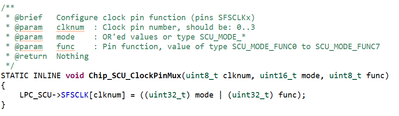- Forums
- Product Forums
- General Purpose MicrocontrollersGeneral Purpose Microcontrollers
- i.MX Forumsi.MX Forums
- QorIQ Processing PlatformsQorIQ Processing Platforms
- Identification and SecurityIdentification and Security
- Power ManagementPower Management
- Wireless ConnectivityWireless Connectivity
- RFID / NFCRFID / NFC
- Advanced AnalogAdvanced Analog
- MCX Microcontrollers
- S32G
- S32K
- S32V
- MPC5xxx
- Other NXP Products
- S12 / MagniV Microcontrollers
- Powertrain and Electrification Analog Drivers
- Sensors
- Vybrid Processors
- Digital Signal Controllers
- 8-bit Microcontrollers
- ColdFire/68K Microcontrollers and Processors
- PowerQUICC Processors
- OSBDM and TBDML
- S32M
- S32Z/E
-
- Solution Forums
- Software Forums
- MCUXpresso Software and ToolsMCUXpresso Software and Tools
- CodeWarriorCodeWarrior
- MQX Software SolutionsMQX Software Solutions
- Model-Based Design Toolbox (MBDT)Model-Based Design Toolbox (MBDT)
- FreeMASTER
- eIQ Machine Learning Software
- Embedded Software and Tools Clinic
- S32 SDK
- S32 Design Studio
- GUI Guider
- Zephyr Project
- Voice Technology
- Application Software Packs
- Secure Provisioning SDK (SPSDK)
- Processor Expert Software
- Generative AI & LLMs
-
- Topics
- Mobile Robotics - Drones and RoversMobile Robotics - Drones and Rovers
- NXP Training ContentNXP Training Content
- University ProgramsUniversity Programs
- Rapid IoT
- NXP Designs
- SafeAssure-Community
- OSS Security & Maintenance
- Using Our Community
-
- Cloud Lab Forums
-
- Knowledge Bases
- ARM Microcontrollers
- i.MX Processors
- Identification and Security
- Model-Based Design Toolbox (MBDT)
- QorIQ Processing Platforms
- S32 Automotive Processing Platform
- Wireless Connectivity
- CodeWarrior
- MCUXpresso Suite of Software and Tools
- MQX Software Solutions
- RFID / NFC
- Advanced Analog
-
- NXP Tech Blogs
- Home
- :
- General Purpose Microcontrollers
- :
- LPC Microcontrollers
- :
- Use CLK2 for diagnosis
Use CLK2 for diagnosis
- Subscribe to RSS Feed
- Mark Topic as New
- Mark Topic as Read
- Float this Topic for Current User
- Bookmark
- Subscribe
- Mute
- Printer Friendly Page
- Mark as New
- Bookmark
- Subscribe
- Mute
- Subscribe to RSS Feed
- Permalink
- Report Inappropriate Content
Hello
I am using LPC1823 controller for my project. I want to validate the system frequency is set correctly or not, for that reason I need to set the CLK2 as CLKOUT so that the frequency is visible on osciloscope. Can you guide me with go can I set CLK2 as CLKOUT so that I can see the system frequency on it.
Solved! Go to Solution.
- Mark as New
- Bookmark
- Subscribe
- Mute
- Subscribe to RSS Feed
- Permalink
- Report Inappropriate Content
Hi
1. Abort "how to configure the CLK2 pin"
You can config clock2 pin through Chip_SCU_ClockPinMux function.
2. About "set the clock frequency to 1MHz"
You can config clock through blow functions
Chip_Clock_SetDivider();
Chip_Clock_SetBaseClock();
Chip_Clock_EnableBaseClock();
Or you can download and refer to LPC 18XX examples.
LPCOpen Software for LPC18XX | NXP Semiconductors
Hope this will help you.
BR
Hang
- Mark as New
- Bookmark
- Subscribe
- Mute
- Subscribe to RSS Feed
- Permalink
- Report Inappropriate Content
Hi @pranavkolte
You need to configure the Clock Output (CLKOUT) feature correctly. Below are the steps you can follow to achieve this:
1. **Configure the Clock Output Pin:**
Ensure that the CLKOUT function is configured on the appropriate pin (typically this is a specific pin that can be multiplexed to CLKOUT). .
2. **Set the CLKOUT Configuration Register:**
Use the appropriate registers to set the clock source for CLKOUT.
Step-by-Step Guide
1. **Enable the Clock Output Pin:**
Configure the pin function using the IOCON register.
2. **Configure the CLKOUT Source:**
Select the clock source and divider for the CLKOUT. This involves writing to the CLKOUTCFG register. The CLKOUTCFG register controls the clock source and the divider for the CLKOUT pin.
3. **Enable the Clock Output Function:**
Ensure that the clock output function is enabled.
Hope this will help you.
BR
Hang
- Mark as New
- Bookmark
- Subscribe
- Mute
- Subscribe to RSS Feed
- Permalink
- Report Inappropriate Content
Hello @Harry_Zhang
Thank you for the guidance, I tried it and able to see the frequency now. Can please let me know about how can I set the clock frequency to 1MHz and how to configure the CLK2 to see 1 MHz or send me any example code to do so.
- Mark as New
- Bookmark
- Subscribe
- Mute
- Subscribe to RSS Feed
- Permalink
- Report Inappropriate Content
Hi
1. Abort "how to configure the CLK2 pin"
You can config clock2 pin through Chip_SCU_ClockPinMux function.
2. About "set the clock frequency to 1MHz"
You can config clock through blow functions
Chip_Clock_SetDivider();
Chip_Clock_SetBaseClock();
Chip_Clock_EnableBaseClock();
Or you can download and refer to LPC 18XX examples.
LPCOpen Software for LPC18XX | NXP Semiconductors
Hope this will help you.
BR
Hang
- Mark as New
- Bookmark
- Subscribe
- Mute
- Subscribe to RSS Feed
- Permalink
- Report Inappropriate Content
Hello @Harry_Zhang
Can you please help or guide me with how can I use tinyusb with my project but I do not want to use the board files . I just want the device should be displayed in device manager, till now what ever I have done it shows this in device manager.

It will be helpful if you can share a code or project of that.