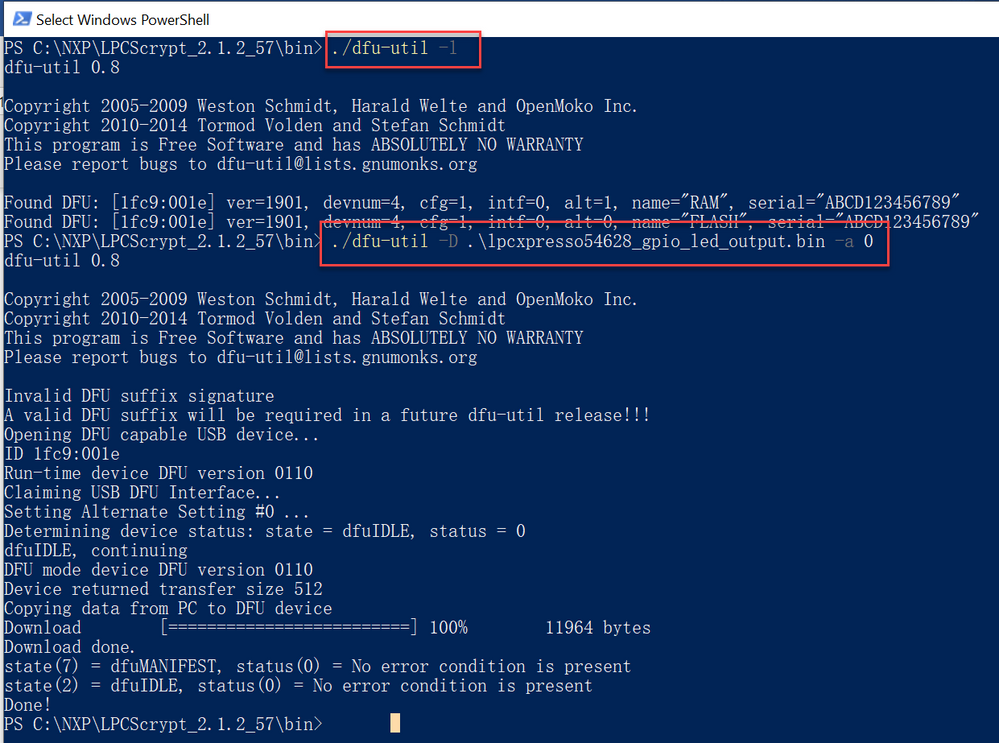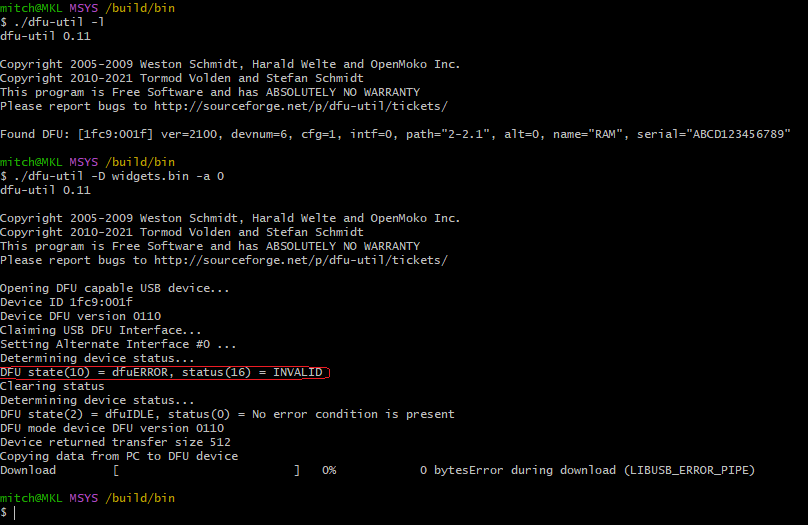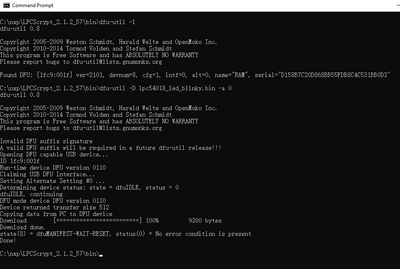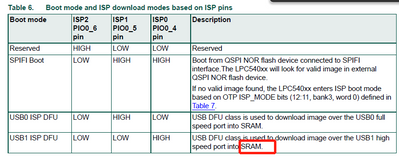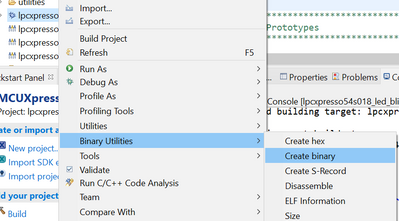- Forums
- Product Forums
- General Purpose MicrocontrollersGeneral Purpose Microcontrollers
- i.MX Forumsi.MX Forums
- QorIQ Processing PlatformsQorIQ Processing Platforms
- Identification and SecurityIdentification and Security
- Power ManagementPower Management
- MCX Microcontrollers
- S32G
- S32K
- S32V
- MPC5xxx
- Other NXP Products
- Wireless Connectivity
- S12 / MagniV Microcontrollers
- Powertrain and Electrification Analog Drivers
- Sensors
- Vybrid Processors
- Digital Signal Controllers
- 8-bit Microcontrollers
- ColdFire/68K Microcontrollers and Processors
- PowerQUICC Processors
- OSBDM and TBDML
- S32M
-
- Solution Forums
- Software Forums
- MCUXpresso Software and ToolsMCUXpresso Software and Tools
- CodeWarriorCodeWarrior
- MQX Software SolutionsMQX Software Solutions
- Model-Based Design Toolbox (MBDT)Model-Based Design Toolbox (MBDT)
- FreeMASTER
- eIQ Machine Learning Software
- Embedded Software and Tools Clinic
- S32 SDK
- S32 Design Studio
- GUI Guider
- Zephyr Project
- Voice Technology
- Application Software Packs
- Secure Provisioning SDK (SPSDK)
- Processor Expert Software
- MCUXpresso Training Hub
-
- Topics
- Mobile Robotics - Drones and RoversMobile Robotics - Drones and Rovers
- NXP Training ContentNXP Training Content
- University ProgramsUniversity Programs
- Rapid IoT
- NXP Designs
- SafeAssure-Community
- OSS Security & Maintenance
- Using Our Community
-
- Cloud Lab Forums
-
- Knowledge Bases
- ARM Microcontrollers
- i.MX Processors
- Identification and Security
- Model-Based Design Toolbox (MBDT)
- QorIQ Processing Platforms
- S32 Automotive Processing Platform
- Wireless Connectivity
- CodeWarrior
- MCUXpresso Suite of Software and Tools
- MQX Software Solutions
-
- Home
- :
- General Purpose Microcontrollers
- :
- LPC Microcontrollers
- :
- USB DFU on the LPCXpresso54018 eval board
USB DFU on the LPCXpresso54018 eval board
- Subscribe to RSS Feed
- Mark Topic as New
- Mark Topic as Read
- Float this Topic for Current User
- Bookmark
- Subscribe
- Mute
- Printer Friendly Page
USB DFU on the LPCXpresso54018 eval board
- Mark as New
- Bookmark
- Subscribe
- Mute
- Subscribe to RSS Feed
- Permalink
- Report Inappropriate Content
Hello, I am trying to get USB DFU working using the LPCXpresso54018 evaluation board (in order to check out possible firmware update options for an upcoming custom board design) and I am having no success. This output is I believe the closest I have come to connecting after powering the board with SW4 (ISP0) and SW2 (ISP2) pressed down:
C:\Dev\nxp\LPCScrypt\scripts>boot_lpcscrypt
Booting LPCScrypt target with "LPCScrypt_158.bin.hdr"
LPCScrypt target boot failed:
No DFU capable USB device found
Which is when I am connected to the J3 Full Speed USB port. On the J2 High Speed port (after moving the jumper JP9) I can only ever get the message "Nothing to boot". The same "Nothing to boot" message I get on either port if I power the board without having ISP0 and ISP2 LOW.
Any guidance is greatly appreciated.
- Mark as New
- Bookmark
- Subscribe
- Mute
- Subscribe to RSS Feed
- Permalink
- Report Inappropriate Content
Hi mitchkapa
From my understanding, you want to update LPC54018 firmware from on chip USB DFU boot.
If so, please follow the steps of this article
2.1 Use DFU for application upgrade
Hope this helps,
Jun Zhang
- Mark as New
- Bookmark
- Subscribe
- Mute
- Subscribe to RSS Feed
- Permalink
- Report Inappropriate Content
Thank you for your reply. From that linked page I am attempting to do Method 1. I have made more progress than I previously had but I am getting this error in my attempt. Do you have information on what this error means?
C:\Dev\nxp\LPCScrypt\bin>dfu-util -l
dfu-util 0.7
Copyright 2005-2008 Weston Schmidt, Harald Welte and OpenMoko Inc.
Copyright 2010-2012 Tormod Volden and Stefan Schmidt
This program is Free Software and has ABSOLUTELY NO WARRANTY
Please report bugs to dfu-util@lists.gnumonks.org
Found DFU: [1fc9:001f] devnum=0, cfg=1, intf=0, alt=0, name="RAM"
C:\Dev\nxp\LPCScrypt\bin>dfu-util -D lpcxpresso54s018_lvgl_demo_widgets.bin -a 0
dfu-util 0.7
Copyright 2005-2008 Weston Schmidt, Harald Welte and OpenMoko Inc.
Copyright 2010-2012 Tormod Volden and Stefan Schmidt
This program is Free Software and has ABSOLUTELY NO WARRANTY
Please report bugs to dfu-util@lists.gnumonks.org
Opening DFU capable USB device... ID 1fc9:001f
Run-time device DFU version 0110
Found DFU: [1fc9:001f] devnum=0, cfg=1, intf=0, alt=0, name="RAM"
Claiming USB DFU Interface...
Setting Alternate Setting #0 ...
Determining device status: state = dfuIDLE, status = 0
dfuIDLE, continuing
DFU mode device DFU version 0110
Device returned transfer size 512
No valid DFU suffix signature
Warning: File has no DFU suffix
bytes_per_hash=5591
Copying data from PC to DFU device
Starting download: [###################################dfu_download: libusb_control_transfer returned -7
Error during download
- Mark as New
- Bookmark
- Subscribe
- Mute
- Subscribe to RSS Feed
- Permalink
- Report Inappropriate Content
Hi
Can you please go to
http://dfu-util.sourceforge.net/
to download the latest DFU tool
DFU update application Steps:
Take LPC54628 as an example, ISP is configured as DUF mode, and USB1 is used to upgrade the application.
- Modify the relevant code in Figure 3, as follows:
isp_mode[0] = 0xAA; isp_mode[1] = SL_USBHS;
Build and download the application to the MCU, power on again, and connect USB1 to the computer. Here
- Enter the dfu-util tool directory and copy the .bin file to the current directory.
Use the command: ./dfu-util -l Find the DFU devices.
Use the command: ./dfu-util -D .\lpcxpresso54628_gpio_led_output.bin -a 0
Download the lpcxpresso54628_gpio_led_output.bin file to the device with alt number 0. Alt0 is "FLASH", alt1 is "RAM", and the specific operations are as follows:
My test result:
Hope this helps.
Jun Zhang
- Mark as New
- Bookmark
- Subscribe
- Mute
- Subscribe to RSS Feed
- Permalink
- Report Inappropriate Content
Please see the screenshot below. With the latest version of dfu-util I have output that looks more like yours. But I still have errors. I have highlighted in the image where things appear to diverge between your output and mine. Do you have an LPCXpresso54018 eval board where you can attempt this procedure? I would like to make sure that my different processor is not the cause of the problem.
Can you also step through the procedure for making the proper binary file for usage with DFU? How dfu-prefix and dfu-suffix should be used? And my initial binary I am creating from a .axf file using the IDE Binary Utilities tools. Is that the correct procedure?
- Mark as New
- Bookmark
- Subscribe
- Mute
- Subscribe to RSS Feed
- Permalink
- Report Inappropriate Content
Hi
I test it with LPCXpresso54S018 board, there is no issue
Please note, as LPC54(s)018 doesn't have on chip flash, DFU can only download it to SRAM
Jun Zhang
- Mark as New
- Bookmark
- Subscribe
- Mute
- Subscribe to RSS Feed
- Permalink
- Report Inappropriate Content
Thank you very much for confirming the function on the LPC54018. Can you let me know what steps (if any) need to be taken to prepare the binary file for DFU?
- Mark as New
- Bookmark
- Subscribe
- Mute
- Subscribe to RSS Feed
- Permalink
- Report Inappropriate Content
Hi
bin file doesn't include address info. we can just generate bin file inside IDE, right click on the generated axf file to generate bin as below:
Thanks,
Jun Zhang
- Mark as New
- Bookmark
- Subscribe
- Mute
- Subscribe to RSS Feed
- Permalink
- Report Inappropriate Content
Thank you very much for your help. I was finally able to have some success uploading code via DFU. But I also think I finally understand that for this processor DFU will not be useful for my intended purpose. I thought DFU would write "through" the SRAM and program the external flash. But that is not the case? For the LPC54018 DFU can only be used to load a binary for a single use instance and on the next reboot it will revert back to the original code in external flash. Do I have that correct?
- Mark as New
- Bookmark
- Subscribe
- Mute
- Subscribe to RSS Feed
- Permalink
- Report Inappropriate Content
Yes, your understanding is correct.
If you want to program external spifi Flash, you need to program flashloader to sram via DFU then program spifi flash by flashloader.
I suggest you following this article to implement it.
- Mark as New
- Bookmark
- Subscribe
- Mute
- Subscribe to RSS Feed
- Permalink
- Report Inappropriate Content
Thank you very much. I just have one last question. Is it possible to implement this flashloader/blhost method with a single USB port? As long as the board/MCU stays powered throughout? Or it will only work using both USB0 (for DFU) and USB1 (for blhost)?
- Mark as New
- Bookmark
- Subscribe
- Mute
- Subscribe to RSS Feed
- Permalink
- Report Inappropriate Content
Yes, you can.
- Mark as New
- Bookmark
- Subscribe
- Mute
- Subscribe to RSS Feed
- Permalink
- Report Inappropriate Content
Hello @ZhangJennie !
I have two questions about this topic.
1) Is the flashloader's default code configured as USB0 to use DFU and USB1 for BLHOST?
2) Would it be possible for you to guide me on how to change the flashloader code to ensure that DFU and BLHOST are performed via the USB0 port? Because I don't have USB1 possible on my custom board.