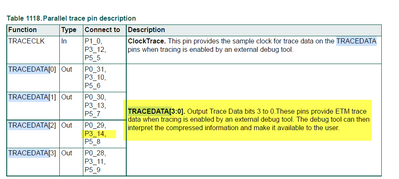- Forums
- Product Forums
- General Purpose MicrocontrollersGeneral Purpose Microcontrollers
- i.MX Forumsi.MX Forums
- QorIQ Processing PlatformsQorIQ Processing Platforms
- Identification and SecurityIdentification and Security
- Power ManagementPower Management
- Wireless ConnectivityWireless Connectivity
- RFID / NFCRFID / NFC
- Advanced AnalogAdvanced Analog
- MCX Microcontrollers
- S32G
- S32K
- S32V
- MPC5xxx
- Other NXP Products
- S12 / MagniV Microcontrollers
- Powertrain and Electrification Analog Drivers
- Sensors
- Vybrid Processors
- Digital Signal Controllers
- 8-bit Microcontrollers
- ColdFire/68K Microcontrollers and Processors
- PowerQUICC Processors
- OSBDM and TBDML
- S32M
- S32Z/E
-
- Solution Forums
- Software Forums
- MCUXpresso Software and ToolsMCUXpresso Software and Tools
- CodeWarriorCodeWarrior
- MQX Software SolutionsMQX Software Solutions
- Model-Based Design Toolbox (MBDT)Model-Based Design Toolbox (MBDT)
- FreeMASTER
- eIQ Machine Learning Software
- Embedded Software and Tools Clinic
- S32 SDK
- S32 Design Studio
- GUI Guider
- Zephyr Project
- Voice Technology
- Application Software Packs
- Secure Provisioning SDK (SPSDK)
- Processor Expert Software
- Generative AI & LLMs
-
- Topics
- Mobile Robotics - Drones and RoversMobile Robotics - Drones and Rovers
- NXP Training ContentNXP Training Content
- University ProgramsUniversity Programs
- Rapid IoT
- NXP Designs
- SafeAssure-Community
- OSS Security & Maintenance
- Using Our Community
-
- Cloud Lab Forums
-
- Knowledge Bases
- ARM Microcontrollers
- i.MX Processors
- Identification and Security
- Model-Based Design Toolbox (MBDT)
- QorIQ Processing Platforms
- S32 Automotive Processing Platform
- Wireless Connectivity
- CodeWarrior
- MCUXpresso Suite of Software and Tools
- MQX Software Solutions
- RFID / NFC
- Advanced Analog
-
- NXP Tech Blogs
- Home
- :
- General Purpose Microcontrollers
- :
- LPC Microcontrollers
- :
- Re: Time out while initializing flash if CTimer3 output is wired to PINT interrupt pin.
Time out while initializing flash if CTimer3 output is wired to PINT interrupt pin.
- Subscribe to RSS Feed
- Mark Topic as New
- Mark Topic as Read
- Float this Topic for Current User
- Bookmark
- Subscribe
- Mute
- Printer Friendly Page
Time out while initializing flash if CTimer3 output is wired to PINT interrupt pin.
- Mark as New
- Bookmark
- Subscribe
- Mute
- Subscribe to RSS Feed
- Permalink
- Report Inappropriate Content
I am using CTimer3 as a 100ms timer to initiate a PINT Pin interrupt which in turn sets a flag that is tested in a while loop in main. This requires jumping the CTimer3 output’s header receptacle to that of the PINT input header receptacle. However, I cannot jumper the two header pins before I flash the board using the blue bug icon. If I forget to remove the jumper, I obtain the following error. How can I program the flash leaving the jumper inserted?
Opening flash driver LPC540xx_SPIFI_SFDP.cfx
Using SOFT reset to run the flash driver
Cannot halt processor
warning - failed to halt processor on startup timeout - rc Ep(04). Cannot halt processor.
Flash Driver V.2 startup failed - rc Ef(34): Timed-out initializing flash.
chip initialization failed - Ef(34): Timed-out initializing flash.
failed to initialize flash driver LPC540xx_SPIFI_SFDP.cfx
I get the same error flashing the LPC54018 OM40003UL from my laptop’s USB port as I do if I flash the LPC54018 through my separate LPC-Link2 board.
The relevant code is attached.
- Mark as New
- Bookmark
- Subscribe
- Mute
- Subscribe to RSS Feed
- Permalink
- Report Inappropriate Content
Alice,
The project you sent me doesn't display the error I originally specified while the program is being flashed. It looks like you resolved it. Xie xie. Now please explain what you did and why my code may have failed.
- Mark as New
- Bookmark
- Subscribe
- Mute
- Subscribe to RSS Feed
- Permalink
- Report Inappropriate Content
Hello jmueckl,
I really did nothing, just create a new project, then copy your code into it.
BR
Alice
- Mark as New
- Bookmark
- Subscribe
- Mute
- Subscribe to RSS Feed
- Permalink
- Report Inappropriate Content
Alice,
Like you, I created a new project and copied all of my project files into it. However, rather than create a C project as you did, I created a C++ project, just like my original project. Unfortunately, I still get the same flash error unless I remove the jumper I described.
I looked at my header files to see if any of the functions I called in main were outside of my #if defined(__cplusplus) statement, but found them all to be included. That is often the reason a C++ project fails if the code works in a C project.
Please let me know if you have any further thoughts. If not, I’m not able to qualify your fix as a solution for my C++ project, and I will continue to remove and attach my jumper each time I flash for debug.
- Mark as New
- Bookmark
- Subscribe
- Mute
- Subscribe to RSS Feed
- Permalink
- Report Inappropriate Content
Make sure your interrupt handlers are defined as extern “C” - this is a very common issue.
- Mark as New
- Bookmark
- Subscribe
- Mute
- Subscribe to RSS Feed
- Permalink
- Report Inappropriate Content
Hello jmueckl,
Please show the detail steps that how to use LPC54018 OM40003UL to reproduce your issue,
then I will help to check it on my side, thanks.
BR
Alice
- Mark as New
- Bookmark
- Subscribe
- Mute
- Subscribe to RSS Feed
- Permalink
- Report Inappropriate Content
Import the project I have attached and build it. No errors should result.
Plug J8 of the OM40003 into the USB port of the host
Hit the blue bug icon to flash the program and then Run the debugger. Jumper J13 pins 1 & 5. The program will not do anything visible, but just the fact that it doesn't crash is good enough for this test.
Hit the red terminate button.
Jumper J13 pins 1 & 5 should still be jumpered.
Hit the blue icon to flash the program and Run the debugger. The debug error I described will result.
J13 pin 5 is the output of CTimer3 which outputs a 10Hz square wave.
J13 pin 1 is the input to PINT2, which initiates pint_intr_callback() on the rising edge of Ctimer3's 10Hz output.
You should not have to disconnect J13 pins 1 & 5 for debug to run. What is causing this issue?
- Mark as New
- Bookmark
- Subscribe
- Mute
- Subscribe to RSS Feed
- Permalink
- Report Inappropriate Content
Hello jmueckl,
I have test your project on my side, the same with you.
Because the J13 pin5 (P3_14) have the function of TRACEDATA, you can see from UM11060:
So I think the reason is, after you download the project one time, before next time, the code is running on your chip, this TRACEDATA pin (J13 pin5 ) is sending 10Hz square wave, not the correct Tace data debugger need, so failed.
You can test other SDK demo also connect the J13 pin1 and pin5, it can connect to the debugger can download well.
BR
Alice
- Mark as New
- Bookmark
- Subscribe
- Mute
- Subscribe to RSS Feed
- Permalink
- Report Inappropriate Content
Alice,
Are all four TRACEDATA signals exercised at the same time? I attempted to use P3_10 @ J3[7] instead of P3_13 @ J3[5] and obtained the same result. P3_10 is also used for TRACEDATA[0]. Also, are these signals exercised all of the time that I am debugging?
- Mark as New
- Bookmark
- Subscribe
- Mute
- Subscribe to RSS Feed
- Permalink
- Report Inappropriate Content
Hello jmueckl,
I'm not very sure the reason, only can confirm this is related your code.
Recommend removing the jumper before debug, or easing whole flash before debug.
BR
Alice
- Mark as New
- Bookmark
- Subscribe
- Mute
- Subscribe to RSS Feed
- Permalink
- Report Inappropriate Content
Alice,
Please provide information regarding the four TRACEDATA signals. It's okay if it takes a few days.
What data is sent via these signals?
Is the data sent in parallel and simultaneously?
Please confirm that they are only used at the beginning of the debug session and not for the entire debug session.
- Mark as New
- Bookmark
- Subscribe
- Mute
- Subscribe to RSS Feed
- Permalink
- Report Inappropriate Content
I'm going to ask the same question in a different way. I will be spinning a PCB with my current firmware. If I want to be able to debug the new board, what do I need to do with the TRACEDATA signals? Do they still get connected as they are on my LPC54018 development board? If that is the case, then I cannot use the same processor pins for another purpose, such as a timer.
- Mark as New
- Bookmark
- Subscribe
- Mute
- Subscribe to RSS Feed
- Permalink
- Report Inappropriate Content