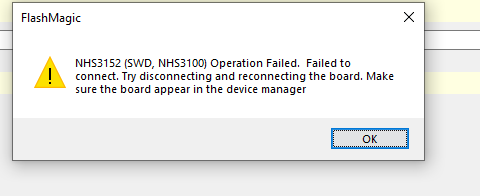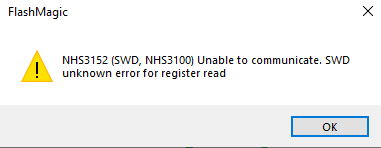- Forums
- Product Forums
- General Purpose MicrocontrollersGeneral Purpose Microcontrollers
- i.MX Forumsi.MX Forums
- QorIQ Processing PlatformsQorIQ Processing Platforms
- Identification and SecurityIdentification and Security
- Power ManagementPower Management
- Wireless ConnectivityWireless Connectivity
- RFID / NFCRFID / NFC
- Advanced AnalogAdvanced Analog
- MCX Microcontrollers
- S32G
- S32K
- S32V
- MPC5xxx
- Other NXP Products
- S12 / MagniV Microcontrollers
- Powertrain and Electrification Analog Drivers
- Sensors
- Vybrid Processors
- Digital Signal Controllers
- 8-bit Microcontrollers
- ColdFire/68K Microcontrollers and Processors
- PowerQUICC Processors
- OSBDM and TBDML
- S32M
- S32Z/E
-
- Solution Forums
- Software Forums
- MCUXpresso Software and ToolsMCUXpresso Software and Tools
- CodeWarriorCodeWarrior
- MQX Software SolutionsMQX Software Solutions
- Model-Based Design Toolbox (MBDT)Model-Based Design Toolbox (MBDT)
- FreeMASTER
- eIQ Machine Learning Software
- Embedded Software and Tools Clinic
- S32 SDK
- S32 Design Studio
- GUI Guider
- Zephyr Project
- Voice Technology
- Application Software Packs
- Secure Provisioning SDK (SPSDK)
- Processor Expert Software
- Generative AI & LLMs
-
- Topics
- Mobile Robotics - Drones and RoversMobile Robotics - Drones and Rovers
- NXP Training ContentNXP Training Content
- University ProgramsUniversity Programs
- Rapid IoT
- NXP Designs
- SafeAssure-Community
- OSS Security & Maintenance
- Using Our Community
-
- Cloud Lab Forums
-
- Knowledge Bases
- ARM Microcontrollers
- i.MX Processors
- Identification and Security
- Model-Based Design Toolbox (MBDT)
- QorIQ Processing Platforms
- S32 Automotive Processing Platform
- Wireless Connectivity
- CodeWarrior
- MCUXpresso Suite of Software and Tools
- MQX Software Solutions
- RFID / NFC
- Advanced Analog
-
- NXP Tech Blogs
- Home
- :
- General Purpose Microcontrollers
- :
- LPC Microcontrollers
- :
- Re: Target marked as not debuggable
Target marked as not debuggable
- Subscribe to RSS Feed
- Mark Topic as New
- Mark Topic as Read
- Float this Topic for Current User
- Bookmark
- Subscribe
- Mute
- Printer Friendly Page
Target marked as not debuggable
- Mark as New
- Bookmark
- Subscribe
- Mute
- Subscribe to RSS Feed
- Permalink
- Report Inappropriate Content
Hi everyone,
at some point my NHS3152 demo board started to refuse being programmed. I cannot say that I did anything extraordinary at all, it simply stoppped working.
This is the error message I get every time I try to debug my program via LPCXpresso:
LPCXpresso RedlinkMulti Driver v8.2 (Sep 5 2016 10:12:38 - crt_emu_cm_redlink build 725)
Probe Firmware: LPC-LINK2 CMSIS-DAP V5.173 (NXP Semiconductors)
Serial Number: I3F2AXAU
VID:PID: 1FC9:0090
USB Path: \\?\hid#vid_1fc9&pid_0090&mi_00#7&1a76f9c&0&0000#{4d1e55b2-f16f-11cf-88cb-001111000030}
Vector catch on SYSRESETREQ signal
Debug bus check after stop (MemAP 0x4770031) FAILS - Ee(07). Bad ACK returned from status - wire error.
connection failed - Ep(01). Target marked as not debuggable. - retrying
CM0+ debug bus (DP 0x0BC11477 MemAP[0] 0x04770031) SWD connection failed - 'Em(01). Cannot find selected MEM-AP (check targeFÚ¯‡À"
Vector catch on SYSRESETREQ signal
Debug bus check after stop (MemAP 0x4770031) FAILS - Em(02). MEM-AP is not selected.
Failed on connect: Ep(01). Target marked as not debuggable.
Connected&Reset. Was: NotConnected. DpID: 76A48F3C. CpuID: 00000000. Info: <None>
Last stub error 0: OK
Last sticky error: 0x10 POWER AIndex: 0
No debug bus (MemAp) selected
DAP Speed test unexecuted or failed
Debug protocol: SWD. RTCK: Disabled. Vector catch: Enabled.
(100) Target Connection Failed
What could possibly be the problem? I checked and exchanged all the cabling and even exchanged the LPCLink programming board.
Any help with this would be greatly appreciated.
Thanks in advance!
Best regards
Lukas
- Mark as New
- Bookmark
- Subscribe
- Mute
- Subscribe to RSS Feed
- Permalink
- Report Inappropriate Content
Hello,
First, confirm whether the battery power of the board is sufficient.
Secondly, when the board is connected through LPC- jink2. Does Flashmagic have a normal interface as the picture 1?
And please find the result of the test as the picture2(make sure your setting of LPC-JINK2 as the picture ).
Have a nice day.
-------------------------------------------------------------------------------
Note:
- If this post answers your question, please click the "Mark Correct" button. Thank you!
- We are following threads for 7 weeks after the last post, later replies are ignored
Please open a new thread and refer to the closed one, if you have a related question at a later point in time.
-----------------------------------------------------------------------------
- Mark as New
- Bookmark
- Subscribe
- Mute
- Subscribe to RSS Feed
- Permalink
- Report Inappropriate Content
Hi fangfang,
thank you very much for your answer. I checked all the things you mentioned and also again exchanged cabling etc. Still, flashing fails. FlashMagic shows this error message:
The LPC Link 2 board does appear in device manager.
Sometimes also this error occurres when trying to use FlashMagic:
What could possibly be the problem? Thanks again
- Mark as New
- Bookmark
- Subscribe
- Mute
- Subscribe to RSS Feed
- Permalink
- Report Inappropriate Content
Hello,
It seems the lpc-link2 doesn't work. You may try MCU-Link Pro as the link.
Have a nice day.
-------------------------------------------------------------------------------
Note:
- If this post answers your question, please click the "Mark Correct" button. Thank you!
- We are following threads for 7 weeks after the last post, later replies are ignored
Please open a new thread and refer to the closed one, if you have a related question at a later point in time.
-----------------------------------------------------------------------------