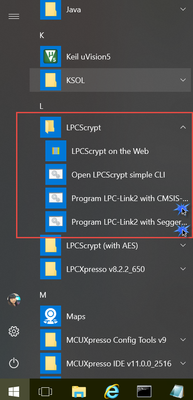- Forums
- Product Forums
- General Purpose MicrocontrollersGeneral Purpose Microcontrollers
- i.MX Forumsi.MX Forums
- QorIQ Processing PlatformsQorIQ Processing Platforms
- Identification and SecurityIdentification and Security
- Power ManagementPower Management
- Wireless ConnectivityWireless Connectivity
- RFID / NFCRFID / NFC
- Advanced AnalogAdvanced Analog
- MCX Microcontrollers
- S32G
- S32K
- S32V
- MPC5xxx
- Other NXP Products
- S12 / MagniV Microcontrollers
- Powertrain and Electrification Analog Drivers
- Sensors
- Vybrid Processors
- Digital Signal Controllers
- 8-bit Microcontrollers
- ColdFire/68K Microcontrollers and Processors
- PowerQUICC Processors
- OSBDM and TBDML
- S32M
- S32Z/E
-
- Solution Forums
- Software Forums
- MCUXpresso Software and ToolsMCUXpresso Software and Tools
- CodeWarriorCodeWarrior
- MQX Software SolutionsMQX Software Solutions
- Model-Based Design Toolbox (MBDT)Model-Based Design Toolbox (MBDT)
- FreeMASTER
- eIQ Machine Learning Software
- Embedded Software and Tools Clinic
- S32 SDK
- S32 Design Studio
- GUI Guider
- Zephyr Project
- Voice Technology
- Application Software Packs
- Secure Provisioning SDK (SPSDK)
- Processor Expert Software
- Generative AI & LLMs
-
- Topics
- Mobile Robotics - Drones and RoversMobile Robotics - Drones and Rovers
- NXP Training ContentNXP Training Content
- University ProgramsUniversity Programs
- Rapid IoT
- NXP Designs
- SafeAssure-Community
- OSS Security & Maintenance
- Using Our Community
-
- Cloud Lab Forums
-
- Knowledge Bases
- ARM Microcontrollers
- i.MX Processors
- Identification and Security
- Model-Based Design Toolbox (MBDT)
- QorIQ Processing Platforms
- S32 Automotive Processing Platform
- Wireless Connectivity
- CodeWarrior
- MCUXpresso Suite of Software and Tools
- MQX Software Solutions
- RFID / NFC
- Advanced Analog
-
- NXP Tech Blogs
- Home
- :
- General Purpose Microcontrollers
- :
- LPC Microcontrollers
- :
- Re: Target error from commit flash write
Target error from commit flash write
- Subscribe to RSS Feed
- Mark Topic as New
- Mark Topic as Read
- Float this Topic for Current User
- Bookmark
- Subscribe
- Mute
- Printer Friendly Page
- Mark as New
- Bookmark
- Subscribe
- Mute
- Subscribe to RSS Feed
- Permalink
- Report Inappropriate Content
Hi guys, i'm new to NXP product and I'm currently facing this problem i try to debug LPCxpresso 11u37h freertos blinky program into the LPC11u37h board. Anyone have any idea or solution for this?
15: Target error from Commit Flash write
Debug port inaccessible after access at location 0x10000000
Debugging context: nxp_lpcxpresso_11u37h_freertos_blinky LinkServer Debug
Thank you
Solved! Go to Solution.
- Mark as New
- Bookmark
- Subscribe
- Mute
- Subscribe to RSS Feed
- Permalink
- Report Inappropriate Content
HI vawn90
I tested lpcopen blinky project, there is no issue. below photo is my board setting. Attached is my testing video of PC side. I use MCUXPresso IDE 11.3.0
Hope this helps,
Jun Zhang
- Mark as New
- Bookmark
- Subscribe
- Mute
- Subscribe to RSS Feed
- Permalink
- Report Inappropriate Content
- Mark as New
- Bookmark
- Subscribe
- Mute
- Subscribe to RSS Feed
- Permalink
- Report Inappropriate Content
Hi
Is there any download error still? If you haven't downloaded code successfully, it's not possible
If fail download code, try update on board debug firmware with LPCScrypt.
try CMSIS-DAP first. If still fail, try Segger Jlink
Have a nice day,
Jun Zhang
- Mark as New
- Bookmark
- Subscribe
- Mute
- Subscribe to RSS Feed
- Permalink
- Report Inappropriate Content
Hi,
I have to use the second option of debug to prevent the error from coming out. You may see the debugging on the right side (Blue highlighted sentence).
Is there any chance, you may provide some tutorials video to troubleshoot the problem using LPCScrypt? While in the meantime, i will tryout your ideas to troubleshoot the problem.
- Mark as New
- Bookmark
- Subscribe
- Mute
- Subscribe to RSS Feed
- Permalink
- Report Inappropriate Content
Hi
I suggest you trying if IDE can connect board in ISP mode. press ISP button(SW2) on demo board when PC connects board with USB cable. To avoid old project/workspace association, test the project with a NEW project and NEW workspace.
If fail connect in ISP mode, update on board firmware with LPCScrypt, Here is LPCScrypt video and user guide.
Have a nice day
Jun Zhang
- Mark as New
- Bookmark
- Subscribe
- Mute
- Subscribe to RSS Feed
- Permalink
- Report Inappropriate Content
Hi vawn90
Do you use demo board or own PCB?
What interface or emulator do you use?
What is the IDE?
How does it work if you create a NEW project in a NEW workspace?
Thanks,
Jun Zhang
- Mark as New
- Bookmark
- Subscribe
- Mute
- Subscribe to RSS Feed
- Permalink
- Report Inappropriate Content
- Mark as New
- Bookmark
- Subscribe
- Mute
- Subscribe to RSS Feed
- Permalink
- Report Inappropriate Content
HI vawn90
I tested lpcopen blinky project, there is no issue. below photo is my board setting. Attached is my testing video of PC side. I use MCUXPresso IDE 11.3.0
Hope this helps,
Jun Zhang