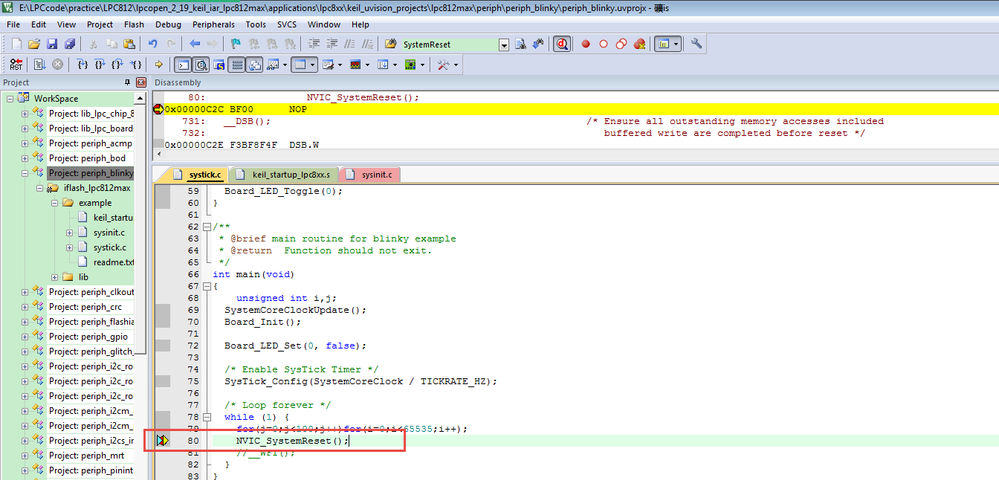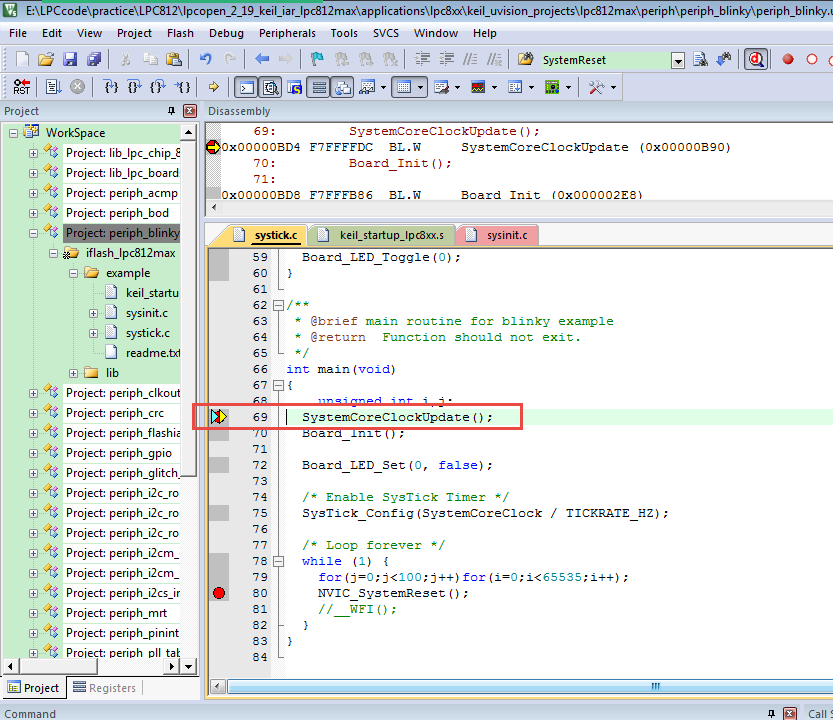- Forums
- Product Forums
- General Purpose MicrocontrollersGeneral Purpose Microcontrollers
- i.MX Forumsi.MX Forums
- QorIQ Processing PlatformsQorIQ Processing Platforms
- Identification and SecurityIdentification and Security
- Power ManagementPower Management
- MCX Microcontrollers
- S32G
- S32K
- S32V
- MPC5xxx
- Other NXP Products
- Wireless Connectivity
- S12 / MagniV Microcontrollers
- Powertrain and Electrification Analog Drivers
- Sensors
- Vybrid Processors
- Digital Signal Controllers
- 8-bit Microcontrollers
- ColdFire/68K Microcontrollers and Processors
- PowerQUICC Processors
- OSBDM and TBDML
- S32M
-
- Solution Forums
- Software Forums
- MCUXpresso Software and ToolsMCUXpresso Software and Tools
- CodeWarriorCodeWarrior
- MQX Software SolutionsMQX Software Solutions
- Model-Based Design Toolbox (MBDT)Model-Based Design Toolbox (MBDT)
- FreeMASTER
- eIQ Machine Learning Software
- Embedded Software and Tools Clinic
- S32 SDK
- S32 Design Studio
- GUI Guider
- Zephyr Project
- Voice Technology
- Application Software Packs
- Secure Provisioning SDK (SPSDK)
- Processor Expert Software
- MCUXpresso Training Hub
-
- Topics
- Mobile Robotics - Drones and RoversMobile Robotics - Drones and Rovers
- NXP Training ContentNXP Training Content
- University ProgramsUniversity Programs
- Rapid IoT
- NXP Designs
- SafeAssure-Community
- OSS Security & Maintenance
- Using Our Community
-
- Cloud Lab Forums
-
- Knowledge Bases
- ARM Microcontrollers
- i.MX Processors
- Identification and Security
- Model-Based Design Toolbox (MBDT)
- QorIQ Processing Platforms
- S32 Automotive Processing Platform
- Wireless Connectivity
- CodeWarrior
- MCUXpresso Suite of Software and Tools
- MQX Software Solutions
-
Hello,
I want to provoke a soft reset on my LPC812 while debugging, without losing the connection with my debugger.
Both the watchdog timer and the NVIC_SystemReset() command break the connection with the debugger unfortunately and I was wondering whether there is an alternative solution to this problem.
Thanks in advance,
Theo
已解决! 转到解答。
Hi Theodoros Verykios,
I have tried the software reset on my LPC812 board based on the lpcopen code.
After trigger the software reset, the debugger won't be disconnected, the debugger I am using is the lpclink2 with JLINK and CMSIS DAP firmware.
Both JLINK and CMSIS DAP debugger firmware won't be disconnected when do debugging.
This is picture:
1. Run to NVIC_SystemReset();
2. Add break points under main, click RUN again.
You can find the code is stop in SystemCoreClockUpdate(); it means the system is reset, and debug still connect.
So, you can use the LPCLINK2 with the lpcopen code, and try it on your side again.
Any question, please let me know!
Have a great day,
Kerry
-----------------------------------------------------------------------------------------------------------------------
Note: If this post answers your question, please click the Correct Answer button. Thank you!
-----------------------------------------------------------------------------------------------------------------------
Hi Theodoros Verykios,
I have tried the software reset on my LPC812 board based on the lpcopen code.
After trigger the software reset, the debugger won't be disconnected, the debugger I am using is the lpclink2 with JLINK and CMSIS DAP firmware.
Both JLINK and CMSIS DAP debugger firmware won't be disconnected when do debugging.
This is picture:
1. Run to NVIC_SystemReset();
2. Add break points under main, click RUN again.
You can find the code is stop in SystemCoreClockUpdate(); it means the system is reset, and debug still connect.
So, you can use the LPCLINK2 with the lpcopen code, and try it on your side again.
Any question, please let me know!
Have a great day,
Kerry
-----------------------------------------------------------------------------------------------------------------------
Note: If this post answers your question, please click the Correct Answer button. Thank you!
-----------------------------------------------------------------------------------------------------------------------