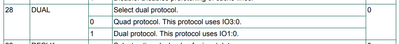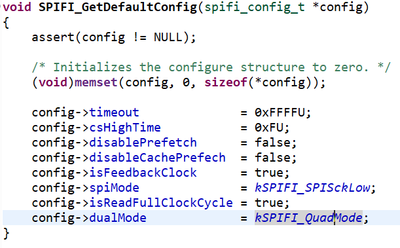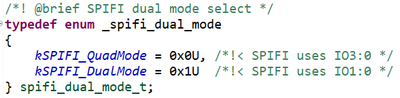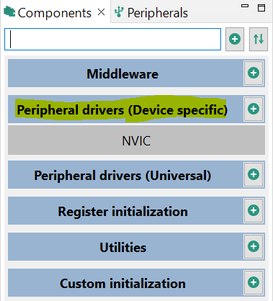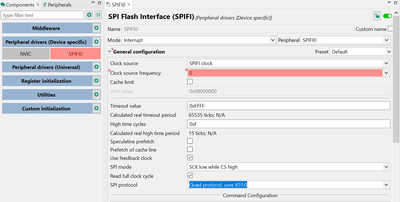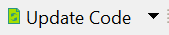- Forums
- Product Forums
- General Purpose MicrocontrollersGeneral Purpose Microcontrollers
- i.MX Forumsi.MX Forums
- QorIQ Processing PlatformsQorIQ Processing Platforms
- Identification and SecurityIdentification and Security
- Power ManagementPower Management
- Wireless ConnectivityWireless Connectivity
- RFID / NFCRFID / NFC
- Advanced AnalogAdvanced Analog
- MCX Microcontrollers
- S32G
- S32K
- S32V
- MPC5xxx
- Other NXP Products
- S12 / MagniV Microcontrollers
- Powertrain and Electrification Analog Drivers
- Sensors
- Vybrid Processors
- Digital Signal Controllers
- 8-bit Microcontrollers
- ColdFire/68K Microcontrollers and Processors
- PowerQUICC Processors
- OSBDM and TBDML
- S32M
- S32Z/E
-
- Solution Forums
- Software Forums
- MCUXpresso Software and ToolsMCUXpresso Software and Tools
- CodeWarriorCodeWarrior
- MQX Software SolutionsMQX Software Solutions
- Model-Based Design Toolbox (MBDT)Model-Based Design Toolbox (MBDT)
- FreeMASTER
- eIQ Machine Learning Software
- Embedded Software and Tools Clinic
- S32 SDK
- S32 Design Studio
- GUI Guider
- Zephyr Project
- Voice Technology
- Application Software Packs
- Secure Provisioning SDK (SPSDK)
- Processor Expert Software
- Generative AI & LLMs
-
- Topics
- Mobile Robotics - Drones and RoversMobile Robotics - Drones and Rovers
- NXP Training ContentNXP Training Content
- University ProgramsUniversity Programs
- Rapid IoT
- NXP Designs
- SafeAssure-Community
- OSS Security & Maintenance
- Using Our Community
-
- Cloud Lab Forums
-
- Knowledge Bases
- ARM Microcontrollers
- i.MX Processors
- Identification and Security
- Model-Based Design Toolbox (MBDT)
- QorIQ Processing Platforms
- S32 Automotive Processing Platform
- Wireless Connectivity
- CodeWarrior
- MCUXpresso Suite of Software and Tools
- MQX Software Solutions
- RFID / NFC
- Advanced Analog
-
- NXP Tech Blogs
- Home
- :
- General Purpose Microcontrollers
- :
- LPC Microcontrollers
- :
- SPIFI Flash Identification
SPIFI Flash Identification
- Subscribe to RSS Feed
- Mark Topic as New
- Mark Topic as Read
- Float this Topic for Current User
- Bookmark
- Subscribe
- Mute
- Printer Friendly Page
- Mark as New
- Bookmark
- Subscribe
- Mute
- Subscribe to RSS Feed
- Permalink
- Report Inappropriate Content
Hi ,
I was working on LPC54018 Customized EVK Board to connect with TFT Controller.Where we connected external flash memory (W25Q128FV) to flash the code.
Doubts?
1.How to find which types of SPI to transfer the data whether it was single,dual or quad?
2.How to change the MODE of SPI in MCUXPRESSO?
Solved! Go to Solution.
- Mark as New
- Bookmark
- Subscribe
- Mute
- Subscribe to RSS Feed
- Permalink
- Report Inappropriate Content
Hello @VIGNESH_BABU,
- How to find which type of SPI to transfer the data whether it was single, dual or quad?
You may find the information in LPC54018JxM/LPC54S018JxM User manual. At Chapter 33: LPC54018JxM/LPC54S018JxM SPI flash interface (SPIFI), section 33.6 Register description.
There is a register called SPIFI control register that controls the overall operation of the SPIFI and should be written before any commands are initiated. There you could set the DUAL bit to select the mode of operation between Quad and Dual.
- How to change the MODE of SPI in MCUXPRESSO?
Do you mean SPIFI? If that’s the case, then you could change it as follows:
- First, you need to select the drivers to work with SPIFI. In new project -> drivers -> SPIFI and check the box. Then in the file fsl_spifi.c modify the next function in the highlighted line.
As mentioned in the answer of your first question, you can modify between QUAD and DUAL:
- In MCUXpresso there is a useful tool called ConfigTools, if you are aware of how it works, you could use Peripherals
And trough Peripheral drivers add SPIFI and configure it according to your needs. In SPI Protocol you could select between QUAD and DUAL.
Do not forget to Update the code.
For more information, please take a look to the LPC54018JxM/LPC54S018JxM User manual (you could download it here LPC540XX Family of Microcontrollers (MCUs) | NXP Semiconductors) and SPIFI driver files in MCUXpresso.
Regards, Raul.
- Mark as New
- Bookmark
- Subscribe
- Mute
- Subscribe to RSS Feed
- Permalink
- Report Inappropriate Content
Hello @VIGNESH_BABU,
- How to find which type of SPI to transfer the data whether it was single, dual or quad?
You may find the information in LPC54018JxM/LPC54S018JxM User manual. At Chapter 33: LPC54018JxM/LPC54S018JxM SPI flash interface (SPIFI), section 33.6 Register description.
There is a register called SPIFI control register that controls the overall operation of the SPIFI and should be written before any commands are initiated. There you could set the DUAL bit to select the mode of operation between Quad and Dual.
- How to change the MODE of SPI in MCUXPRESSO?
Do you mean SPIFI? If that’s the case, then you could change it as follows:
- First, you need to select the drivers to work with SPIFI. In new project -> drivers -> SPIFI and check the box. Then in the file fsl_spifi.c modify the next function in the highlighted line.
As mentioned in the answer of your first question, you can modify between QUAD and DUAL:
- In MCUXpresso there is a useful tool called ConfigTools, if you are aware of how it works, you could use Peripherals
And trough Peripheral drivers add SPIFI and configure it according to your needs. In SPI Protocol you could select between QUAD and DUAL.
Do not forget to Update the code.
For more information, please take a look to the LPC54018JxM/LPC54S018JxM User manual (you could download it here LPC540XX Family of Microcontrollers (MCUs) | NXP Semiconductors) and SPIFI driver files in MCUXpresso.
Regards, Raul.