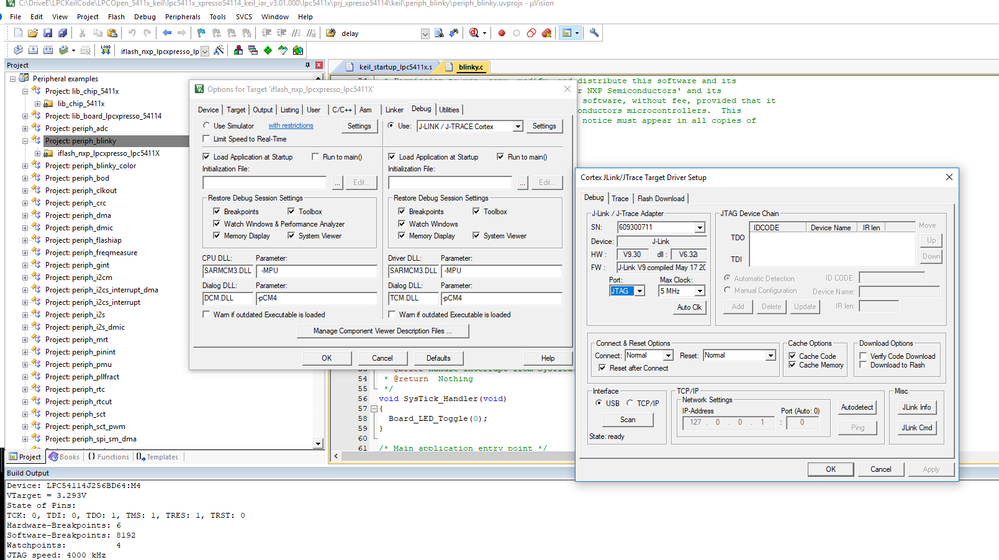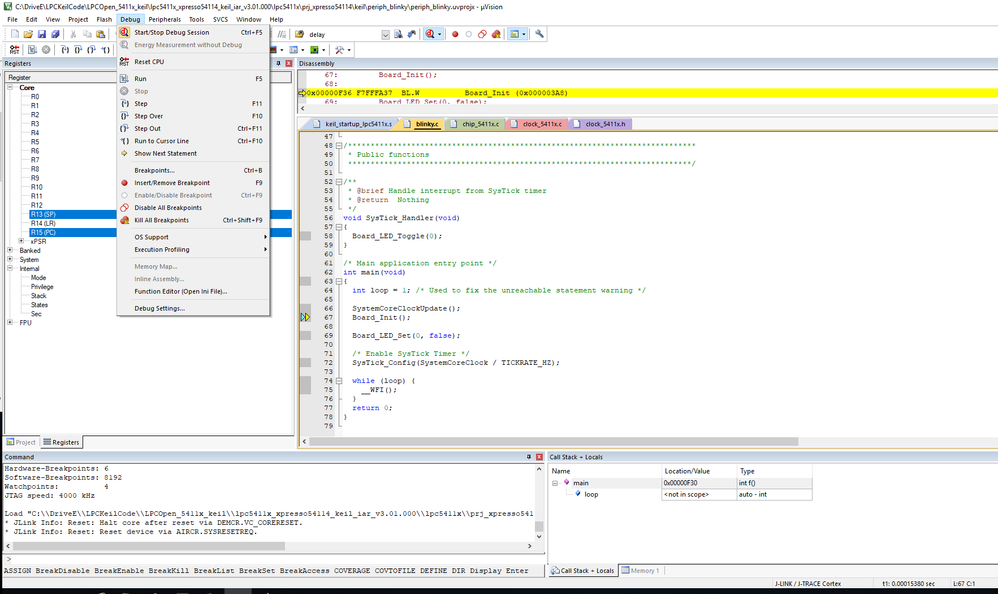- Forums
- Product Forums
- General Purpose MicrocontrollersGeneral Purpose Microcontrollers
- i.MX Forumsi.MX Forums
- QorIQ Processing PlatformsQorIQ Processing Platforms
- Identification and SecurityIdentification and Security
- Power ManagementPower Management
- Wireless ConnectivityWireless Connectivity
- RFID / NFCRFID / NFC
- Advanced AnalogAdvanced Analog
- MCX Microcontrollers
- S32G
- S32K
- S32V
- MPC5xxx
- Other NXP Products
- S12 / MagniV Microcontrollers
- Powertrain and Electrification Analog Drivers
- Sensors
- Vybrid Processors
- Digital Signal Controllers
- 8-bit Microcontrollers
- ColdFire/68K Microcontrollers and Processors
- PowerQUICC Processors
- OSBDM and TBDML
- S32M
- S32Z/E
-
- Solution Forums
- Software Forums
- MCUXpresso Software and ToolsMCUXpresso Software and Tools
- CodeWarriorCodeWarrior
- MQX Software SolutionsMQX Software Solutions
- Model-Based Design Toolbox (MBDT)Model-Based Design Toolbox (MBDT)
- FreeMASTER
- eIQ Machine Learning Software
- Embedded Software and Tools Clinic
- S32 SDK
- S32 Design Studio
- GUI Guider
- Zephyr Project
- Voice Technology
- Application Software Packs
- Secure Provisioning SDK (SPSDK)
- Processor Expert Software
- Generative AI & LLMs
-
- Topics
- Mobile Robotics - Drones and RoversMobile Robotics - Drones and Rovers
- NXP Training ContentNXP Training Content
- University ProgramsUniversity Programs
- Rapid IoT
- NXP Designs
- SafeAssure-Community
- OSS Security & Maintenance
- Using Our Community
-
- Cloud Lab Forums
-
- Knowledge Bases
- ARM Microcontrollers
- i.MX Processors
- Identification and Security
- Model-Based Design Toolbox (MBDT)
- QorIQ Processing Platforms
- S32 Automotive Processing Platform
- Wireless Connectivity
- CodeWarrior
- MCUXpresso Suite of Software and Tools
- MQX Software Solutions
- RFID / NFC
- Advanced Analog
-
- NXP Tech Blogs
- Home
- :
- General Purpose Microcontrollers
- :
- LPC Microcontrollers
- :
- Problem with debugging using LPC 2138 with J-Link
Problem with debugging using LPC 2138 with J-Link
Turn on suggestions
Auto-suggest helps you quickly narrow down your search results by suggesting possible matches as you type.
Options
- Subscribe to RSS Feed
- Mark Topic as New
- Mark Topic as Read
- Float this Topic for Current User
- Bookmark
- Subscribe
- Mute
- Printer Friendly Page
Problem with debugging using LPC 2138 with J-Link
08-16-2019
03:57 PM
1,577 Views
akshaychacko
Contributor I
- Mark as New
- Bookmark
- Subscribe
- Mute
- Subscribe to RSS Feed
- Permalink
- Report Inappropriate Content
- I am trying to debug my LPC 2138 processor using Keil uVision. However, I don't seem to be able to step into the actual code using my J-link. It shows the disassembly but never enters the actual code when I try to debug. I called Keil support, and he guided me through examples where we saw that it does not enter the code in any instance The support at Keil suspected that the processor is stuck on its pre-programming routine and never actually getting into the code to execute He thought there may be some NXP specific code that can't be erased and therefore is not allowing a proper debug If I try to set a breakpoint, I am still not able to enter the code. It just says undefined line number to my breakpoint regardless of where I put it and then the code only loops through the disassembly without ever stepping through the code, starting at address 0x00000000. I am able to get one blinky example to debug, but nothing else. It is worth noting that I am unable to erase all of the flash memory using a program like FlashMagic. How can I step through my code?
2 Replies
08-19-2019
12:50 AM
1,451 Views
converse
Senior Contributor V
- Mark as New
- Bookmark
- Subscribe
- Mute
- Subscribe to RSS Feed
- Permalink
- Report Inappropriate Content
Given your description - especially that FlashMagic cannot erase the whole device - it suggests a power problem. So, make sure you have enough power being supplied to the board,
08-18-2019
11:36 PM
1,451 Views
NXP TechSupport
- Mark as New
- Bookmark
- Subscribe
- Mute
- Subscribe to RSS Feed
- Permalink
- Report Inappropriate Content
Hi, Akshay,
Unfortunately, I have not the LPC2138 board, which is very old. I attach two screenshot which tell you how to configure the J-link setting based on LPC54114 board.
After you success to compile/link, you can click Debug->Start/Stop Debug Session to download code as the second screenshot.
Hope it can help you
BR
Xiangjun rong