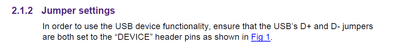- Forums
- Product Forums
- General Purpose MicrocontrollersGeneral Purpose Microcontrollers
- i.MX Forumsi.MX Forums
- QorIQ Processing PlatformsQorIQ Processing Platforms
- Identification and SecurityIdentification and Security
- Power ManagementPower Management
- MCX Microcontrollers
- S32G
- S32K
- S32V
- MPC5xxx
- Other NXP Products
- Wireless Connectivity
- S12 / MagniV Microcontrollers
- Powertrain and Electrification Analog Drivers
- Sensors
- Vybrid Processors
- Digital Signal Controllers
- 8-bit Microcontrollers
- ColdFire/68K Microcontrollers and Processors
- PowerQUICC Processors
- OSBDM and TBDML
- S32M
-
- Solution Forums
- Software Forums
- MCUXpresso Software and ToolsMCUXpresso Software and Tools
- CodeWarriorCodeWarrior
- MQX Software SolutionsMQX Software Solutions
- Model-Based Design Toolbox (MBDT)Model-Based Design Toolbox (MBDT)
- FreeMASTER
- eIQ Machine Learning Software
- Embedded Software and Tools Clinic
- S32 SDK
- S32 Design Studio
- GUI Guider
- Zephyr Project
- Voice Technology
- Application Software Packs
- Secure Provisioning SDK (SPSDK)
- Processor Expert Software
- MCUXpresso Training Hub
-
- Topics
- Mobile Robotics - Drones and RoversMobile Robotics - Drones and Rovers
- NXP Training ContentNXP Training Content
- University ProgramsUniversity Programs
- Rapid IoT
- NXP Designs
- SafeAssure-Community
- OSS Security & Maintenance
- Using Our Community
-
- Cloud Lab Forums
-
- Knowledge Bases
- ARM Microcontrollers
- i.MX Processors
- Identification and Security
- Model-Based Design Toolbox (MBDT)
- QorIQ Processing Platforms
- S32 Automotive Processing Platform
- Wireless Connectivity
- CodeWarrior
- MCUXpresso Suite of Software and Tools
- MQX Software Solutions
-
- Home
- :
- 汎用マイクロコントローラ
- :
- LPCマイクロコントローラ
- :
- Problem with NXP AN10866 USB Bootloader and MCB1700 board
Problem with NXP AN10866 USB Bootloader and MCB1700 board
- RSS フィードを購読する
- トピックを新着としてマーク
- トピックを既読としてマーク
- このトピックを現在のユーザーにフロートします
- ブックマーク
- 購読
- ミュート
- 印刷用ページ
Problem with NXP AN10866 USB Bootloader and MCB1700 board
- 新着としてマーク
- ブックマーク
- 購読
- ミュート
- RSS フィードを購読する
- ハイライト
- 印刷
- 不適切なコンテンツを報告
I built the sample Secondary USB Bootloader application (no changes) for the MCB1700 board and flashed the bootloader to the board.
I connected the board to my Windows 11 system (using the USB-B connector on the board). Held down the joystick button and pressed RESET.
Windows "This PC" shows a USB device but nothing is shown as being mounted.
So what did I do wrong? The joystick switch works OK and the earthy side of the switch measures 100 ohms (R81) to ground.
- 新着としてマーク
- ブックマーク
- 購読
- ミュート
- RSS フィードを購読する
- ハイライト
- 印刷
- 不適切なコンテンツを報告
Many thanks for checking that for me.
I tested with the prebuilt version after unzipping the file again. That worked. Rebuilding the project in uVision 5 and flashing it also worked, so I must have accidentally changed something while exploring the code. My apologies for the error.
One question: The firmware.bin file is displayed as having a filesize of 504kB (always) even though I had previously flashed the blinky.bin which is only 32kB. Is that expected?
David
- 新着としてマーク
- ブックマーク
- 購読
- ミュート
- RSS フィードを購読する
- ハイライト
- 印刷
- 不適切なコンテンツを報告
- 新着としてマーク
- ブックマーク
- 購読
- ミュート
- RSS フィードを購読する
- ハイライト
- 印刷
- 不適切なコンテンツを報告
Rebuilding it seems to have worked OK. I wonder what I accidentally changed.
There does appear to be an oddity. Regardless of the image size if download into the board using the bootloader, when it starts it always shows a file firmware.bin of 504kb (not 512kB) not the size of the image I last loaded ... Is that expected?
Thank you, David
- 新着としてマーク
- ブックマーク
- 購読
- ミュート
- RSS フィードを購読する
- ハイライト
- 印刷
- 不適切なコンテンツを報告
Hello @perdrix
I tested it on my side, the usb bootloader can work well with win11.
Please test directly program the bootloader.hex file, not build by yourself, and before program, full erase the chip. Then power-up again.
There should be a disk under my computer:
In Device manager, there is USB Mass Storage Device:
If still can not work, please check jumpers on your board refer to <AN10866>.
BR
Alice