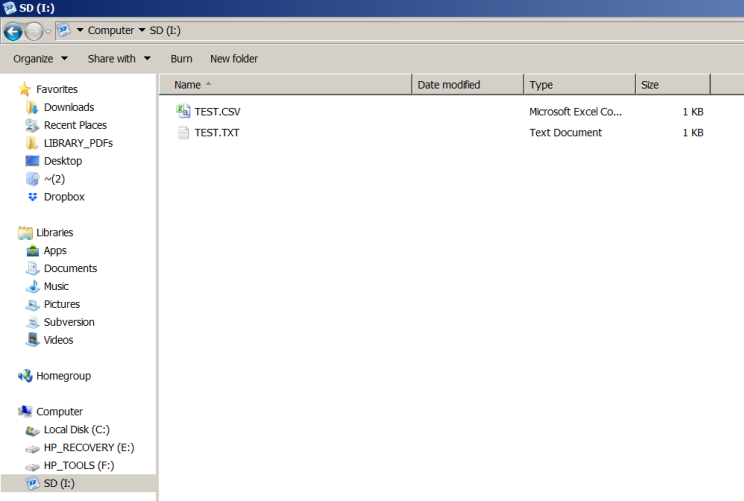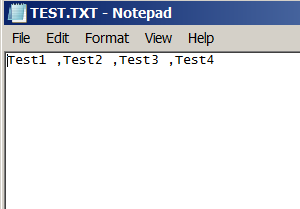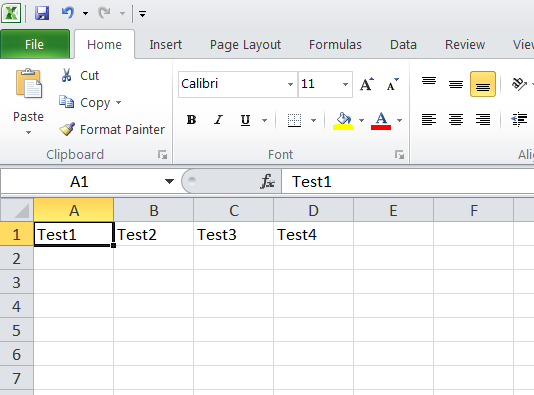- Forums
- Product Forums
- General Purpose MicrocontrollersGeneral Purpose Microcontrollers
- i.MX Forumsi.MX Forums
- QorIQ Processing PlatformsQorIQ Processing Platforms
- Identification and SecurityIdentification and Security
- Power ManagementPower Management
- Wireless ConnectivityWireless Connectivity
- MCX Microcontrollers
- S32G
- S32K
- S32V
- MPC5xxx
- Other NXP Products
- S12 / MagniV Microcontrollers
- Powertrain and Electrification Analog Drivers
- Sensors
- Vybrid Processors
- Digital Signal Controllers
- 8-bit Microcontrollers
- ColdFire/68K Microcontrollers and Processors
- PowerQUICC Processors
- OSBDM and TBDML
- S32M
-
- Solution Forums
- Software Forums
- MCUXpresso Software and ToolsMCUXpresso Software and Tools
- CodeWarriorCodeWarrior
- MQX Software SolutionsMQX Software Solutions
- Model-Based Design Toolbox (MBDT)Model-Based Design Toolbox (MBDT)
- FreeMASTER
- eIQ Machine Learning Software
- Embedded Software and Tools Clinic
- S32 SDK
- S32 Design Studio
- GUI Guider
- Zephyr Project
- Voice Technology
- Application Software Packs
- Secure Provisioning SDK (SPSDK)
- Processor Expert Software
-
- Topics
- Mobile Robotics - Drones and RoversMobile Robotics - Drones and Rovers
- NXP Training ContentNXP Training Content
- University ProgramsUniversity Programs
- Rapid IoT
- NXP Designs
- SafeAssure-Community
- OSS Security & Maintenance
- Using Our Community
-
- Cloud Lab Forums
-
- Knowledge Bases
- ARM Microcontrollers
- i.MX Processors
- Identification and Security
- Model-Based Design Toolbox (MBDT)
- QorIQ Processing Platforms
- S32 Automotive Processing Platform
- Wireless Connectivity
- CodeWarrior
- MCUXpresso Suite of Software and Tools
- MQX Software Solutions
-
- Home
- :
- General Purpose Microcontrollers
- :
- LPC Microcontrollers
- :
- Re: Porting FatFs to LPC5411 with SPI - 'Final' .RAR file ?
Porting FatFs to LPC5411 with SPI - 'Final' .RAR file ?
- Subscribe to RSS Feed
- Mark Topic as New
- Mark Topic as Read
- Float this Topic for Current User
- Bookmark
- Subscribe
- Mute
- Printer Friendly Page
- Mark as New
- Bookmark
- Subscribe
- Mute
- Subscribe to RSS Feed
- Permalink
- Report Inappropriate Content
Greetings,
I was able to import the .rar version of the project into MCUXpresso. It - 'Luxcel Eval Board Demo <Debug>' - compiled/built without error. It also ran, but I never got the program to write any files. When I ran the program I got the following output to the console;
SD_CMD8 return 255........
Initialisation Complete
SD_CMD8 return 255........
Initialisation Complete
Count is: 1
Read case 1
Read case 2
Read case 2
Read case 2
Read case 2
Read case 2
......
I never obtained any other output, to the microSD card, nor to the console. I put in some counters just to be sure it wasn't hung up in 'Read case 2' - it wasn't. Then, I thought maybe I hadn't let the program run long enough, so I suppressed the 'Read case 2' console output, and let the program run while I ran some errands. One hour later, no completion.
When I started poking around in the code,
- 'spi_test.c' - has a fair amount of code commented out. Was this for debug purposes ? should these be uncommented ?
- Is the .rar version I started with the final ? I thought there was a version generated somewhere along that stream which actually printed two output files, a .txt version and a .csv version.
- Any ideas as to where this program is hanging up, and what to do to get it 'to the finish line', i.e., writing the two aforementioned output files ?
Thanks,
Jim
Solved! Go to Solution.
- Mark as New
- Bookmark
- Subscribe
- Mute
- Subscribe to RSS Feed
- Permalink
- Report Inappropriate Content
Hi James Whitney,
Thank you for your interest in NXP LPC product, I would like to provide service for you.
At first, please tell me what the sd fatfs code you are using for LPC54114?
If you get the code from the website, please also share the source link.
Besides, please tell me what the board you are using? Your own board or the official board?
From your printf result, I suggest also check the hardware SD card connection at first, because you even didn't connect the SD card, so you can't write any data or fatfs files to your SD card.
Wish it helps you!
Have a great day,
Kerry
-----------------------------------------------------------------------------------------------------------------------
Note: If this post answers your question, please click the Correct Answer button. Thank you!
-----------------------------------------------------------------------------------------------------------------------
- Mark as New
- Bookmark
- Subscribe
- Mute
- Subscribe to RSS Feed
- Permalink
- Report Inappropriate Content
Hi James Whitney,
Thank you for your interest in NXP LPC product, I would like to provide service for you.
At first, please tell me what the sd fatfs code you are using for LPC54114?
If you get the code from the website, please also share the source link.
Besides, please tell me what the board you are using? Your own board or the official board?
From your printf result, I suggest also check the hardware SD card connection at first, because you even didn't connect the SD card, so you can't write any data or fatfs files to your SD card.
Wish it helps you!
Have a great day,
Kerry
-----------------------------------------------------------------------------------------------------------------------
Note: If this post answers your question, please click the Correct Answer button. Thank you!
-----------------------------------------------------------------------------------------------------------------------
- Mark as New
- Bookmark
- Subscribe
- Mute
- Subscribe to RSS Feed
- Permalink
- Report Inappropriate Content
Kerry,
Thank you for your reply.
After your response I re-checked the connection to the microSD card connector/board headers. Indeed, on header J1 I had connected signal 'DI' to J1-14 - please blame bad eyesight. Once I connected to J1-13, *ALL IS WELL*.
Just to answer all of the questions you've asked:
- sd fatfs code: Code from thread "https://community.nxp.com/thread/476560 " - RAR file from 6/22/18
- Board: NXP LPCXpresso54114
I have inserted 3 screen captures of my results.
Thanks, so much, for all your help.
Regards,
Jim
- Mark as New
- Bookmark
- Subscribe
- Mute
- Subscribe to RSS Feed
- Permalink
- Report Inappropriate Content
Hi James,
Thanks really very happy to hear you also make it works.
Normally, if meet this problem, you can check the SPI wave also, whether the slave side have response, if no response, it means your hardware side have have problems.
If you have the other question in the future, welcome to create the new question post!
Have a great day,
Kerry
-----------------------------------------------------------------------------------------------------------------------
Note: If this post answers your question, please click the Correct Answer button. Thank you!
-----------------------------------------------------------------------------------------------------------------------