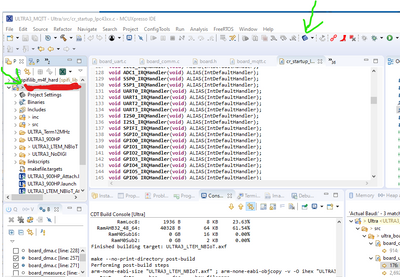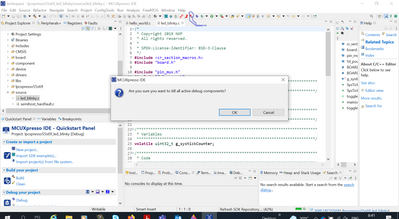- Forums
- Product Forums
- General Purpose MicrocontrollersGeneral Purpose Microcontrollers
- i.MX Forumsi.MX Forums
- QorIQ Processing PlatformsQorIQ Processing Platforms
- Identification and SecurityIdentification and Security
- Power ManagementPower Management
- Wireless ConnectivityWireless Connectivity
- RFID / NFCRFID / NFC
- Advanced AnalogAdvanced Analog
- MCX Microcontrollers
- S32G
- S32K
- S32V
- MPC5xxx
- Other NXP Products
- S12 / MagniV Microcontrollers
- Powertrain and Electrification Analog Drivers
- Sensors
- Vybrid Processors
- Digital Signal Controllers
- 8-bit Microcontrollers
- ColdFire/68K Microcontrollers and Processors
- PowerQUICC Processors
- OSBDM and TBDML
- S32M
- S32Z/E
-
- Solution Forums
- Software Forums
- MCUXpresso Software and ToolsMCUXpresso Software and Tools
- CodeWarriorCodeWarrior
- MQX Software SolutionsMQX Software Solutions
- Model-Based Design Toolbox (MBDT)Model-Based Design Toolbox (MBDT)
- FreeMASTER
- eIQ Machine Learning Software
- Embedded Software and Tools Clinic
- S32 SDK
- S32 Design Studio
- GUI Guider
- Zephyr Project
- Voice Technology
- Application Software Packs
- Secure Provisioning SDK (SPSDK)
- Processor Expert Software
- Generative AI & LLMs
-
- Topics
- Mobile Robotics - Drones and RoversMobile Robotics - Drones and Rovers
- NXP Training ContentNXP Training Content
- University ProgramsUniversity Programs
- Rapid IoT
- NXP Designs
- SafeAssure-Community
- OSS Security & Maintenance
- Using Our Community
-
- Cloud Lab Forums
-
- Knowledge Bases
- ARM Microcontrollers
- i.MX Processors
- Identification and Security
- Model-Based Design Toolbox (MBDT)
- QorIQ Processing Platforms
- S32 Automotive Processing Platform
- Wireless Connectivity
- CodeWarrior
- MCUXpresso Suite of Software and Tools
- MQX Software Solutions
- RFID / NFC
- Advanced Analog
-
- NXP Tech Blogs
- Home
- :
- 汎用マイクロコントローラ
- :
- LPCマイクロコントローラ
- :
- Re: LPCxpresso 1347 programming problem
LPCxpresso 1347 programming problem
- RSS フィードを購読する
- トピックを新着としてマーク
- トピックを既読としてマーク
- このトピックを現在のユーザーにフロートします
- ブックマーク
- 購読
- ミュート
- 印刷用ページ
LPCxpresso 1347 programming problem
- 新着としてマーク
- ブックマーク
- 購読
- ミュート
- RSS フィードを購読する
- ハイライト
- 印刷
- 不適切なコンテンツを報告
Hi all!
I've rescued my old LPCxpresso due the actual microchips problem and I want to develop some personal projects.
It was working fine when I put it in the wardrobe some years ago but now, it's impossible to program it with the latest MCUxpresso IDE and Win10.
The first time I connect the USB cable, it is programed fine from IDE. However, next flashing can't be done. I need to re-connect USB cable to LPC-Link probe (v1.3) works again.
What can I do to program the LPC without problems?
- 新着としてマーク
- ブックマーク
- 購読
- ミュート
- RSS フィードを購読する
- ハイライト
- 印刷
- 不適切なコンテンツを報告
For some reason in the new version ig MCUXpresso you need to select the project in the project tab for flashing function to be enabled
- 新着としてマーク
- ブックマーク
- 購読
- ミュート
- RSS フィードを購読する
- ハイライト
- 印刷
- 不適切なコンテンツを報告
Hi,
After you program, I suppose you have to terminate the current debugging process by clicking the "Clean up Debug" software button on the MCUXpresso tools as the following Fig before you launch another debugging process.
If you still have issue, pls holding the PIO0_1 or IO0_3 as LOW during after Reset, so the chip can enters ISP mode, then pls debug the chip.
Hope it can help you
BR
XiangJun Rong
- 新着としてマーク
- ブックマーク
- 購読
- ミュート
- RSS フィードを購読する
- ハイライト
- 印刷
- 不適切なコンテンツを報告
- 新着としてマーク
- ブックマーク
- 購読
- ミュート
- RSS フィードを購読する
- ハイライト
- 印刷
- 不適切なコンテンツを報告
Hi,
As you said that the "I need to re-connect USB cable to LPC-Link probe (v1.3) works again.", it is weird.
I suspect that the board power supply maybe has issue, do you use the MCU-link board to provide power for the LPCXpresso13xx board? If it is the case, can you use external independent power supply to provide the power for the LPCXpresso13xx board rather than the MCU-link board power supply?
The MCU-link board power supply can NOT provide enough power for the LPCXpresso13xx board I suspect
BR
Xiangf
- 新着としてマーク
- ブックマーク
- 購読
- ミュート
- RSS フィードを購読する
- ハイライト
- 印刷
- 不適切なコンテンツを報告
Hi Xiangf!
The LPCXpresso LPC1347 board has included the LPC-Link in one side and the LPC1347 evaluation board in the opposite.
So it's designed to supply the LPC microcontroller directly from the USB connection in the programming side.
- 新着としてマーク
- ブックマーク
- 購読
- ミュート
- RSS フィードを購読する
- ハイライト
- 印刷
- 不適切なコンテンツを報告
Hi,
Okay, I see.
If you press Reset button on the EVK, can you reconnect it?
BR
XiangJun Rong
- 新着としてマーク
- ブックマーク
- 購読
- ミュート
- RSS フィードを購読する
- ハイライト
- 印刷
- 不適切なコンテンツを報告
There ins't any button on the EVK but there is a reset pin.
If i put it to gnd, the programmer side resets and I don't need to re-plug the USB cable so it's perfect!
Thank you for your reply!