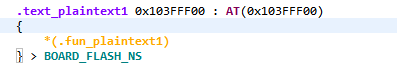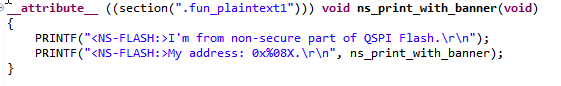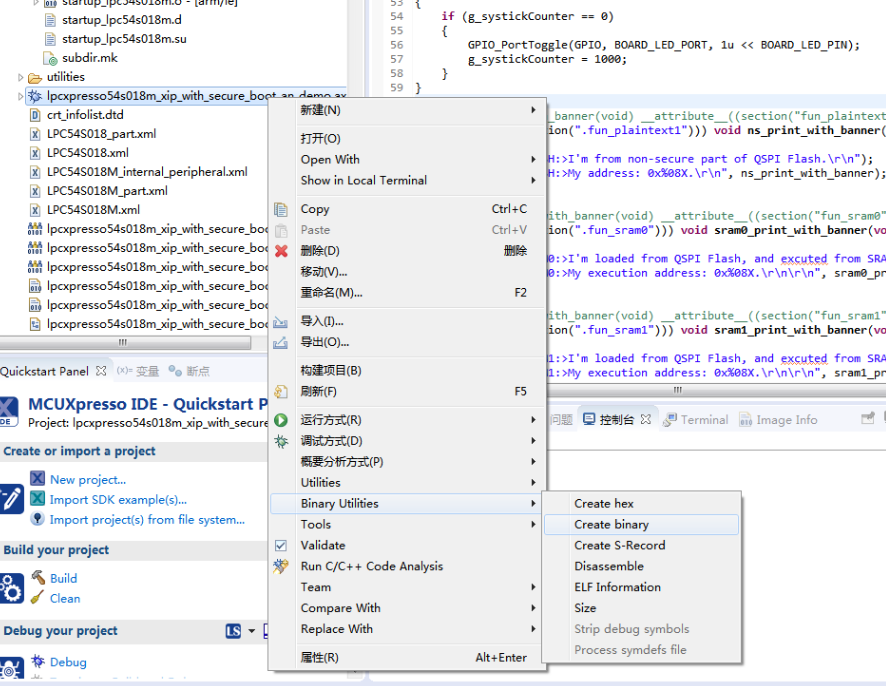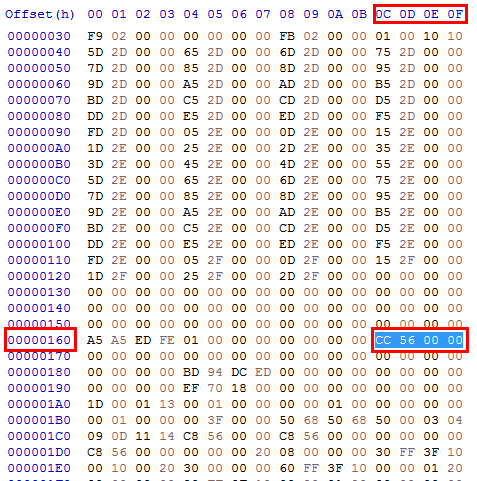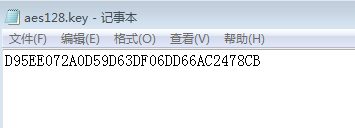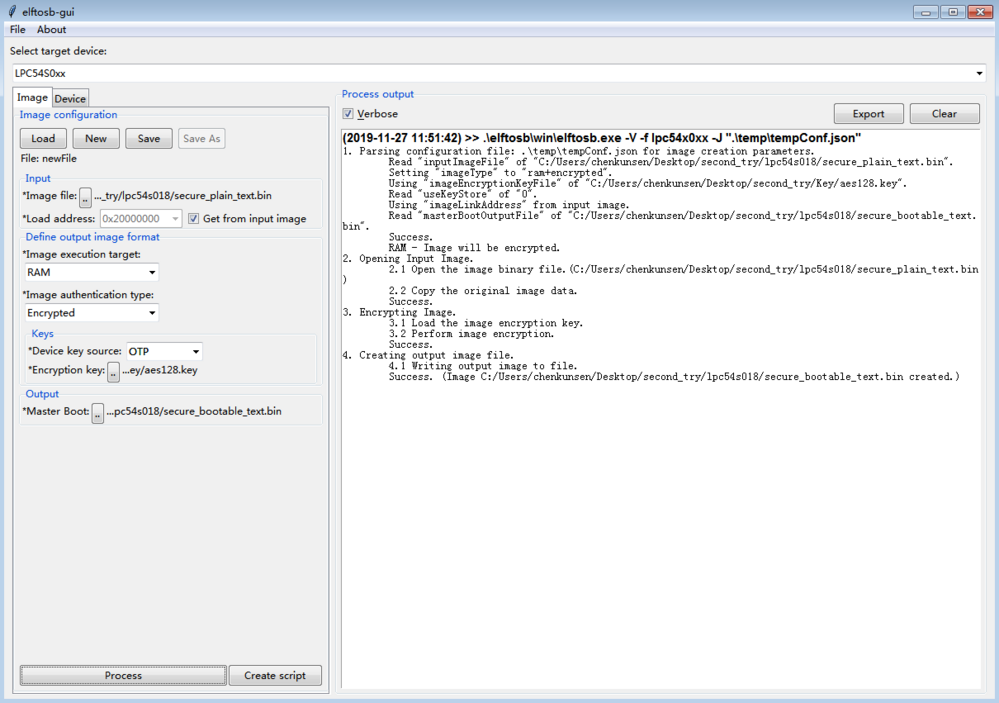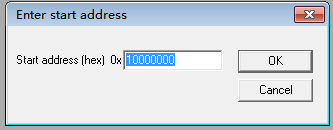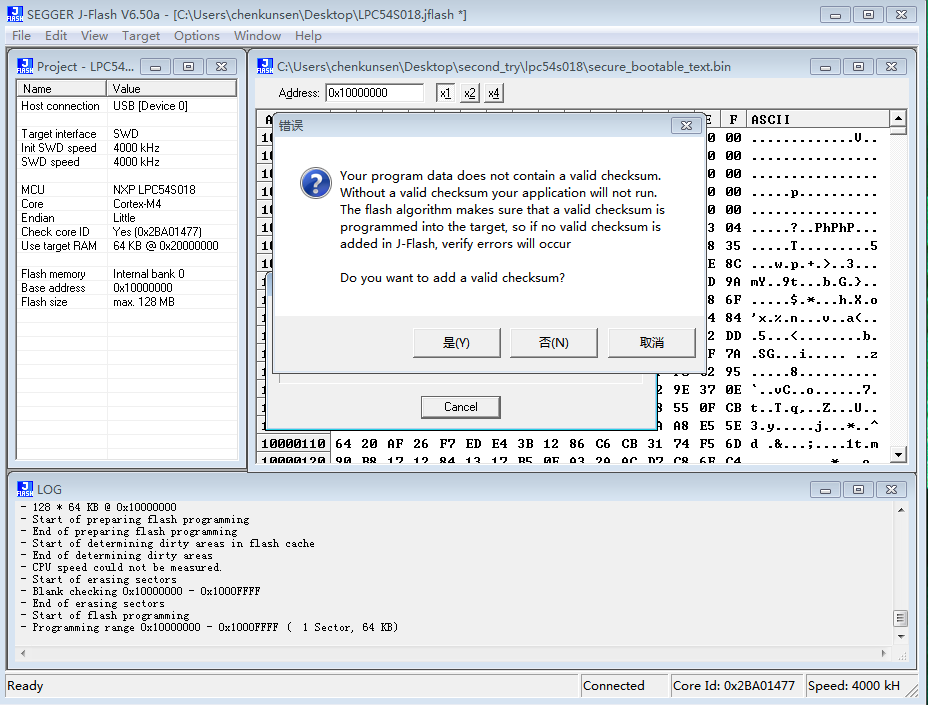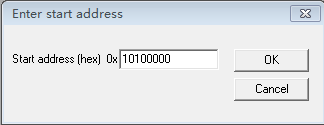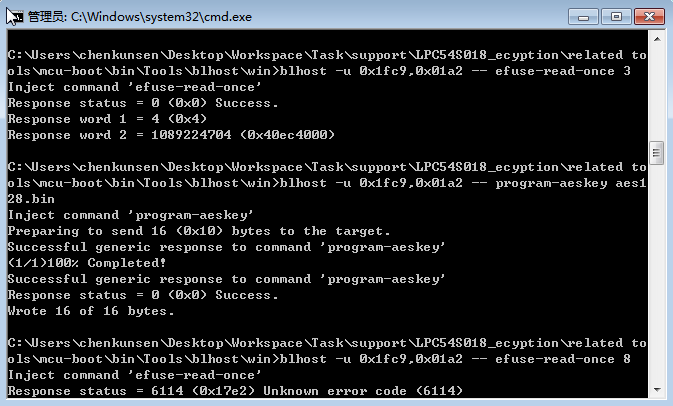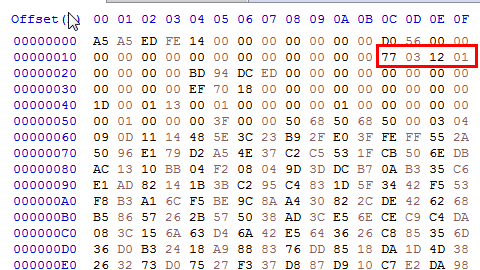- Forums
- Product Forums
- General Purpose MicrocontrollersGeneral Purpose Microcontrollers
- i.MX Forumsi.MX Forums
- QorIQ Processing PlatformsQorIQ Processing Platforms
- Identification and SecurityIdentification and Security
- Power ManagementPower Management
- Wireless ConnectivityWireless Connectivity
- RFID / NFCRFID / NFC
- Advanced AnalogAdvanced Analog
- MCX Microcontrollers
- S32G
- S32K
- S32V
- MPC5xxx
- Other NXP Products
- S12 / MagniV Microcontrollers
- Powertrain and Electrification Analog Drivers
- Sensors
- Vybrid Processors
- Digital Signal Controllers
- 8-bit Microcontrollers
- ColdFire/68K Microcontrollers and Processors
- PowerQUICC Processors
- OSBDM and TBDML
- S32M
- S32Z/E
-
- Solution Forums
- Software Forums
- MCUXpresso Software and ToolsMCUXpresso Software and Tools
- CodeWarriorCodeWarrior
- MQX Software SolutionsMQX Software Solutions
- Model-Based Design Toolbox (MBDT)Model-Based Design Toolbox (MBDT)
- FreeMASTER
- eIQ Machine Learning Software
- Embedded Software and Tools Clinic
- S32 SDK
- S32 Design Studio
- GUI Guider
- Zephyr Project
- Voice Technology
- Application Software Packs
- Secure Provisioning SDK (SPSDK)
- Processor Expert Software
- Generative AI & LLMs
-
- Topics
- Mobile Robotics - Drones and RoversMobile Robotics - Drones and Rovers
- NXP Training ContentNXP Training Content
- University ProgramsUniversity Programs
- Rapid IoT
- NXP Designs
- SafeAssure-Community
- OSS Security & Maintenance
- Using Our Community
-
- Cloud Lab Forums
-
- Knowledge Bases
- ARM Microcontrollers
- i.MX Processors
- Identification and Security
- Model-Based Design Toolbox (MBDT)
- QorIQ Processing Platforms
- S32 Automotive Processing Platform
- Wireless Connectivity
- CodeWarrior
- MCUXpresso Suite of Software and Tools
- MQX Software Solutions
- RFID / NFC
- Advanced Analog
-
- NXP Tech Blogs
- Home
- :
- General Purpose Microcontrollers
- :
- LPC Microcontrollers
- :
- Re: LPC54S018 second attempt at encryption
LPC54S018 second attempt at encryption
- Subscribe to RSS Feed
- Mark Topic as New
- Mark Topic as Read
- Float this Topic for Current User
- Bookmark
- Subscribe
- Mute
- Printer Friendly Page
LPC54S018 second attempt at encryption
- Mark as New
- Bookmark
- Subscribe
- Mute
- Subscribe to RSS Feed
- Permalink
- Report Inappropriate Content
I use the routine “lpcxpresso54s018m_xip_with_secure_boot_an_demo” provided by AN12352SW to encrypt, and do the secure boot of LPC54S018 in 5 steps referring to AN12352.
1. Divide the image into two parts by modifying linker script. The demo have done it and I did not make any changes.
2. Create the image.
Note : In the case of normally boot, if I loaded the image directly, it will run successfully.
Split the image as secure-plain text and non-secure.
From the image above, the image_length equals 0x000056CC, so the total length of the image is 0x000056CC+4.
The secure-plain text image is from address 0 to address (0x000056CC+4-1) of the original image binary. This image is used to create the secure-bootable part image.
The non-secure image is from address 0x0010_0000 to the end of the original image. This image is as non-secure part image.
Create the secure bootable part image based on secure-plain text image.
Use elftosb to generate 128 bits AES key.
Use the elftosb-gui to create the secure-bootable part image.
3. Program the two parts of the image into the flash.
program secure bootable part image into Flash.
It would prompt me to add check code and I clicked 'No'.
program the non-secure part image into Flash
4. Program the 128 bits AES key to OTP.
program the AES key use blhost.
5. Program the related OTP bit fields to enable secure boot.
use blhost and the following commands to program related OTP bit fields.
blhost.exe -u 0x1fc9,0x01a2 -- efuse-program-once 12 00000010
blhost.exe -u 0x1fc9,0x01a2 -- efuse-program-once 12 00000004
finally, I reset my board, but it was failed, because there was no any print on debug consule and the debug on Keil can not check my core. I can't connect the PC and the board with SWD.
What did I do wrong?I need some help. Thanks.
- Mark as New
- Bookmark
- Subscribe
- Mute
- Subscribe to RSS Feed
- Permalink
- Report Inappropriate Content
Hello Kunsen Chen,
Refer to the AN12352, not recommend use Jflash to program:
Have a great day,
TIC
-------------------------------------------------------------------------------
Note:
- If this post answers your question, please click the "Mark Correct" button. Thank you!
- We are following threads for 7 weeks after the last post, later replies are ignored
Please open a new thread and refer to the closed one, if you have a related question at a later point in time.
-------------------------------------------------------------------------------
- Mark as New
- Bookmark
- Subscribe
- Mute
- Subscribe to RSS Feed
- Permalink
- Report Inappropriate Content
The reason why JFlash cannot be used is because a checksum may be added. However, I have ensure that the code programming into the chip didn't add the checksum.
At first, I used JFlash to load my code, and indeed added the checksum. I read back the flash code through JFlash and the code is as follow. Except for the red box, other data is consistent with the code file to be downloaded.
but then I cancelled the option to add the checksum, and I read the flash code through JFlash, and it did not add the checksum. I used the data comparison function of HxD for comparison, the data is completely consistent with the code file to be downloaded.
Am I right? I worry that I am doing something wrong elsewhere. Do you think my other operations are OK?
- Mark as New
- Bookmark
- Subscribe
- Mute
- Subscribe to RSS Feed
- Permalink
- Report Inappropriate Content
Hello Kunsen,
I recommend you first completely refer to the steps in AN12352.