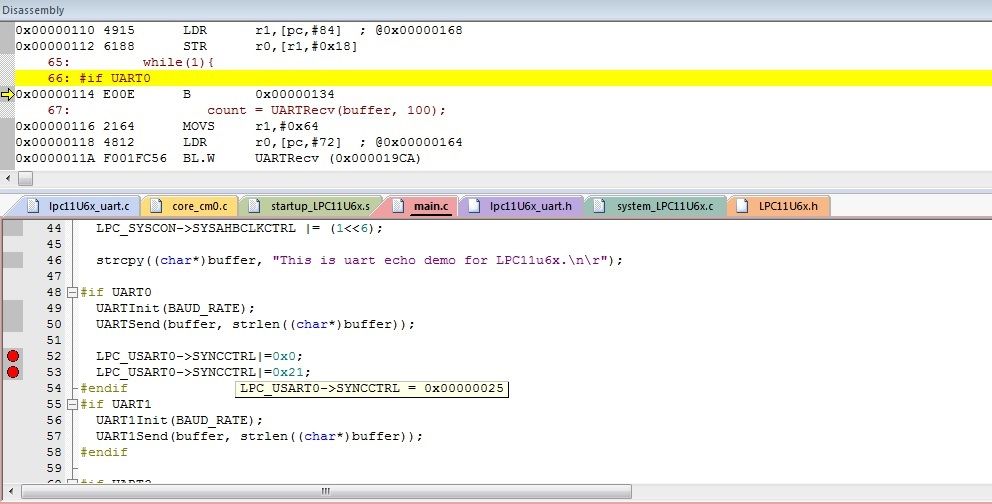- Forums
- Product Forums
- General Purpose MicrocontrollersGeneral Purpose Microcontrollers
- i.MX Forumsi.MX Forums
- QorIQ Processing PlatformsQorIQ Processing Platforms
- Identification and SecurityIdentification and Security
- Power ManagementPower Management
- Wireless ConnectivityWireless Connectivity
- RFID / NFCRFID / NFC
- Advanced AnalogAdvanced Analog
- MCX Microcontrollers
- S32G
- S32K
- S32V
- MPC5xxx
- Other NXP Products
- S12 / MagniV Microcontrollers
- Powertrain and Electrification Analog Drivers
- Sensors
- Vybrid Processors
- Digital Signal Controllers
- 8-bit Microcontrollers
- ColdFire/68K Microcontrollers and Processors
- PowerQUICC Processors
- OSBDM and TBDML
- S32M
- S32Z/E
-
- Solution Forums
- Software Forums
- MCUXpresso Software and ToolsMCUXpresso Software and Tools
- CodeWarriorCodeWarrior
- MQX Software SolutionsMQX Software Solutions
- Model-Based Design Toolbox (MBDT)Model-Based Design Toolbox (MBDT)
- FreeMASTER
- eIQ Machine Learning Software
- Embedded Software and Tools Clinic
- S32 SDK
- S32 Design Studio
- GUI Guider
- Zephyr Project
- Voice Technology
- Application Software Packs
- Secure Provisioning SDK (SPSDK)
- Processor Expert Software
- Generative AI & LLMs
-
- Topics
- Mobile Robotics - Drones and RoversMobile Robotics - Drones and Rovers
- NXP Training ContentNXP Training Content
- University ProgramsUniversity Programs
- Rapid IoT
- NXP Designs
- SafeAssure-Community
- OSS Security & Maintenance
- Using Our Community
-
- Cloud Lab Forums
-
- Knowledge Bases
- ARM Microcontrollers
- i.MX Processors
- Identification and Security
- Model-Based Design Toolbox (MBDT)
- QorIQ Processing Platforms
- S32 Automotive Processing Platform
- Wireless Connectivity
- CodeWarrior
- MCUXpresso Suite of Software and Tools
- MQX Software Solutions
- RFID / NFC
- Advanced Analog
-
- NXP Tech Blogs
- Home
- :
- General Purpose Microcontrollers
- :
- LPC Microcontrollers
- :
- LPC11U68 Synchronous Mode USART0
LPC11U68 Synchronous Mode USART0
- Subscribe to RSS Feed
- Mark Topic as New
- Mark Topic as Read
- Float this Topic for Current User
- Bookmark
- Subscribe
- Mute
- Printer Friendly Page
LPC11U68 Synchronous Mode USART0
- Mark as New
- Bookmark
- Subscribe
- Mute
- Subscribe to RSS Feed
- Permalink
- Report Inappropriate Content
Hi,
I'm having a weird problem with using the synchronous mode on the USART0 peripheral.
I need to receive a bit stream sampled on the rising edge of a clock with no end or start bits, but attempting to set both of these parameters sets the sampling bit to falling. I can do rising with end and start or falling and no end and start but not both rising and no end and start. I can't even change it using the memory inspector in LPCXpresso.
For clarity, the syncctrl register goes to 0x25 when I try to set it to 0x21.
This is the exact configuration I'm using
Chip_UART0_Init(LPC_USART0);
Chip_Clock_EnablePeriphClock(SYSCTL_CLOCK_UART0);
LPC_USART0->SYNCCTRL|=UART0_SYNCCTRL_SYNC|UART0_SYNCCTRL_STARTSTOPDISABLE; // Enable sync mode
Chip_UART0_SetupFIFOS(LPC_USART0,UART0_FCR_FIFO_EN); //Enable Input FIFO
Chip_IOCON_PinMuxSet(LPC_IOCON, 0, 17,(IOCON_FUNC3 | IOCON_MODE_INACT));
Chip_IOCON_PinMuxSet(LPC_IOCON, 0, 18,(IOCON_FUNC1 | IOCON_MODE_INACT));
How do I get around this issue, or is this some weird limitation of the chip?
- Mark as New
- Bookmark
- Subscribe
- Mute
- Subscribe to RSS Feed
- Permalink
- Report Inappropriate Content
UM mentioned:
Data changes on TxD from falling edges on SCLK. When SSDIS is 0, the FES bit controls
whether the USART0 samples serial data on RxD on rising edges or falling edges on
SCLK. When SSDIS is 1, the USART0 ignores FES and always samples RxD on falling
edges on SCLK.
- Mark as New
- Bookmark
- Subscribe
- Mute
- Subscribe to RSS Feed
- Permalink
- Report Inappropriate Content
- Mark as New
- Bookmark
- Subscribe
- Mute
- Subscribe to RSS Feed
- Permalink
- Report Inappropriate Content
This doesn't fix my problem. The code you sent has the same problem.
- Mark as New
- Bookmark
- Subscribe
- Mute
- Subscribe to RSS Feed
- Permalink
- Report Inappropriate Content
Hi,
According to the policy, can you let us know your company and the project you're working on now?
Thanks for your understanding.
- Mark as New
- Bookmark
- Subscribe
- Mute
- Subscribe to RSS Feed
- Permalink
- Report Inappropriate Content
Hi Nicholas Hunn,
Thanks for your reply.
I've also replicated the issue, and I will contact with AE team for checking.