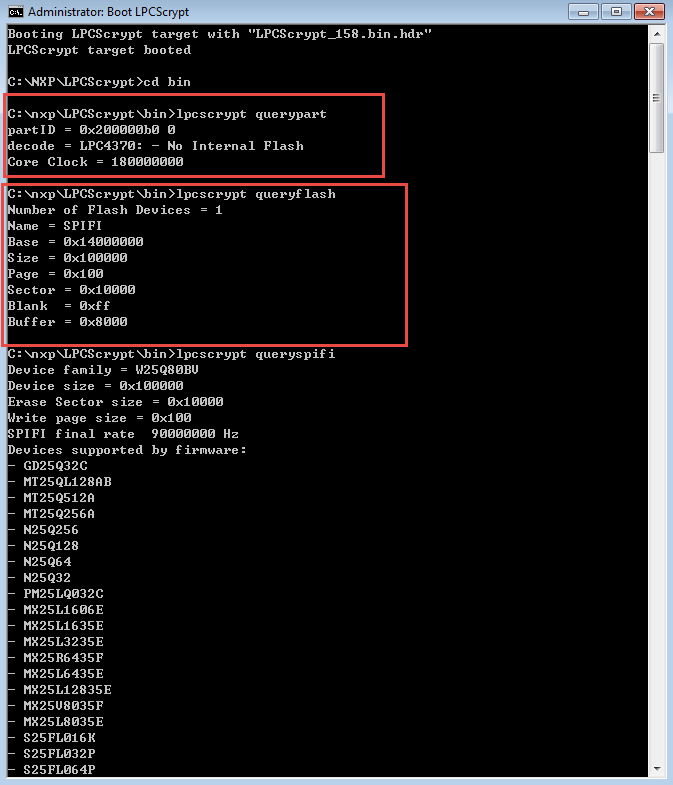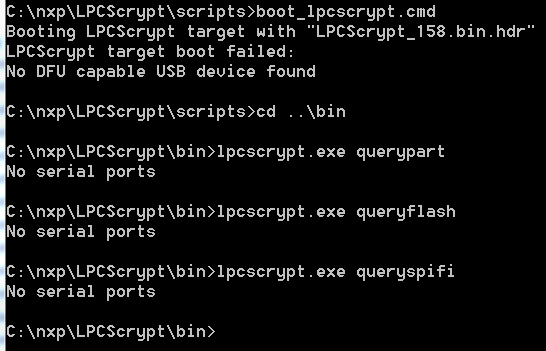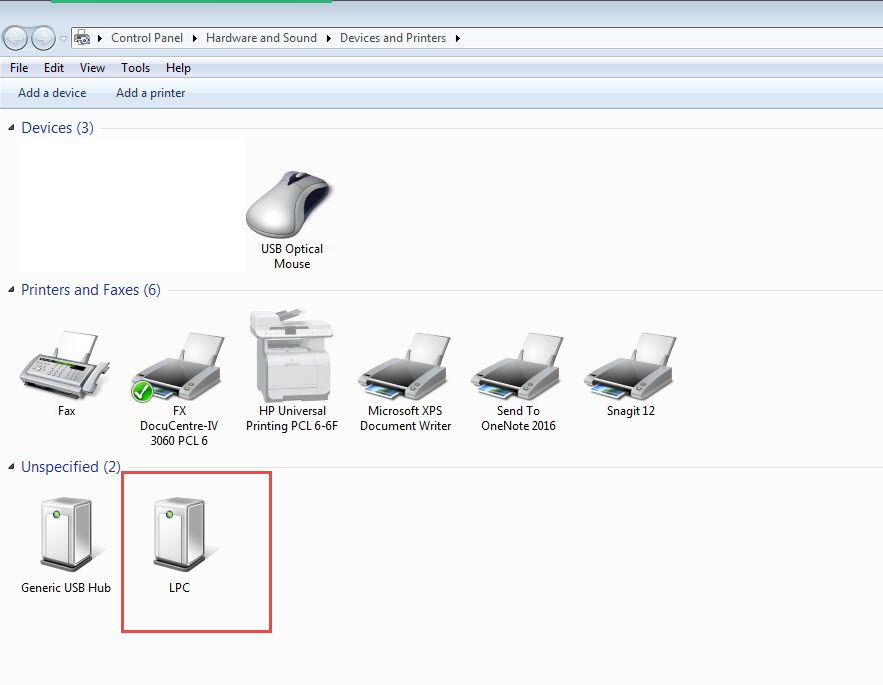- Forums
- Product Forums
- General Purpose MicrocontrollersGeneral Purpose Microcontrollers
- i.MX Forumsi.MX Forums
- QorIQ Processing PlatformsQorIQ Processing Platforms
- Identification and SecurityIdentification and Security
- Power ManagementPower Management
- MCX Microcontrollers
- S32G
- S32K
- S32V
- MPC5xxx
- Other NXP Products
- Wireless Connectivity
- S12 / MagniV Microcontrollers
- Powertrain and Electrification Analog Drivers
- Sensors
- Vybrid Processors
- Digital Signal Controllers
- 8-bit Microcontrollers
- ColdFire/68K Microcontrollers and Processors
- PowerQUICC Processors
- OSBDM and TBDML
- S32M
-
- Solution Forums
- Software Forums
- MCUXpresso Software and ToolsMCUXpresso Software and Tools
- CodeWarriorCodeWarrior
- MQX Software SolutionsMQX Software Solutions
- Model-Based Design Toolbox (MBDT)Model-Based Design Toolbox (MBDT)
- FreeMASTER
- eIQ Machine Learning Software
- Embedded Software and Tools Clinic
- S32 SDK
- S32 Design Studio
- GUI Guider
- Zephyr Project
- Voice Technology
- Application Software Packs
- Secure Provisioning SDK (SPSDK)
- Processor Expert Software
- MCUXpresso Training Hub
-
- Topics
- Mobile Robotics - Drones and RoversMobile Robotics - Drones and Rovers
- NXP Training ContentNXP Training Content
- University ProgramsUniversity Programs
- Rapid IoT
- NXP Designs
- SafeAssure-Community
- OSS Security & Maintenance
- Using Our Community
-
- Cloud Lab Forums
-
- Knowledge Bases
- ARM Microcontrollers
- i.MX Processors
- Identification and Security
- Model-Based Design Toolbox (MBDT)
- QorIQ Processing Platforms
- S32 Automotive Processing Platform
- Wireless Connectivity
- CodeWarrior
- MCUXpresso Suite of Software and Tools
- MQX Software Solutions
-
LPC-Link 2 not recognized any more...
I have this LPC-link 2 that suddenly doesn't work neither with LPCxpresso or Flash Magic.
On Device Manager it appears as just 'LPC' and curiously its PID and VID are:
USB\VID_0008&PID_000C&REV_0100
That I think is not the right values, VID for NXP should be 1FC9, right? Could it be that it got corrupted?
I am thinking now if there is a way of reflashing it
Hello Juan Abelaira,
About the lpcscrypt command, you also can refer to this document:
https://community.nxp.com/servlet/JiveServlet/download/389045-1-377767/LPCScrypt_User_Guide_5.pdf
Chapter 4.
Have a great day,
kerry
-----------------------------------------------------------------------------------------------------------------------
Note: If this post answers your question, please click the Correct Answer button. Thank you!
-----------------------------------------------------------------------------------------------------------------------
Hello Juan,
When you use the Flash Magic to download the debugger code, do you remove the block between JP1?
Have a great day,
Kerry
-----------------------------------------------------------------------------------------------------------------------
Note: If this post answers your question, please click the Correct Answer button. Thank you!
-----------------------------------------------------------------------------------------------------------------------
There is no jumper link on JP1, I have it on JP2 to power the target (sometimes)
Hello Juan Abelaira,
Now, please follow my steps to check the LPCLINK2 detail problems:
1. Remove the jumper on JP1
2. Open Boot LPCScrypt under your lpcscrypt
3. Input: cd bin
4. input: lpcscrypt querypart
just check whether the LPC4370 have problem or not.
5. input: lpcscrypt queryflash
Just check whether the on board external flash have problem or not.
This is my test result:
Please check it at first, and give me you screenshot.
Waiting for your reply!
Have a great day,
Kerry
-----------------------------------------------------------------------------------------------------------------------
Note: If this post answers your question, please click the Correct Answer button. Thank you!
-----------------------------------------------------------------------------------------------------------------------
Thanks Kerry, below is my result, basically the USB is not recognised.
Hi Juan Abelaira,
When remove the JP1, and open device and printers in the control panel, can you find the LPC device?
If the LPCscript still useless, I think your on board LPC4370 maybe damaged, not just the software lost problem.
Have a great day,
Kerry
-----------------------------------------------------------------------------------------------------------------------
Note: If this post answers your question, please click the Correct Answer button. Thank you!
-----------------------------------------------------------------------------------------------------------------------
I have a second Lpc-Link2, I'm wondering if it's possible to reflash the faulty one.
I learnt lpc-link2 gets a new firmware when connected to LPCXpresso, a physical disconnection when doing that may have left it with the flash corrupted.
Problems I have with this repair way:
- Can't find the firmware images for lpc-link2 (is it only the bootloader needed?)
- Can't choose LPC4370 as the device.