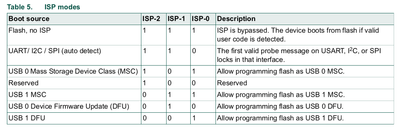- Forums
- Product Forums
- General Purpose MicrocontrollersGeneral Purpose Microcontrollers
- i.MX Forumsi.MX Forums
- QorIQ Processing PlatformsQorIQ Processing Platforms
- Identification and SecurityIdentification and Security
- Power ManagementPower Management
- Wireless ConnectivityWireless Connectivity
- RFID / NFCRFID / NFC
- Advanced AnalogAdvanced Analog
- MCX Microcontrollers
- S32G
- S32K
- S32V
- MPC5xxx
- Other NXP Products
- S12 / MagniV Microcontrollers
- Powertrain and Electrification Analog Drivers
- Sensors
- Vybrid Processors
- Digital Signal Controllers
- 8-bit Microcontrollers
- ColdFire/68K Microcontrollers and Processors
- PowerQUICC Processors
- OSBDM and TBDML
- S32M
- S32Z/E
-
- Solution Forums
- Software Forums
- MCUXpresso Software and ToolsMCUXpresso Software and Tools
- CodeWarriorCodeWarrior
- MQX Software SolutionsMQX Software Solutions
- Model-Based Design Toolbox (MBDT)Model-Based Design Toolbox (MBDT)
- FreeMASTER
- eIQ Machine Learning Software
- Embedded Software and Tools Clinic
- S32 SDK
- S32 Design Studio
- GUI Guider
- Zephyr Project
- Voice Technology
- Application Software Packs
- Secure Provisioning SDK (SPSDK)
- Processor Expert Software
- Generative AI & LLMs
-
- Topics
- Mobile Robotics - Drones and RoversMobile Robotics - Drones and Rovers
- NXP Training ContentNXP Training Content
- University ProgramsUniversity Programs
- Rapid IoT
- NXP Designs
- SafeAssure-Community
- OSS Security & Maintenance
- Using Our Community
-
- Cloud Lab Forums
-
- Knowledge Bases
- ARM Microcontrollers
- i.MX Processors
- Identification and Security
- Model-Based Design Toolbox (MBDT)
- QorIQ Processing Platforms
- S32 Automotive Processing Platform
- Wireless Connectivity
- CodeWarrior
- MCUXpresso Suite of Software and Tools
- MQX Software Solutions
- RFID / NFC
- Advanced Analog
-
- NXP Tech Blogs
- Home
- :
- General Purpose Microcontrollers
- :
- LPC Microcontrollers
- :
- Jump from application to Bootloader LPC546xx
Jump from application to Bootloader LPC546xx
- Subscribe to RSS Feed
- Mark Topic as New
- Mark Topic as Read
- Float this Topic for Current User
- Bookmark
- Subscribe
- Mute
- Printer Friendly Page
Jump from application to Bootloader LPC546xx
- Mark as New
- Bookmark
- Subscribe
- Mute
- Subscribe to RSS Feed
- Permalink
- Report Inappropriate Content
I'm using a LPC54628. In the target application we do not have the ability to strap pins at reset to enter the boot loader's USB DFU/MSD interfaces for programming.
How can this be done without strapping pins at reset?
Is there a way to jump to the ROM boot code from the application?
I can't seem to find any clear picture on this would be accomplished.
Thank you
Sam Guido
- Mark as New
- Bookmark
- Subscribe
- Mute
- Subscribe to RSS Feed
- Permalink
- Report Inappropriate Content
Gustavo,
Yes that helped very much thank you!
In the manual, table 80 shows the ISP type selection. USB1 is not listed here as connection for the ISP. I ran an experiment and tried all combinations of 0-255 in byte 1. Values 0,1,4,6 and 8 did function as specified..
All other combinations (2,3,5,7 and 9-255) would enumerate the MSD on USB0 or USB1 if they were connected independently. If both USB0 and USB1 were connected at the same time, then it would always enumerate as a MSD on USB0. I'm a bit confused/concerned the manual doesn't specify USB1 as a ISP connection.
Strapping the pins (P0.4, P0.5 & P0.6) supports the DFU class on either USB0 or USB1 and I can see this when I strap the pins at reset as shown in table 5.
Does the reinvoke ISP routine support the DFU class on USB0/USB1 or is there a different way to invoke the DFU class?
Thank you!
Sam...
- Mark as New
- Bookmark
- Subscribe
- Mute
- Subscribe to RSS Feed
- Permalink
- Report Inappropriate Content
Hello Sam,
Table 80 of the latest revision of the LPC546xx User manual (link below, you may need to login to download this document) does lists USB1 as well. My apologies for the confusion.
https://www.nxp.com/webapp/Download?colCode=UM10912
I hope that this information helps!
Regards,
Gustavo
- Mark as New
- Bookmark
- Subscribe
- Mute
- Subscribe to RSS Feed
- Permalink
- Report Inappropriate Content
Hello Sam Guido,
You may use the IAP Command “Reinvoke ISP” to invoke the bootloader in ISP mode. You can find more details in section 5.6.8 of the LPX546xx User Manual (UM10912).
I hope that this information helps!
Regards,
Gustavo