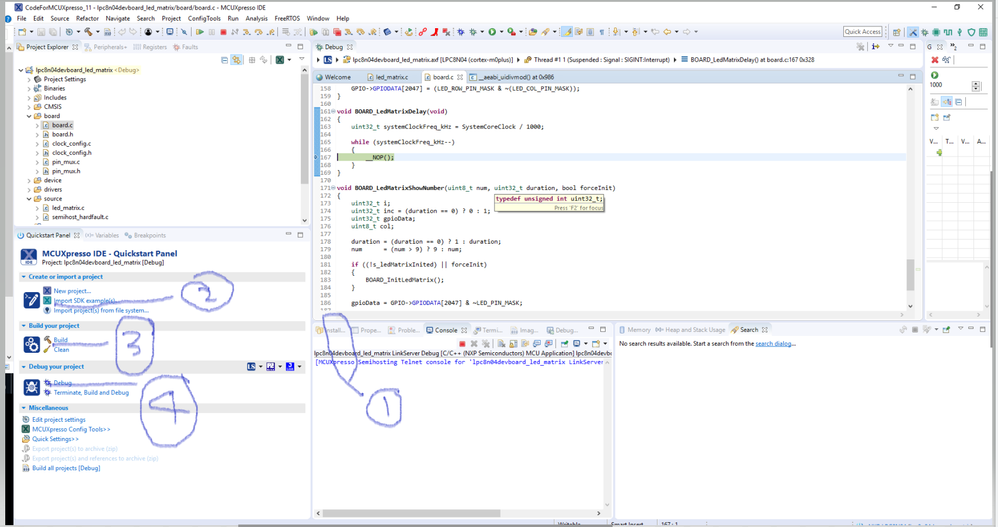- Forums
- Product Forums
- General Purpose MicrocontrollersGeneral Purpose Microcontrollers
- i.MX Forumsi.MX Forums
- QorIQ Processing PlatformsQorIQ Processing Platforms
- Identification and SecurityIdentification and Security
- Power ManagementPower Management
- Wireless ConnectivityWireless Connectivity
- RFID / NFCRFID / NFC
- Advanced AnalogAdvanced Analog
- MCX Microcontrollers
- S32G
- S32K
- S32V
- MPC5xxx
- Other NXP Products
- S12 / MagniV Microcontrollers
- Powertrain and Electrification Analog Drivers
- Sensors
- Vybrid Processors
- Digital Signal Controllers
- 8-bit Microcontrollers
- ColdFire/68K Microcontrollers and Processors
- PowerQUICC Processors
- OSBDM and TBDML
- S32M
- S32Z/E
-
- Solution Forums
- Software Forums
- MCUXpresso Software and ToolsMCUXpresso Software and Tools
- CodeWarriorCodeWarrior
- MQX Software SolutionsMQX Software Solutions
- Model-Based Design Toolbox (MBDT)Model-Based Design Toolbox (MBDT)
- FreeMASTER
- eIQ Machine Learning Software
- Embedded Software and Tools Clinic
- S32 SDK
- S32 Design Studio
- GUI Guider
- Zephyr Project
- Voice Technology
- Application Software Packs
- Secure Provisioning SDK (SPSDK)
- Processor Expert Software
- Generative AI & LLMs
-
- Topics
- Mobile Robotics - Drones and RoversMobile Robotics - Drones and Rovers
- NXP Training ContentNXP Training Content
- University ProgramsUniversity Programs
- Rapid IoT
- NXP Designs
- SafeAssure-Community
- OSS Security & Maintenance
- Using Our Community
-
- Cloud Lab Forums
-
- Knowledge Bases
- ARM Microcontrollers
- i.MX Processors
- Identification and Security
- Model-Based Design Toolbox (MBDT)
- QorIQ Processing Platforms
- S32 Automotive Processing Platform
- Wireless Connectivity
- CodeWarrior
- MCUXpresso Suite of Software and Tools
- MQX Software Solutions
- RFID / NFC
- Advanced Analog
-
- NXP Tech Blogs
- Home
- :
- 汎用マイクロコントローラ
- :
- LPCマイクロコントローラ
- :
- Re: How to use the LPC-Link2 board with the LPC8N04 Dev Board ?
How to use the LPC-Link2 board with the LPC8N04 Dev Board ?
- RSS フィードを購読する
- トピックを新着としてマーク
- トピックを既読としてマーク
- このトピックを現在のユーザーにフロートします
- ブックマーク
- 購読
- ミュート
- 印刷用ページ
How to use the LPC-Link2 board with the LPC8N04 Dev Board ?
- 新着としてマーク
- ブックマーク
- 購読
- ミュート
- RSS フィードを購読する
- ハイライト
- 印刷
- 不適切なコンテンツを報告
In preparation for debugging a custom LPC8N04 board I am trying to connect a LPC-Link2 debugger board to a LPC8N04 dev board. I have looked and searched over the web but am only finding bits and pieces and some hocus-pocus.
To start, on the LPC8N04 board I have set the P8 and P9 jumpers as specified. I do not have a jumper on P7. I have also installed a jumper on P1. Supposedly, I should be able to have the Link2 board power the 8N04 board, i.e., without the 8N04 board plugged into a USB port. However I see no indication of this happening; the 'running lights' that I see with the 8N04 plugged into the USB port do not appear when the board is not plugged into the USB port but is connected to the Link2 board. Currently, in either case, I do not have a battery installed in either of the battery holders.
- I am starting with a 'base' project which builds and runs correctly utilizing the on-board - 8N04 - debugger.
- Next I plug in the external Link2 board w/the 8N04 configured as above. The 8N04 board is not connected to the USB port and has no battery installed. With this configuration, i.e., only the Link2 plugged into a USB connector and connected to the 8N04 board through the J1 debug port, MXUXpresso (11.0.1) returns "Error: No Probes Found".
Questions are:
- Do I need to install a battery on the 8N04 board (again, the literature says the external Link2 board is able to power a target) ?
- Are there some software settings I need to change in the environment settings to recognize/utilize the external Link2 board ?
- Is the external Link2 board essentially plug-and-play, or, are there some drivers which need to loaded before it will work in this configuration ?
- ?????
Thanks,
Jim
P.S. Images attached.
- 新着としてマーク
- ブックマーク
- 購読
- ミュート
- RSS フィードを購読する
- ハイライト
- 印刷
- 不適切なコンテンツを報告
Hello, Con Verse and XiangJun,
Con Verse, 'obviously', i.e., "...there is no point...", and, agreed.
So the latest is, for kicks I removed jumper JP1 and selected 'Clean', then 'Debug'. The LPC-Link server is now visible in both MCUXpresso and in the "Devices and Printers" screen. However, on final debug/download I now get the following errors:
1 - "Unable to connect wire for probe index 1"
"Wire Ack Fault - Target connected ?"
Followed by:
2 - MCUXpresso IDE RedlinkMulti Driver v11.0 (Aug 27 2019 16:46:33 - crt_emu_cm_redlink build 22)
Found part description in XML file LPC8N0x.xme
Reconnected to existing LinkServer process.
Connecting to probe 1 core 0 (using server started externally) reports:
'Ee(42). Could not connect to core.'
Retrying...
Reconnected to existing LinkServer process.
Server OK but no connection to probe 1 core 0 (after 3 attempts) - Ee(42). Could not connect to core.
Failed on connect: Ee(42). Could not connect to core.
No connection to chip's debug port.
I believe the port is supplying sufficient power (lab-grade machine) and also, other than the cable connection being opposite that shown in the LPC8N04 schematic - which I have corrected, i.e., reversed - I believe the cable is also fine.
Either of you - or, anyone else - have further suggestions, based on the above ??
Thanks,
Jim
P.S. XiangJun, with the JP1 jumper connected the LPC-Link server *never* appears in the 'Devices' list. If the case is that I do need JP1 how do I get it to appear/become active ?
- 新着としてマーク
- ブックマーク
- 購読
- ミュート
- RSS フィードを購読する
- ハイライト
- 印刷
- 不適切なコンテンツを報告
Unable to connect wire for probe index 1
This means that LPC-Link2 is unable to find your target over SWD.
- is the target connected?
- is SWD correctly wired up?
- is the target powered?
- is the cable correctly connected?
- has the target entered a CRP mode?
For more information, search the Forums for the error
- 新着としてマーク
- ブックマーク
- 購読
- ミュート
- RSS フィードを購読する
- ハイライト
- 印刷
- 不適切なコンテンツを報告
Hi Con Verse,
Thanks. I will go down and check through all that you've sent.
One direct question with regard to one question that you've asked (answering a question with a question ? :-)
Currently, I am running entirely from the USB port through the Link2. Should I additionally need either of the two on-board batteries ?
Thanks, again,
Jim
- 新着としてマーク
- ブックマーク
- 購読
- ミュート
- RSS フィードを購読する
- ハイライト
- 印刷
- 不適切なコンテンツを報告
If you are just running the board (with nothing else plugged into it) then powering through the LPC-Link2 should be sufficient *provided that* your USB port is capable of driving 500mA (some ports only drive 100mA).
- 新着としてマーク
- ブックマーク
- 購読
- ミュート
- RSS フィードを購読する
- ハイライト
- 印刷
- 不適切なコンテンツを報告
XiangJun and Converse,
Thanks for the suggestions; will give them all a try.
Jim
P.S. 'Converse', I'll check the device manager in a bit, but 'no' do not hear the USB 'plug-in' tone.
- 新着としてマーク
- ブックマーク
- 購読
- ミュート
- RSS フィードを購読する
- ハイライト
- 印刷
- 不適切なコンテンツを報告
There is no point in trying anything else, until the device IS recognised. Most likely is the USB port you are using is not supplying sufficient power, or your USB cable isn't working.
- 新着としてマーク
- ブックマーク
- 購読
- ミュート
- RSS フィードを購読する
- ハイライト
- 印刷
- 不適切なコンテンツを報告
Hi, James,
Regarding the error, I have not idea. As an alternative, pls try to update the firmware of the LPC-link2 board by the LPCScrypt tools, which can be downloaded from the link:
this is the procedure:
1)open JP1
2)connect USB cable
3)run the LPCScrypt tools with "Program LPC-Link2 with CMSIS_DAP"
4)close JP1
Pls have a try.
BR
XiangJun Rong
- 新着としてマーク
- ブックマーク
- 購読
- ミュート
- RSS フィードを購読する
- ハイライト
- 印刷
- 不適切なコンテンツを報告
- 新着としてマーク
- ブックマーク
- 購読
- ミュート
- RSS フィードを購読する
- ハイライト
- 印刷
- 不適切なコンテンツを報告
P.S. Do I need the jumper on P1 when using the external Link2 debugger ??
- 新着としてマーク
- ブックマーク
- 購読
- ミュート
- RSS フィードを購読する
- ハイライト
- 印刷
- 不適切なコンテンツを報告
Hi, James,
I have tried to download code to LPC8N04 board, it is okay, as the following screenshot.
I suggest you download SDK package for LPC8N04 board from the link:
https://mcuxpresso.nxp.com/en/builder
1)After you download the SDK package, then drag the package to the Install location 1 as the fig.
2)Then you can "Import SDK example" to load an example from 2
3)You can Build from 3
4)You can debug from location 4 as the fig.
BTW, I jump both JP1 and JP2 on LPC-Link2 board.
Pls have a try.
BR
XiangJun Rong
- 新着としてマーク
- ブックマーク
- 購読
- ミュート
- RSS フィードを購読する
- ハイライト
- 印刷
- 不適切なコンテンツを報告
Hello, Xiangjun,
I have *already* performed Steps 1 - 4 that you mention.
As I mentioned in my very first email. I have a project/example running on the LPC8N04 board when using the *on-board* Link2 debugger. Additionally, on the stand-alone Link2 board I already have jumpers on JP1 and JP2.
When I try to download (debug) the same - working - example using the *stand-alone* Link2 as mentioned in my prior email, I get:
[Started server]
[Connected on port 3025]
redlink> ProbeList
Error: No probes found
redlink> ProbeList
Error: No probes found
redlink> ProbeList
Error: No probes found
That is why I asked the specific questions:
1) Are there some software settings I need to change in the environment settings to recognize/utilize the external Link2 board ?
2) Is the external Link2 board essentially plug-and-play, or, are there some drivers which need to loaded before it will work in this configuration ?
3) Do I need the jumper on P1 (LPC8N04 board) when using the external Link2 debugger ??
- ?????
I have *already tried* all that you mentioned in your response. I need help figuring out why my stand-alone Link2 is unable to download to my LPC8N04 target, i.e., the 'No probes found' errors.
Thank you,
Jim
- 新着としてマーク
- ブックマーク
- 購読
- ミュート
- RSS フィードを購読する
- ハイライト
- 印刷
- 不適切なコンテンツを報告
"No probes found" means that the debugger cannot find your LPC-Link2. So, check the USB port (some ports are incapable of driving sufficient power - especially if your are powering the target through the Link2), and the USB cable. When you plug the Link2 board into your PC, do you hear the 'bong' from Windows? What does Device Manager show?
- 新着としてマーク
- ブックマーク
- 購読
- ミュート
- RSS フィードを購読する
- ハイライト
- 印刷
- 不適切なコンテンツを報告
Hello, and thank you for your reply.
- Jumper JP2 is already installed.
- On the LPC8N04 schematic, Pin 1 is shown on the top-left of connector J1 which is why I initially installed the cable with the red stripe (which usually denotes 'Pin 1') with the at the top. I have now reversed the ribbon cable per your image. As mentioned, JP2 was already installed; reversing the cable fixed the power issue.
I tried to re-download the project. Still getting:
[Started server]
[Connected on port 3025]
redlink> ProbeList
Error: No probes found
redlink> ProbeList
Error: No probes found
redlink> ProbeList
Error: No probes found
The other questions:
- Are there some software settings I need to change in the environment settings to recognize/utilize the external Link2 board ?
- Is the external Link2 board essentially plug-and-play, or, are there some drivers which need to loaded before it will work in this configuration ?
- Other suggestions ?
Thanks,
Jim