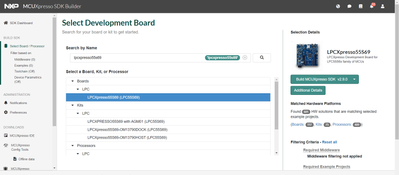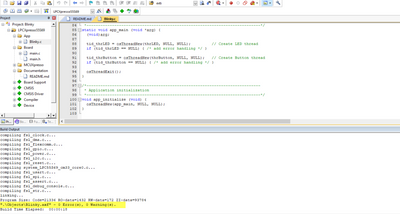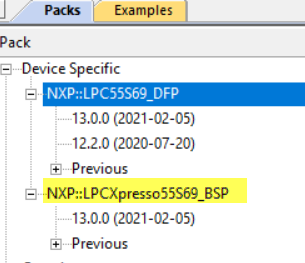- Forums
- Product Forums
- General Purpose MicrocontrollersGeneral Purpose Microcontrollers
- i.MX Forumsi.MX Forums
- QorIQ Processing PlatformsQorIQ Processing Platforms
- Identification and SecurityIdentification and Security
- Power ManagementPower Management
- MCX Microcontrollers
- S32G
- S32K
- S32V
- MPC5xxx
- Other NXP Products
- Wireless Connectivity
- S12 / MagniV Microcontrollers
- Powertrain and Electrification Analog Drivers
- Sensors
- Vybrid Processors
- Digital Signal Controllers
- 8-bit Microcontrollers
- ColdFire/68K Microcontrollers and Processors
- PowerQUICC Processors
- OSBDM and TBDML
- S32M
-
- Solution Forums
- Software Forums
- MCUXpresso Software and ToolsMCUXpresso Software and Tools
- CodeWarriorCodeWarrior
- MQX Software SolutionsMQX Software Solutions
- Model-Based Design Toolbox (MBDT)Model-Based Design Toolbox (MBDT)
- FreeMASTER
- eIQ Machine Learning Software
- Embedded Software and Tools Clinic
- S32 SDK
- S32 Design Studio
- GUI Guider
- Zephyr Project
- Voice Technology
- Application Software Packs
- Secure Provisioning SDK (SPSDK)
- Processor Expert Software
- MCUXpresso Training Hub
-
- Topics
- Mobile Robotics - Drones and RoversMobile Robotics - Drones and Rovers
- NXP Training ContentNXP Training Content
- University ProgramsUniversity Programs
- Rapid IoT
- NXP Designs
- SafeAssure-Community
- OSS Security & Maintenance
- Using Our Community
-
- Cloud Lab Forums
-
- Knowledge Bases
- ARM Microcontrollers
- i.MX Processors
- Identification and Security
- Model-Based Design Toolbox (MBDT)
- QorIQ Processing Platforms
- S32 Automotive Processing Platform
- Wireless Connectivity
- CodeWarrior
- MCUXpresso Suite of Software and Tools
- MQX Software Solutions
-
- Home
- :
- 汎用マイクロコントローラ
- :
- LPCマイクロコントローラ
- :
- How do you sucessfully rebulid Blinky (LPCXpresso55S69) example on Arm KEIL MDK?
How do you sucessfully rebulid Blinky (LPCXpresso55S69) example on Arm KEIL MDK?
- RSS フィードを購読する
- トピックを新着としてマーク
- トピックを既読としてマーク
- このトピックを現在のユーザーにフロートします
- ブックマーク
- 購読
- ミュート
- 印刷用ページ
How do you sucessfully rebulid Blinky (LPCXpresso55S69) example on Arm KEIL MDK?
- 新着としてマーク
- ブックマーク
- 購読
- ミュート
- RSS フィードを購読する
- ハイライト
- 印刷
- 不適切なコンテンツを報告
Hello community,
I can't rebuild the Blinky (LPCXpresso55S69) example on Arm KEIL MDK.
This example is included in the NXP::LPCXpresso55S69_BSP.
Of course, I also have DFP installed.
*****************************
NXP::LPC55S69_DFP
version 12.4.0 (2021-01-14)
NXP::LPCXpresso
version 12.4.0 (2021-01-14)
ARM::CMSIS
version 5.7.0(2020-04-09)
*****************************
Also, there is a problem with the Run-Time Environment settings of this example project file.
NXP::Device:Startup software components requied NXP::Device:CMSIS:LPC55S69_system.
However, The NXP::Device:CMSIS:LPC55S69_system are not selected.
This issue can be easily fixed from the "Manage Run-Time Environment".
All you have to do is click the resolve button and OK button.
However, even with this fix, the rebuild does not succeed.
The following is the error message when rebuilding.
Build Output:
startup_LPC55S69_cm33_core0.S: Error: A1067E: Output file specified as 'C:\Users\USER_NAME\AppData\Local\Arm\Packs\NXP\LPC55S69_DFP\12.4.0\arm\startup_LPC55S69_cm33_core0.S', but it has already been specified as '.\objects\startup_lpc55s69_cm33_core0.o'
startup_LPC55S69_cm33_core0.S: error: A1023E: File "assembler-with-cpp" could not be opened: No such file or directory
Any clarification would be appreciated.
Thanks!
- 新着としてマーク
- ブックマーク
- 購読
- ミュート
- RSS フィードを購読する
- ハイライト
- 印刷
- 不適切なコンテンツを報告
Hello,
There is demo for LPCXpresso55s69 under MCUXpresso SDK, it support KEIL, just download and
open to build:
https://mcuxpresso.nxp.com/en/select
Regards,
Alice
- 新着としてマーク
- ブックマーク
- 購読
- ミュート
- RSS フィードを購読する
- ハイライト
- 印刷
- 不適切なコンテンツを報告
Hello,
Thank you Alice-san,
Your advice is correct.
However, Arm Keil MDK tool customers first use BSP, which can be downloaded from the page at the URL below.
https://www.keil.com/boards2/nxp/lpcxpresso55s69/#/third-party-download-dialog
I want to update this BSP file.
Because, Blinky is also a popular example program on Arm tool-chain.
I think that the fact that the project file can be easily built will lead to the purchase of the device.
Best regards
- 新着としてマーク
- ブックマーク
- 購読
- ミュート
- RSS フィードを購読する
- ハイライト
- 印刷
- 不適切なコンテンツを報告
Hello, I test it on my side, it work well
It seems you missing a BSP for LPCxpresso55s69 board:
Regards,
Alice